It would seem that the function of scanning in notes on iPhone is as old as the world, but not everyone remembers it. We decided to remind you of a wonderful option that appeared back in iOS 11.

- To scan a document, you first need to launch the Notes application. Next, create a new note and click on the “+” key at the bottom of the screen.
2. In the menu that opens, select the 'Scan documents' option.
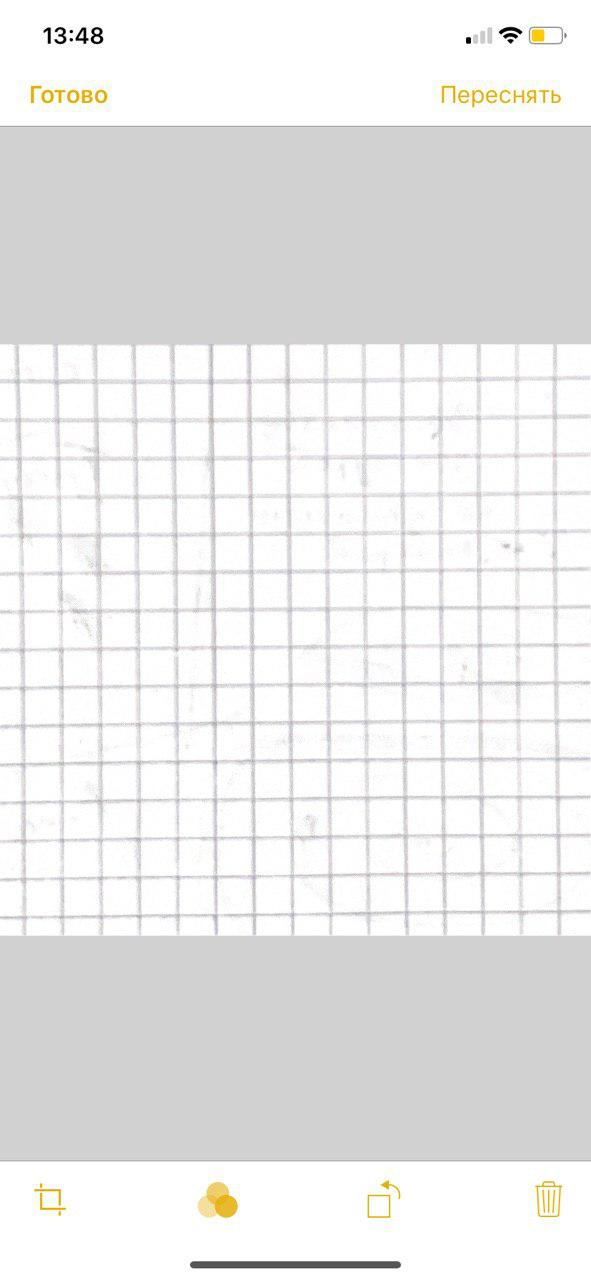
interesting 6.1-inch iPhone 12 and iPhone 12 Pro will go on sale first Now officially: announcement of iPhone 12 will take place in a week
3. The program will launch a kind of viewfinder that will determine the boundaries of the document. The app will automatically detect the boundaries – no need to worry about that.
4. When you press the shutter, the application prompts you to edit the document. You can crop the edges if you are not satisfied with the result, choose a black and white filter, make inscriptions and much more. Save, as always, with the “Finish” button
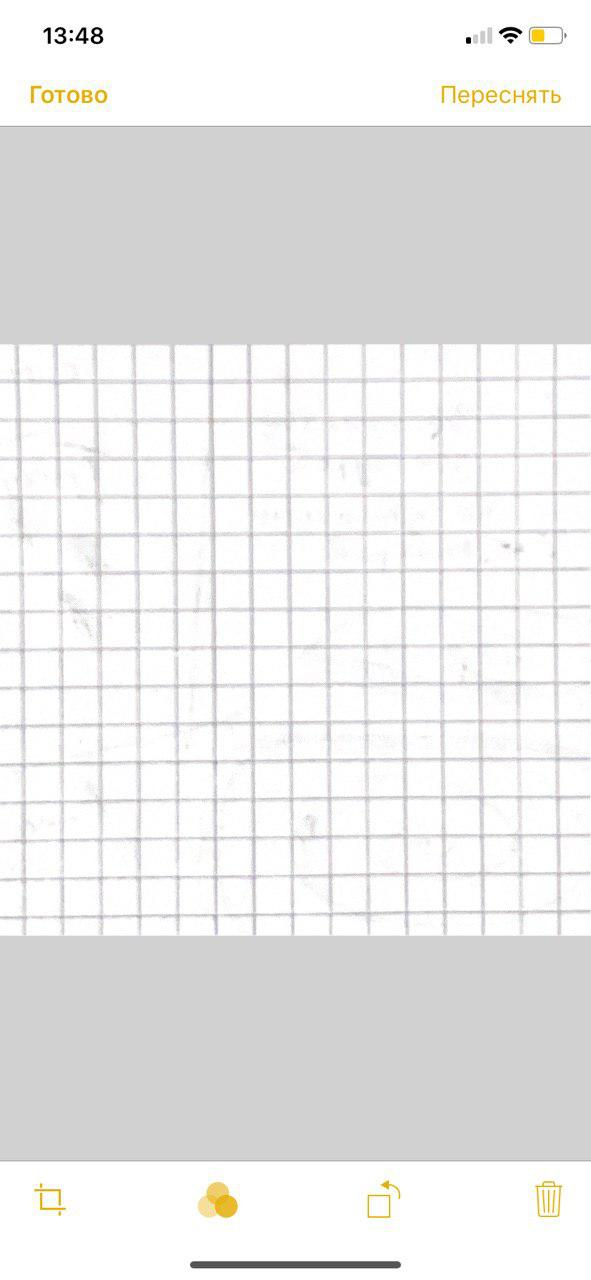
The quality of the “scans” is quite decent, so your iPhone may well replace the copy center. Use it to your health!
