Each owner iPhone or other device under control iOS got into a situation when an attempt to enter the program, start the game ended with a system freeze or an emergency exit. Before solving such a problem, it is worth figuring out why the application crashes on the iPhone.
Why games and applications crash

Games crash, what should I do? – Frequently asked question from iPhone, iPod and iPad owners. There are a number of reasons why one program or game does not work correctly, or all at once. Some of them:
- incorrect installation;
- system requirements that exceed the capabilities of the gadget;
- incompatibility with the device version and OS;
- flaw in software developers;
- Jailbreak that does not approved actions Apple;
- damage to the device, leading to a crash during the launch and operation of the application.
Most of the situations when applications crash on iPhone are related to software. Despite this pattern, most problems are solved on their own.
What to do
Once you've identified the cause of the hang, it's easy to find a way to fix the problem. The first step is to determine how many applications behave incorrectly: one or several. The sequence of actions will depend on this.
If many applications crash
In a situation when applications on iPhone crash, as a rule, a traditional system reboot helps. It is also recommended to check the device firmware version and free up memory for program expansion.
If one application crashes
interesting 6.1-inch iPhone 12 and iPhone 12 Pro go on sale first Epic Games asks court to return Fortnite to App Store
The user often encounters a problem when all programs on the iPhone work properly, and one application constantly freezes or closes immediately after launch. Simple ways to fix the problem.
Freezes, does not respond, does not start
The game or application may not be adapted for the device version. It is recommended to search the Internet for information on the compatibility of the program with a specific version.
Completion of work
When you don't know why games crash on iPhone, an easy way is to end the program through the Task Manager and try to run it again.
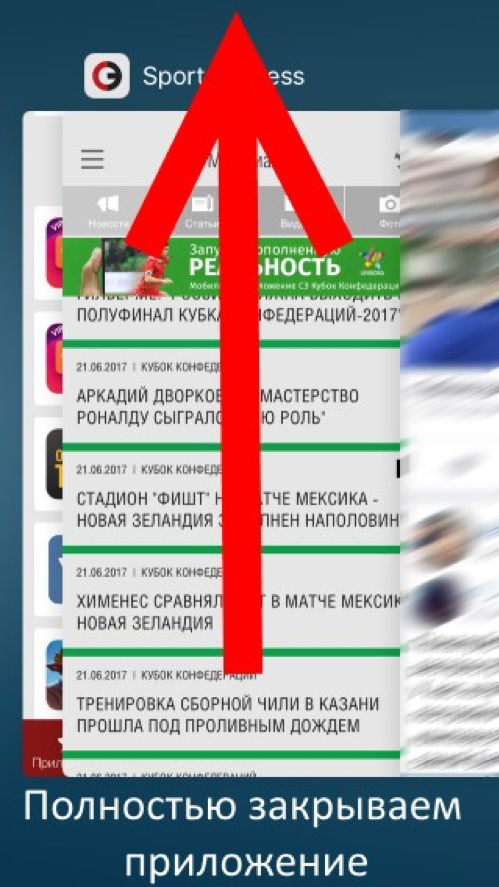
Restarting the device
In most cases, a reboot iPhone or iPad helps by simultaneously holding the power and Home buttons until the logo Apple appears on the screen.
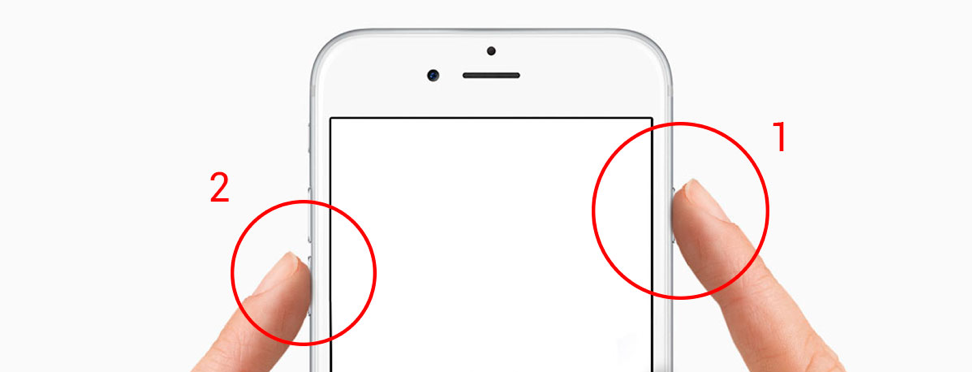
checking for updates
If an application freezes due to software glitches, developer updates will help fix them. You can find them in App Store, in the “Updates” tab.
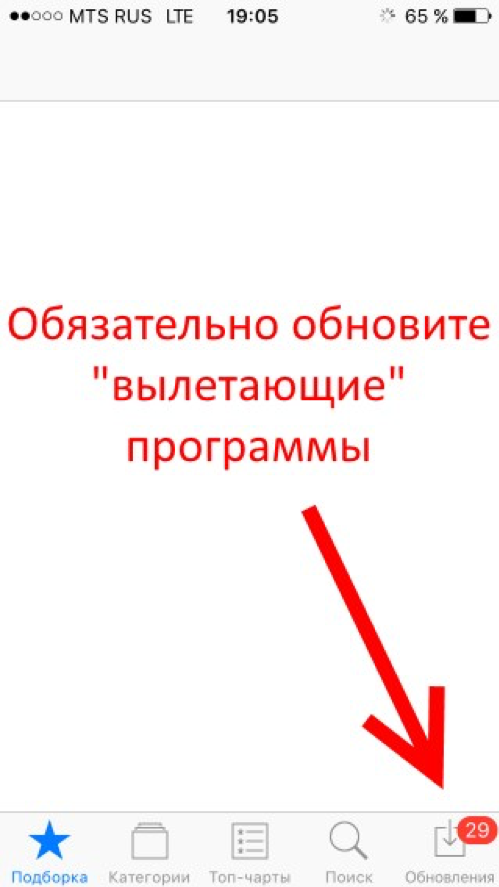
Uninstall and reinstall the program
When an application crashes on iPhone, it is recommended to reinstall it. To do this, the program is uninstalled and reinstalled. All information associated with it will be lost.

Contact the program developer
If the problem is not fixed, then the problem is more in the program code. In this case, it is recommended to contact the software developer.
If you have Jailbreak
Jailbreak – unofficial operation that is not supported Apple. Together with Jailbreak, Cydia, a pirated version of the marker, is loaded and tweaks are installed. It is recommended to remove tweaks that are unsafe for download, and ideally Cydia.
