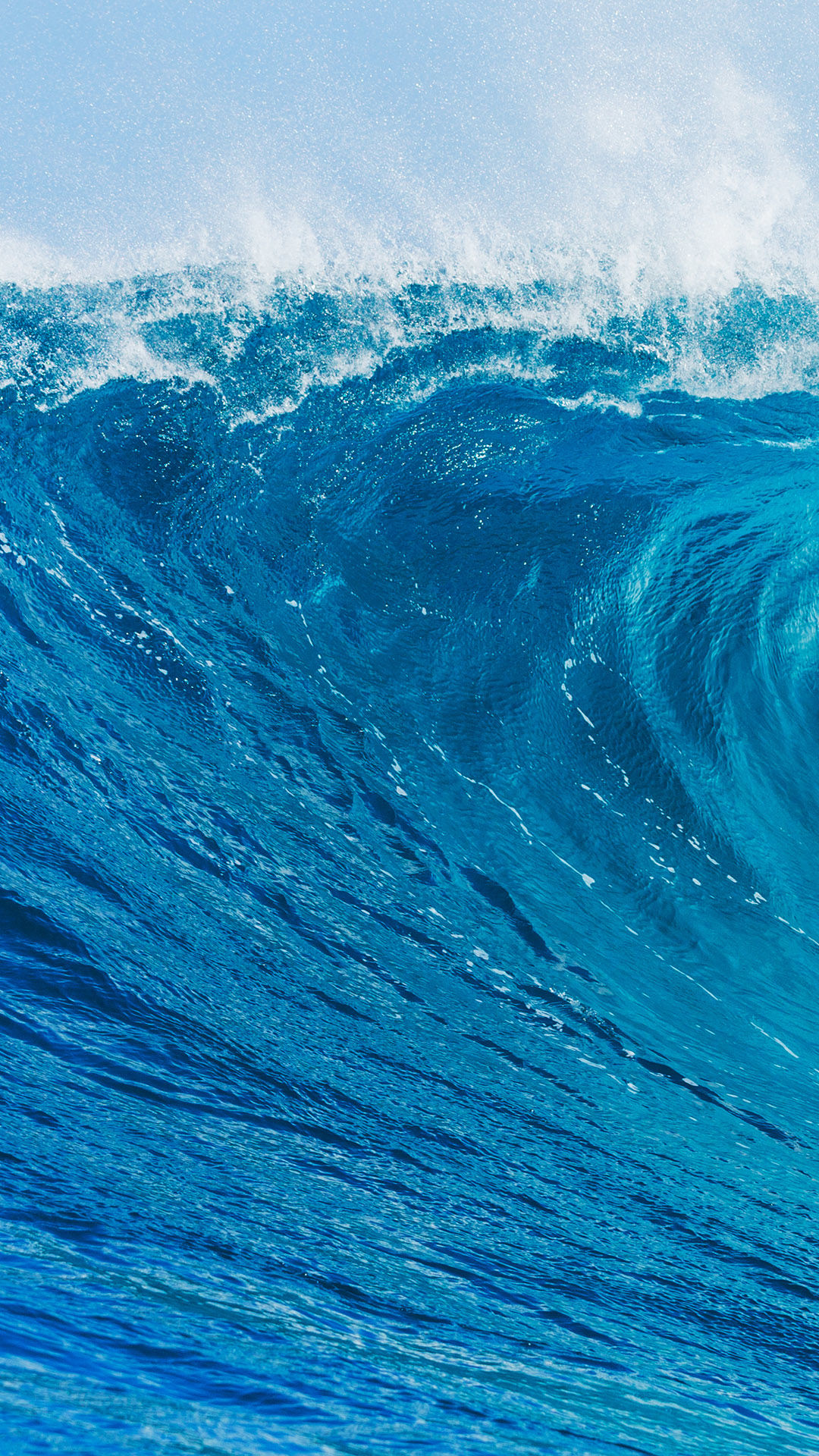The company Apple today is no longer so critical of the development of third-party companies and releases keys to software. This approach allowed us to create wallpapers for iPhone 8 and 8 plus for different tastes. There are three types of screensavers for iPhone: stationary, dynamic and live (when you click on the screen, objects or the image starts to move).
What to choose?
The e-store Apple doesn't have as many apps as smartphones Android. But in terms of quality and color rendering, the Apple platform wins. If you are tired of the standard wallpapers iPhone 8 and 8 plus, diversify your smartphone screen with new, exclusive photos or pictures.
What to choose as a screensaver? Some are guided by their own tastes: favorite movie, football club, actress, others prefer cute animals or children, and still others prefer landscapes, countries, sights.
Screensaver for iPhone 8, popular categories:
- nature;
- cars;
- animals;
- abstraction;
- celebrities;
- cities;
- cartoons;
- films;
- space.
Wallpapers differ in the way they are shot: black and white, macro, long exposure, passed through photo filters.
Where can I download
interesting 6.1-inch iPhone 12 and iPhone 12 Pro will go on sale first Apple will announce the launch of iPhone 12 from day to day
True, sometimes the resolution of such pictures, the presence of watermarks, inscriptions fail. Therefore Apple offers to choose a high-quality screensaver in your online store.
To make it easier for the user to decide, groups pictures or gifs by topic, style or method of rendering graphics. Popular applications where high quality iPhone 8 wallpapers are available:
- Wallpaper List offers dozens of categories. One problem is advertising, the cost of disconnection is 3.28 €.
- WLPPR, presents 10 collections for 4.49 €, access to the service another 1.09 €. For this money, a person receives wallpapers for iPhone 8 plus (satellite images), which are not repeated. Content is updated every week.
- Vellum Wallpapers, here the user will find a minimalistic interface for free. To disable ads, you have to make at least one purchase.
- Everpix, the application contains images in the format Full HD, suitable for various devices from Apple. There are many categories, no paid content, only advertising notifications. Requirements: iOS 8.
- Animated Themes and Custom, animated wallpapers from real photos.
- Live Wallpapers for iphone, the application offers standard categories for free, you have to pay to unlock rare content.
To choose a high quality wallpaper for iPhone 8 plus with free download, you will have to try. Most applications contain an advertising blog, and to avoid annoying spam, you will have to pay $ 1-3. But for this money you will get access to a database of unique photos, for example, satellite images or photo sessions.
How to install
Alternatively, you can use the service Google to search for screensavers. You need to find suitable iPhone 8 pictures by specifying the model and topic in the line in advance → select a suitable image → press and hold your finger on it → after the menu appears, select the 'Save' item → go to the 'Photo' section → click on the 'Share' button → select option 'Set as wallpaper'.
The screensavers from the application are installed as follows:
- 'Settings' → 'Wallpaper and brightness' → 'Wallpaper selection'.
- Select pictures 'Apple' or in the section 'Photos'.
- Click on a suitable image.
- A menu will appear at the bottom of the screen, select the 'Install' item.
- Specify the screen where to install the picture.
- Press the 'Finish' button to complete the operation.
Before setting wallpaper for iPhone 8 plus, make sure that the application supports the specific model. This information is in the description of pictures or screensavers. Otherwise, the size may not match the screen, shrink or stretch the image.
Selection from iPhone – GPS
A small selection of wallpapers for iPhone from the editors of our site.