Most owners of Apple smartphones are faced with such a problem as a malfunction of the home button. When the home button on the iPhone 5s does not work, the smartphone becomes uncomfortable to use, part of the functionality disappears. Fortunately, some faults can be corrected with your own hands.

- Types of breakdowns
- Functional check
- Possible causes of malfunction
- Repair of the Home button on the iPhone 5s at home
- Calibrating the Home Button
- Chemical way to solve the problem
- Connector position correction
- Solving the problem using a USB cable
- Programmatic method for solving the problem
- Replacing the Home button on an iPhone 5s
- What if all else fails?
Types of breakdowns
Breakdowns are divided into hardware and software.
Software:
- malfunctions of installed programs;
- dysfunctions of the operating system;
Hardware:
- mechanical damage;
- contact pad wear;
- failure of the radio components of the button module;
- ingress of dirt, dust, liquid.
Functional check
During normal operation of the device, each press works clearly: without repeated pressing, excessive pressure on the button, extraneous noise and jamming. Also double, triple clicks and long press should handle the assigned functions accurately.

Possible causes of malfunction
If the Home button on iPhone 6, 5, 7 does not work – pay attention to the reasons that caused this 'ailment'.
There is a software problem with the device software. For example, installing applications from an unofficial source. Or the situation is worse – damage to OS files.
Hardware problems are the result of drops, bumps, or neglect of the device. Spilled coffee, tea, water, etc. on the phone will also negatively affect work.

Repair of the Home button on the iPhone 5s at home
interesting 6.1-inch iPhone 12 and iPhone 12 Pro will go on sale first Now officially: announcement of iPhone 12 will take place in a week
It is possible to return the smartphone to working condition without visiting a service center. To do this, check out the methods below and choose the one that suits your case.
Calibrating the Home Button
The simplest operation is to calibrate. Since this is a built-in feature of the smartphone, there is no need to install additional applications or disassemble the phone.
- To get started, go to any preinstalled application (for example: Clock), hold down 'POWER' until the shutdown slider appears.
- Then hold down 'Home' and wait until the application closes (about 10 seconds). Check the functionality.

Chemical way to solve the problem
If the Home button on the iPhone does not work due to dirt or liquid trapped under it, cleaning with chemicals is necessary. It is usually advised to apply WD-40 or isopropyl alcohol to the surface and press several times to get the product inside and flush out the blockage. This method, if handled carelessly, will cause more damage to the device. It is better to use this option when the button module is removed from the phone. It is also better to use inactive means to preserve plastic parts and electronic boards.

Connector position correction
Earlier 'IPhone' models (with a 30-pin charging connector) have a special feature. Using the supplied USB cable, you can fix the button connector. To do this, insert the cable into the connector, place your finger under the plug and gently push upward. If after the performed manipulations the problem persists, do not press harder. Better try another way.

Solving the problem using a USB cable
Also, software glitches are solved by resetting the device to factory settings. If, due to a malfunction, the smartphone cannot be unlocked and reset, then the computer and the iTunes program will help us. Through it, it is easy to make a memory backup, reset to factory settings and access other device functions.
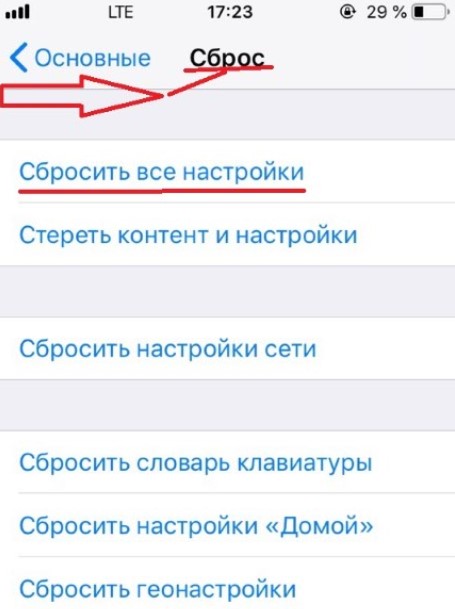
Programmatic method for solving the problem
Still not sure what to do if the home button on the iPhone 5s does not work? Use software implementation. This will allow the device to return to its previous functionality for a while.
Navigate to the indicated menu items: Settings – General – Accessibility – AssistiveTouch. Activate AssistiveTouch and you will see a translucent icon appear on the screen, duplicating the function of mechanical buttons.
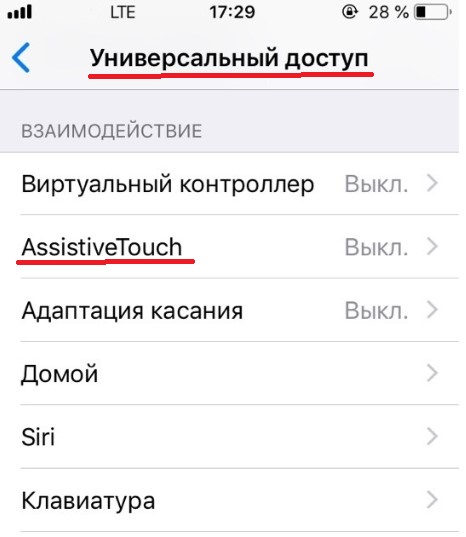
Replacing the Home button on an iPhone 5s
The most serious and costly way is to replace the button module with a new one. Such an operation requires disassembling the front panel of the gadget. Keep in mind that the products Apple are renowned for their engineering complexity. Installing a low-quality part will give zero result, since such a module and a device communicate with special proprietary commands, which will cause the fake to malfunction.

What if all else fails?
When the Home button on the Iphone 5s stopped working, contact the original service center. Wizards will diagnose and fix the breakage with proper quality. You do not need to try to disassemble the device and repair it yourself if you do not know how to do it. Also read our article on how to replace the Home button with iPhone 5, 5S.
