Even the most careful smartphone users Apple can run into problems. Usually on iPhone 7 the Home button does not work after replacing the display, but there are other reasons. Let's analyze the main ways to solve the problem below.

There are many reasons for the home button breakdown, but most often it happens due to poor handling. If in your case, after a poor-quality repair, the home button on the iPhone 7 does not work, it is worth trying several methods to solve the problem. Let's look at the main reasons.

Causes of problems with the Home button
- Liquid ingress. Although the device is impervious, you should not allow the liquid to come into contact with the smartphone.
- Fall, press hard. Inadvertently, the user drops the gadget, or presses the button too hard – another reason why the Home button does not work on the iPhone 7.
- Frost and other climatic conditions. When using the device in cold weather, the Home button on iPhone 7 stopped working? In this case, it is better to go into a warm room and wait until the phone warms up.
- Wear. After several years of operation, the equipment can break down, as well as its components.

How to solve a problem with a breakdown
With insufficient experience, the best solution would be to inspect the gadget for mechanical damage, as well as perform calibration. If the calibration fails, the service center staff will help. Especially if sticky liquid (alcohol, soda, etc.) gets inside the device. Button on iPhone 7 not pressing? While the problem is being resolved, you can launch the virtual alternative using Assistive Touch. Let's analyze the solutions in order.

On my own
interesting 6.1-inch iPhone 12 and iPhone 12 Pro will go on sale first Apple has developed two types of masks to protect against coronavirus
The key may have stopped working due to contact with dust. Also, greasy hands can also cause breakage. Apply a small amount of WD-40 aerosol to the key, touch it several times. But use a small amount of chemical and do not let the aerosol get on the screen.
In many situations, standard calibration is the solution to the Home button problem. If the Home button is not working on iPhone 7 Plus, do the following:
- Turn on any application, hold down “Power” and wait for the “Shutdown” command.
- Hold “Home” for 10 seconds to shutdown the application. Calibration will then start.
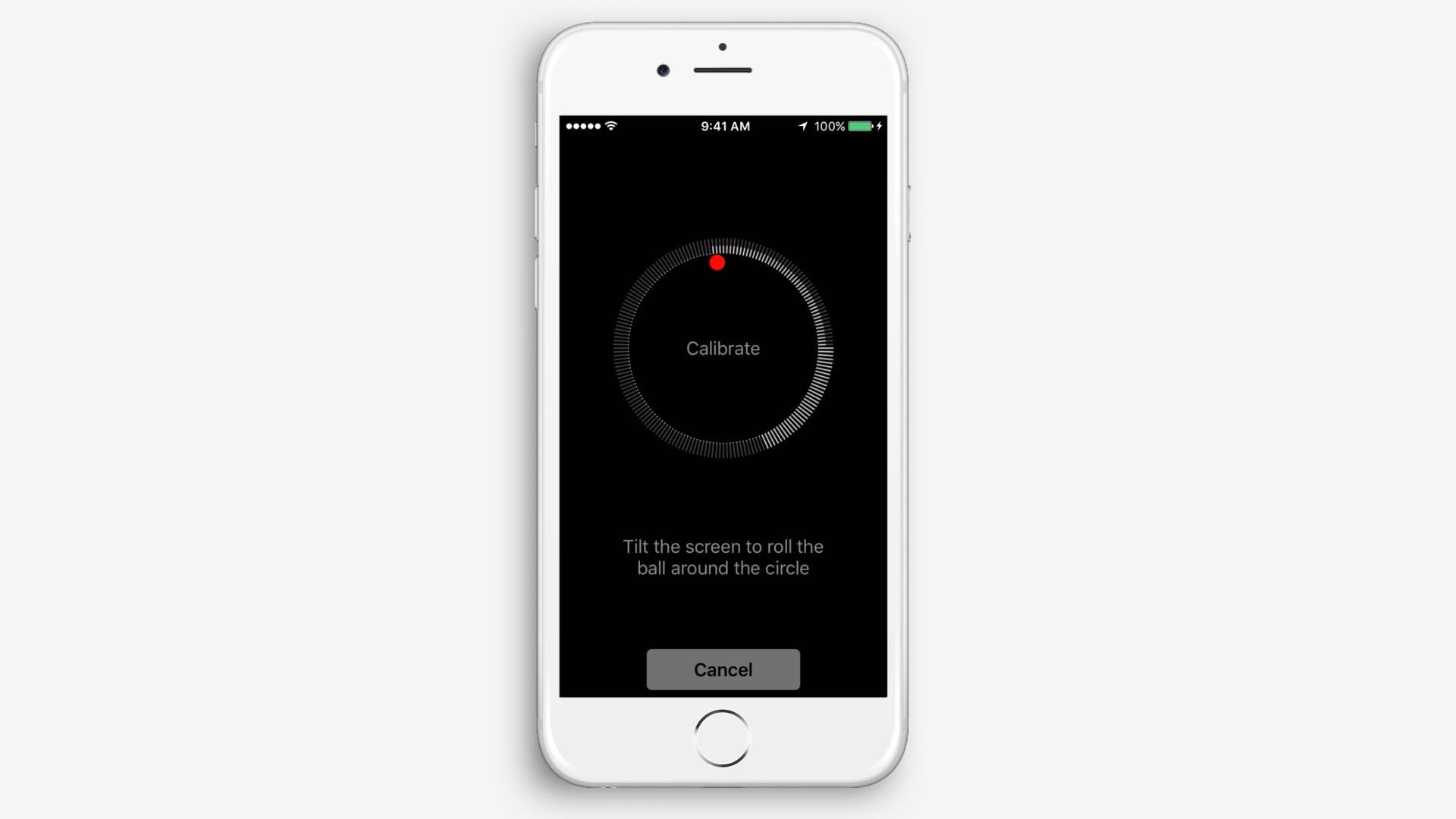
To turn on AssistiveTouch, go to Settings and then open Accessibility. Item “Interaction”, then run the toggle switch “AssistiveTouch”.
Through the service center
Due to the intricacies of replacing “Home”, it is rather difficult to do it yourself. In this case, feel free to contact the service center staff. The next generation scanner iPhone 7 is motherboard-bound, so DIY repairs are further complicated. We also advise you to read the information on how to replace the Home button with iPhone 7.
Instructions for solving the problem yourself:
