When buying a new gadget Apple, the owner will have to turn it on and configure it for the first time. Activating the iphone – the process by which the device contacts the server Apple, where the SIM card is confirmed to the mobile operator. It also analyzes the subscriber data and checks the availability of network access. During the procedure, parameters are set, such as language, service region. Activation is required if flashing or resetting parameters was performed. In this case, the procedure involves restoring the phone software from a backup.
When purchasing a gadget from hands, the buyer runs the risk of getting into a position when, when trying to activate, a message appears that iPhone is connected to a specific Apple ID. How to activate an iPhone in such a situation?
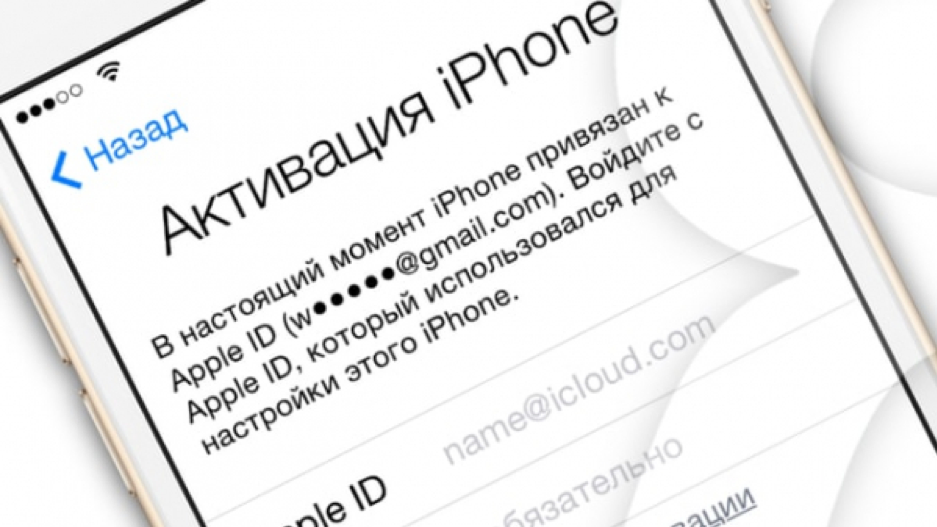
What is Activation Lock
Activation lock is a function provided by the developer to enhance the security Apple of a device in case of its loss, theft or accidental destruction of data. Starting from iOS 7.x.x it starts in automatic mode simultaneously with the “Find iPhone” option enabled.
It is impossible to activate the iPhone until the “Find iPhone” option is disabled, or the phone is released from the binding to Apple ID.

The reasons
Reasons when blocking requires authorization:
- disabling the “Find iPhone” option;
- Sign out of iCloud
- data destruction and re-activation of the iPhone.
What is Activation Lock
The Activation Lock option runs simultaneously with the Find iPhone function. It assigns Apple ID to the used iPhone, iPad. In the future, to reactivate, delete information, you will need to disable the “Find iPhone” function, set a password and Apple ID.
Danger of blockage
There are circumstances when the iPhone is not activated, and its owner does not remember the ID or password and e-mail to which the ID was registered. If the “Find iPhone” option is active, the subsequent activation of the device after its update is impossible. Calling the service Apple will not help either.
How to unlock
Frequently asked question – I can't activate my iPhone, what should I do? To remove the lock when erasing information from your own iPhone:
- you need to set the correct Apple ID and password that were generated when the device was last configured;
- starting with iOS 11, you can unblock using a passcode.
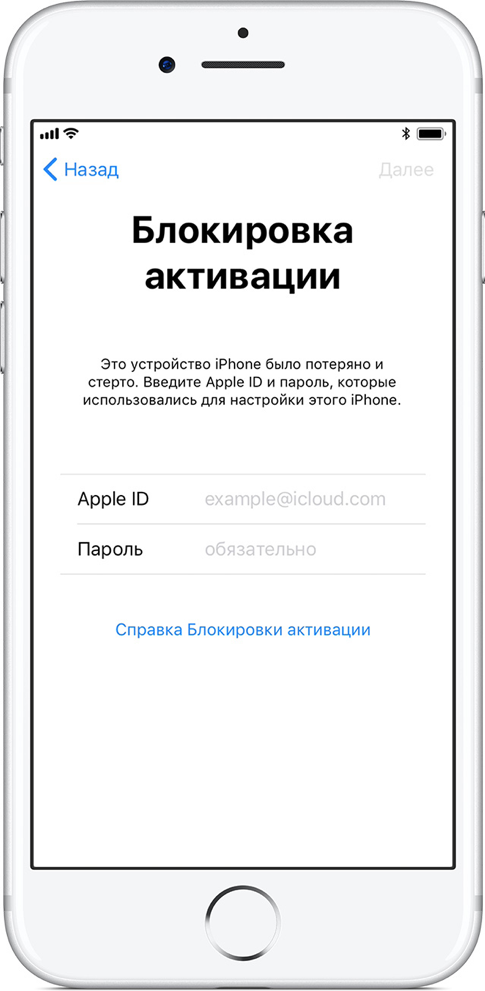
To remove the lock when buying an iPhone from an unofficial dealer Apple, it is recommended to make sure that all information is removed from the device and it is no longer tied to someone else's account. Otherwise, you will need to enter Apple ID and password of the previous owner.
After successfully deleting the information, it is recommended to restart the device and start the configuration.
Recovery Apple ID
interesting 6.1-inch iPhone 12 and iPhone 12 Pro will go on sale first Now officially: announcement of iPhone 12 will take place in a week
Apple ID can be restored in several ways:
- Use email. The method works when the user still has access to the e-mail for which the account is registered.
- Answer security questions. In this case, the user should remember the questions asked when creating the account and the answers to them.
- Two-step recovery Apple ID. If two-step verification is enabled on your phone.
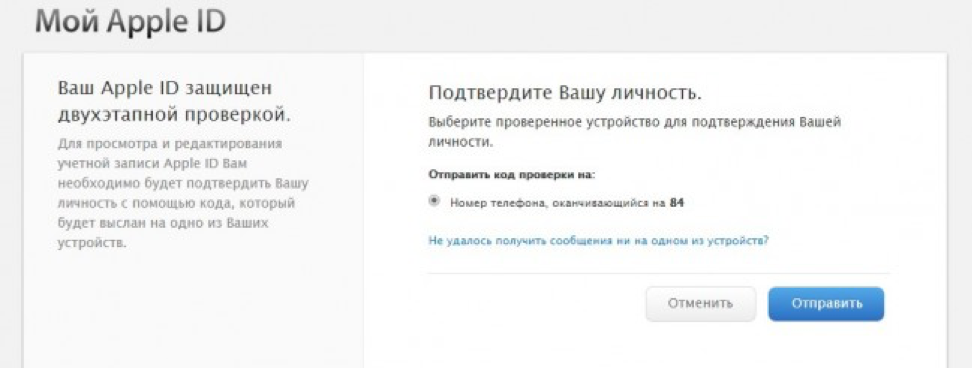
If the above methods did not help and the iphone does not activate, you will need to create a new account.
Contacting support
If the gadget was purchased from an authorized dealer, the surest way to regain access to the iPhone is to contact one of the technical support centers Apple. The Russian service will require a payment document to confirm the official purchase. If the receipt is not saved, you will have to contact the American service (Skype 1-800-MY-IPHONE). To prove ownership, you will have to provide IMEI and serial number, answer questions, and indicate purchases in the AppStore. Access is usually opened within 30 minutes.
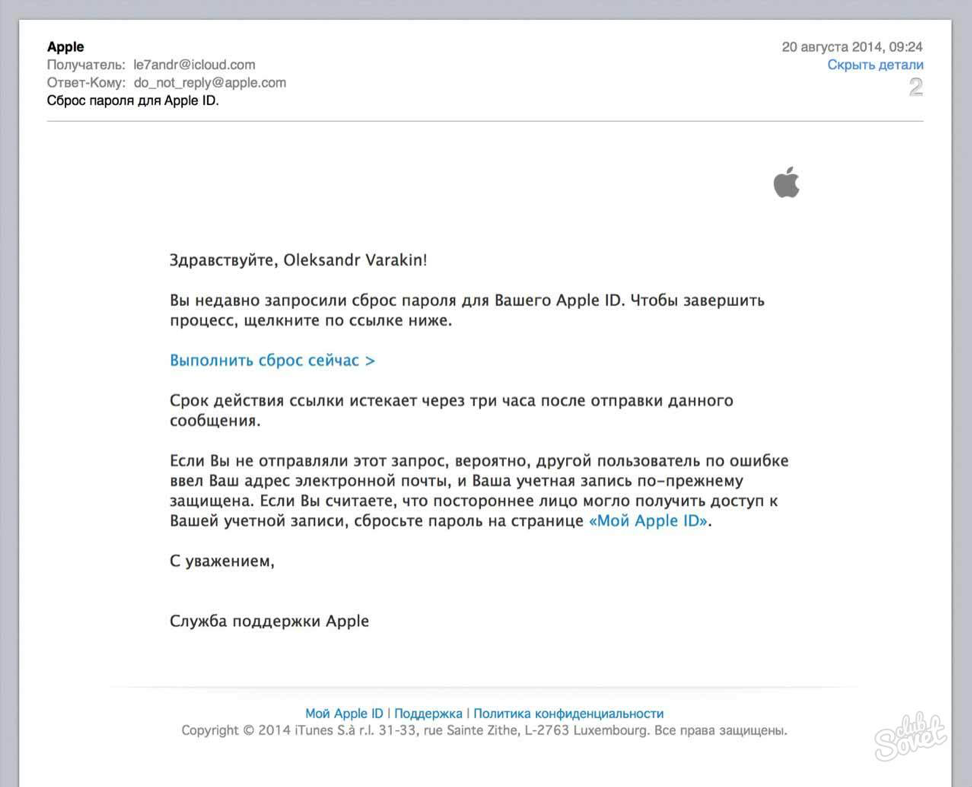
Blocking bypass
IPhone activation will become impossible if the user has forgotten Apple ID or password. Then the Activation Lock option, designed to protect Apple – the device becomes a big problem. Today there are no official ways to bypass the blocking, but some services offer such a service.
DoulCi activation
One of the services for bypassing iPhone blocking is doulCi. The principle of its operation is that the iPhone mistakenly takes it for the Apple server, which allows it to intercept the signals that the gadget sends to iCloud and gain access to information for identification Apple ID.
DoulCi manual
To use the doulCi service you need:
- Open on a Mac PC or Windows the Hosts file:
- for Mac OS: Go -> Go to etc folder in Finder;
- for Windows OS: path C: \ Windows \ System32 \ drivers \ etc \ -> Host.
- Select one entry from the albert.apple.com list and place it in Hosts.
- Connect the phone to the PC and enter it into DFU mode while holding down the iPhone start and lock buttons at the same time until the display color turns gray.
- Try to launch iPhone again.
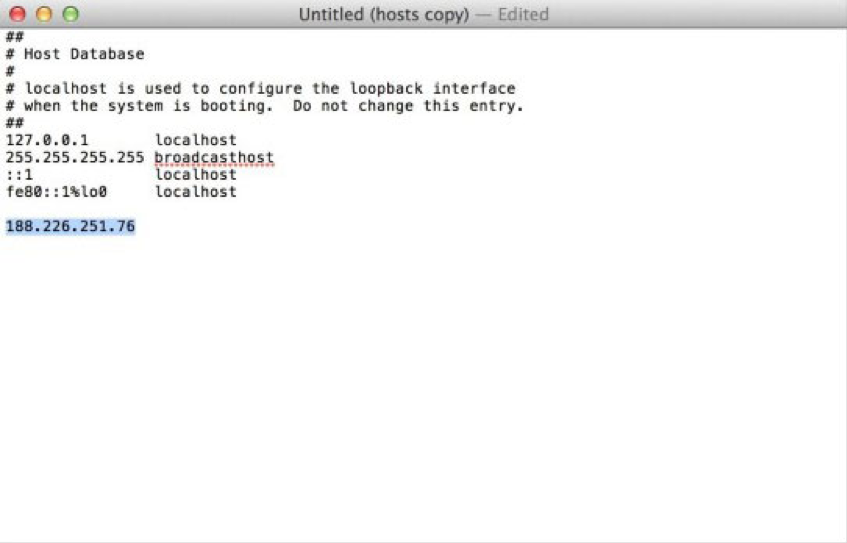
Activation via iTunes
When the user does not remember the password, you can activate the iPhone through the well-known software product – iTunes.
Activation instructions via iTunes
To activate the iPhone through iTunes, you need to perform the following actions:
- Connect the device to a PC via USB-input.
- Wait for notification that the recovery process has begun.
- Confirm the action by clicking on the consent button.
- Mark the desired version iOS and agree to the firmware.
Then the program works independently in automatic mode. After the process is complete, the settings window will open on the screen, where you need to select the item that defines the gadget as a new device.
