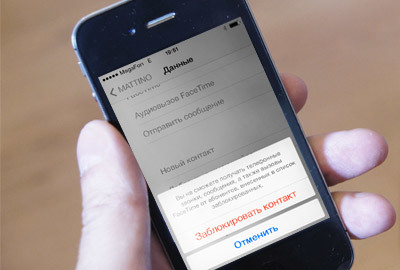
interesting 6.1-inch iPhone 12 and iPhone 12 Pros to ship first Apple ready to start production iPhone 12
In iOS 7 a very useful feature has appeared – blocking unwanted calls and SMS from selected subscribers. This can save yourself from unnecessary SMS spam forever. Previously, this could be done through the notification center settings. Now everything is much simpler and more understandable.
- Open your hated SMS or incoming subscriber number. Click “Contacts” in the upper right corner.
- Then the “i” icon will appear just below.
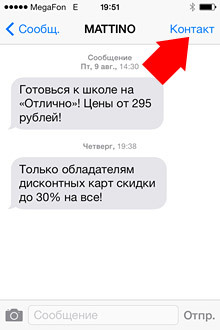
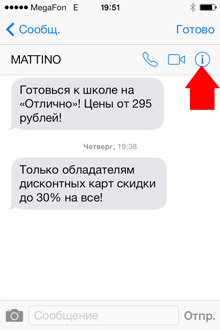
- Scroll down the screen and tap Block Caller. And in a new window, confirm by clicking on the inscription “Block contact”.
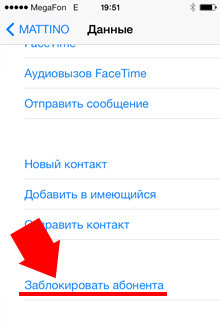
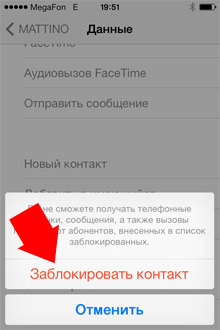
Now no one will disturb you from the specified phone or short number.
To unblock, follow the same steps. Only in this case you will see the inscription “Unblock subscriber”.
