
If you have already updated your devices (iPhone and iPad) to iOS 8, it will not be superfluous to learn about such a function as receiving calls arriving at iPhone using iPad or Mac. It came as a surprise to some when their iPads suddenly started ringing.
In addition to the mass of new features and functions in the new mobile operating system for iPhone and iPad from the company Apple there is one more, invisible at first glance, it is called “Cellular calls iPhone “.
This feature allows you to receive and make calls from iPad or Macs that do not have a GSM module and are not designed to work in cellular networks. Intrigued? Welcome “under the cut”, there is more about it …
This feature only works on iPad with iOS 8 and Mac computers with OS X Yosemite “on board”. You can “share” the cellular network to iPad and Mac from any iPhone with the same iOS 8.
For this function to work, you must enable “Face Time” on both devices “Settings – Face Time” and set the same Apple ID.
interesting 6.1-inch iPhone 12 and iPhone 12 Pro will go on sale first Subscription pack launch Apple One confirmed
“Cellular calls iPhone” works as follows: if iPhone and iPad connect to one Wi-Fi network and connect one account in their settings Apple ID, calls will be received simultaneously to both devices, i.e. you will hear a sound notification immediately on both iPhone and iPad. The function is not limited to only one sound notification, with iPad you can both receive and make calls over the cellular network “synchronized” with it iPhone.
There is no dialer directly on the tablet. You can call from iPad using the phone book, both by Face Time and through the cellular network.
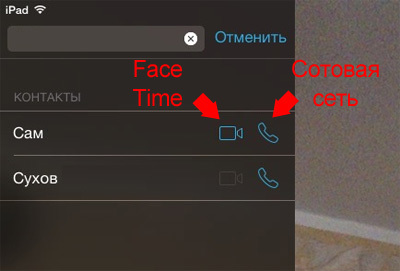
The “Cell calls iPhone” function is enabled by default, it is easy to disable it; for this, in the settings iPad in the “Face Time” menu, you must turn off the “Cell calls iPhone “.
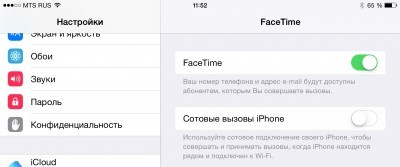
If you watched or read the presentation Apple from September 09, Phil Schiller announced a new possibility of receiving and making calls in the GSM network over a wireless Wi-Fi network, it is called Wi-Fi Calling. Cell calls to iPhone are a slightly different function, but they have the same roots.
This feature will be useful to those who mainly use iPad in their work or for entertainment, now there is almost no need to contact iPhone, and you can throw it somewhere in the corner with Wi- Fi coated. Now you can make full calls from iPad and receive calls. Apple never ceases to amaze.
