Modern models iPhone are presented as innovative multifunctional devices, therefore they make it possible to watch videos, listen to music, read books, print, not to mention viewing the current date. The process of setting the date on a smartphone iPhone is not a complicated function, but for those who are unfamiliar with this operating system, it is necessary to know some of the intricacies of the procedure.
interesting 6.1-inch iPhone 12 and iPhone 12 Pros to ship first Apple ready to start production iPhone 12
The date on the mobile device cannot be set using the calendar or clock menu. This can only be done through the smartphone settings. The date setting process includes the following operations:
- Open the “Settings” tab on the desktop iPhone, which allows you to adjust various parameters of the mobile device, such as wallpaper, sound functions, screen brightness.
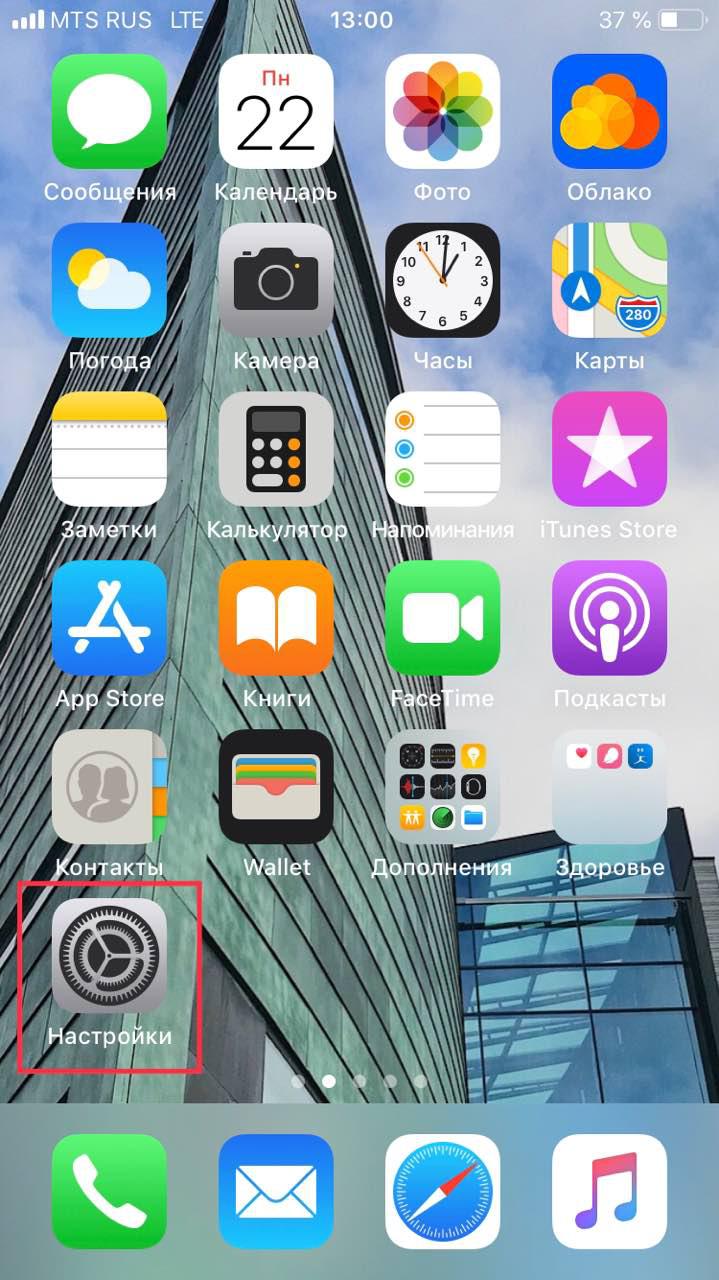
- Among the settings options, open “General”.
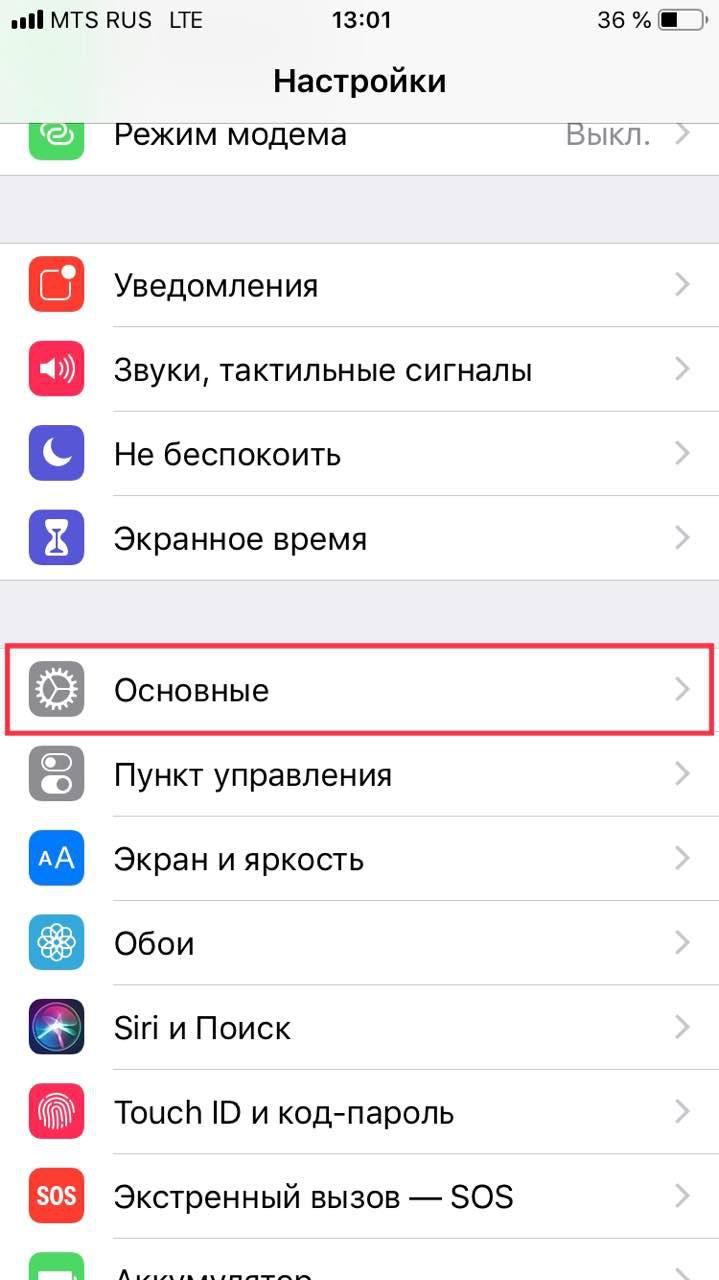
- In this section, find an item with a date and time.
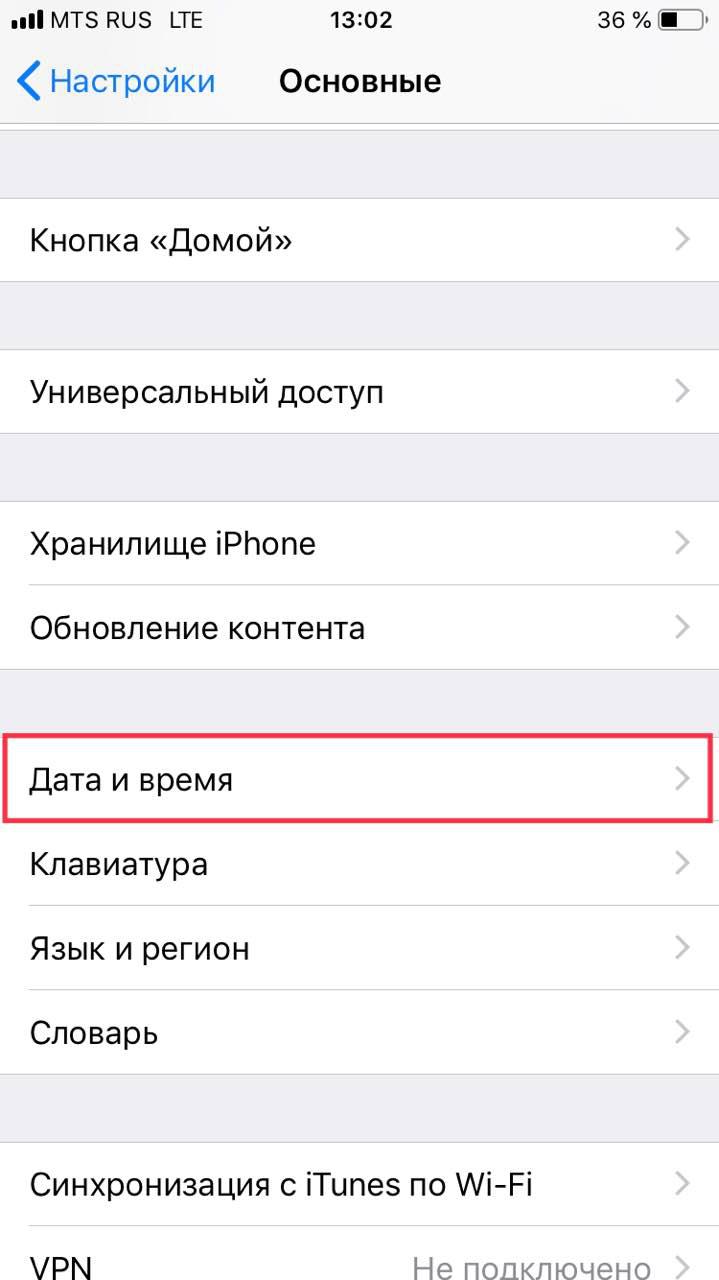
- This item provides an option to change the display format of time, time zones and makes it possible to set the correct date on the smartphone.
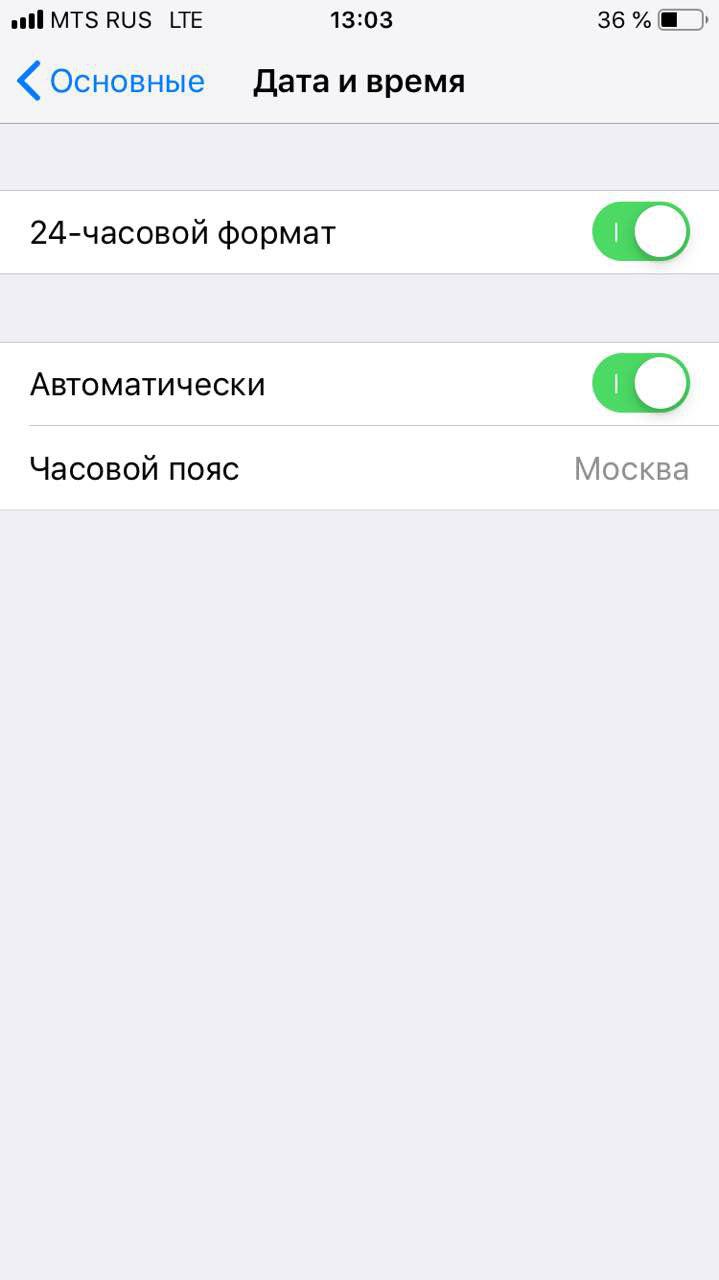
- On the screen iPhone at the very bottom of the page there is a field displaying the date and time that are currently set, and manually enter the required date.
- If it is impossible to change the settings mechanically, deactivate the automatic mode. To do this, in this tab you need to switch the button opposite the automatic mode to the left.
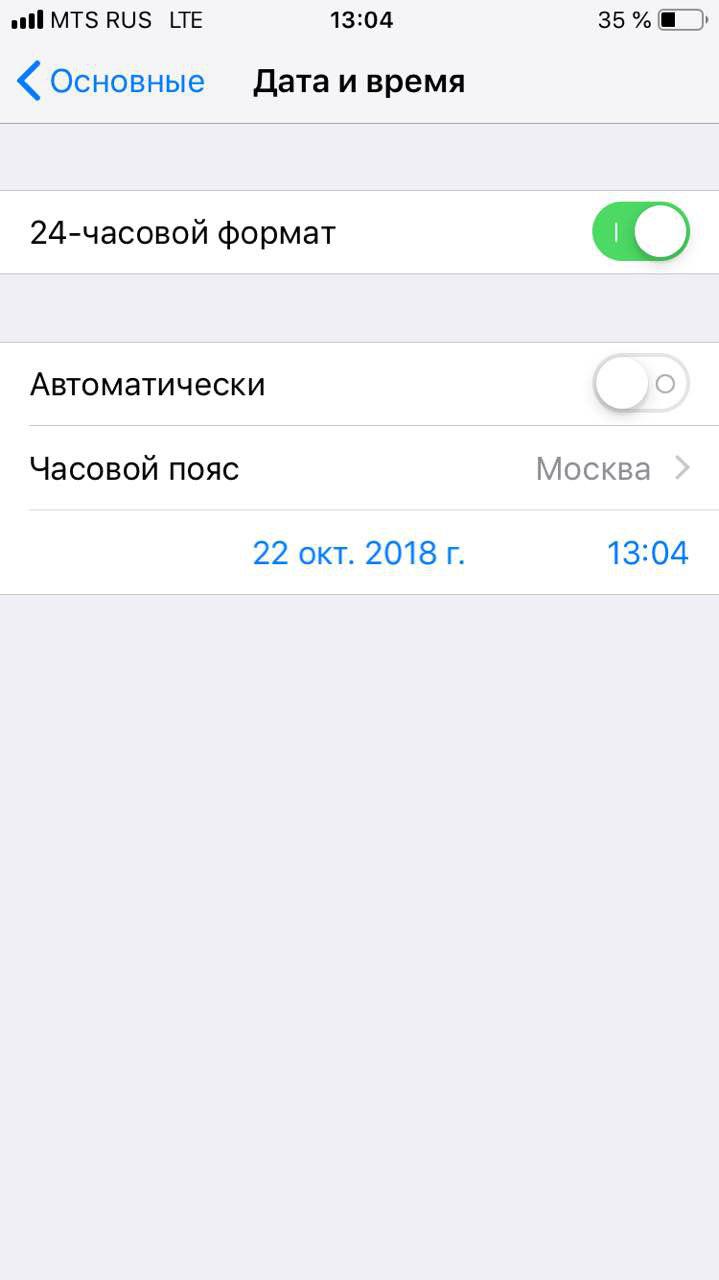
- Below the time zone, you need to click on the line with the date and time, which includes several columns.
- With your finger, you need to select the date, month and time.
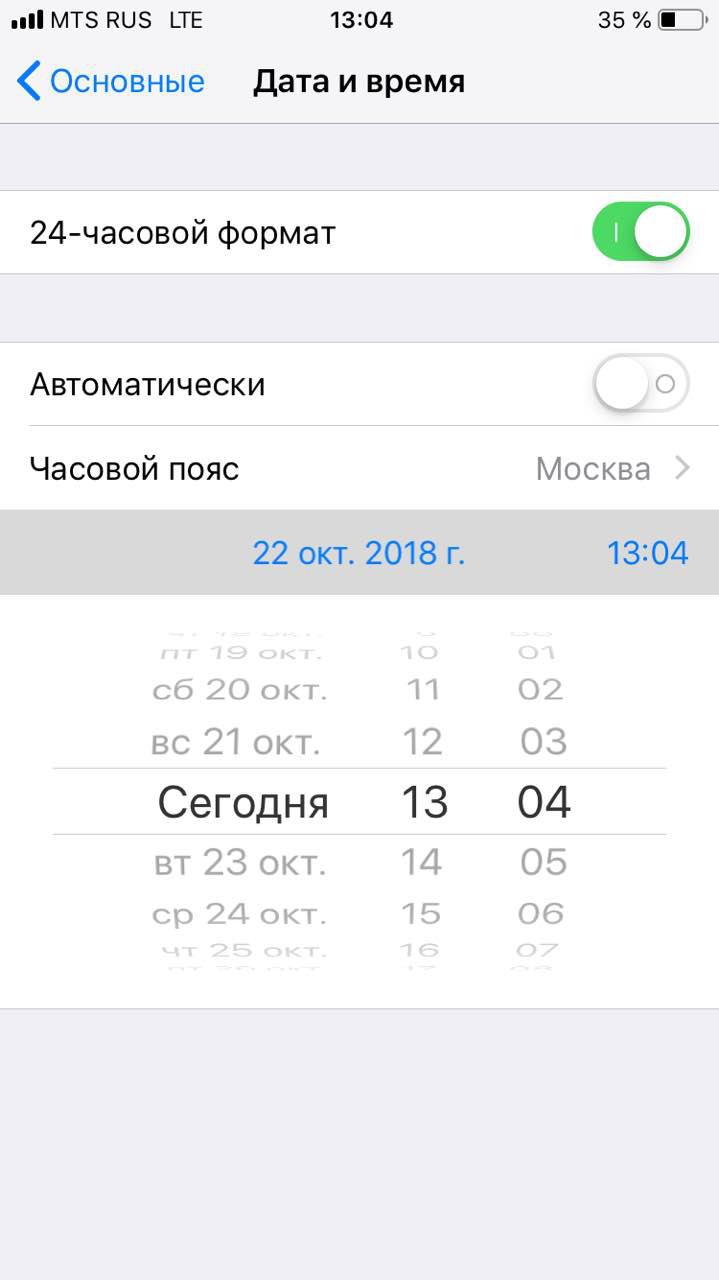
- Next, you need to open the “Notification Center” to check the display of the correct date. If everything is done correctly, the date parameters have been successfully changed.
