Almost half of the owners iPhone in our country bought their phones from “gray” dealers. That is, the devices were brought from the USA, Europe and Asia by private individuals. And while the trend continues. This article is for those who buy phones from similar sellers and those who buy used smartphones from their hands. If you are not sure that you have an iPhone in front of you, then here is an article on how to distinguish a fake iPhone from an original smartphone Apple.
Here we found a good store on the Internet with a good price, ordered iPhone with delivery and are waiting for it to be delivered. What to do, what to look for in order to avoid problems with locked devices (like in D.M.).
In some countries iPhone they sell locked under a certain operator. This limits their use in other countries and requires unlock, which is not always possible. In addition, every time after a new firmware is released, you have to wait for the unlock release. There is an opportunity to use the services of unlocking phones (there should be advertising intermediaries here), but this is additional money – from $ 80 and more. And the result is not always guaranteed. It is better and calmer to check the iPhone for originality when purchasing.
Note to the hostess. Products Apple are guaranteed worldwide. However, this does not apply to iPhone due to restrictions on the use of phones by various cellular operators.
Check iPhone before buying from “gray dealers”
First of all, when making an order in a store, ask the seller where the iPhone was imported from.
Take care of the SIM card to check the iPhone. If you do not have a micro sim (for iPhone 4S) or nano sim (for iPhone 5), then you will not be able to check your phone for the ability to make calls.
As a rule, the cheapest devices are phones from a showcase or replaced by previous customers. To find out if the iPhone has been replaced, you need to check the iPhone at IMEI (links at the end of the review). Examine the box carefully to ensure that the protective films are in place without air bubbles underneath.
Buying iPhone from a 'gray' supplier can save 5 – 20 percent of the cost of the device at official points of sale. Usually, 'gray' smartphones enter the Russian market from Europe and Asia. That said, there is some chance that the iPhone has already been in use.
The first sign that the device has already been used is that it does not need to be activated. However, the activation request does not mean at all that iPhone is new. The fact is that the activation procedure must be repeated every time after installing a new firmware. That is, this method is not 100% effective.
But you can still check the iPhone by serial number. For this you need:
- Go to the website Apple in the section “Checking the eligibility for service and support”.
- Enter the serial number of the iPhone in the appropriate field (you can find it in the activation menu by pressing the 'i' key on the right side of the window or in Settings – General – About this device)
- Press the Continue key.
If the smartphone is new or officially restored, a message like “You need to activate iPhone” will be displayed in a new window.
If the device has been activated, then in the Right to service and support section, the date of the expiration of the warranty period (+ 356 days from the date of activation) will be entered.
A one-year warranty can be considered proof that the iPhone is new.
Before buying, you need to determine from which country iPhone, and whether it is locked to the operator.
Here's what to learn about your new phone:
- Country from which it was imported iPhone.
- Compliance of what is in the number printed on the box with what is inside the box.
- Well, and an option when it is impossible to determine the detachment of the device from the operator by the model. IPhone check by IMEI.
The basic data of the phone can be found without opening the package. On the back of the box there will be a barcode sticker with data on iPhone.
We are interested:
- model number;
- serial number;
- number IMEI.

You can get the same information by turning on your phone and launching the Settings app. Go to General> About.
Check if the numbers shown on the box and in the phone settings match. If not, then it is likely that this device has been in a warranty workshop.
If the serial number starts with 5K, then it is a factory-refurbished unit.
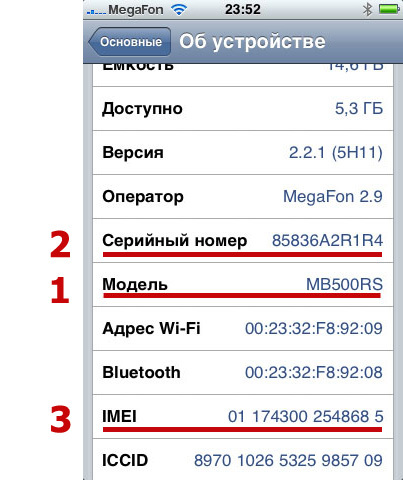
1 Check iPhone by model
By the model number, you can find out from which country this iPhone was brought.
Letters after the numbers before the “/” sign indicate the region of sale and warranty service.
For example MC131TA / A – phone iPhone 3G 16Gb Black, purchased in Taiwan (Chunghwa Telecom).
Official Russian telephones (PCT) have the following numbers: MB489RS / A, MB496RS / A, MB500RS / A, MC131RS / A, MC132RS / A, MC133RS / A, MC134RS / A.
Check out the iPhone at iphonefrom.com.

Below is a list for self check
Greens are good (unlocked).
- AB (AE) – AOE (Operators Etisalat and DU, unlocked).
- AB – Egypt, Jordan (operators Vodafone and Orange, blocked).
- AE – Saudi Arabia (Mobily and Support operator unlocked).
- B – Great Britain and Ireland (operator O2, blocked).
- BZ – Brazil (operator Claro, VIVO, blocked).
- C – Canada (operators Fido and Rogers, blocked).
- СZ (СS) – Czech Republic (operators O2, T-Mobile, Vodafone, unlocked).
- DN – Austria, Germany, Netherlands (T-Mobile operator, blocked).
- E – Mexico (Telcel operator, blocked).
- EE – Estonia (operator EMT, blocked).
- ER – Ireland (unlocked).
- FB – Luxembourg (operators: LUXGSM; Tango – unlocked).
- FB – France (operator Orange, Bouygues, SFR – blocked, but with the possibility of removing the SIM-lock on additional conditions), the exception is iphone 4 (4s) when purchased at the apple store (it will be blocked from the operator).
- FD – Austria, Liechtenstein, Switzerland (operators One, Orange, Swisscom, blocked).
- GR – Greece (operator Vodafone, unlocked).
- HB – Israel (operators Cellcom, Orange and Pelephone, blocked, but with the possibility of removing the SIM-lock on additional conditions).
- HN – India (Airtel and Vodafone, blocked).
- IP – Italy – blocked.
- J – Japan (operator SoftBank, blocked).
- KN – Denmark and Norway (Telia and NetcCom operators, blocked).
- KS – Finland and Sweden (operators Telia, Sonera, blocked).
- KH – China (operator China Unicom, unlocked).
- KH – Korea (operator China Unicom, blocked).
- LA – Guatemala, Honduras, Colombia, Peru, El Salvador, Ecuador (operators Comcel, Claro, Movistar, Porta, TM SAC, blocked).
- LE – Argentina (operators Claro, Movistar, blocked).
- LL – США (оператор AT&T, заблокирован).
- LT – Lithuania (operator Omnitel, blocked).
- LV – Latvia (LMT operator, blocked).
- LZ – Paraguay, Chile, Uruguay (CTI operators Movil, Claro, Movistar, TMC, blocked).
- MG – Hungary (T-Mobile operator, blocked).
- NF – Belgium, France (operators Mobistar and Orange, blocked).
- NF – Luxembourg (Vox Mobile unlocked).
- PL – Poland (operators Era and Orange, blocked).
- PO – Portugal (operators Optimus and Vodafone, blocked).
- PP – Philippines (operator Globe, blocked).
- RO – Romania (operator Orange, blocked).
- RS (RR) – Russia (operators VimpelCom, MegaFon, MTS, unlocked).
- RR – Moldova (operator Orange, blocked).
- SL – Slovakia (operators Orange, unlocked).
- SO – South Africa (Vodacom operators, unlocked).
- T – Italy (operator TIM and Vodafone, unlocked).
- TA – Taiwan (Chunghwa Telecom operator, unlocked).
- TU – Turkey (Vodafone operator blocked).
- TU – Turkey (operator TurkCell, unlocked).
- X – Australia (operators Optus, Telstra, Vodafone, blocked).
- X – New Zealand (operator Vodafone, unlocked).
- Y – Spain (operator Movistar, blocked).
- ZA – Singapore (SingTel operator, unlocked).
- ZP – Hong Kong and Macau (Operator Three, unlocked).
Phones with indices TA (Taiwan), ZA (Singapore), ZP (Hong Kong) are guaranteed to work in our networks.
Taking into account the lowest prices, most of the “gray” devices are imported from there.
interesting 6.1-inch iPhone 12 and iPhone 12 Pro will go on sale first Apple will announce the launch of iPhone 12 from day to day
And of course RS (Russia).
In other cases, you need to check the iPhone by IMEI, or better with your operator's SIM card.
2 Check iPhone by serial number
The serial number provides much more information.
These are 11 characters by which you can find out the model of the device, color, date of manufacture.
Is the device activated and is iPhone under warranty.
The information received can be immediately verified with what is in your hands.
Specifications of this iPhone can be checked on the Chipmunk website chipmunk.nl
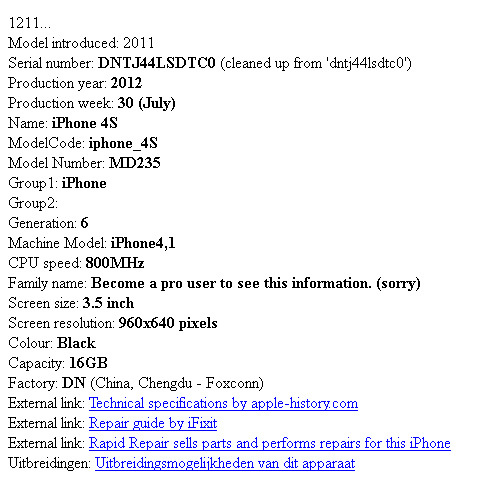
Checking the warranty on the serial number iPhone on the website Apple selfsolve.apple.com
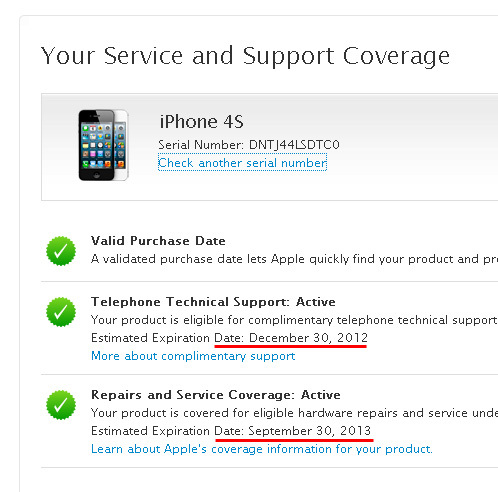
3 Checking iPhone by IMEI
Most of the information about the device can be obtained by the number IMEI (International Mobile Equipment Identity – 15 digits).
By the way, you can find it out simply by typing # 06 # on the keyboard.
In addition to all the information that is available when checking the serial number, by IMEI you can also find out the unlock status for iPhone. Those. the ability of the phone to work with any cellular operator.
On this site you can get the technical characteristics of the tested iPhone sndeep.info/ru
4 Unlock check by IMEI
You can check this on the following sites:
iunlocker.net

By the way, pay attention.
This site provides information on replaced devices.
Sometimes sellers offer phones that customers returned for various reasons. Perhaps there is nothing wrong with this, but as a rule, the appearance of such iPhone may be a little spoiled and they are definitely not suitable as a gift.
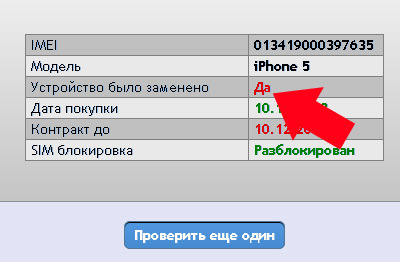
Second site: http://unlockpro.ru/check_imei

There is even a support service that, if necessary, can unblock your iPhone for money.
Recently, checking IMEI iPhone has become problematic. The services providing this service are unstable.
5 Activation Lock status checks
For the first time, the Activation Lock feature appeared in the operating system iOS 7 and as of December last year it is activated on 78% of all iPhones. After its appearance, the level of thefts iPhone and iPad decreased significantly. Since January 27, 2017 Apple has unexpectedly closed access to the page on the site for checking the status of the activation lock iPhone and iPad, which allows users to track down stolen gadgets.
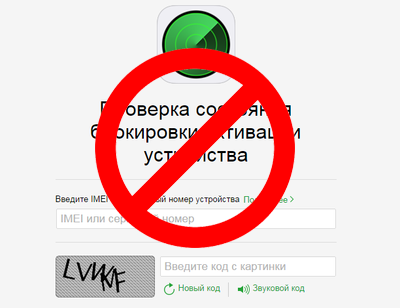
Now, an error page opens at https://www.icloud.com/activationlock/.
For what purpose Apple disabled this device check feature is unknown.
Currently, the company does not offer any way to define an activation lock iPhone and iPad.
Check iPhone when buying from hands

I myself had to buy and sell such smartphones. Therefore, for myself, I have determined the following rules for testing iPhone, in descending order of importance.
- We look at the seller. If a person is outwardly sane, then we communicate further. We determine whether it is real iPhone or fake. Here is an article on how to spot a fake iPhone.
- See if “Find my iPhone” is enabled in iCloud “Settings – iCloud – Find iPhone”. Please disable. Or at least turn it off and on again. It is important to make sure the phone is not stolen.
- We make an external examination for scratches, chips. We examine the screws to see if the case has been opened. The screw heads on the bottom end must not be damaged. The charging port and headphone jack should be the same color as the phone.
- We twist the body slightly. Nothing should creak. If the case creaks, then the phone fell well.
- Click on all the buttons. There should be no backlash and work every other time. In iPhone 5, the Power button was for many with a factory defect and repairs cost a decent amount.
- We insert our SIM card. If the phone is not locked, then iPhone should connect to your network. It happens that you have to wait a little, or even reboot the device.
- We call someone. We check how the caller is heard, and vice versa, how he hears you.
- We output the sound to the speakerphone. Checking how the speakers work.
- Checking the accelerometer. Turn iPhone – the screen should turn after the device.
- Open a white page in Safari. We carefully look at the backlight of the screen. The light should be uniform. If there is more brightness at the edge, the backlight will be replaced soon.
- Checking how the camera works. We take several shots in the automatic machine and with manual focusing. Let's see what happened. Here is a check iPhone for the quality of the resulting images.
- We check the operation of the GPS module. We launch the maps, determine our position.
- If the seller claims that he has a new phone and even a fly has not yet sat on it, check the serial number for the warranty Apple. Here checkcoverage.apple.com/ru/ru/ enter the number IMEI (on the back of the smartphone at the bottom – 14 digits). If the iPhone is really new, there will be an inscription “It is necessary to activate iPhone” or the warranty period is close to 365 days.
I do not recommend buying a device older than two years. iPhone batteries are not permanent.
