If you are the owner of a smartphone from Apple, be prepared for sudden write-offs of funds. Applications from App Store work only with a paid subscription, which do not disappear after 1 month, but continue to be written off until the subscriber disables them forcibly. This category includes applications Apple Music, Apple News and some others.
Instructions on how to find subscriptions in iPhone or iPad:
- Go to 'Settings'.
- Enter 'Apple ID'.
- Click on the 'Subscriptions' tab.
- Select the application you want. The amount paid for using the application is displayed here.
If control is not available, check with which ID you are logged in this time. In addition, there is a possibility that the subscription was not made through a company Apple, but through a third-party provider. Here there is another way, how to check subscriptions on iPhone and disable unnecessary charges.
How to disable subscriptions through settings
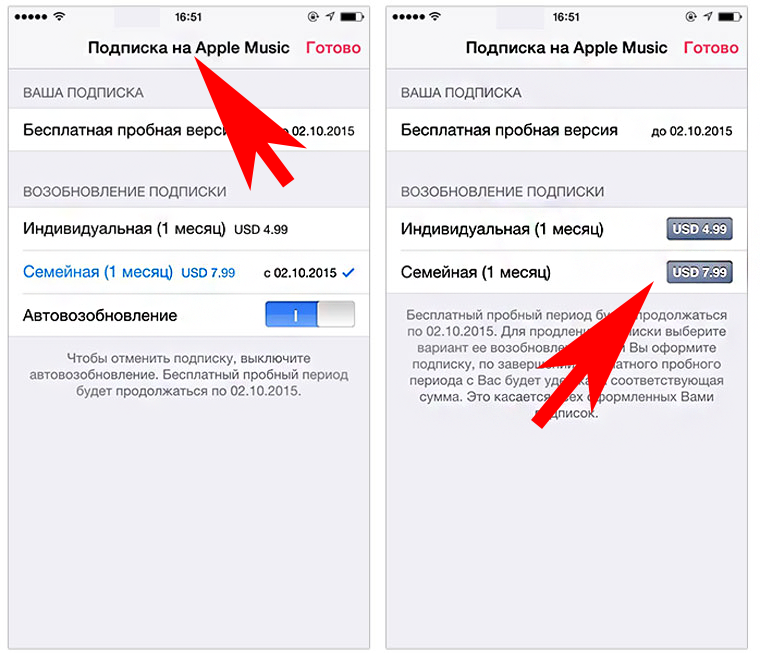
In case of uncontrolled write-offs, it is not enough just to delete the application, you also need to unsubscribe from paid services. Easier to manage payments from your smartphone. How to turn off your iPhone subscription:
- Enter 'Settings'.
- Use your finger to scroll down to 'Apple ID'.
- The system will require entering a password or reading the owner's fingerprint.
- Once identified, 'Subscriptions' will be available.
interesting 6.1-inch iPhone 12 and iPhone 12 Pro will go on sale first FAS will start another check Apple
Here you will find information about active subscriptions, their costs and can manage them. To register or delete, select the desired subscription and a specific action.
How to disable paid subscription via App Store
The iPhone owner must be prepared for unforeseen and unpleasant expenses. Paid subscriptions 'arrive' after updates, downloading applications to App Store or simply when the subscriber is inattentive. So, let the owner of a fashionable gadget be always on the alert and know how to turn off a paid subscription on an iPhone. Another way to check and cancel write-offs is possible through the store App Store.
- Go to App Store.
- Your profile picture is displayed in the upper corner, click on the icon.
- A window will open, select an account.
- Enter password.
- You have access to the 'subscriptions' section. View information, subscribe or delete subscriptions.
Managing applications that are not subscribed to App Store is possible only on the official website of a particular developer.
Disabling subscriptions via iTunes
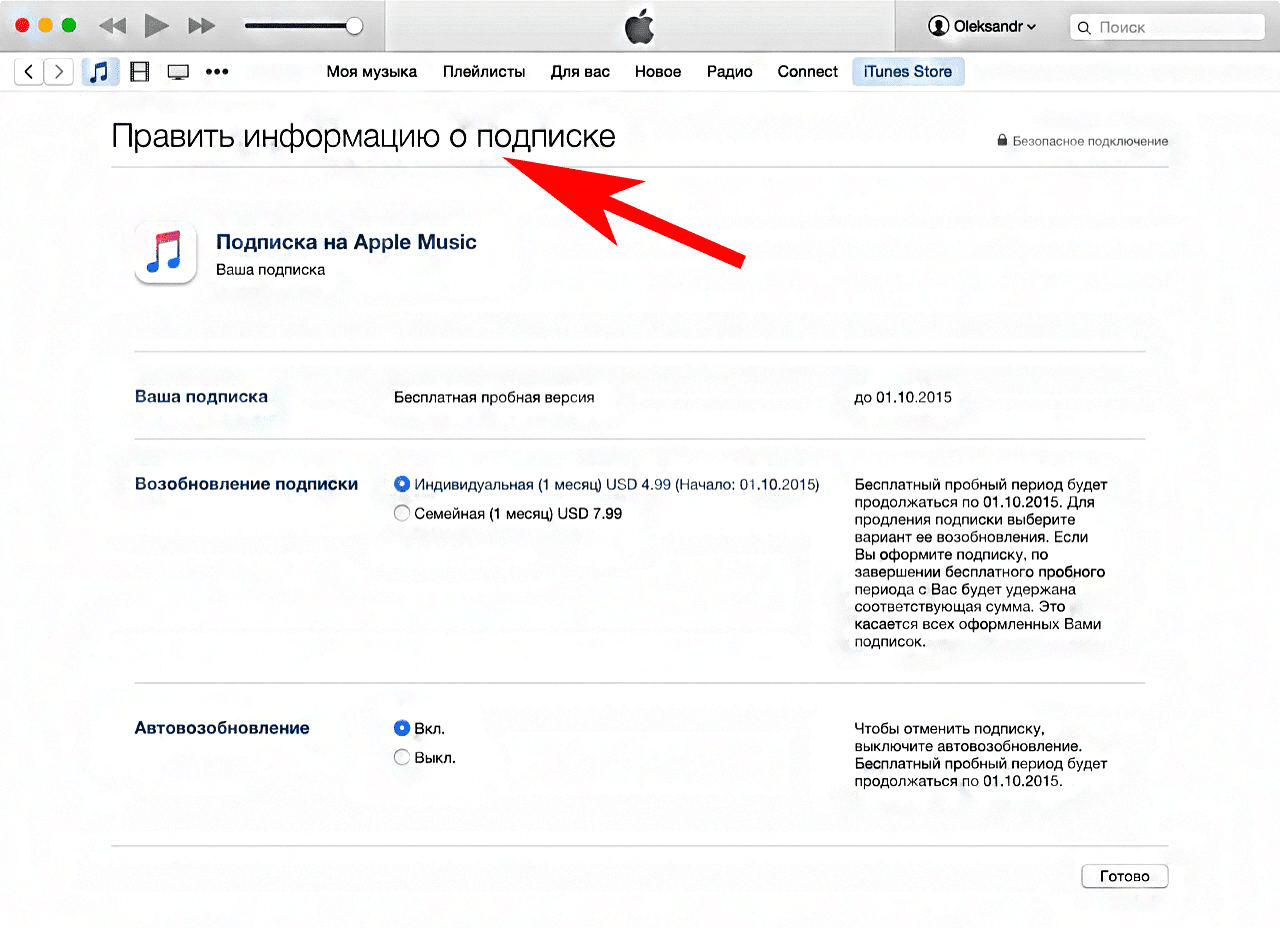
Steps to deactivate subscriptions via iTunes:
- Launch iTunes on PC.
- At the top of the screen, select 'Account' → 'View'.
- The program will ask you to log in using the ID password Apple ID.
- Find 'Settings' → 'Manage'.
- Subscription management is available through the 'Edit' button. Here you can find information about the fee, you can enable or disable the service.
The final cancellation of the subscription will not happen immediately, but when the payment period comes to an end. All information about spending in App Store can be found in the 'Purchase History'. Here, in chronological order, all expenses for the entire time of using the account are presented.
