The main disadvantage of modern batteries for mobile devices is that the battery loses capacity over time. The first symptom is fast charging and discharging of the device, changing the percentage of the balance in different directions after a reboot. If the battery has lost its performance, then you do not need to throw out the phone, the battery can be replaced. The main thing is to find out the degree of wear of the battery. Craftsmen cope with the repair of the device in a matter of hours, replacing a damaged battery will not bring problems even at home. Therefore, it is important for owners of Apple devices to know how to check battery wear on an iPhone.
Through settings

Over time, the capacity of the battery decreases steadily due to the constant charge-discharge cycle. This is normal – battery capacity iPhone drops by 20 percent after just 500 cycles. Therefore, checking the battery iPhone is an important process when caring for your device. If the smartphone's firmware has been updated to version 11.3 or higher, information about the charge, use and battery status is available in the settings. Below are detailed instructions on how to check the battery on an iPhone.
- Open the Settings menu.
- Select 'Battery'.
- Go to the 'Battery Status' section.
In the window that opens, the smartphone will show what is the maximum percentage of the battery charge at the current moment relative to the initial value. If the indicator is below 50 percent, then it's time to take the phone for repair. The lower the maximum capacity, the faster the phone sits down, and the increased number of recharge cycles provokes faster battery wear.
Battery life
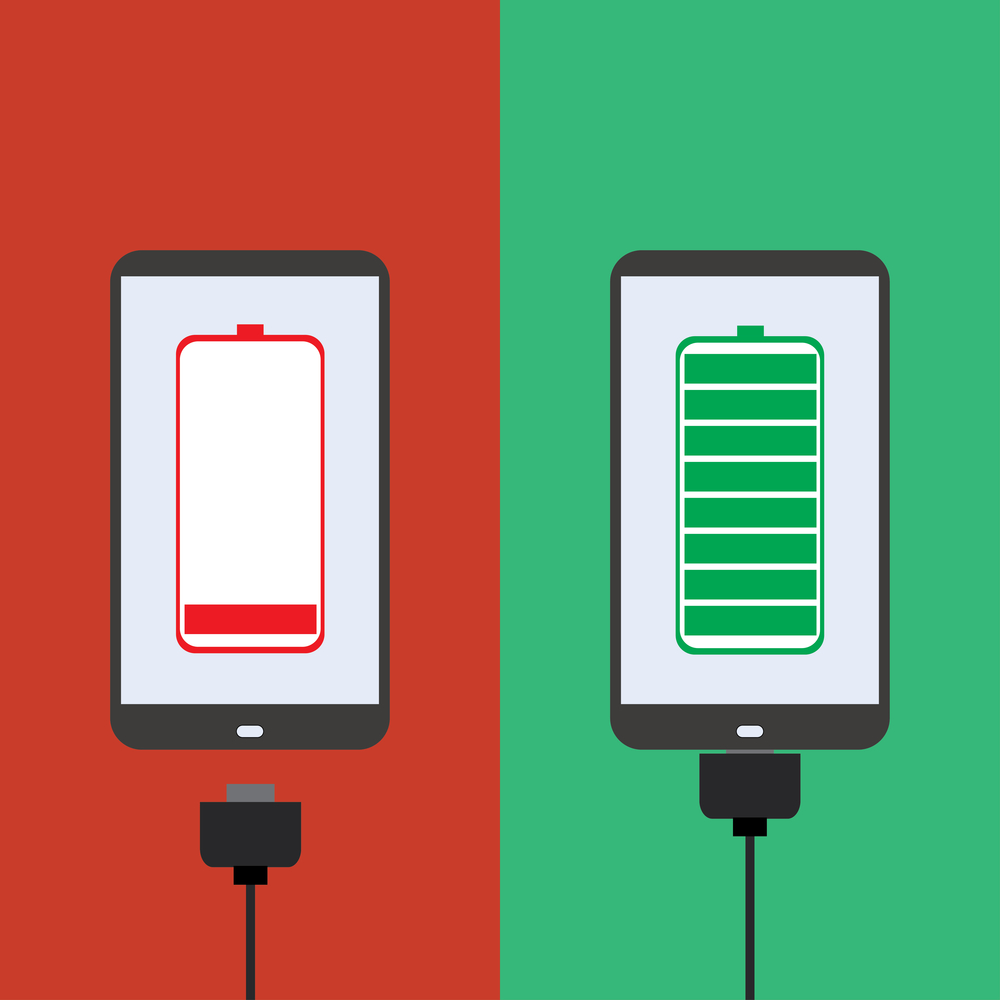
Many users are interested in how to check the battery on an iPhone, if such an option is not provided in the settings. The easiest way is to use the applications available for download in the AppStore. The most popular among users iPhone is the Battery Life app. The application is simple and easy to use, equipped with an intuitive interface. The main screen of the application shows the percentage of battery wear. If the app shows 95, it means the battery is 5 percent worn out according to the program. More interesting information about the device is in the application menu. Open the 'Raw Data' item. Inside there are two points:
- Capacity;
- Battery Charge.
interesting 6.1-inch iPhone 12 and iPhone 12 Pro will go on sale first Now officially: announcement of iPhone 12 will take place in a week
The second point is not of interest, since it simply shows the battery charge. Pay attention to Capacity – this menu item shows the remaining and original capacity of the battery.
Coconut Battery
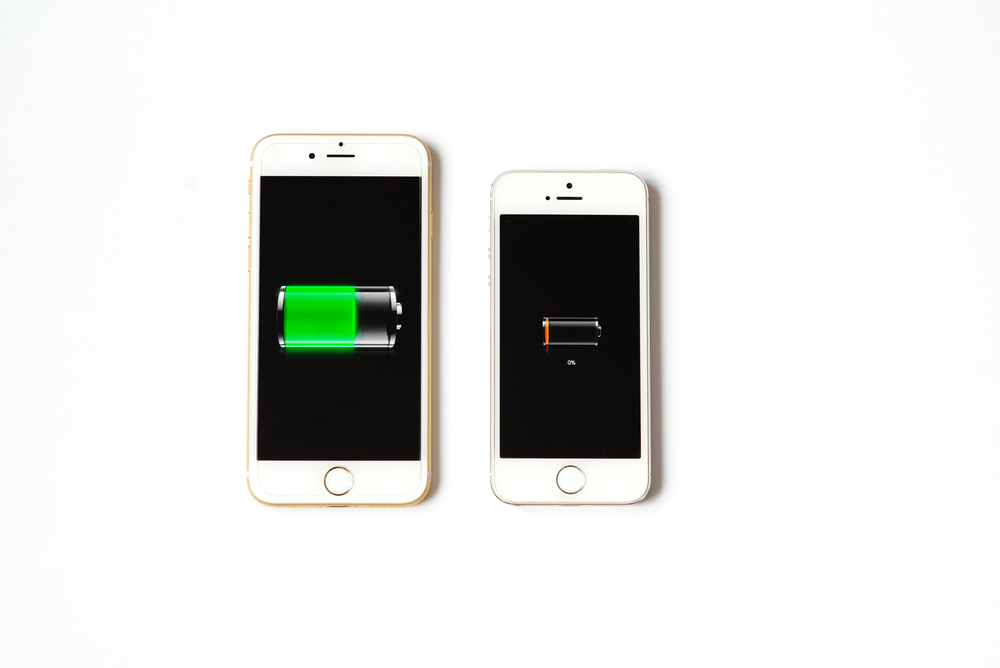
Another useful battery tester iPhone is called Coconut Battery. The application is designed for personal computers running macOS. Initially, the program was developed and used to check the battery status MacBook, but with the release of the latest updates, the ability to check the battery capacity of synchronized Apple devices has been added. To view information:
- connect the device to the computer;
- open the Coconut Battery program;
- go to the 'iOS Device' tab.
In the window that opens, information about the state of the battery will be displayed, including the battery capacity, percentage of charge, initial capacity, as well as the number of recharge cycles. Knowing the number of cycles will be useful to users – the instructions for use indicate the battery life, this is 500-1000 recharge cycles.
iBackupBot

Another useful program for opponents of MacBooks, but people who are looking for how to check the battery on an iPhone, people – iBackupBot. Designed for installation on personal computers under control Windows. This miracle costs 35 dollars, but users are provided with demo access for a week – this is enough for a one-time check. How to use the program:
- connect the iPhone to the computer using a cable;
- open the program;
- wait for the application to recognize the device;
- select a defined smartphone from the menu;
- go to the 'More Information' section.
There are three points to pay attention to.
- CycleCount – the number of recharge cycles.
- DesignCapacity – Battery capacity upon purchase.
- FullChargeCapacity The current capacity value.
Remember that it is important to take care of your smartphone battery. Clean up trash in time, uninstall useless apps, let your device rest. And then the iPhone will retain the original battery capacity for a long time, and will also delight the owner with high performance.
