Even without being used, the technique is destroyed by the external environment. Therefore, it is more profitable to buy the newest device models. Let's still figure out how to check how old an iPhone is by setting the year of release.
Why is it needed:
- set the level of novelty of the smartphone;
- satisfy personal curiosity;
- make sure the seller is honest.
Step 1: look at the serial number iPhone
It is in the serial number (CH) that all useful information is encrypted. To be more precise, it is stored on the manufacturer's website, where you enter the CH. The resource link will be provided in the next section on how to check the release date iPhone. The instructions below are relevant for smartphones and tablets. Just using the example iPad, we will analyze all the functions, since the items in the menus of these devices are named the same.
First, go to the settings, then visit the 'General' section. Here find the line 'About this device':
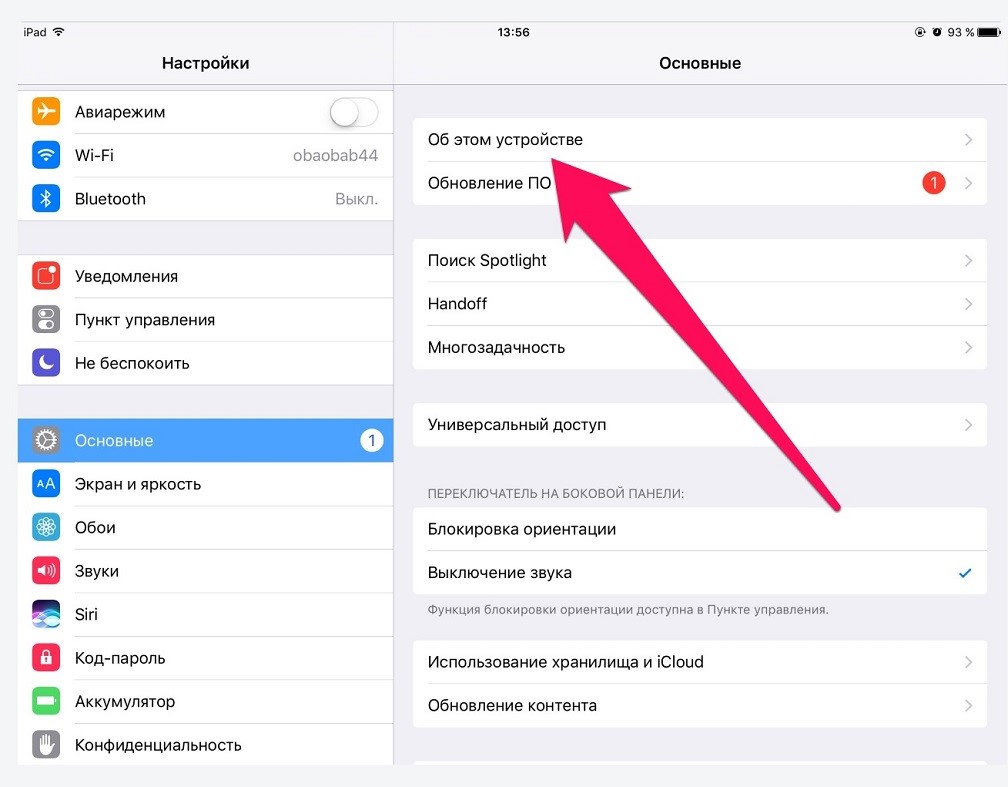
Here you can see the model. It is signed in the factory format, but if you enter it into a search engine, you will see what kind of device it is. For our purpose, find the line 'Serial number', and then copy it or rewrite it:
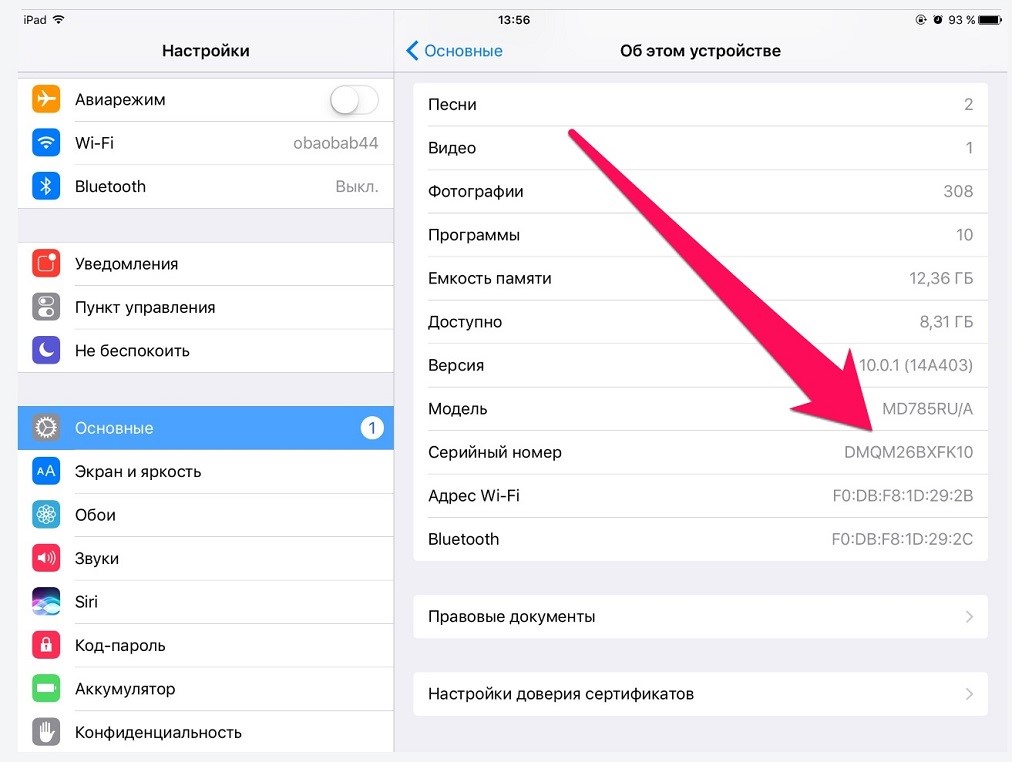
The CH iPhone, the release date we are looking into, can also be obtained through iTunes. Log in to the service, select a device and visit the 'Overview' tab. There will be the necessary information:
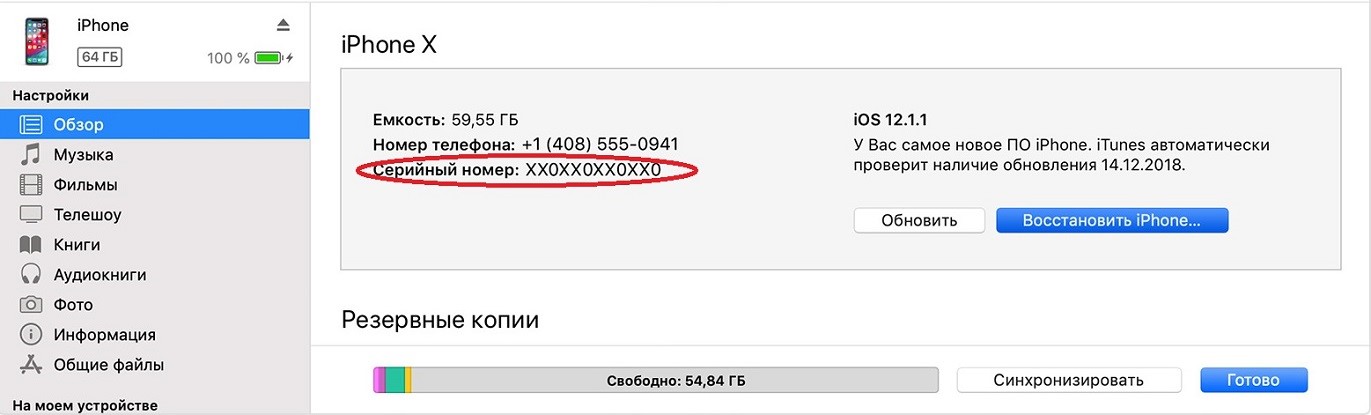
Remember the fact that each electronic device has a serial number with which you can check the iPhone, what year it is, is indicated on the box. It looks like this:
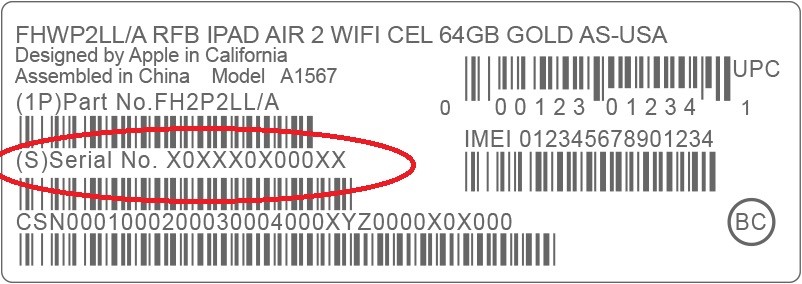
As you can see, all sections contain and IMEI. It is also suitable for our purposes. It is easier to rewrite it, since the line is composed exclusively of numbers. This is where the manipulations with the phone and its software internals end. Let's move on to the main part.
interesting 6.1-inch iPhone 12 and iPhone 12 Pro will go on sale first Apple has developed two types of masks to protect against coronavirus
Good to know: there is no letter O in the serial number of gadgets from Apple. Instead, only the number 0. This is done so that users do not get confused when entering.
Step 2: find out the release date iPhone
To check the iPhone release year, go to this site. Here you need to enter the received CH in the appropriate line. Make sure the category Apple is selected above it (this is the default):
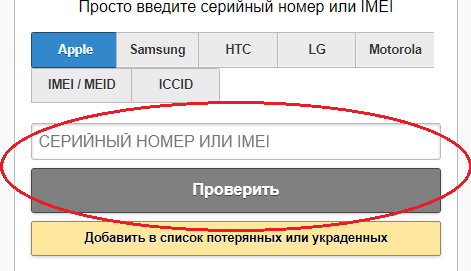
After that, an expanded window with information will appear. Here you see the model, as well as the 2 items we need. Here you will be able to check the release year of the iPhone. The age and country of production are written here. Take a look at the details:
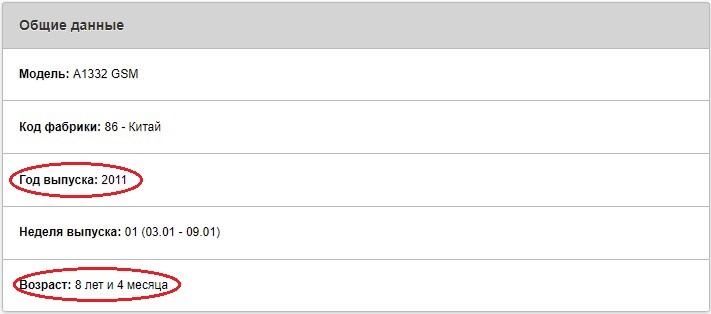
Is my device original? If the device is displayed after entering the serial number from the link above, then it is real, since the resource is connected to the database Apple. We described how to check iPhone for authenticity in a separate article.
Find out if 'iPhone' was used before
We found out how to check the age of the 'iPhone'. But he does not say that the device was not turned on. The store could reset the smartphone, after which it visually looks like new. To achieve the goal, we need to take all the same serial number iPhone, and then go to the official page Apple. Here again we enter CH in the first window, and in the second the captcha.
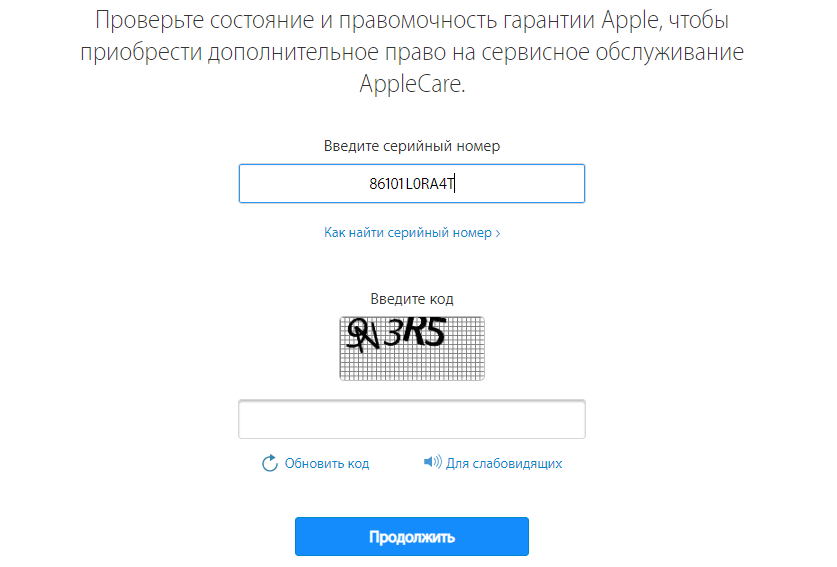
If you write the verification code incorrectly, then instead of the usual error message, you can get to a page informing about the denial of access to the device's data. Do not worry. Just go back and re-enter. When you successfully log in, you will see an activation prompt. It will appear only if the device is new. This is how the information on the screen of a never-used phone from Apple will look like:

Otherwise, you will be able to contemplate how much remains until the end of the warranty, as well as other information. It is impossible to check the production date iPhone on the official website. By the way, this method is also suitable for determining authenticity, since only official numbers are displayed.
There is a problem here – Chinese firms that produce counterfeit devices can write serials from officially released devices on the box and even in the gadget menu. On older models, you can eliminate the fact of a fake by comparing the release date and activation date. However, this does not always work in new positions, since the original could simply not have been bought yet. Therefore, it is better to buy devices in stores that you trust.
Summarizing
This is all the information on how to check what year an iPhone is. There is nothing more to add here. Just find the serial number and enter it on the above site, and then read.
Remember that within 14 days of receiving the item from the seller, you are free to return it, no matter the reason. You didn't like your smartphone – send it back. Some stores stubbornly refuse to return money, citing internal foundations, offering an exchange. But you have the right to request finances. Buy from trusted locations.
