If you buy iPhone not from an official reseller or you inherited the phone from a relative, and you have reasons to doubt the authenticity of the smartphone, then our tips will help you check the originality of the iPhone 6 s. In addition, we will tell you about the common methods of deception used by scammers. This information will allow you to buy the original iPhone and not waste your money.

How to distinguish a fake: step by step instructions
Let's go directly to how to check the iPhone 6 for originality. There are several ways to do this, and we will describe them in the order that corresponds to the process of buying a smartphone. So, you have a box with an iPhone in your hands – let's start checking.

Packaging and accessories
Before you check the iPhone 6s for originality, carefully study the box. This packaging is neatly done, there are no blurry fonts or unclear writing on it. On the side of the box next to the badge Apple there is only the inscription 'iPhone' without any model index (6 or 6s).
After that we check the package contents. In addition to the smartphone itself, it includes:
- power adapter;
- Lightning cable
- branded headphones;
- documentation;
- a clip to open the SIM card tray;
- two stickers with a logo Apple.

If the device is positioned as new, then all this is necessarily present in the box. If you buy an iPhone from your hands, and something is missing, then check with the seller about the fate of the missing components – the real owner will definitely tell you where they went.

Warranty card
Any official iPhone must have a warranty card. The certified phone is covered by a worldwide guarantee, which is confirmed by a special service book. In addition, information about the warranty period is checked using the service Apple, which we will discuss below.

Smartphone appearance
Now how to check the iPhone 6 for authenticity in appearance, without even turning it on. Study carefully the inscriptions on the back cover of your smartphone. Below the large letters 'iPhone' (without model name) should be the following text: 'Designed by Apple in California Assembled in China'.

interesting 6.1-inch iPhone 12 and iPhone 12 Pro will go on sale first Apple will announce the launch of iPhone 12 from day to day
This is followed by the model number, service certification codes, and IMEI telephone. All of these numbers must match the information on the iPhone box. Examine the body of the smartphone. The following signs may indicate a fake:
- Detachable back panel. For the original iPhone, the cover is removed only after unscrewing two screws on the bottom of the device.
- MicroUSB charging connector. The real iPhone only charges via the Lightning connector.
- Second SIM slot or memory card slot. These are, of course, nice additions, but Apple does not produce smartphones with multiple SIM cards and does not support memory expansion.

Specifications
Now turn on iPhone. Pay attention to the operating system first. The iPhone only has iOS, if the OS is installed Android, then you have a fake. After downloading, go to the main settings of the smartphone:
- 'Settings';
- 'Basic';
- 'About this device';
- Find the fields 'Model' and 'IMEI' – they should match the corresponding numbers on the back of your smartphone and on the sticker on the box.
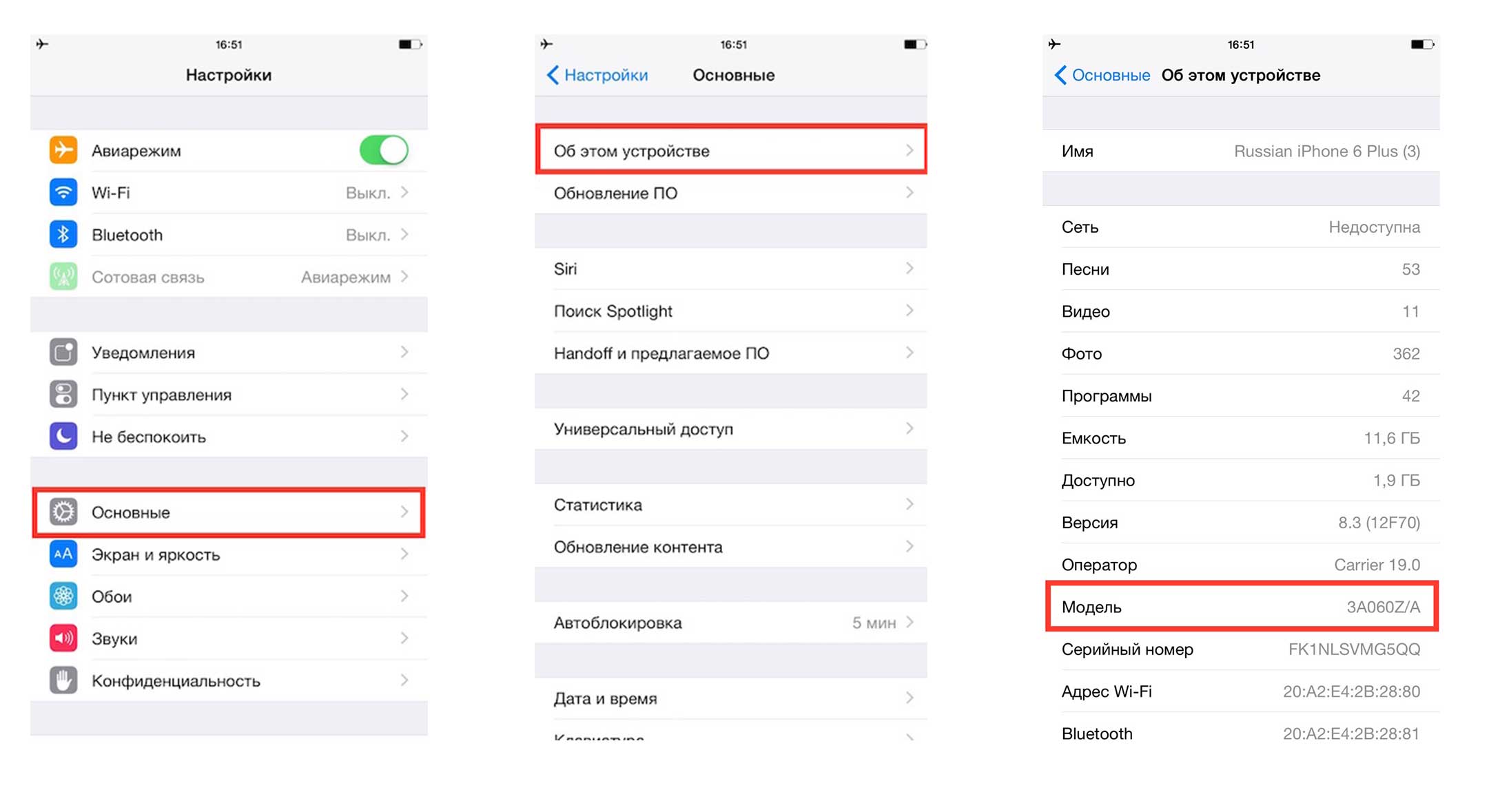
Checking by IMEI
Now let's move on to how to verify the authenticity of the iPhone 6s by its identification numbers. Let's start with IMEI. This is an international mobile device identification number that is unique to each smartphone. Go to the imei.info website and enter 15 characters of your number IMEI from the iPhone settings. The service will display information about the country of manufacture, date of purchase and technical features of the phone. If the smartphone has been restored, this fact will be displayed in the summary. Compare the specifications with those listed under 'About this device' in your iPhone settings. They must match.

Serial number
Next, let's check the smartphone by the serial number. It is listed on the same 'About this device' tab in the settings. Specify it on the page for verifying service and support rights and start verification. The service will give out all the information about the warranty status of the device, but only if you have the original. For Chinese counterfeits, the check will fail.
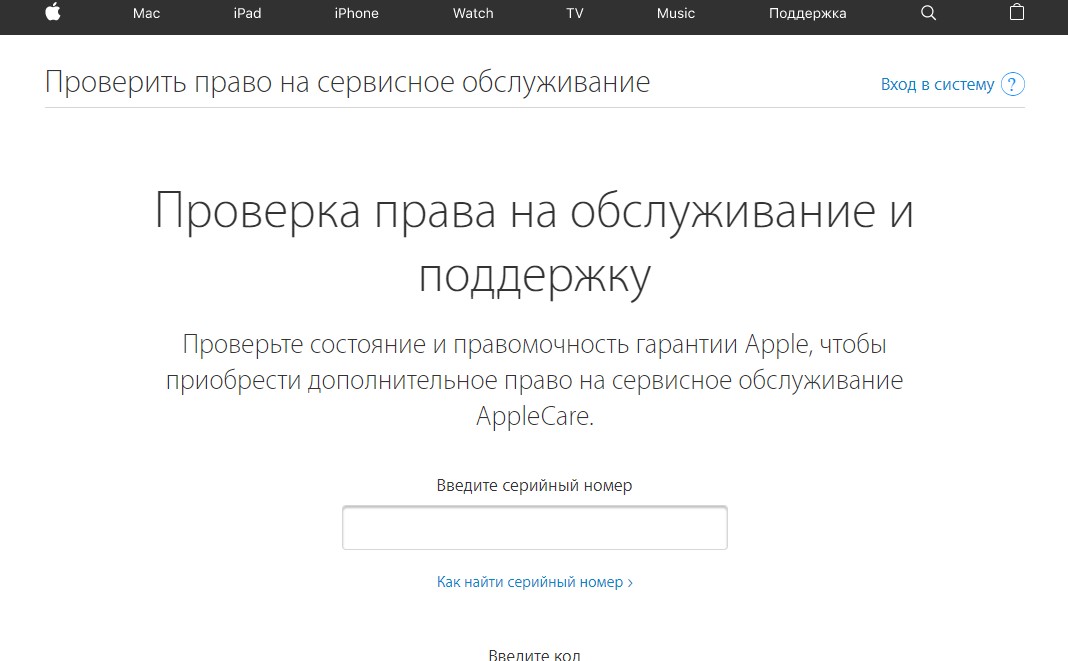
Locked device
Each used iPhone is (or has been) linked to a specific Apple ID. Make sure your account is unlinked from your smartphone when purchasing. Otherwise, there is always a chance that the phone will be locked and you will not be able to use it.
You can check the binding in the menu items:
- Open 'Settings'.
- We select the item 'iTunes and App Store'.
- Account name fields must be empty if there is no associated 'account'.
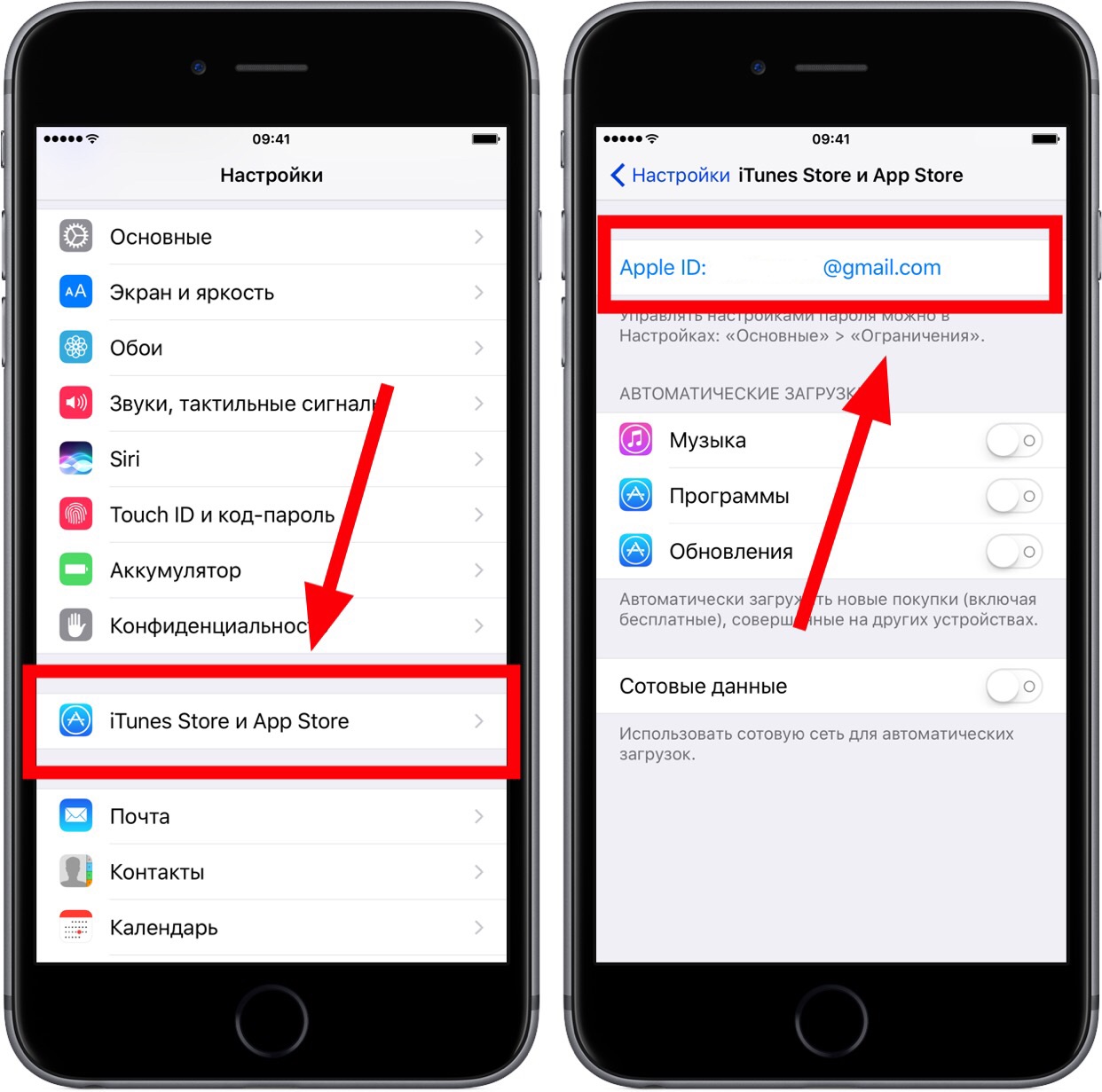
Previously, it was possible to check the device on the icloud.com website by entering the serial number or IMEI in the item 'Checking the lock and activation status'. This option has now been removed.
In any case, if the Apple ID is linked to the device, ask the seller to unlink the account and perform a hard reset of the device. After that, it will be possible to configure iPhone 'Like new' with binding already to your Apple ID.

How to recognize scammers
So, we talked about how to check the iPhone 6s for authenticity and avoid fraud. Let's summarize and define the main signs that should alert you when buying a smartphone not in an official store.
- If you buy on an Internet resource, then check the reviews about it on other sites and specialized sites. Please note that the absence of any mention does not indicate the reliability of such an online store.
- Be sure to turn on your iPhone before purchasing. Fraudsters often disguise problematic devices with stories that they did not have time to recharge their smartphone or lost their charge. If you have not seen iPhone at work, then it is better to refuse such an offer. Even if the price looks very tempting.
- Take your time when examining. Dishonest sellers do their best to prevent a thorough check of the device. Do not be confused by arguments about the lack of time or assurances that an inspection is unnecessary – you are spending a lot of money and must be confident in the smartphone you are purchasing.
- Don't skip any of the steps in this step-by-step guide. Only a positive result at all stages of verification guarantees you that the purchased iPhone is original and there will be no problems with it.
