Sometimes we need to accurately monitor the amount of storage on our smartphone. This article will discuss how to check memory on an iPhone. Let's consider built-in functions and third-party applications for these purposes. We have prepared 4 basic methods. Take a closer look.

Using the settings menu
- Go to the path 'Settings' => 'General' => 'About this device'. The required line is 'Memory capacity'. This is the total number of GBs available for use. Deciding to check storage on iPhone 5S 16GB, you only see 12GB. This is normal for a smartphone as the rest of the space is dedicated to the OS. Despite the abundance of videos on the Internet telling about the possibility of increasing the space, we do not recommend using such tips. This can lead to software crashes and unstable operation of the device. The item 'Available' shows how much memory is free.
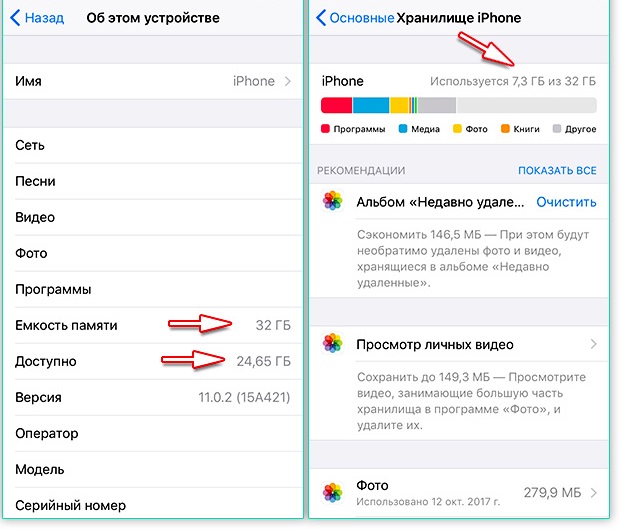
- Subtracting the general parameter from this, you get a value equal to the space occupied by the files. On some models, the menu items may differ. A short video below will also help you:
- Go to the path 'Settings' => 'General' => 'Storage iPhone'. In the 'Storage iPhone' tab you can see how much space the program itself and its data take up. You will see a complete list of all installed applications and the amount of storage they occupy. The top lines will contain applications that use the largest amount of memory, which helps to decide what needs to be freed from. You can also uninstall any of the programs here. To do this, you need to click on the stock with the application. Information about the amount of memory occupied by the program will open, and the tabs with the offer 'Download' or 'Remove the program' will open.
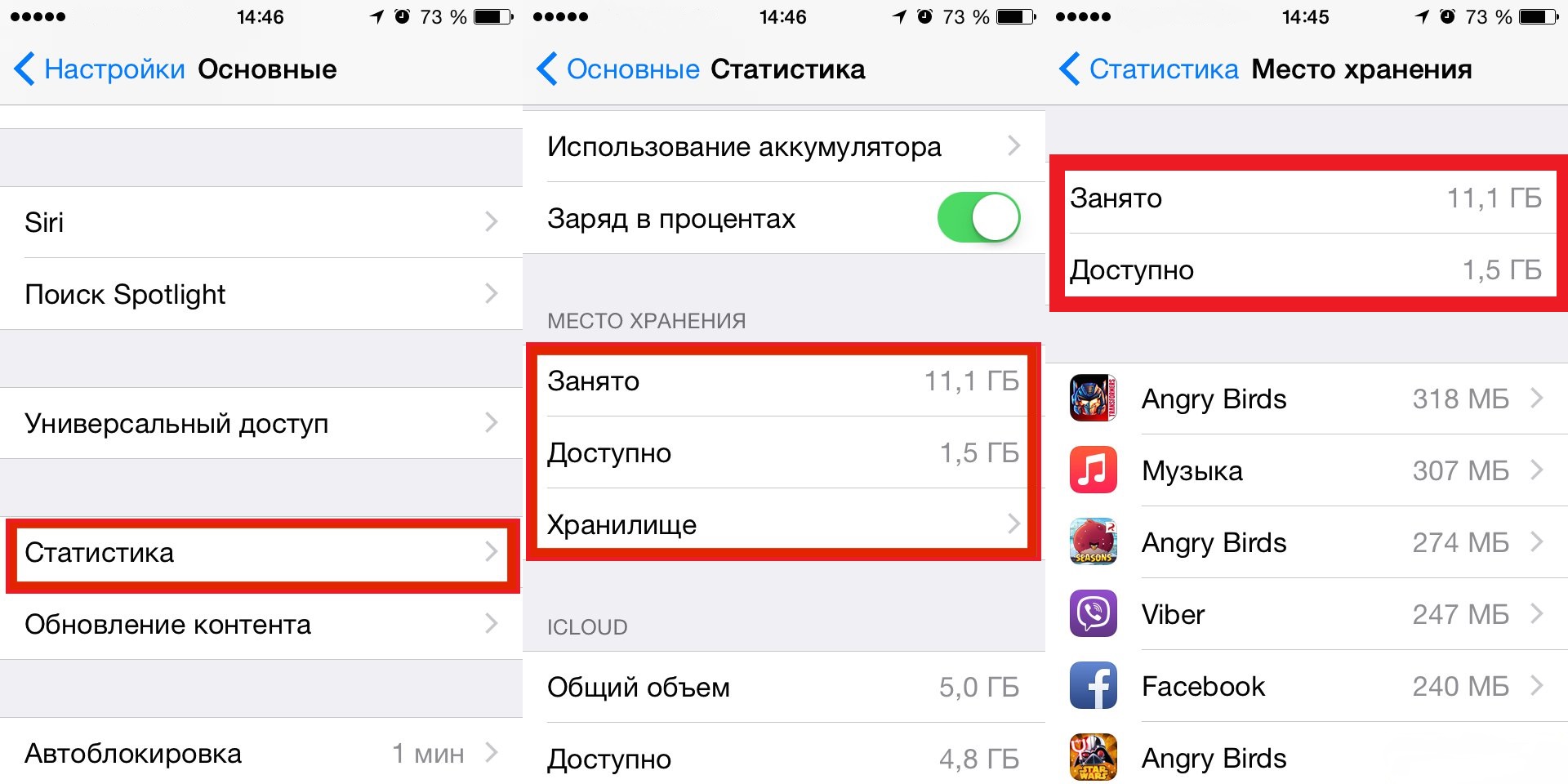
Using iTunes to View Memory
Every gadget owner from Apple has iTunes. Thanks to him, you can easily recognize the parameters of the device. Information about him is displayed on the main tab in the upper left corner. See where to find how much memory is in iPhone:
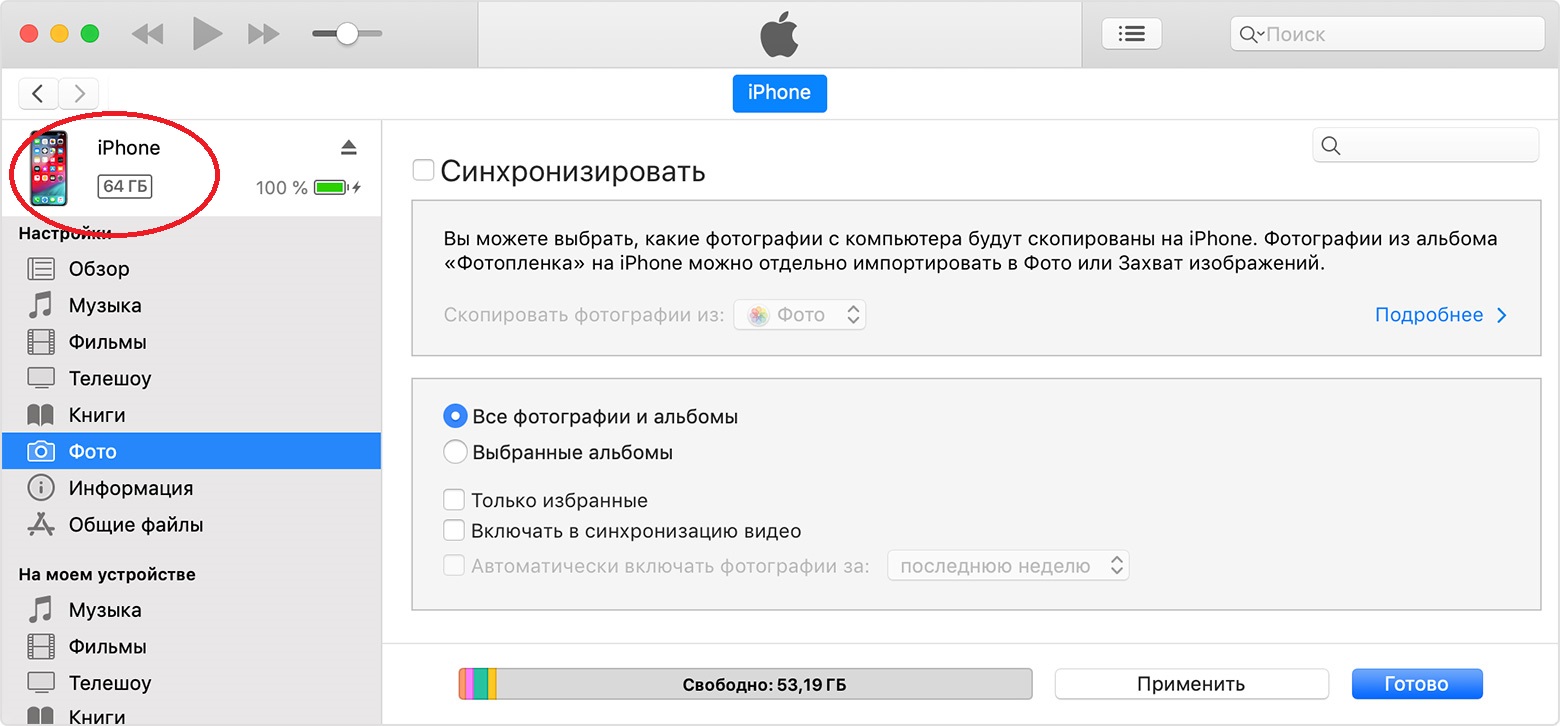
Going to the first section, 'Overview', you will see the capacity status. On the left is the total number of GBs for the model, on the right is the available number.
interesting 6.1-inch iPhone 12 and iPhone 12 Pro will go on sale first Apple has developed two types of masks to protect against coronavirus
The owners of a smartphone from Apple are concerned not only with the question of how to check the memory on the iPhone 7, but also whether their device is original. It is relevant, since China today produces exact fakes, differing in insignificant details. To solve the problem, read the article on how to verify iPhone for authenticity. It describes in detail the sequence of actions that you need to perform.
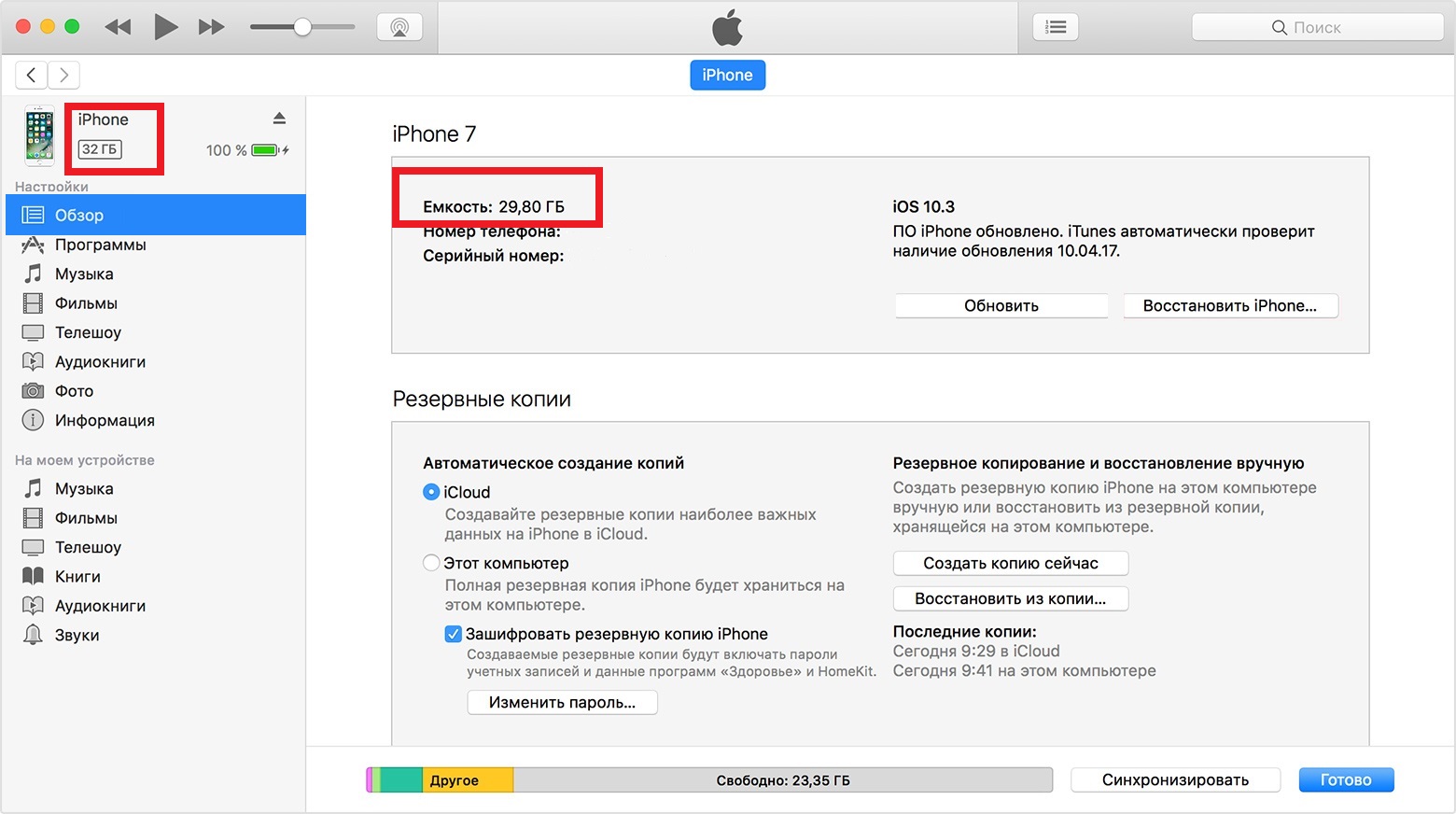
Find out the amount of memory using the serial number
The number will give you the total storage size of your model.
Where can I see the serial? They are listed in iTunes, as well as on the box of the device – look at the sticker at the bottom. It is on it that the desired inscriptions are located. Then it must be entered on the manufacturer's website in this section. Full information about the device, its warranty, and other details will be displayed. This is one of the most difficult methods to check the memory on the iPhone 6. The 'About device' section of the settings also contains the necessary information.
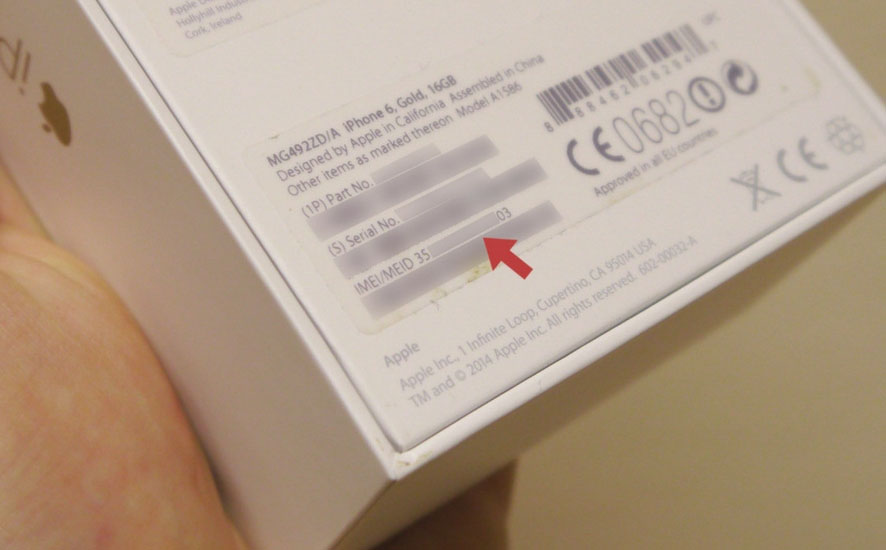
How to check memory in iFile
Download the program from Apple Store to view and manage files. Go to the main screen, where the necessary information will be displayed. You can also hold down the root tab by looking at the expanded content data. Look at the photo:
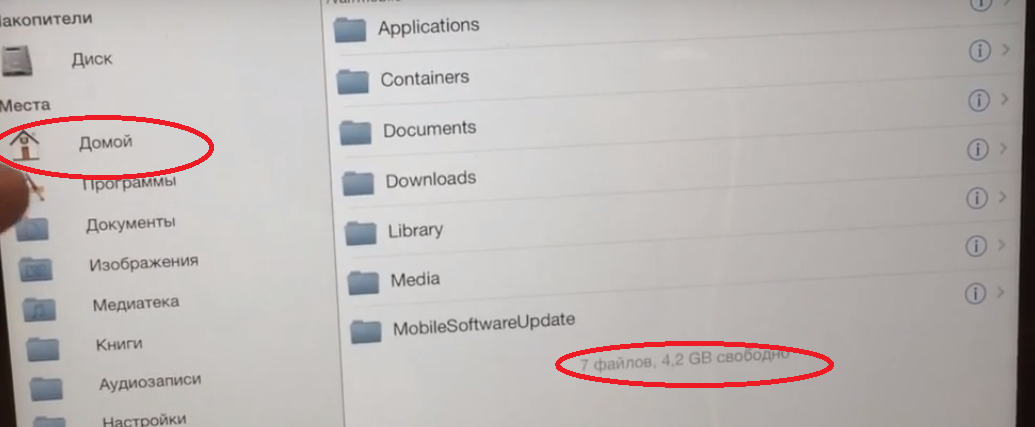
We've told you the essentials on how to check how much memory is on an iPhone. The easiest way is to use the settings. Most likely, you will not often have to deal with the need to view the capacity of your smartphone, since it issues warnings about the lack of space when it runs out. Enjoy your use.
