In this article, we will look at ways how to check NFC on iPhone 6, 7 and 7 Plus. Also presented are solutions to problems if the function does not work. You will find out if it is necessary to replace the module NFC on the IPhone 7 if the antenna breaks.

We advise beginners to learn what a module NFC is and how to use it correctly.
The contactless payment system is a useful technology thanks to which a smartphone replaces bank cards. But it happens that users stop making payments. And then you need to figure out if the function is working in the smartphone and find out how to check NFC on iPhone 6, 7 or other models.

Breakdown reasons NFC
Initially, the system caused only positive emotions, working without failures, but over time, users began to complain about problems. Users want to know how to check NFC on IPhone 6 and other models. However, the cause of the problems does not always lie in the system troubles iOS.

External
Pay attention to external factors. This is the most common cause of system problems.
- Protective case.

NFC is a small microchip. When putting the protective case on the device, note the density of the material and the thickness: too thick and dense will obstruct the signal transmission.
- Protective film on the chip.
Remove the protective film carefully if not done immediately after purchase. The protective film, like the protective case, interferes with the signal transmission.

- Technical reasons:
- Bank malfunctions.
- Blocked card.
- Broken terminal.

- Foreign objects.
A metal object between the mobile device and the chip affects the functionality of the function.

Internal
If you have eliminated external factors, and the NSF on iPhone 6, 6S, 7 still does not work, look for the reason in the phone itself.
- Power saving mode is used to save energy. At this moment NFC is off.
- Complete failure of the firmware. When this happens, the firmware needs to be restored.
- Malfunctions iOS. To fix the problem, restart your device.
- Sleep mode. You don't need to go into the settings and turn on NFC – exit sleep mode.

Solution to the problem
We have come to the main point – solving the problem, how to check nfc on iphone 7 and other models. Read all the steps carefully, follow them and observe the result.

Checking system sensors
The program for testing the performance of NSF for iPhone is not required. In iPhones starting from the sixth model, there is already a module NFC. To check if it works or not, bring the phone to the terminal, try to establish a connection with another smartphone, wireless headphones or speaker.
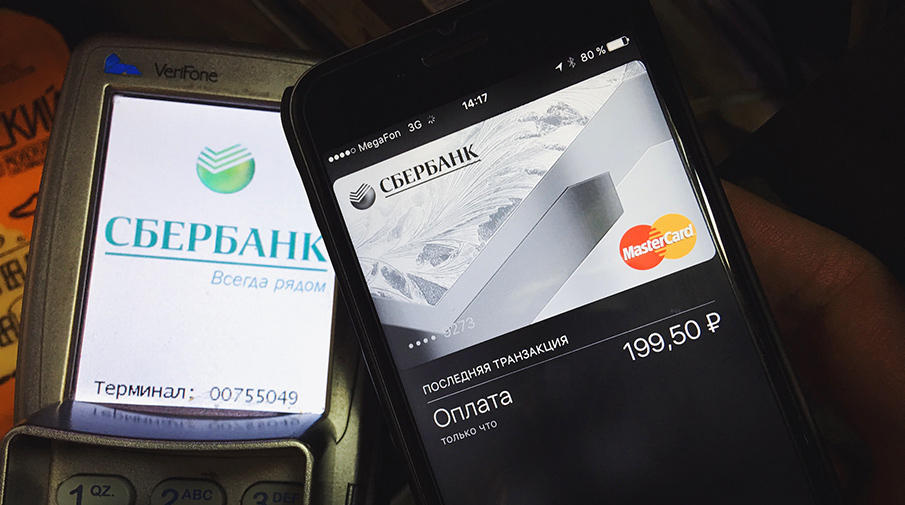
Checking NFC on the iPhone will help determine if there is a problem with the chip. If the connection to the devices failed, follow these steps.
Setting Apple Pay
Before checking the functionality NFC in the IPhone at the terminal, set up the program at home Apple Pay.
interesting 6.1-inch iPhone 12 and iPhone 12 Pros to ship first Apple ready to start production iPhone 12
Here's what to do:
- Launch Wallet.
- Open the menu for adding a card by clicking on the plus.
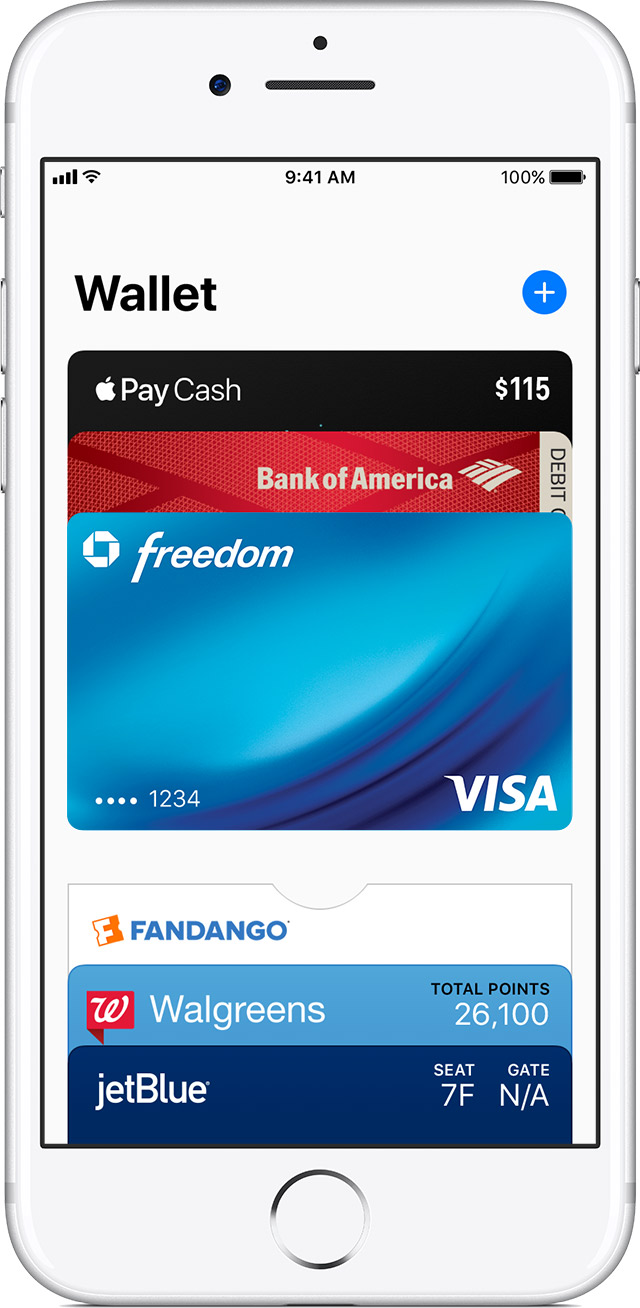
- Submit your card details and check if they are correct.
- Specify the card expiration date and security code.
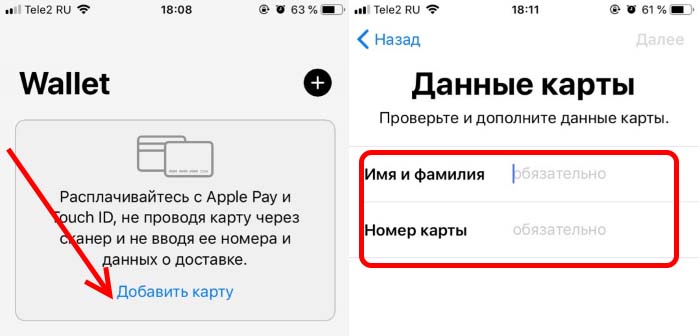
- The system will prompt you to read the user agreement. Read and accept the terms of use.
- When the card is linked, check the functionality of the NSF on the iPhone – for example, bring the device to the payment terminal.
Rebinding
Read this paragraph if you want to know how to check NFC iPhone 7 or other models.
- Reboot your smartphone.
- Open the settings.
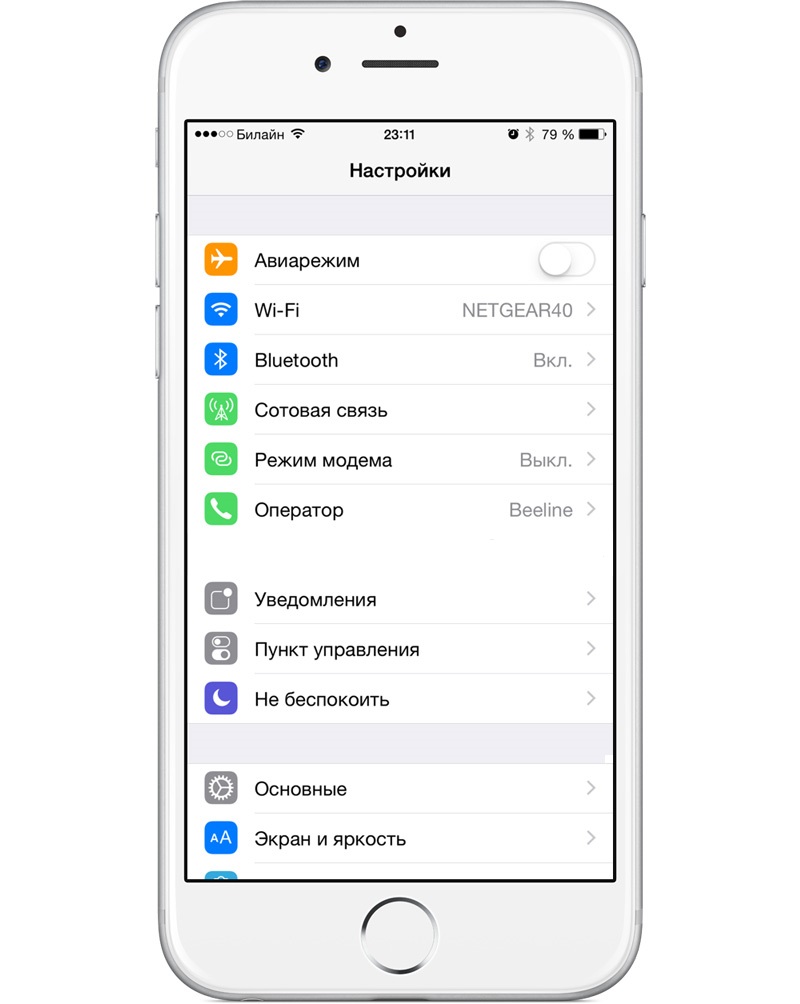
- Open system settings and go to reset.
- Delete network settings.
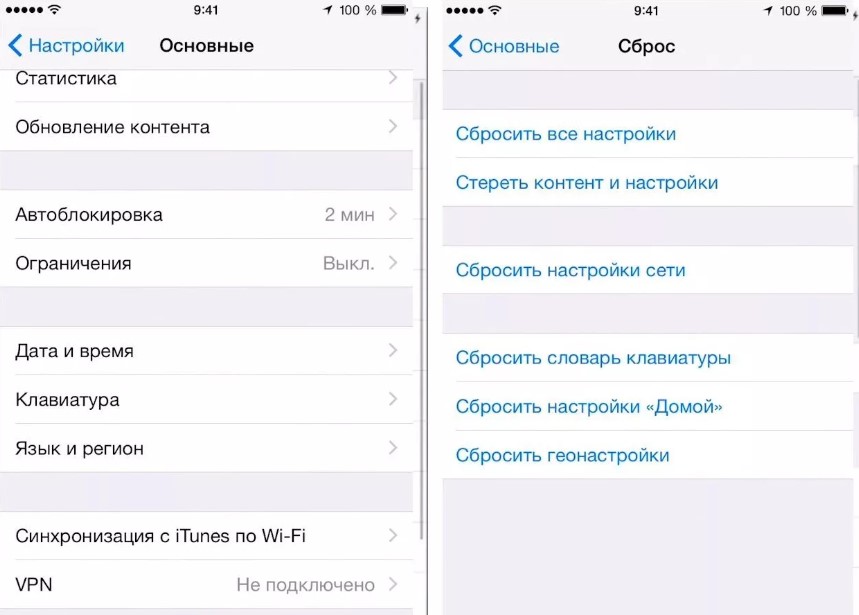
- Go to Wallet.
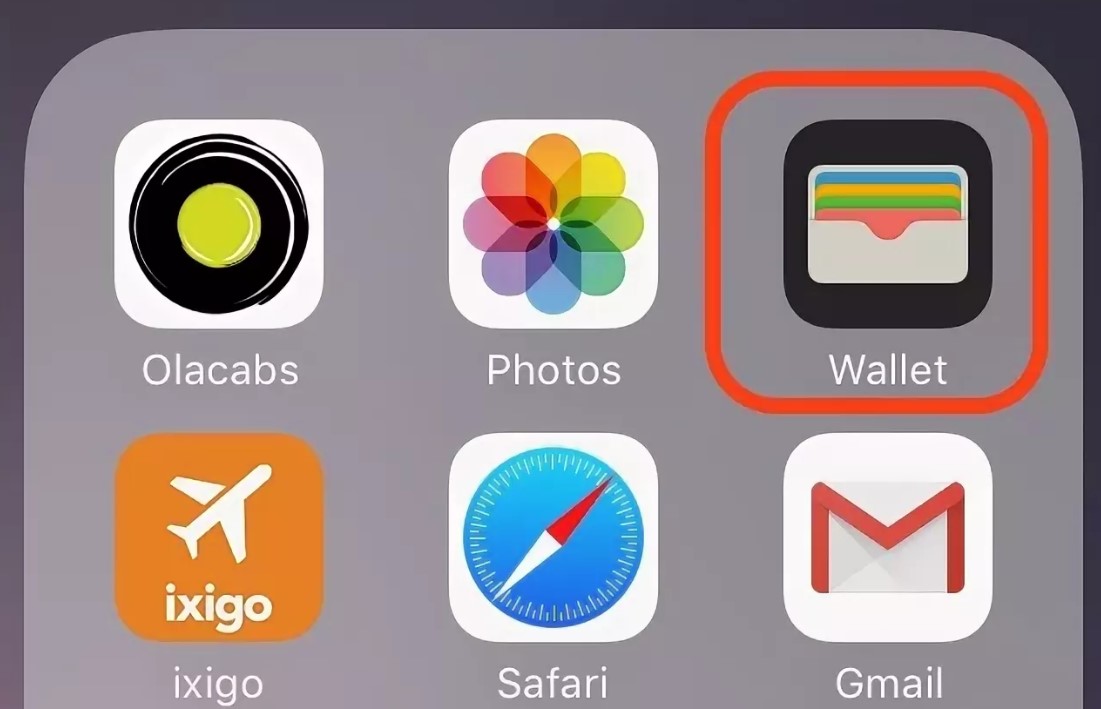
- Remove linked cards. Rebind them.

- Change the region.
- Now feel free to reinstall the OS.
Recovering the firmware
Use iTunes to restore iPhone firmware.
Download and install on your PC the latest version of the application from the official website.
Download to your computer a file with the operating system version that is used on the phone.
Connect your device to your PC.
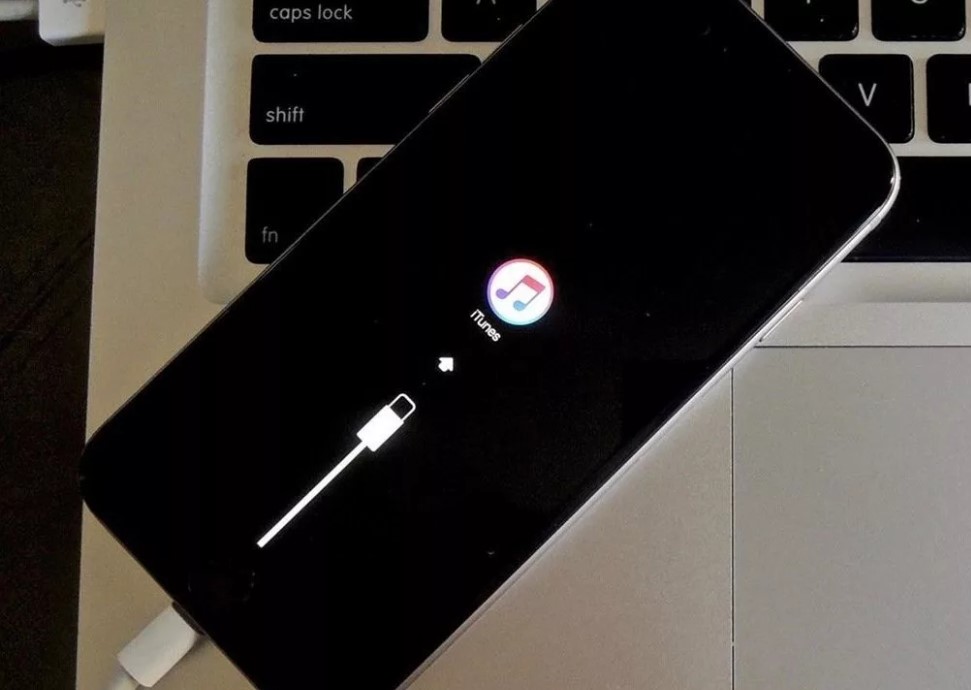
Enter recovery mode:
For Iphone 6
- Hold down the Power and Home buttons for 10 seconds.
- Release the Power button.
- Hold the Home button for another 6 seconds. ITunes will launch.

For IPhone 7, 7 Plus
- Hold down the Power and Volume Down buttons for 10 seconds.
- Release the Power button.
- Hold the Home button for another 6 seconds.

- Hold Shift and click Restore.
- Select the file you downloaded.
- Confirm recovery.
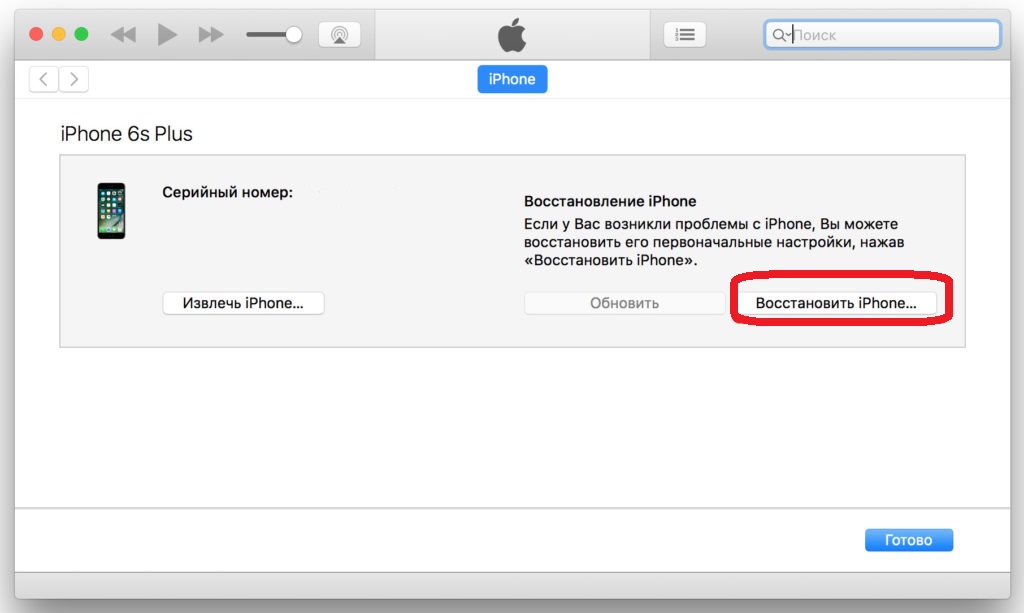
The firmware will completely clear the phone. It will look like it just came off the assembly line.
What to do if all else fails
If you coped with external factors and eliminated internal problems, but nothing has changed, then the defect is in the NFC – chip.
In case of breakdown NFC – the antenna module is replaced. Contact the service center – they will repair the chip for 200-300 rubles.
Replacement NFC for the IPhone 6, 7, 7 Plus is also carried out at the service center.
NFC on the IPhone 7 Plus in the same place: in the upper right part of the phone next to the battery.

The algorithm of actions is as follows:
- Remove the cover of the smartphone.
- Check if there is an LFS antenna.
- Tighten the grounding screws carefully.
- If your module is not built into the phone, but external, inspect it. One part is under the battery, the second one can be found just above the battery.

Thanks to the new technology, the payment system has been simplified: now you can not carry wallets with you and not be afraid of losing your bank card, because the phone is always in our pocket or in our hand. Nevertheless, breakdowns and failures cannot be avoided. Don't panic when faced with them. How to check NFC iPhone 6, and you can fix the antenna yourself.
