When buying an iPhone “off hand”, you can easily purchase a stolen device, which is wanted by the police and will bring a lot of problems to the new owner. Therefore, before giving money away, it is important to know how to check a stolen iPhone or not. There are several ways to do this, which are mainly related to the company's services Apple.

Through sites
Previously, the corporation Apple provided access to the Activation Lock service, which solved the issue of how to check whether it was stolen iPhone or not. It was enough to enter the serial number or IMEI, and the service showed whether the smartphone was ready for reactivation or not. This service is currently inactive.
The solution will be a third-party service that solves the problem of how to check a stolen iPhone or not. There are many such sites on the Internet, known in Russia is the SNDeepInfo resource, which uses a serial number or IMEI. You just need to select the phone manufacturer and click the check button. If it is stolen, then such information will be displayed in the results.
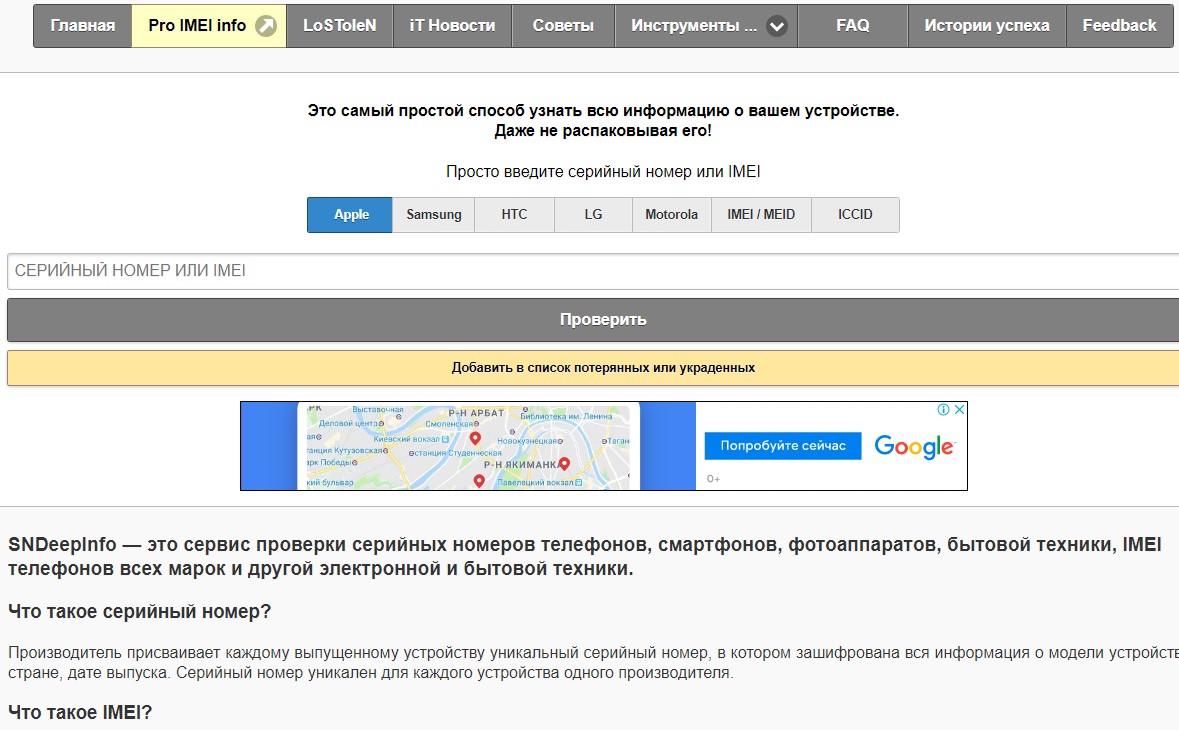
Other ways to check
In addition to sites that allow you to search for information about the legality of the iPhone, there are other methods to find out such information. Most involve the use of services built into each iPhone, and it will be difficult for a thief to disable them. Therefore, knowing how to check if iPhone is stolen will help you not to purchase a problematic device.
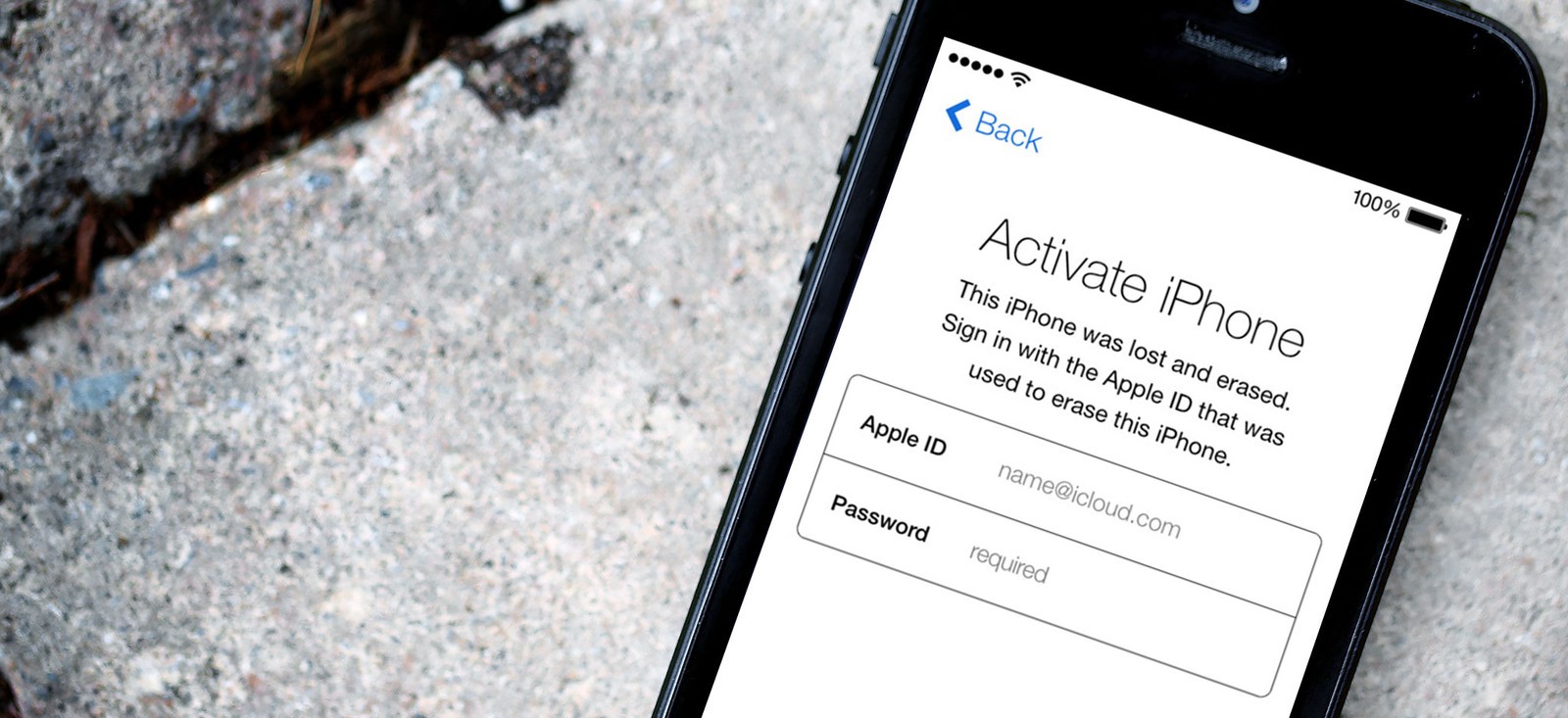
Lock screen
In case of theft iPhone, the real owner can remotely block it using the “Find iPhone” function. If you want to unlock the device and use it, the owner's message will be displayed on the screen. The standard text represents the phone theft notification, but it is customizable, so you should pay attention to the screen.
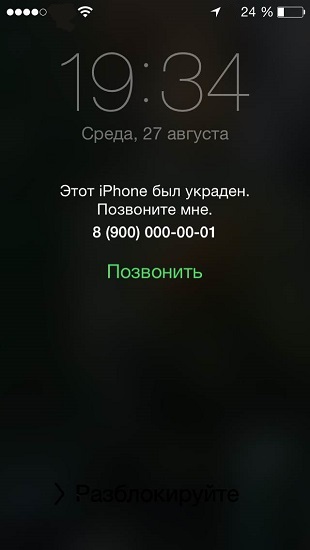
Full reset
Every iPhone that works with the operating system iOS 7 and above has more than just a remote lock feature. The company's phones Apple are linked to an account Apple ID, from which you need to log out before making sale actions. This allows you to decide how to check the stolen iPhone or not.

interesting 6.1-inch iPhone 12 and iPhone 12 Pro will go on sale first Now officially: announcement of iPhone 12 will take place in a week
To verify that the phone belongs to the seller, the buyer must ask him to completely clean the phone.
- the owner must go to the “Settings” menu;
- then select the item “Basic”;
- find the “Reset” option in it, click;
- then click “Erase content and settings”.
This will delete all information and accounts on the phone, but will require a password from the current account, which only the owner of the device knows.
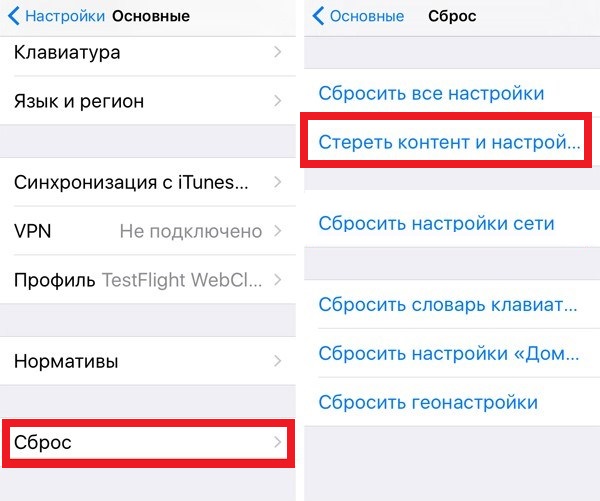
If the seller does not enter the correct password, or refuses to do so, there are problems with the phone, and most likely related to the theft of the smartphone. The methods listed above can be applied to the question of how to check the iPhone for authenticity.
Device setup
Another verification method is directly related to the previous one, because after the reset, another Apple ID is entered. The reason for this will be the desire to get acquainted with the correct operation of the device. If it succeeds, everything is in order with the phone, but if the smartphone displays an invitation to enter the data of the previous owner, there will be problems with the device in the future.
In addition, if the device supports the operating system iOS 11 or higher, it is important that it is installed and a full reset is performed if the condition is met. A stolen phone can be unlocked by changing parts, but starting with the specified OS Apple, it has built protection against homemade repairs into it. If there are problems with activation (an activation or server error message is displayed), then there are third-party parts inside the smartphone.

Suspicious behavior
Honest sellers will not be nervous when questioning and making the above requests, therefore, in case of strange behavior caused by an ordinary question, you should be wary. “I forgot my password”, “I don’t want to log out of my account” and other excuses are clear signals that not everything is in order with the phone, including it may be stolen.
If you want to purchase a phone Apple, it is important to know how to check an iPhone for theft. This is done in several ways, because the owner is able to lock the device remotely. Therefore, a full reset of the phone is required before making a purchasing decision.
