
Many owners iPhone, especially those with 16 GB of memory, have repeatedly come across a situation when they want to install some powerful application, but there is not enough memory.
Not everyone thought that 'file garbage' gradually accumulates in the system, which unnecessarily clutters up the device's memory and which it is not bad to get rid of from time to time. We suggest you use a program that can clean iPhone from unnecessary files.
PhoneClean allows you to clear memory iPhone of unnecessary data: temporary files, cache, incomplete packages, cookies, scripts and other 'garbage'. The utility is simple and straightforward to operate and removes unused and temporary files from the device at iOS, providing faster operation of the device and freeing up space on its internal flash memory.
PhoneClean is available for Mac and PC. The required version can be downloaded from the official website.
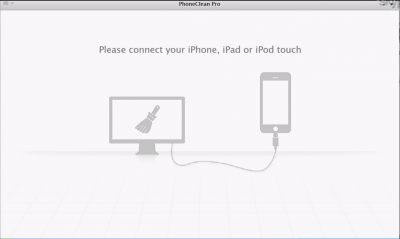
After the program is installed on a PC or Mac, connect the device to your computer, launch PhoneClean and decide what kind of cleaning you need. Optionally, you can choose fast or deep cleaning.
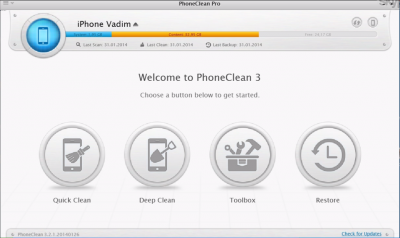
In deep cleaning, you can disable one or several items for scanning:
- call and message history
- temporary files and 'garbage'
- application cache
- cookies and scripts saved in Safari
- documents and library files left outside of applications
interesting 6.1-inch iPhone 12 and iPhone 12 Pro will go on sale first FAS will start another check Apple
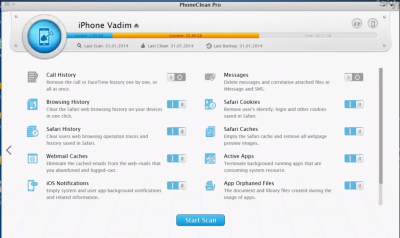
Click Start Scan and go quietly to drink tea. The program will take time to scan your device.
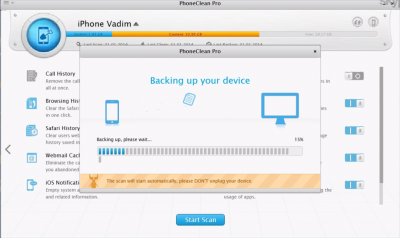
The scan results will show how many unnecessary files are on your system, how much they 'weigh' in megabytes and the time required to delete them. I periodically do the cleaning operation, so the cache and other nonsense there accumulated only two megabytes.
The first scan result gave a cleanup of about 1.9 GB.
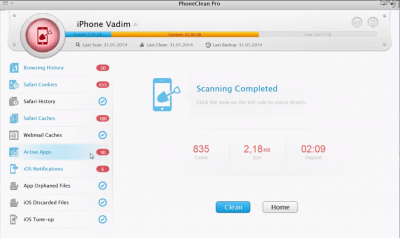
If you are worried that the program will delete some important files, you can open a window and uncheck the files that should remain.

Then boldly press the Clean button. The program will help you to completely clean iPhone. After that, you will have the necessary free space on your device.

