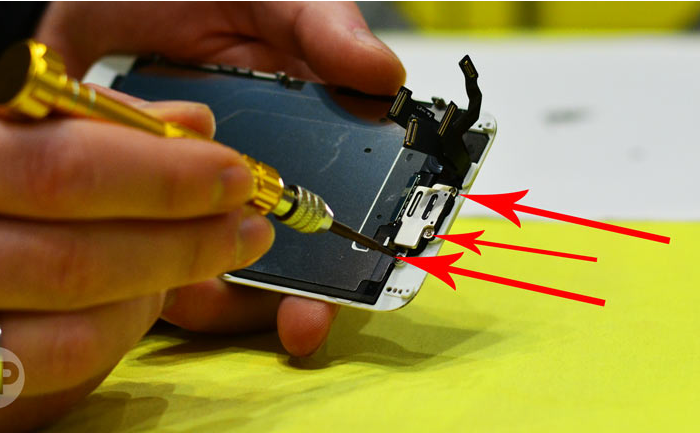Over time, some owners iPhone notice that low-quality sound becomes a problematic place in the device. To eliminate the defect, you need to either change or just clean the speaker iPhone. The most common causes of poor performance are:
- liquid entering the device;
- clogging with dust, dirt, sand.

interesting 6.1-inch iPhone 12 and iPhone 12 Pros to go on sale first Eighth beta versions released iOS 14 and iPadOS 14 for developers and public testers
Of course, the device has a special metal mesh to protect the speaker, but it also lends itself to contamination during use. To properly clean the iPhone speaker, the user will need:
- a small hard brush, but when there is only a soft one, you can simply trim the nap to increase the hardness. Also use a cotton swab;
- a liquid substance that contains alcohol, such as pure alcohol or cologne. Alternatively, highly refined gasoline can be used.

To clean the speaker iPhone you need:
- Fill the container with alcohol or gasoline so that the brush is slightly moistened, but not bathed in liquid.
- Moisten the brush and thoroughly clean the metal mesh directly in the phone case. This manipulation must be repeated about three times.
- Then, you need to dry the phone from the remains of alcohol with a napkin, and check the sound quality.
In the event that such procedures did not help, you need to disassemble the gadget and clean the speaker from the inside. For such cleaning, you need to have an asterisk screwdriver and the ability to disassemble and assemble such a model so as not to break the loop when opening the lid. Experts advise those users who have no experience to seek help from repair points so as not to damage the mobile device.