
Unfortunately, sooner or later any program starts to 'glitch'. A program created on the knee by students is likely to fail early, a program created by specialists Apple will fail late. The main thing is not to get upset and know how to recover. In this article, I'll show you how to reinstall software that is stuck. That is, how to completely remove iTunes from your computer and reinstall it.
I have long had suspicions that iTunes is not syncing correctly to my apple devices. Periodically, when syncing, I did not see new applications downloaded in iTunes, although I was successfully reported 'The last sync happened 2 minutes ago'. In addition, the inscription was displayed that 'data cannot be transferred to drive C'.
I was not very critical of this problem, but as it turned out, it was even in vain.
At one not-so-great moment, I decided to update iPhone to the new version 8.1.3. and got a 'glitch' update over wifi. The phone has turned to brick.

Okay, no big deal, let's restore everything via iTunes. iPhone recovered without problems, but downloaded applications, and even more so sorted into folders, did not recover. I got a mess on my phone, which I repaired for the next 5 days.
But in our beloved Apple this should not be. Obviously, this is not only a failure of the update (there was no such thing with Steve), but also a failure of recovery (he himself knew about the 'shoals of Tuna').
So it's decided. Reinstall iTunes. And let's start by uninstalling iTunes completely.
Remove iTunes completely
First, remove iTunes and related components. Please note that I am talking about COMPLETE data deletion. Those. after that, I again created music and video libraries, but only those applications that are on the devices were registered.
interesting 6.1-inch iPhone 12 and iPhone 12 Pro will go on sale first Apple will announce the launch of iPhone 12 from day to day
I open in the 'Control Panel' PC on Windows 'Uninstall programs' and find all related programs. It:
- iTunes.
- Apple Software Update.
- Apple Mobile Device Support.
- Bonjour.
- Apple Application Support.
An important point, all these programs are removed from the 'Remove Programs' service and in this order.

Delete service files iTunes
I am deleting all ponytails from the computer from the following places:
- C: \ Program Files \ Bonjour.
- C: \ Program Files \ Common Files \ Apple \ Mobile Device Support.
- C: \ Program Files \ Common Files \ Apple \ Apple Application Support.
- C: \ Program Files \ Common Files \ Apple \ CoreFP.
- C: \ Program Files \ iTunes \.
- C: \ Program Files \ iPod \.
Deleting iTunes Library
I delete all the content 'acquired not with hard work'
C: \ Users \ Username \ Music \ iTunes
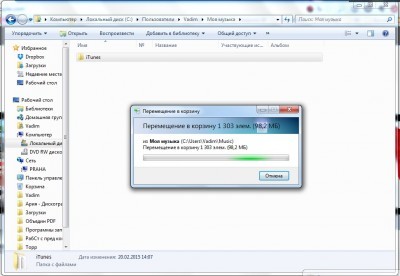
Restart your computer
To completely uninstall iTunes, be sure to restart your computer!
Install iTunes
Installing a new 'Tuna' from the site Apple link.
I sync iPhone with iTunes on the new one.
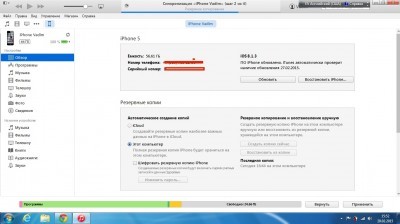
Now the sync is working correctly, I hope that such 'dances with a tambourine' will be quite rare.
