
You can register for App Store without a credit card, but to make purchases in the iTunes Store, you must have a Visa, MasterCard, Amex plastic card. The Maestro cards that are widespread here as salary cards, alas, will not work. Problems can also arise with Visa Electron cards.
However, many do not want to use credit cards online for fear of fraud, and rightly so. There was a recent Sony store scandal about stolen numbers …
The best option is to issue a virtual card (there is only its number and account, no plastic) with a small balance and use it to buy programs for iPhone in App Store.
The easiest option is the QIWI virtual card. It can be used for payments all over the world: on all sites where regular Visa is accepted for payment.
So I suggest that you read the instructions for creating a virtual payment card.
Go to the Qiwi website, in the “Login” window, click “Register”. Enter your mobile phone number, code and put a tick “I agree with the terms of the offer”. An SMS with a password will be sent immediately. Now you can log in to the system – enter the phone number and the password sent.
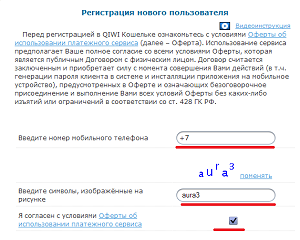
After logging in, you will see your wallet number, current balance. For issuing a card, the QIWI system will ask you for 10 rubles, and the iTunes Store – another dollar (which will be returned to your account in a few days), so first you need to top up your QIWI wallet in the amount of 45-50 rubles. To do this, go to the Top-up tab in the top menu and choose a convenient method.
You can replenish the QIWI wallet using the webmoney electronic payment system, through the Internet banking of several dozen different banks, from a mobile phone account, transfer from a bank card, from an electronic Yota account, as well as through terminals, ATMs and communication shops. You just need to enter your wallet number.
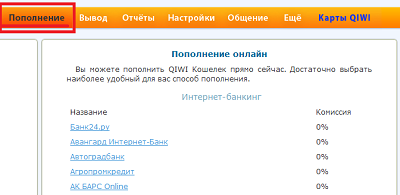
Now let's turn to the “QIWI Cards” menu (on the right, right below your wallet data), through which you can get a virtual card.
interesting 6.1-inch iPhone 12 and iPhone 12 Pros to go on sale first Eighth beta versions released iOS 14 and iPadOS 14 for developers and public testers
The QIWI Visa Virtual (QVV) card is slightly different from the QIWI Visa Card. The validity period of QVV is 3 months, several such cards can be issued to one phone number.
QIWI Visa Card validity period – 1 year, its account is combined with your QIWI Wallet account, so you do not need to replenish the card to make a purchase, you can simply top up your QIWI Wallet. It is convenient to link a QVC card to an account in the AppStore, so I recommend that you get it.
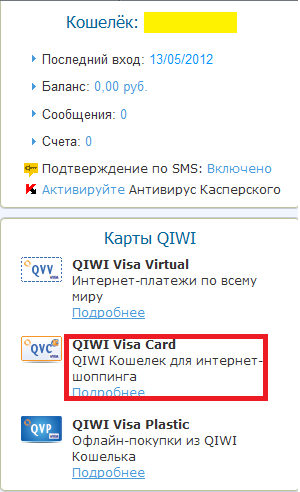
Click on 'Details' under the QIWI Visa Card, in the window that opens, click Get QVC. Fill in the required fields in Latin letters, press the “Get” button. A message with the virtual card number will be sent to your phone. Full details can be viewed by updating the last page with a message about receiving a card. We will need these details to register at App Store.
Launch iTunes, go to the iTunes Store tab. At the top right, click on your Apple ID (mailbox), a page with account information will open. Here in the line “Payment method” click on “Edit”.

In the window that opens, select visa as a payment method and fill in the fields with the details of the newly received virtual QVC card: rewrite the full card number from an SMS message, the rest of the data – from the last opened page in the browser. Click the Finish button. The virtual card is ready! Now you can top up it through the QIWI wallet and make purchases in the iTunes Store.
I recommend on the website w.qiwi.ru to carefully read all the information about fees for replenishing and spending money from a QIWI wallet, servicing virtual cards.
By the way, you can get a virtual card in the same way through QIWI terminals on the streets of the city.
And since you have contacted the QIWI payment system, the application for iPhone / iPad Qiwi Wallet will also come in handy. With it, you can directly from iPhone track the balance of the Qiwi wallet, replenish it, withdraw funds, make purchases and pay for a variety of services and, of course, transfer money to virtual cards.
On the main page of the application, in the upper right corner, there is a quick link to manage the QVC card:
- receiving details,
- re-release,
- ordering a new one,
- information about commission and other functions.
And in the “Replenishment” tab, you can turn on the map of QIWI terminals and ATMs to find the nearest one. Qiwi Wallet app is free, version iOS 3.0 or higher is required.

Install from App Store
