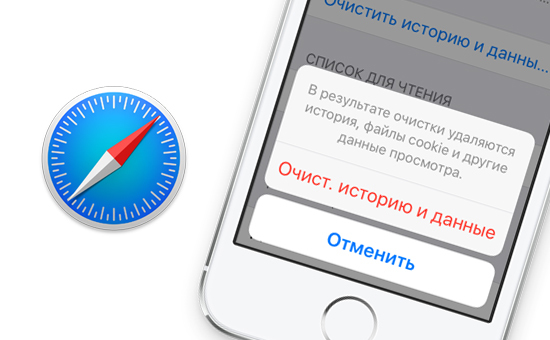 The Safari browser automatically saves your browsing and search history. However, this information takes up space in the memory of a mobile device or computer. Moreover, the weight of the journal can easily reach several hundred megabytes. In this article, we'll show you how to clear the history log in Safari on different platforms, as well as how to prevent the history log from being saved. It's worth noting that depending on the platform (iOS or OS X), the content of the log is slightly different. For example, on a mobile device, it includes: – Web pages viewed. – List of open web pages in chronological order. – List of frequently visited sites. – Cookie. – Search queries. – Sites added to 'Quick Sites Search'. – Sites requesting permission to track the user's location. At OS X this list is supplemented by several more items, among which there are: – Sites that request permission to send notifications. – Sites with content launched with Power Saver. – Responses to requests for sites that need to be allowed to use WebGL. To clear the history history in Safari on iPhone, iPad and iPod touch: 1. Open Settings. 2. Go to the Safari section.
The Safari browser automatically saves your browsing and search history. However, this information takes up space in the memory of a mobile device or computer. Moreover, the weight of the journal can easily reach several hundred megabytes. In this article, we'll show you how to clear the history log in Safari on different platforms, as well as how to prevent the history log from being saved. It's worth noting that depending on the platform (iOS or OS X), the content of the log is slightly different. For example, on a mobile device, it includes: – Web pages viewed. – List of open web pages in chronological order. – List of frequently visited sites. – Cookie. – Search queries. – Sites added to 'Quick Sites Search'. – Sites requesting permission to track the user's location. At OS X this list is supplemented by several more items, among which there are: – Sites that request permission to send notifications. – Sites with content launched with Power Saver. – Responses to requests for sites that need to be allowed to use WebGL. To clear the history history in Safari on iPhone, iPad and iPod touch: 1. Open Settings. 2. Go to the Safari section. 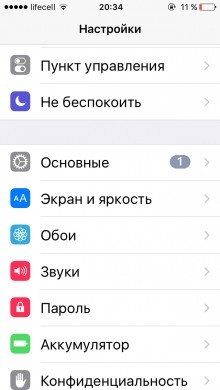
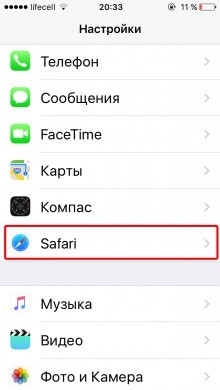 3. Select the 'Clear history and site data' item. 4. Confirm clearing the log by clicking on the 'Clear history and data' button.
3. Select the 'Clear history and site data' item. 4. Confirm clearing the log by clicking on the 'Clear history and data' button. 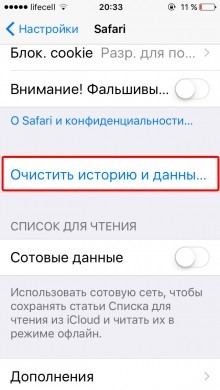
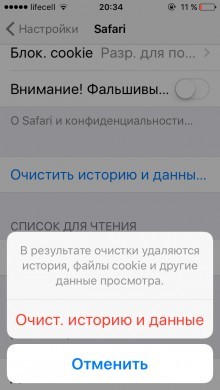 This will clear the standard browser log at iOS. To clear the Safari history on a Mac, users need to do a few different things: 1. Open the Safari browser. 2. Open the 'History' menu in the menu bar. 3. Select the 'Clear history' item.
This will clear the standard browser log at iOS. To clear the Safari history on a Mac, users need to do a few different things: 1. Open the Safari browser. 2. Open the 'History' menu in the menu bar. 3. Select the 'Clear history' item. 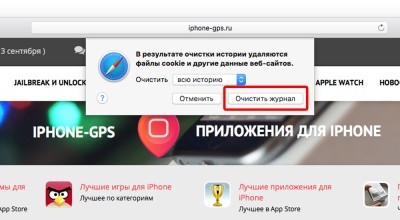 4. In a new window, select the 'entire history' item from the dropdown list. 5. Click on the 'Clear log' button. Another way to forget about the magazine in Safari is with a feature called 'Private Access'. After activating it, the browser stops remembering the browsing history, search queries and auto-complete information. To activate 'Private Access' on iOS: 1. Open the Safari browser. 2. Click on the rightmost icon at the bottom of the screen.
4. In a new window, select the 'entire history' item from the dropdown list. 5. Click on the 'Clear log' button. Another way to forget about the magazine in Safari is with a feature called 'Private Access'. After activating it, the browser stops remembering the browsing history, search queries and auto-complete information. To activate 'Private Access' on iOS: 1. Open the Safari browser. 2. Click on the rightmost icon at the bottom of the screen. 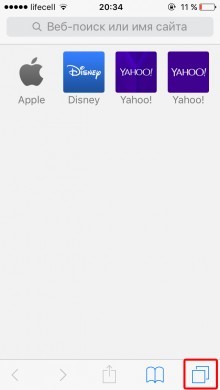
 3. Press the 'Private Access' button. After that, you can open a new tab and surf the net. It is worth noting that when you activate 'Private Access', the mobile browser interface changes color and turns black. To exit 'Private Access', users just need to do the same manipulations. OS X also has a 'private' mode. It is quite simple to activate it. To do this, either go to the 'File' menu in the bar menu and select the 'New private window' item, or use the 'hot' keys – Shift + Command + N.
3. Press the 'Private Access' button. After that, you can open a new tab and surf the net. It is worth noting that when you activate 'Private Access', the mobile browser interface changes color and turns black. To exit 'Private Access', users just need to do the same manipulations. OS X also has a 'private' mode. It is quite simple to activate it. To do this, either go to the 'File' menu in the bar menu and select the 'New private window' item, or use the 'hot' keys – Shift + Command + N.
