The screen magnification function iPhone is designed to help people with vision problems – they call it a 'magnifier'. In this mode, the device's display accepts other commands, for example, double-clicking on it with three fingers activates the decrease or increase mode. The function is useful for a certain circle of people. Let's take a closer look at how to enable or disable the magnifier on an iPhone.

Increase function by iPhone
This feature is intended for people with poor eyesight who cannot read small text, even consider the application icons on the gadget. It allows you to:
- increase the screen size in the working area in the range from 1.2x to 15.0x;
- enable it in a separate window or use it permanently;
- invert the screen area, change colors (for example, activate grayscale). It will also be useful for those who do not distinguish, confuse colors.
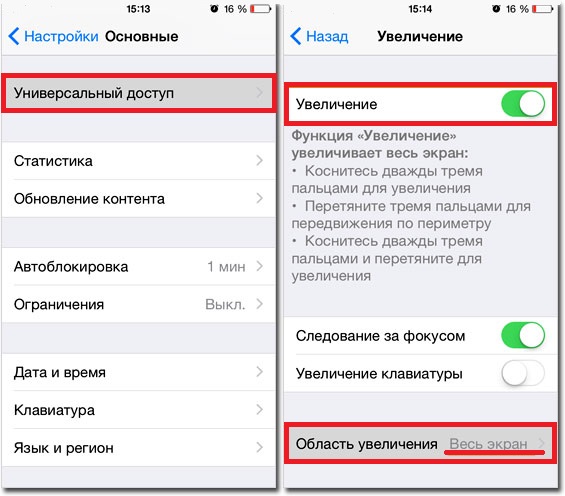
Also useful for seeing small details in the image.
How to turn on the magnifier
The main question is how to turn on the magnifying glass on the iPhone. To do this, follow the instructions:
- Open the 'Settings' menu;
- Go to the 'Basic' section;
- Further 'Universal Access';
- Find the function 'Increase';
- We activate.
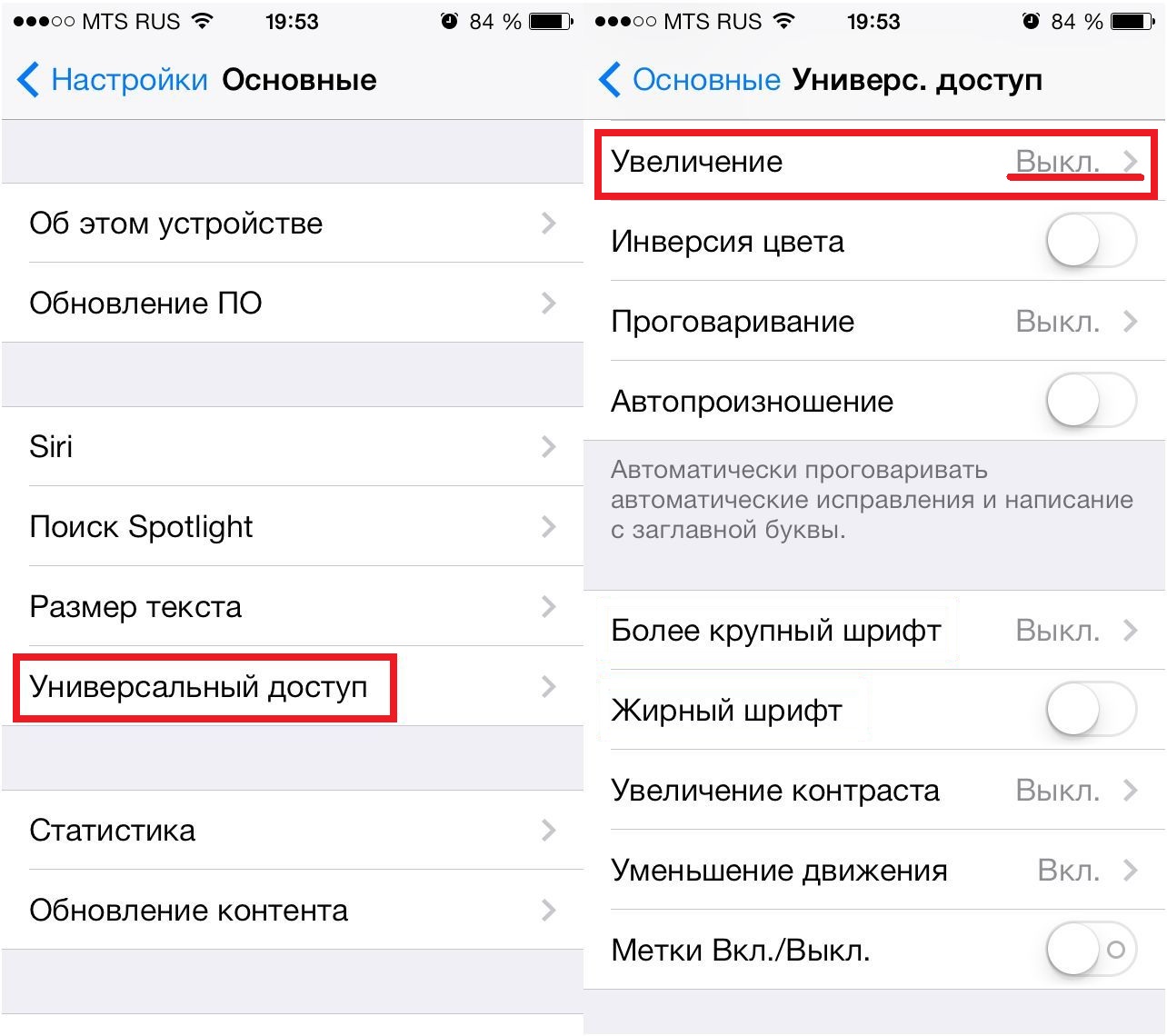
Here you can also make settings (inversion, tints, zoom scale). If you need a magnifying glass in iPhone, and you do not know how to make it, then follow this algorithm of actions, since this screen assistant is activated in the same way for all models.
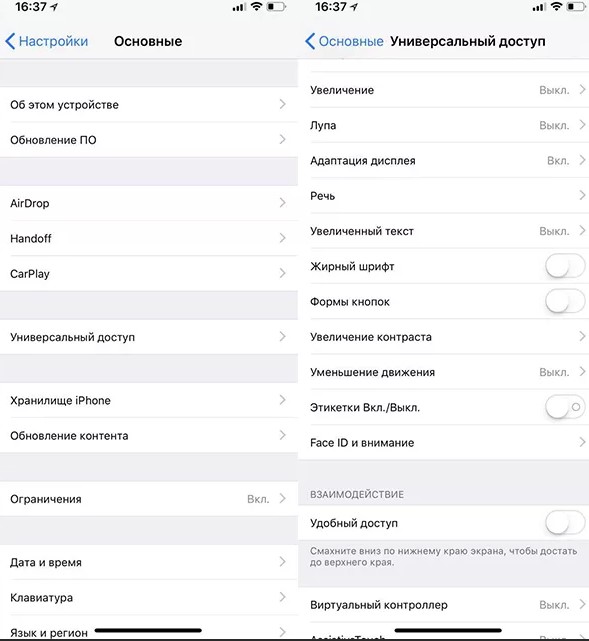
How to use
Once turned on, a third of the screen will serve as a magnifying glass. You can move it, change the parameters depending on the need.
interesting 6.1-inch iPhone 12 and iPhone 12 Pro will go on sale first Apple has developed two types of masks to protect against coronavirus
To enable the magnification of the screen area after activation, you need to double-tap the screen with three fingers. In the same way, you can remove the magnifying glass from the screen.
To move around the screen, you need to press the screen with three fingers and only then move in the required direction.
Sometimes this feature turns on by itself, by accident. Then a reasonable question arises about how to remove a magnifying glass on an iPhone.
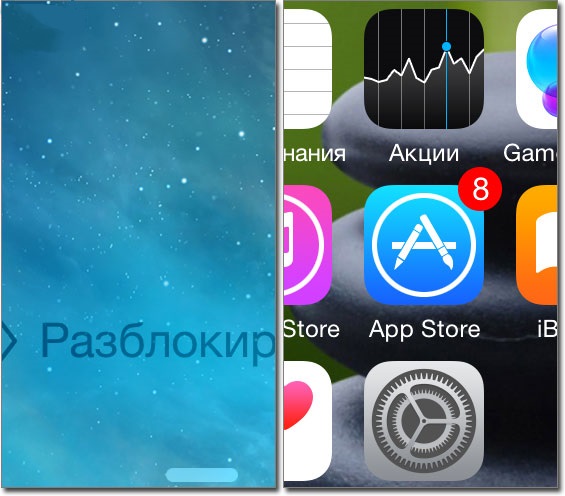
How to remove a magnifying glass
Older smartphones may not work correctly with this mode, and it is not always possible to operate with three fingers. Let's figure out how to find a magnifying glass on an iPhone and turn it off.
Algorithm on how to remove the screen magnification on an iPhone:
- Go to the settings menu, to the 'General' section;
- Go to the item 'Universal access';
- find the section 'Vision', Find the item 'Magnification';
- It is necessary to deactivate this function by switching the slider to the appropriate side.
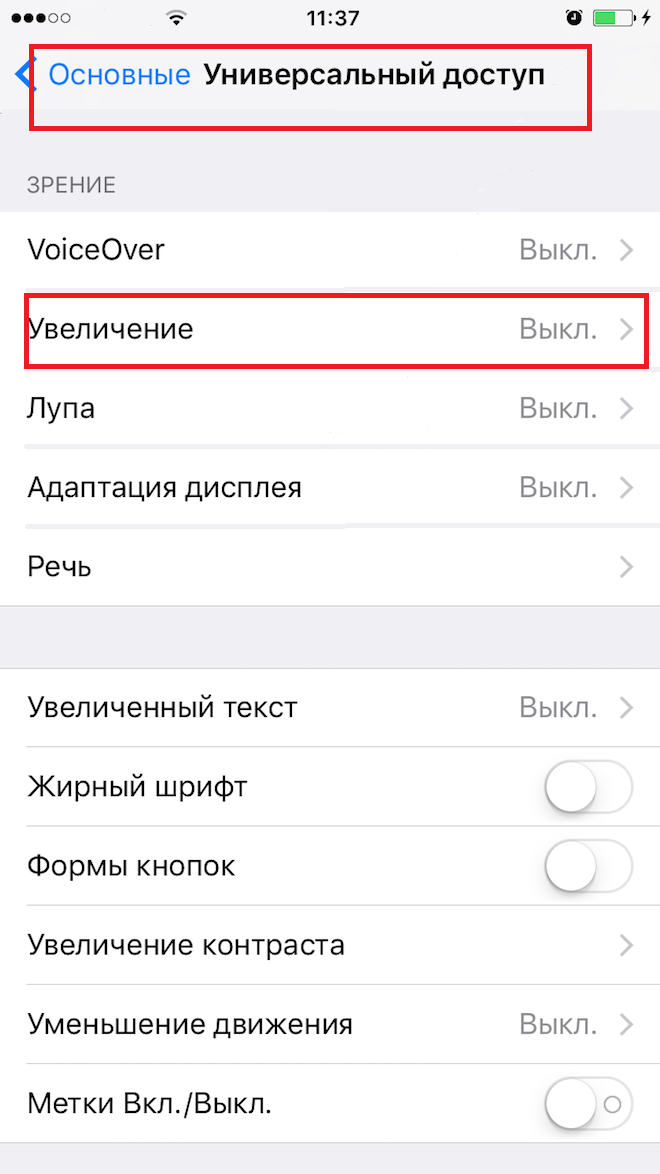
After such manipulations, the scale of the image on the user's mobile device will regain its previous appearance and normal size.
The iPhone 10 features and capabilities are wide, now you know how to find and how to use the Magnifier mode on iPhone.
