Many users are interested in how the auto-renewal or deactivation of an iPhone subscription occurs. Let's consider the possible options.
Previously, not many people used paid services, today the situation has changed dramatically. Each owner of a smartphone uses, as a rule, several such applications at once. A paid subscription allows you to listen to music in good quality, watch recently released movies, read electronic and listen to audiobooks, etc. However, over time, this or that service may get bored, lose relevance, the question arises of how to disable auto payment on iPhone if the service is purchased on App Store? Remember, you can't just uninstall the app to turn off Auto Pay. There are several ways to opt out of monthly charges, below we will consider them in more detail.

Disable auto payment via App Store
Let's find out how to turn off automatic payment for applications in iPhone in App Store:
- You must go to the store App Store;
- select the identifier at the bottom, on the side;
- item 'View information';
- click on the section 'Management' – 'Manage' – 'Subscriptions';
- use the available options to cancel automatically. If a payment is charged, but it is not on the list, contact a company representative.
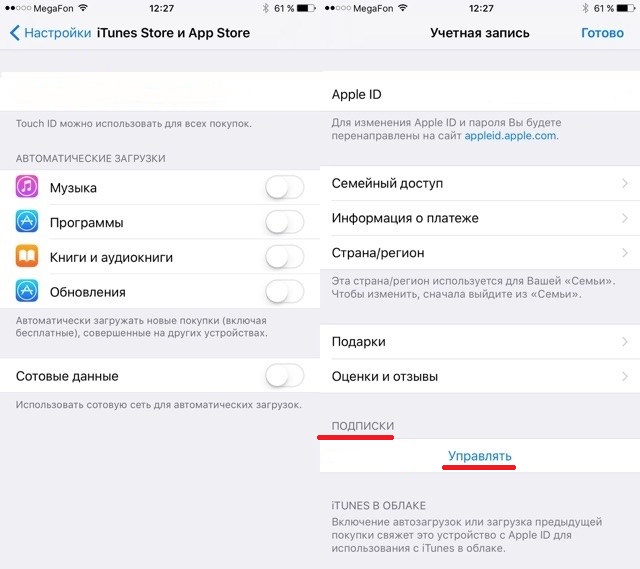
Cancel via iTunes
interesting 6.1-inch iPhone 12 and iPhone 12 Pro will go on sale first Now officially: announcement of iPhone 12 will take place in a week
To adjust the settings, you must:
- open iTunes;
- click on the 'Account' section and log in using the identifier Apple ID, view the record;
- find the 'Settings' tab in the information;
- scroll the page to the 'Subscriptions' column;
- to correct the information, you need to press 'Edit' and 'Cancel'. Auto-renewal can be activated before the service expires.
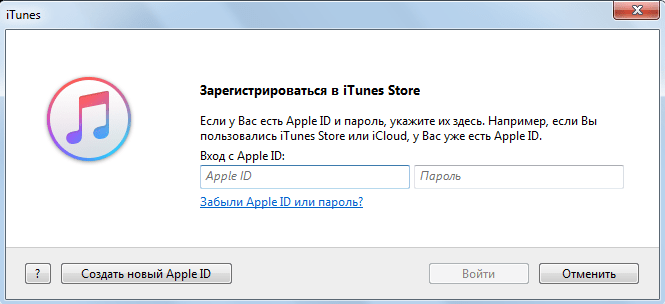
Cancel through 'Settings'
You can turn off auto-renewal of a subscription on an iPhone through the settings. The algorithm looks like this:
- go to 'Settings', select the field 'Name', 'iTunes Store and App Store';
- click on the personal identifier above;
- choose a subscription (either auto-renew or cancel). If canceled, it will expire at the end of the due date.

Renewal of service
We figured out how to disable auto-renewal of a subscription on an iPhone. It will be easy to return it, because it is already in your purchase history. This requires:
- log into your account through iTunes;
- type personal data (password and username);
- click on the 'Subscriptions' line;
- scroll through the list to the item 'Expired subscriptions';
- then select the subscription that you would like to activate again;
- mark the appropriate payment method;
- The funds will be debited from the linked account, you can make sure that the service has started to operate again by going to the 'Active subscriptions' section.
If you are wondering how to transfer photos from iphone to iphone, read this information.
