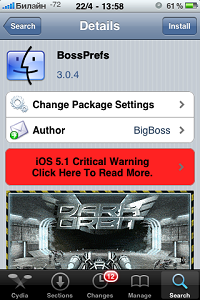A reminder for those going on vacation. The iPhone has a habit of constantly downloading something from the Internet – mail, updates, notifications … This is not only a battery charge, but also money for the traffic used. So sometimes you just need to block your smartphone's Internet access. Especially if you are abroad and the Internet is “golden”. If your iPhone version is iOS 4.0 and higher, then no problem. Go to Settings – General – Network and disable the Cellular data item. The mobile Internet service is not available to you or unauthorized applications.
A reminder for those going on vacation. The iPhone has a habit of constantly downloading something from the Internet – mail, updates, notifications … This is not only a battery charge, but also money for the traffic used. So sometimes you just need to block your smartphone's Internet access. Especially if you are abroad and the Internet is “golden”. If your iPhone version is iOS 4.0 and higher, then no problem. Go to Settings – General – Network and disable the Cellular data item. The mobile Internet service is not available to you or unauthorized applications.  But for those who cannot or do not want to update to firmware 4.0 (for example, owners of unlocked devices) it is not so easy to manage data transmission via EDGE (i.e. through a mobile operator). In the settings you will not find the “Disable EDGE” button, there is only an on / off data roaming, but this is not quite the case. How to be? There is a little trick. Go to Settings – General – Network – Cellular data network. The settings for connecting via a mobile operator are stored here, usually they are filled in automatically if your tariff plan involves the use of mobile Internet. On the first line of APN, add a period at the end of the address. Just one point – but the service will no longer connect, and there will be no more inconspicuous forays iOS – there will be no more devices on the worldwide network. from the way of disabling EDGE is suitable for owners of both official and unlocked iPhone / iPad.
But for those who cannot or do not want to update to firmware 4.0 (for example, owners of unlocked devices) it is not so easy to manage data transmission via EDGE (i.e. through a mobile operator). In the settings you will not find the “Disable EDGE” button, there is only an on / off data roaming, but this is not quite the case. How to be? There is a little trick. Go to Settings – General – Network – Cellular data network. The settings for connecting via a mobile operator are stored here, usually they are filled in automatically if your tariff plan involves the use of mobile Internet. On the first line of APN, add a period at the end of the address. Just one point – but the service will no longer connect, and there will be no more inconspicuous forays iOS – there will be no more devices on the worldwide network. from the way of disabling EDGE is suitable for owners of both official and unlocked iPhone / iPad.  If you jailbreak your device, then from Cydia you can install a special program that will allow you to quickly and conveniently enable / disable EDGE, Wi-Fi, and location services. We connect to the Internet (via Wi-Fi or still via EDGE), launch Cydia and type BossPrefs in the search bar. Click the install button. Now you have a separate application with which you can quickly enable / disable 3G, EDGE, Wi-Fi. Other similar utilities can be installed from Cydia, for example, SBSetting (see screenshot on the right), NCSettings.
If you jailbreak your device, then from Cydia you can install a special program that will allow you to quickly and conveniently enable / disable EDGE, Wi-Fi, and location services. We connect to the Internet (via Wi-Fi or still via EDGE), launch Cydia and type BossPrefs in the search bar. Click the install button. Now you have a separate application with which you can quickly enable / disable 3G, EDGE, Wi-Fi. Other similar utilities can be installed from Cydia, for example, SBSetting (see screenshot on the right), NCSettings.