 How often have you come across such a situation when, having bought something in a store, you are offered to fill out a discount coupon. And be sure to leave your phone number. And then you start receiving packs of SMS with all sorts of offers to buy something. Messages come at the most inopportune time, and you cannot unsubscribe from this. One of the “chips” iOS 6 is the ability to customize notifications. In addition to limiting the time of calls, you can also block unwanted sms spam. Open the Settings app Tap Notifications. Scroll down the screen and select “Messages”
How often have you come across such a situation when, having bought something in a store, you are offered to fill out a discount coupon. And be sure to leave your phone number. And then you start receiving packs of SMS with all sorts of offers to buy something. Messages come at the most inopportune time, and you cannot unsubscribe from this. One of the “chips” iOS 6 is the ability to customize notifications. In addition to limiting the time of calls, you can also block unwanted sms spam. Open the Settings app Tap Notifications. Scroll down the screen and select “Messages” 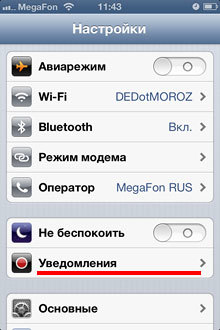
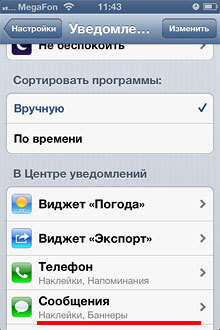 Scroll down the screen and check the box next to “Only from my contacts”.
Scroll down the screen and check the box next to “Only from my contacts”. 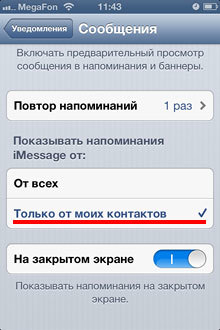 Now all SMS coming from subscribers who are not in your address book will be blocked. In order not to lose sms from the mobile operator informing about the balance on the account, add it to your contact list.
Now all SMS coming from subscribers who are not in your address book will be blocked. In order not to lose sms from the mobile operator informing about the balance on the account, add it to your contact list.
