Product users Apple who have multiple gadgets are interested in how to turn off syncing on an iPhone. On the one hand, it may seem convenient to link to one record and the complete identity of the devices. But you can look at the situation in a different way. Full copying of calls, contacts, messages, photos, and other things can lead to leakage of personal data and confidential information, so let's figure out how to turn off synchronization between iPhones.
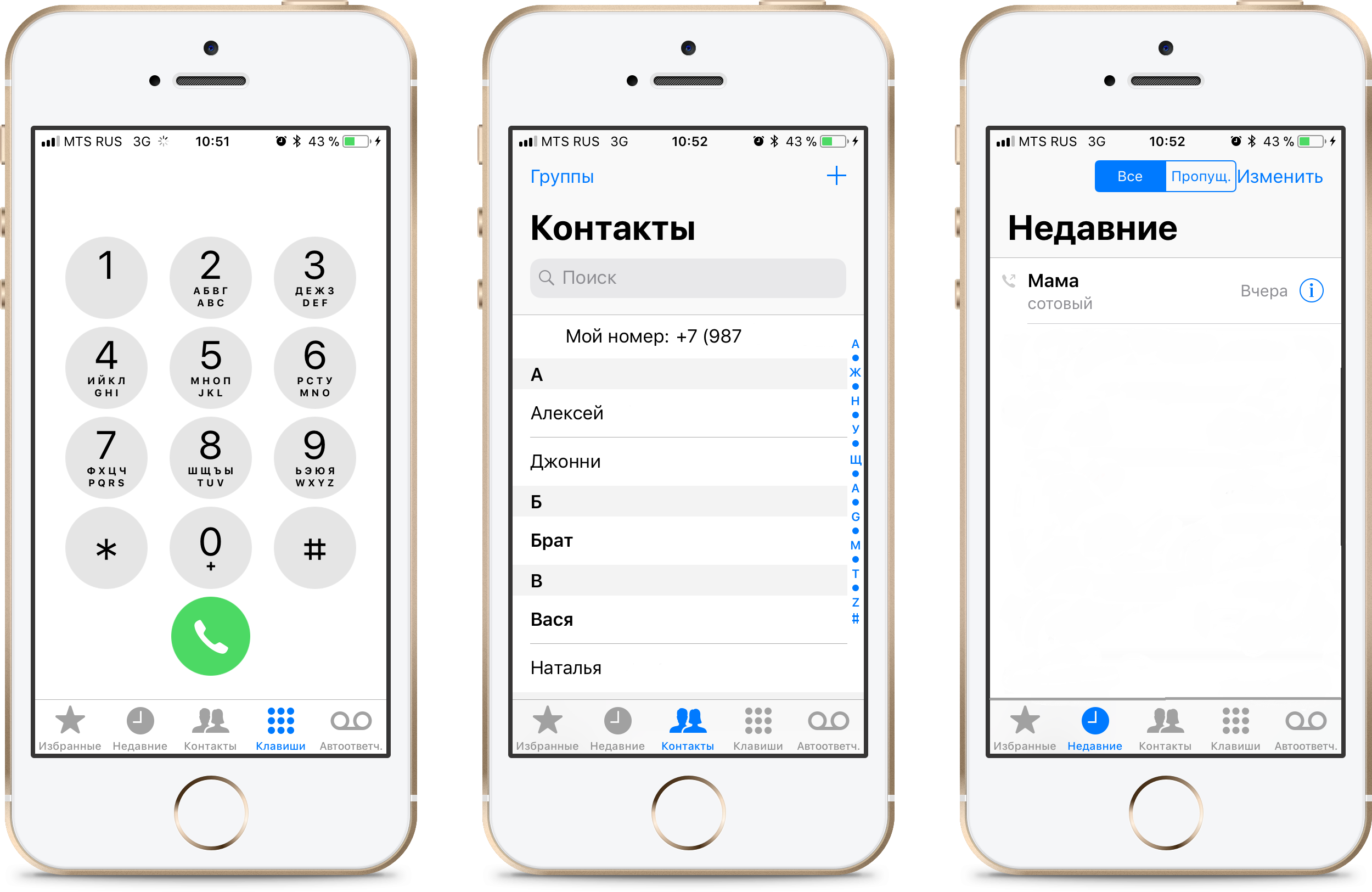
Disconnection methods
If two iPhones are considered as paired devices, then you can use one of the proposed methods:
- use different accounts Apple ID;
- configure sync settings.

Let's describe each of them in more detail.
Using different Apple IDs
If you are not using the second smartphone, then choose this option. It is reasonable to use one Apple ID only when both devices belong only to you. In this case, you can disable synchronization on iPhone as follows:
- create a new Apple ID;
- reset your phone to factory settings and unlink your existing account;
- after a complete reset, bind a new ID.
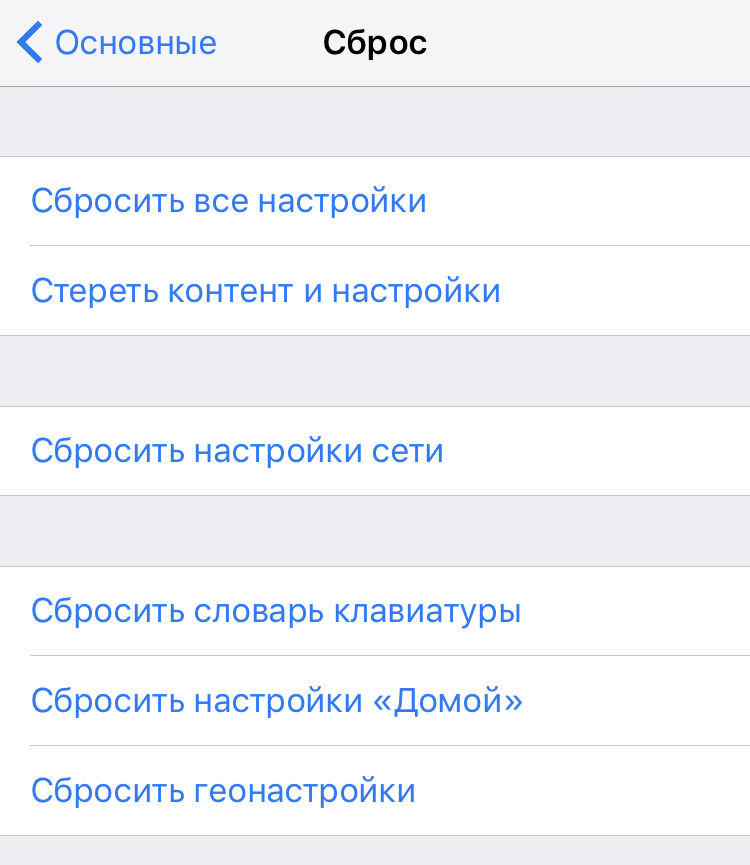
This way the two phones will work separately.
Settings
interesting 6.1-inch iPhone 12 and iPhone 12 Pros to ship first Apple ready to start production iPhone 12
If you want to use one account for two devices, you will have to complete the setup. It is done as follows:
- go to your account in the phone settings;
- open the 'iCloud' section;
- deactivate the 'iCloud Drive' function.
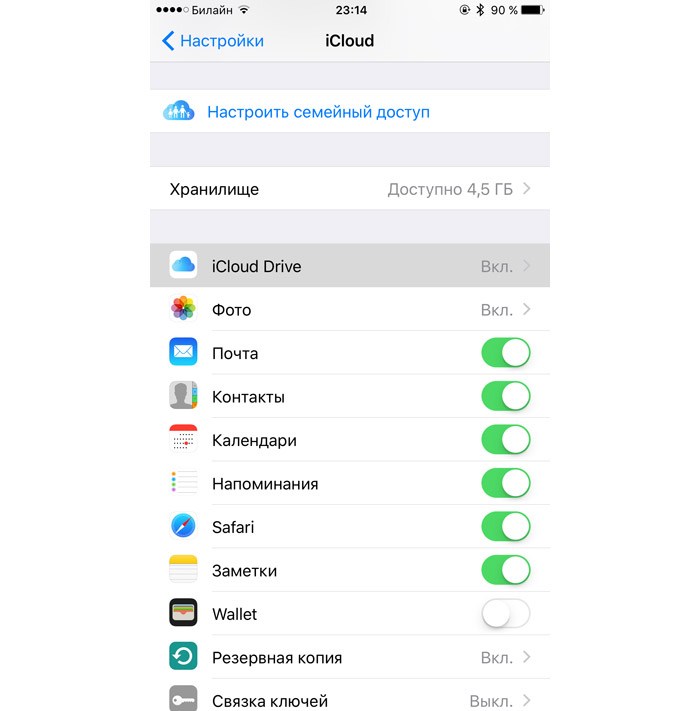
Also, if necessary, turn off the following functions.
- 'Handoff'. Allows you to continue working on different devices. It is located in the 'General' tab in the settings.
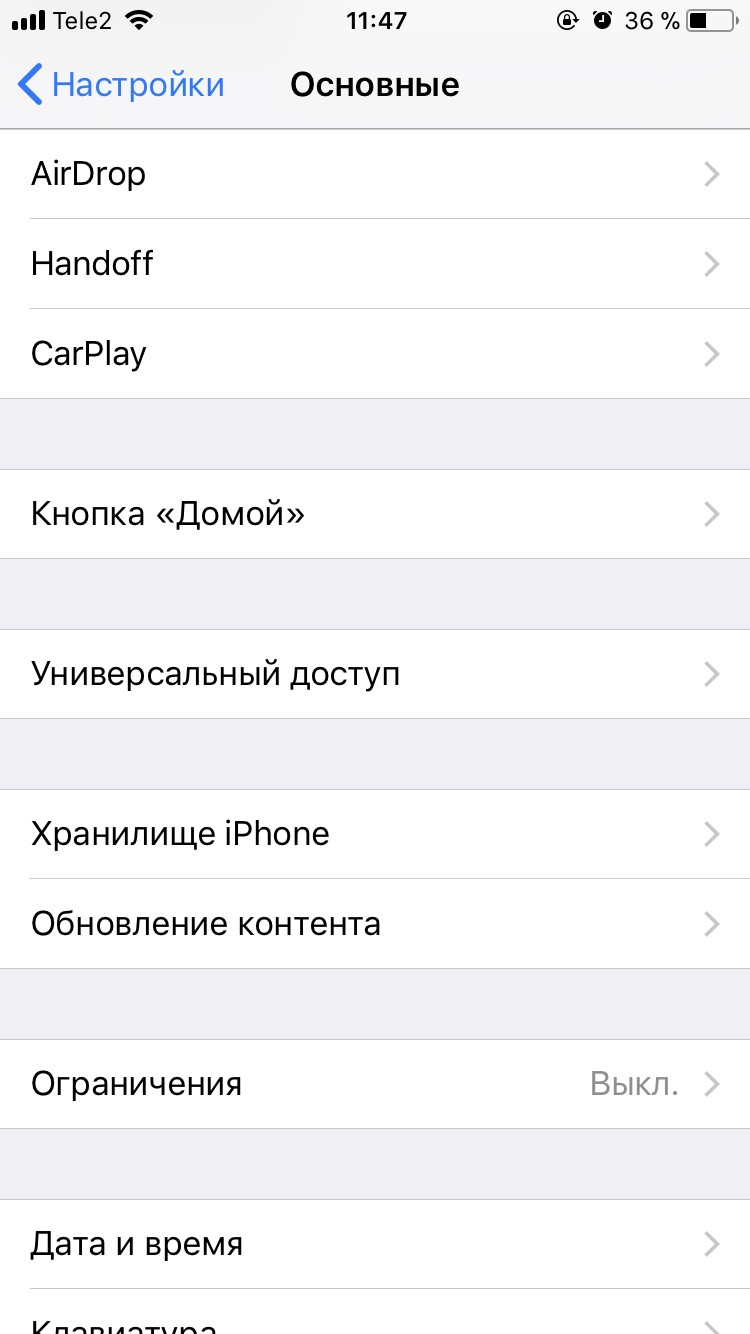
- 'FaceTime'. Disables incoming calls to the second gadget. Located on the main page in the settings.
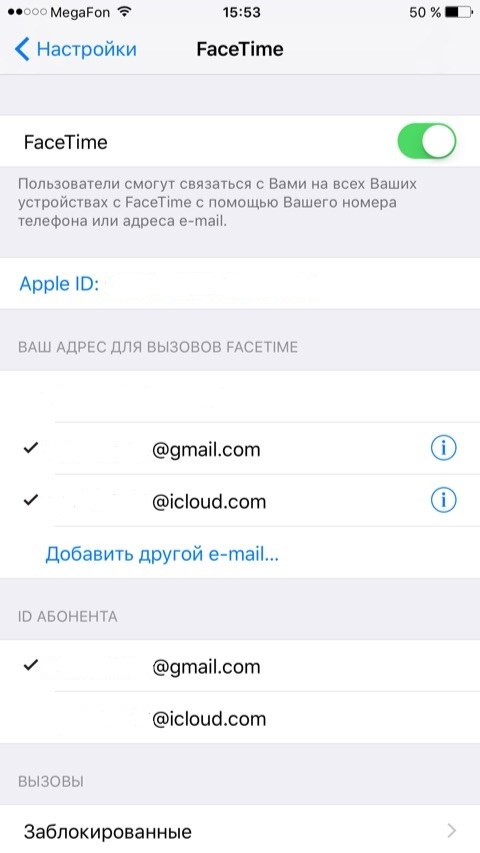
- 'Messages and phone'. This option should also be disabled so that calls and sms do not come to the device.

In the same way, you can turn off contact sync on iPhone.
Turn off synchronization between iPhone and iPad
Unlike two phones, syncing between a smartphone and a tablet happens wirelessly via iTunes. There are two ways to deactivate the mode.
- Via the iTunes client on your computer.
- By turning off sync on your iPad.

In the first case, you can disable synchronization between iPhone and iPad as follows:
- go to iTunes;
- go to 'Settings';
- then click 'Browse', where you need to select a device;
- open 'Functions iPad';
- uncheck the 'Synchronize device with iTunes' line.
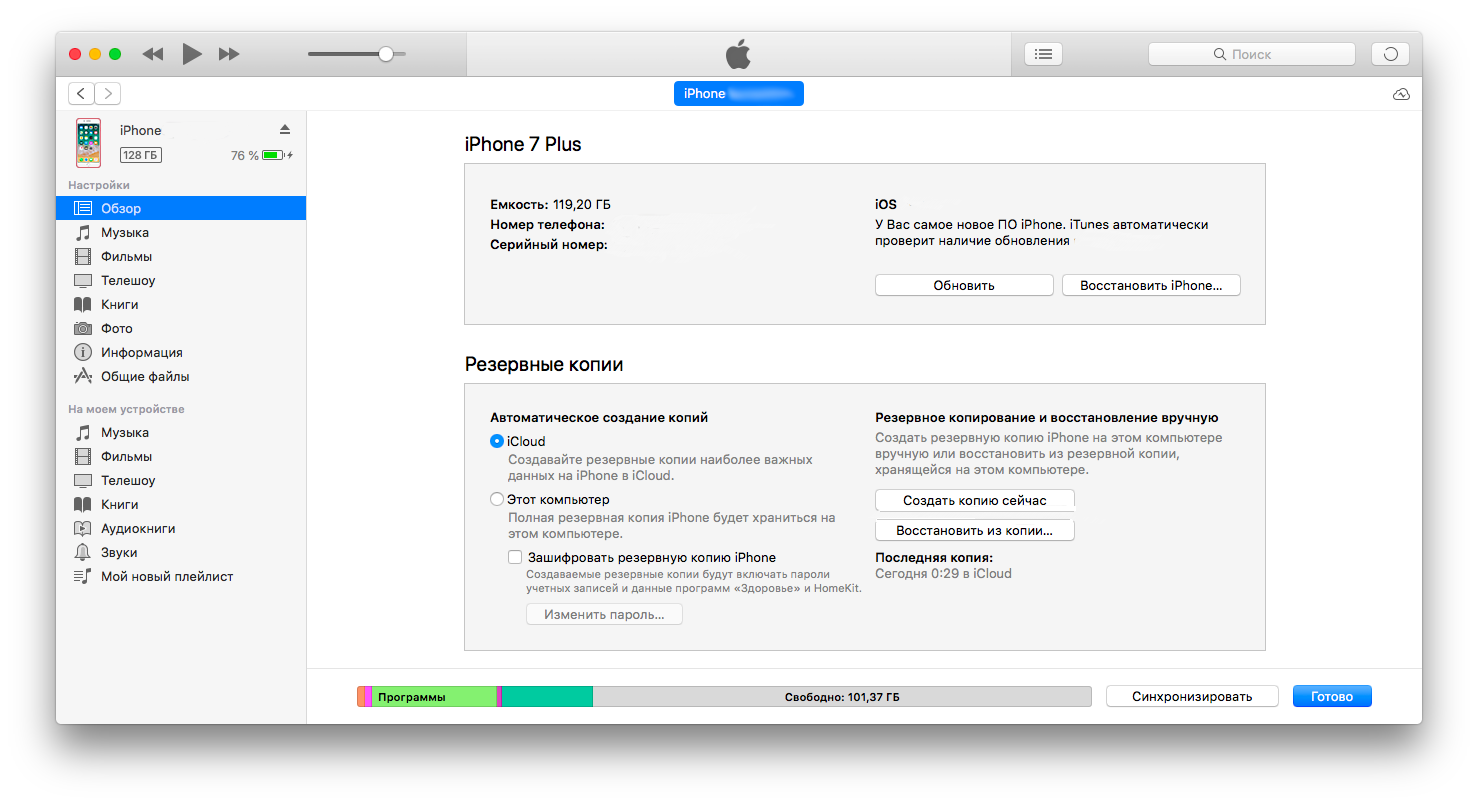
In the second, it is done differently:
- open 'Settings' to iPad;
- go to your account Apple ID;
- go to iCloud and iTunes settings, disable the function.
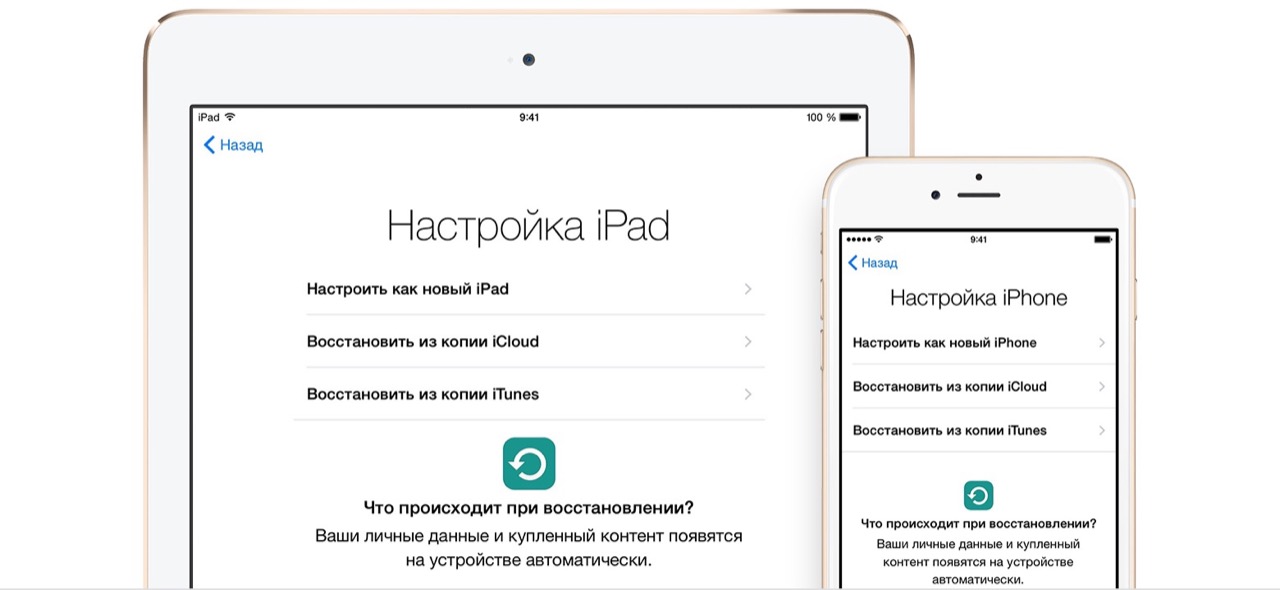
The phone will then not be paired with the tablet until this feature is enabled. Also, some users will find it helpful to know how to sync contacts iPhone.
