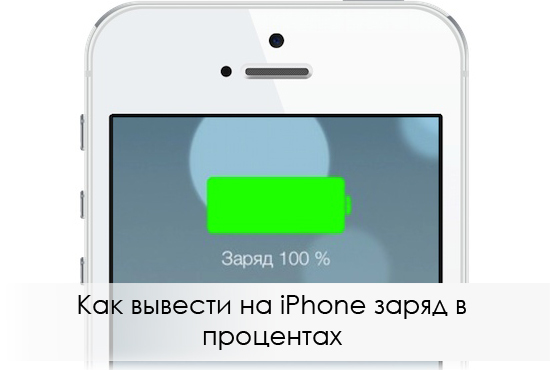 One of the features of the apple mobile operating system is a large number of little things that should make it easier to use iPhone. One of them is the ability to show the charge as a percentage. In this short article, we'll look at how to activate this feature. In order to display the battery percentage you need to: 1. Open the Settings application. 2. Go to the item “Basic”.
One of the features of the apple mobile operating system is a large number of little things that should make it easier to use iPhone. One of them is the ability to show the charge as a percentage. In this short article, we'll look at how to activate this feature. In order to display the battery percentage you need to: 1. Open the Settings application. 2. Go to the item “Basic”. 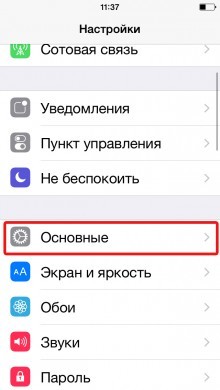 3. Go to the “Statistics” menu.
3. Go to the “Statistics” menu. 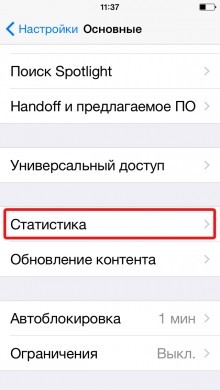 4. Activate the “Charge percentage” function.
4. Activate the “Charge percentage” function. 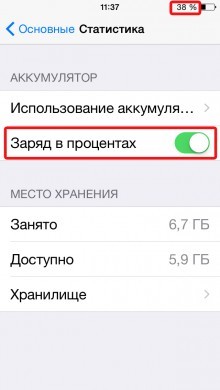 After these simple manipulations, an indicator will appear in the upper right part of the screen, which will display the remaining battery charge as a percentage. However, the 'classic' battery icon will not disappear anywhere.
After these simple manipulations, an indicator will appear in the upper right part of the screen, which will display the remaining battery charge as a percentage. However, the 'classic' battery icon will not disappear anywhere.
