
Hello dear readers! Today I would like to talk about one very interesting program – Elcomsoft Phone Password Breaker, which allows, no less, hack download an iCloud backup and extract from it, for example, a list of recent calls or SMS-app. In addition to the fact that this program can be useful to various scammers and swindlers law enforcement agencies, it, of course, was made for ordinary users. How to use it and what can it do? Let's find out!
To begin with, this program, of course, must be downloaded. You can install the application from the official website www.elcomsoft.ru, but not for free. The price for the Home version is almost 3 thousand rubles, which is understandable – in order to pull out some data, for example, of some company, 3 thousand rubles is mere pennies.
Those who do not want to pay this money can search the Internet for the zeroed version of Elcomsoft Phone Password Breaker.
By the way, the program only works under Windows, so Mac owners will have to pass by. And of course, you need your backup iPhone to be synced with iCloud.
The program interface is very simple. We choose the option to download from iCloud, then enter the login and password for the account.
We are waiting literally for a few seconds and voila: we see a list of our devices on which the backup was made.
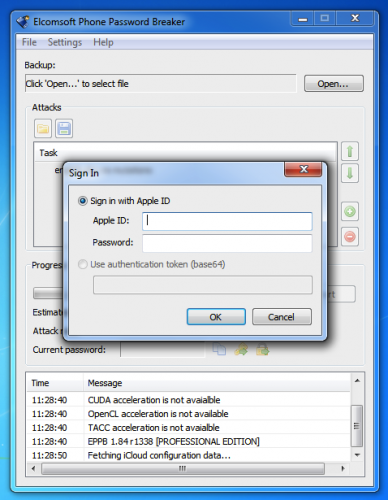
After selecting a device, the program will analyze the backups and offer to restore all files with friendly names and put everything into folders. Accepts this offer.

After all the preparatory operations have been completed, the program will begin to download data from iCloud. Here you will need to wait, because the pumping time depends on the size of your backup.
interesting 6.1-inch iPhone 12 and iPhone 12 Pro will go on sale first Apple has developed two types of masks to protect against coronavirus
As a result, we will get a folder with files, which will represent your backup from iCloud.
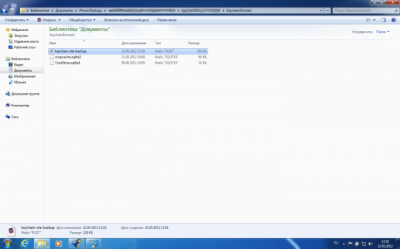
So, when you see a lot of incomprehensible files, don't be surprised. These are databases and you need a program to open them. You can use iTools, in the section on working with a backup. Or search the Internet for any other for working with database files. So, next we are looking for the files that we need. This could be, for example, a phone book.
This file, which, by the way, is called AddressBook.sqlitedb, contains your last calls made in the ABRecent tab.
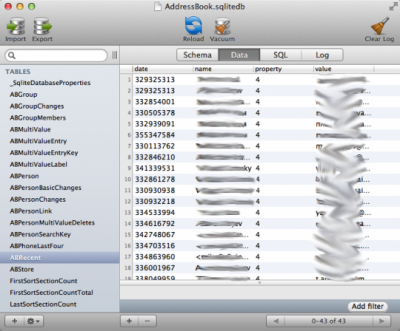
It is possible to restore the iphone phone book if you accidentally delete the entries you want.
You can, of course, find many more things, the main principle is clear – we dig databases.
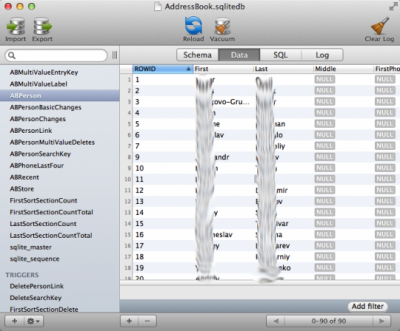
As you can see, the program is very useful if, for example, the device has been lost and you need to pull out contacts and SMS or something else.
But don't worry, if no one has 'hijacked' or hacked you, then you don't have to worry about anything. Remember to change your passwords regularly and everything will be just fine!
Iphone backup password
Well, now the answer is why the program is called Elcomsoft Phone Password Breaker. But because she can guess the password to unlock the iphone backup. At the same time using all the computing power of the computer and its video card.
To do this, select the backup file, set up the types of attack of interest, and start the search. If you are lucky, cracking the password will not take long, especially if the password is a word from a dictionary, some variations on a theme, or if the password is short.
