The majority of users iPhone use mobile Internet on a daily basis, the standards of which are constantly rising. The most advanced and advanced technology is 4G, also called LTE. Its user gets a higher speed than in the case of 3G, but it is important to figure out how to enable LTE on iPhone 7.
Often, the new generation Internet is activated in a smartphone automatically when it is in this network. How to turn on 4G on an iPhone 5s – many ask, and all because not everyone understands technology. Therefore, in the question of how to forcibly turn on 4G on an iPhone, we will figure it out thoroughly.

What is 4G and LTE
To put it simply, 4G is a fourth-generation mobile network that has improved data transfer rates. The minimum indicator of the Internet speed of the network of this standard is 100 Mbit / s, while for stationary subscribers, which include those moving at a speed of less than 10 kilometers per hour, the minimum speed will be 1 Gbit per second.
When comparing 4G with the previous generation of 3G mobile networks, the speed increased by more than 50 times, since the outdated technology for stationary subscribers gave out only 2 Mbps. But, in addition to 4G, you can often hear the name LTE, and for some mobile users this abbreviation is displayed when the mobile Internet is turned on.
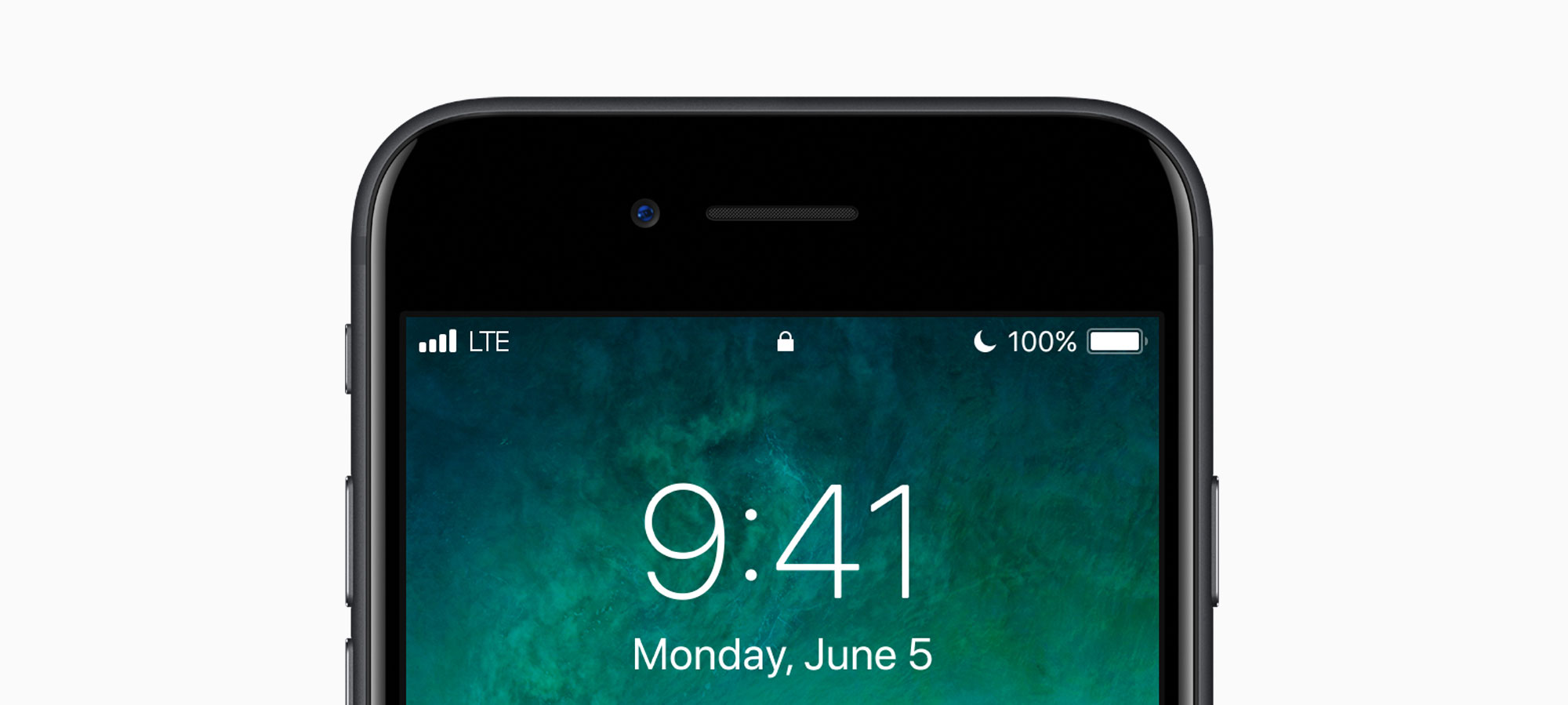
The fact is that 4G networks consist of two data transmission standards:
- LTE – used for portable devices such as telephones;
- WiMAX – for stationary equipment.
How to enable LTE on iPhone 5 – sometimes it becomes a problem. The fact is that this phone operates in unpopular bands and gives access to high-speed networks only if the operator has taken care of it.
As a result, it turns out that it is impossible to separate LTE from 4G, since this is a component of the fourth generation Internet. The use of 4G networks in smartphones speeds up battery discharge, since it requires more power to operate the module. Nevertheless, the question of how to enable LTE on the iPhone 8 remains urgent.

Which iPhone support 4G
Not every iPhone has built-in support for new networks, for example, in iPhone 4S and below this technology is no longer there. Therefore, even with the appropriate SIM card, the maximum that the owner of the phone can expect is 3G.
In the case of iPhones, LTE support starts at iPhone 5, and the highest data transfer rate depends on the smartphone generation:
- iPhone 5, 5s – up to 100 Mbps;
- SE, 6 and Plus version – 150 Mbps;
- 6s and larger Plus version – 300 Mbps;
- 7th model and “plus” format – 450 Mbit;
- iPhone 8 (including Plus size), and smartphones X and Xr – 600 Mbps;
- The XS and Max versions are the record holders in terms of bandwidth, as they provide Internet access up to a maximum network rate of 1 Gbps.
It should be borne in mind that the indicated speed may be much lower, depending on the quality of coverage, the number of subscribers at base stations and their distance from the user. If a subscriber whose smartphone supports LTE is in an area where this technology is not yet available, he will not be left without the Internet.
interesting 6.1-inch iPhone 12 and iPhone 12 Pro will go on sale first Subscription pack launch Apple One confirmed
The fourth generation modules also support downstream networks, so 3G networks and even EDGE will be included. Therefore, you don't have to think about how to turn on LTE on iPhone 5S, and where to find coverage, since you can continue to use the less comfortable, but still fast 3G connection.

What are the LTE frequencies of operators in Russia
Russian operators are currently using different frequency bands to provide 4G Internet to subscribers. Among the topical ones are:
- b3 – from 1805 to 1880 MHz;
- b7 – 2620-2690 MHz;
- b20 – range 791-821;
- b31 – one frequency 450 MHz is used;
- b38 – 2570-2620 Megahertz.
Each operator uses his own frequency, which is reserved for him. But there are also cases when frequencies are used by two operators, usually in less developed regions. But the question of how to turn on 4G on an iPhone 5s does not become more difficult, because the task of fine-tuning the frequencies is the operator's concern.

How to enable and configure LTE
We figured out what the 4G Internet is, now we need to understand how to turn on 4 Ji on an iPhone. First of all, they buy not only a smartphone with 4G support, but also a SIM card that gives access to the technology. It must be marked accordingly. Next, you should insert a SIM card into the device and you can turn on the mobile Internet.
The function is available in the settings menu:
- Go to the “Cellular” section.
- In the Cellular Data item, move the slider to the right.
Data transmission is activated.
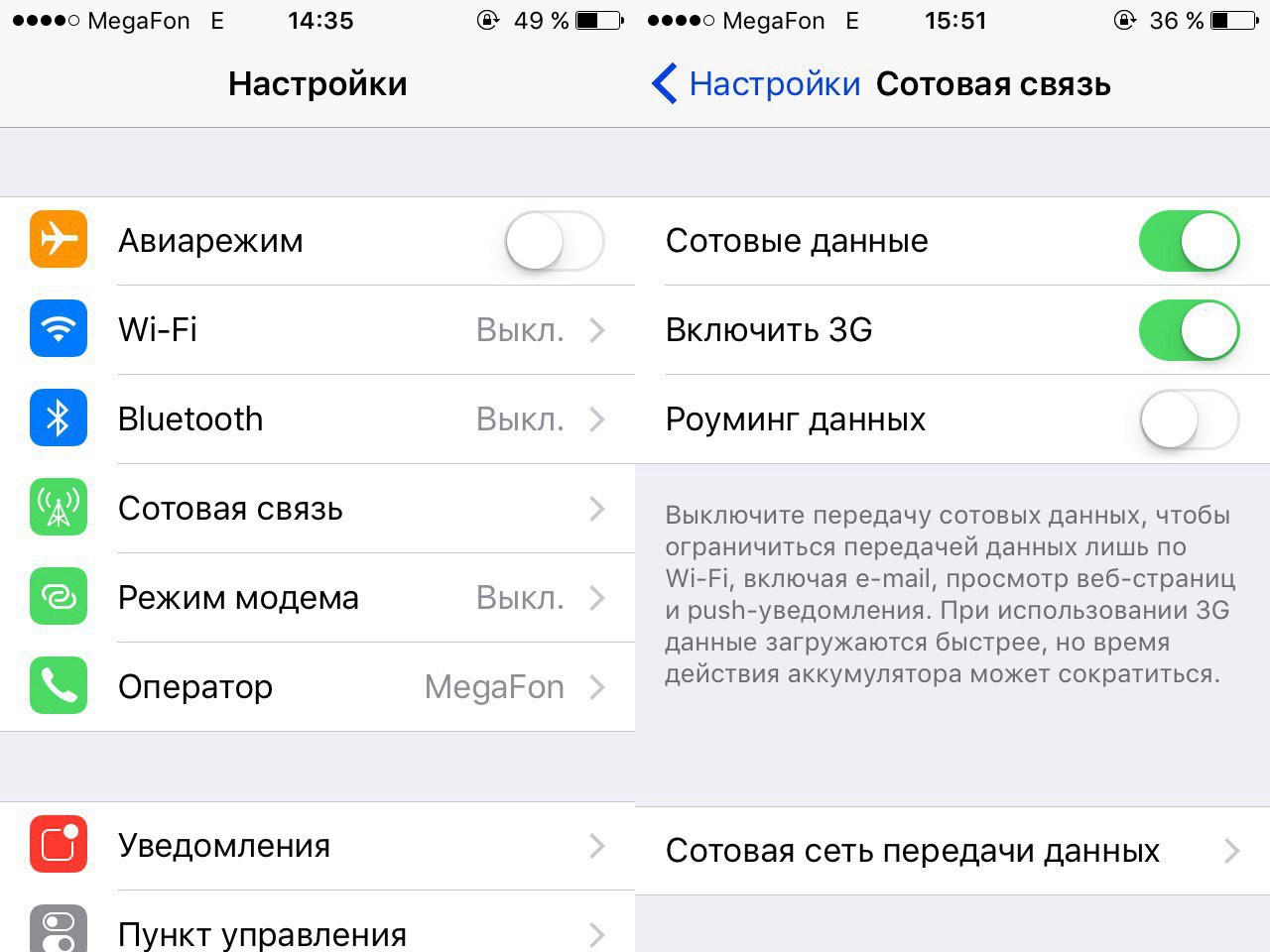
This instruction is universal because the interface is the same on all devices Apple. If you do not know how to turn on 4G on an iPhone SE, this guide will help you.
If, as a result of these actions, LTE did not turn on, then you need to figure out how to turn on the Internet manually on an iPhone.
How to enable LTE on iPhone 5 is divided into stages:
- Open the settings.
- Go to the “Cellular” section.
- We open “Data parameters”.
- We select the item 'Enable LTE'.
- Next, you should choose one of two options:
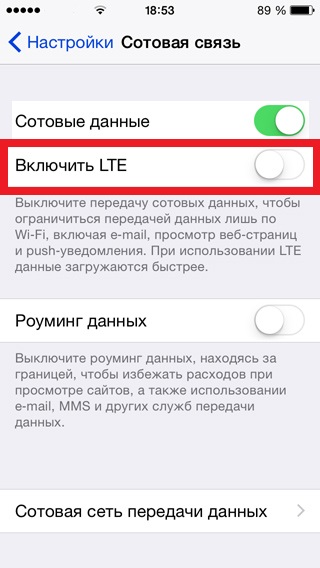
- 'voice and data' – transfer not only data, but also voice calls over the LTE network;
- 'data only' – only data transmission is possible via LTE.
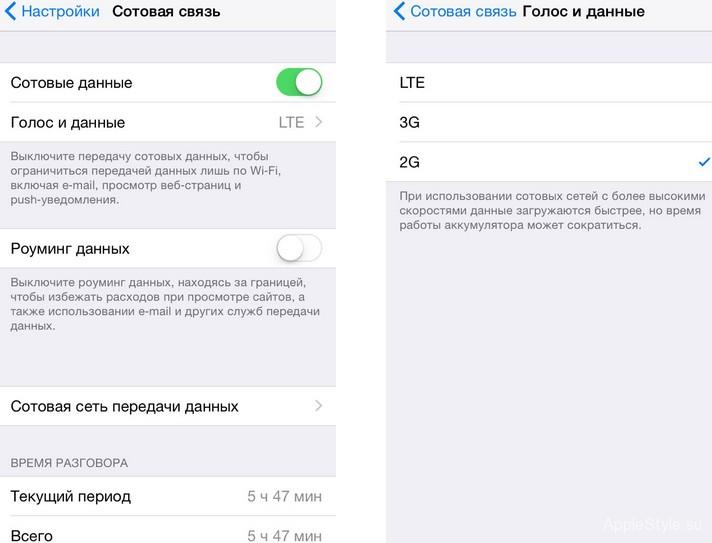
If the phone displays a warning about the lack of operator certification, press the LTE power button again. On this LTE is forcibly turned on and high-speed mobile Internet appears.
Possible causes of problems
Why LTE doesn't turn on on iPhone is also a common question, and there are three reasons for this:
- There is no corresponding operator coverage in the customer's area.
- The user does not have a corresponding SIM card.
- The smartphone itself is not equipped with an LTE module.
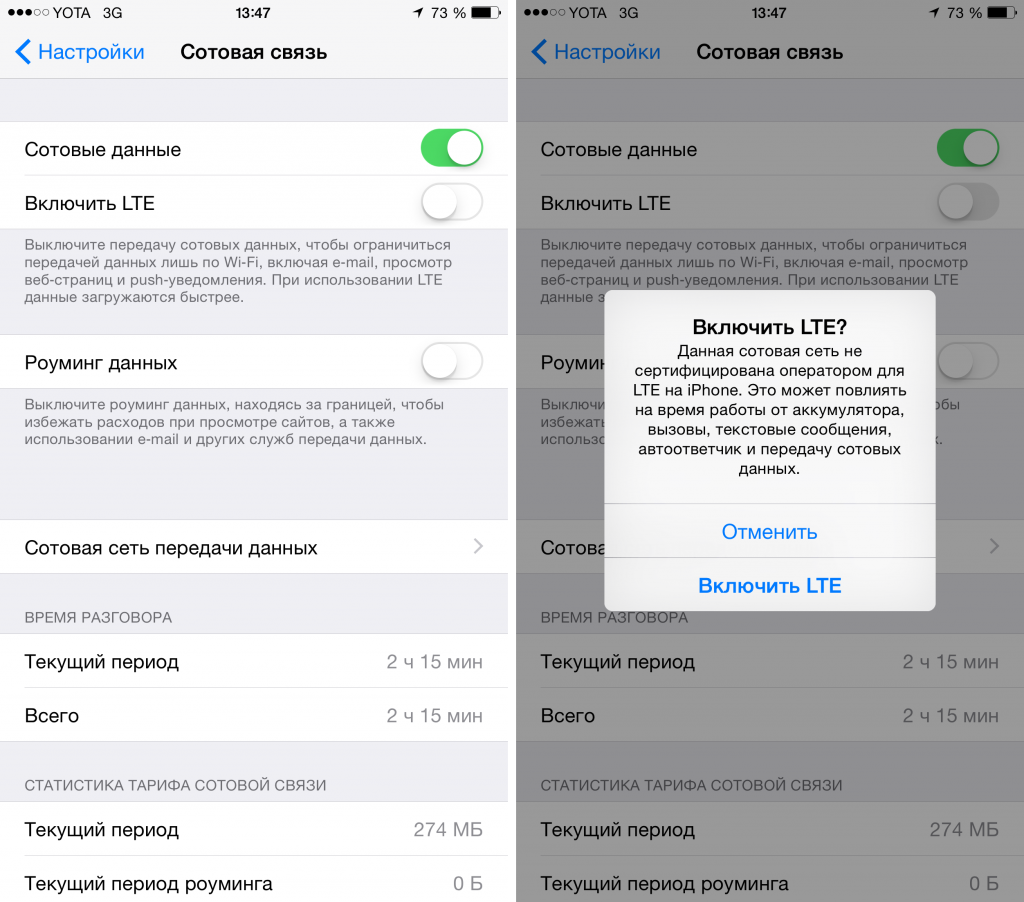
If you have problems with 4G networks, you should immediately contact the technical support of the operator. The consultants will tell you why the problem arose, and advise how to turn on 4g Internet on an iPhone.
