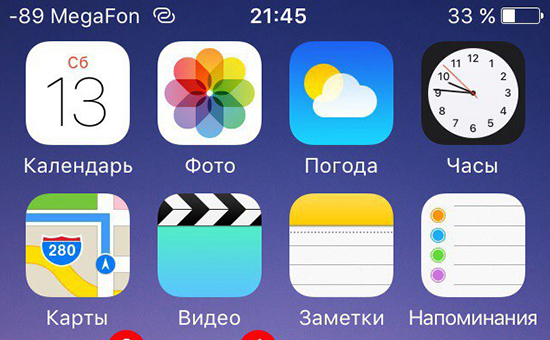
Many probably know how to display the charge as a percentage for the battery iPhone, but it turns out that there is the same possibility for displaying the signal strength of the cellular network. And you can do it even without a jailbreak. In this case, the numbers will mean the amount of losses from the station of your cellular provider in decibels – the closer to zero, the better the reception …
In order to change the signal strength indicator of the cellular network, you need to:
1. Dial on iPhone 3001 # 12345 # and press the call.

2. iPhone will switch to test mode, and those who stayed on ios below the 9th will see the digital signal level. With the usual tap, you can change it to “mugs”. Those who updated to later versions do not see this effect.
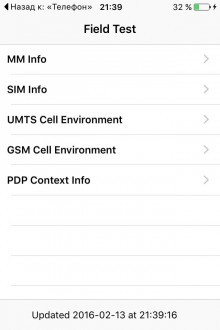
3. Press and hold the power button until the shutdown slider appears. Do not touch him.
interesting 6.1-inch iPhone 12 and iPhone 12 Pros to go on sale first Eighth beta versions released iOS 14 and iPadOS 14 for developers and public testers
4. Press and hold the home button until the application closes and iPhone returns to the home screen.
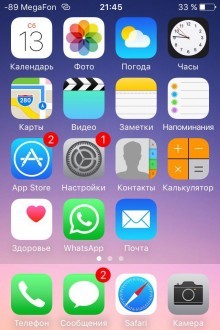
Now the display mode of the cellular signal indicator has changed, and will remain so even after a reboot.
When you need to switch to standard mode:
1. Dial to iPhone 3001 # 12345 #, and press call.

2. Press home to exit test mode.
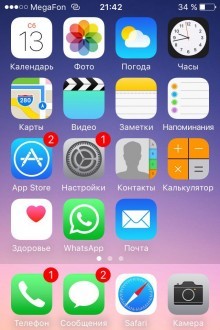
That's all. The digital method of displaying the signal strength of the cellular will help you, for example, outside the city to find the point where the communication is best picked up.
