Locking the iPhone, turning it on, turning it off are actions that we do all the time. But as soon as the power button fails, the usual sequence of actions becomes inaccessible. But do not panic – our article tells in detail how to turn off an iPhone if the shutdown button does not work.

The power key is one of the most used on the phone. It has a long service life, but like any mechanical part, it can break over time. This will greatly complicate the usual scenario of working with a smartphone. In fact, users no longer notice the constant procedures for locking and turning on the phone, and a broken button complicates these actions. In this article, we will teach you how to turn off your iPhone if the shutdown button does not work.

Breakdown reasons
The locking mechanism consists of a long cable with miniature spring contacts. It is clear that most often the cause of failure will be mechanical damage due to careless handling or simply due to long-term use. Although software glitches can also 'disable' the button. We list the common causes of malfunctions:
- Direct hit on the key.
- Drop the phone.
- Dirt or dust getting into the loop mechanism.
- Liquid spilled into the housing.
- Loop failure.
- Software glitch.
Regardless of the cause of the failure, you can use your smartphone without the power key. The following are common tricks on how to turn on the iPhone if the lock button does not work.

What to do if the 'Power / Lock' button on iPhone does not work
interesting 6.1-inch iPhone 12 and iPhone 12 Pros to go on sale first Eighth beta versions released iOS 14 and iPadOS 14 for developers and public testers
A broken key will make it difficult, but it will not hurt to use a smartphone, since Apple provided for such a case. In addition, if there is a hope that the failure is software, try simply turning off and then turning on the phone. Consider the available methods, how to turn on the iPhone without the lock button and how to turn off the iPhone if the power off button does not work.

Switching off with the charger
If iPhone is locked, then before switching off it is necessary to 'wake up' the sensor. For this, we use a charger. Connect your phone to a native charger or power bank and the screen will come to life. You can now turn off or restart your phone using the Assistive Touch tool. In principle, the charger itself is not needed to turn on, there is a way to limit ourselves only to the USB cable from it. Connect the iPhone to the computer and wait – the PC will detect the phone and turn it on.

How to turn off iPhone using Assistive Touch
Assistive Touch is a software tool for managing your device without using physical buttons, and setting up quick access to applications and smartphone functions. The option is enabled in the phone settings: 'Settings' – 'General' – 'Accessibility' – 'Assistive Touch'. Slide the main switch and a semi-transparent control button will appear on the screen. When pressed, a set of functions opens, including a screen lock. If it is not there, go back to the Assistive Touch tool settings, in the Top Level Menu section, select the 'Lock Screen' item. The principle of operation of the on-screen function is the same as that of its physical counterpart – when pressed once, the screen is locked, and if you hold it for a few seconds, the smartphone turns off.

How to restart iPhone without button
With Assistive Touch, you can also reboot your smartphone. In the menu settings, enable the 'Restart' item – the corresponding icon will appear in the opening set of the main Assistive Touch control on the phone screen.
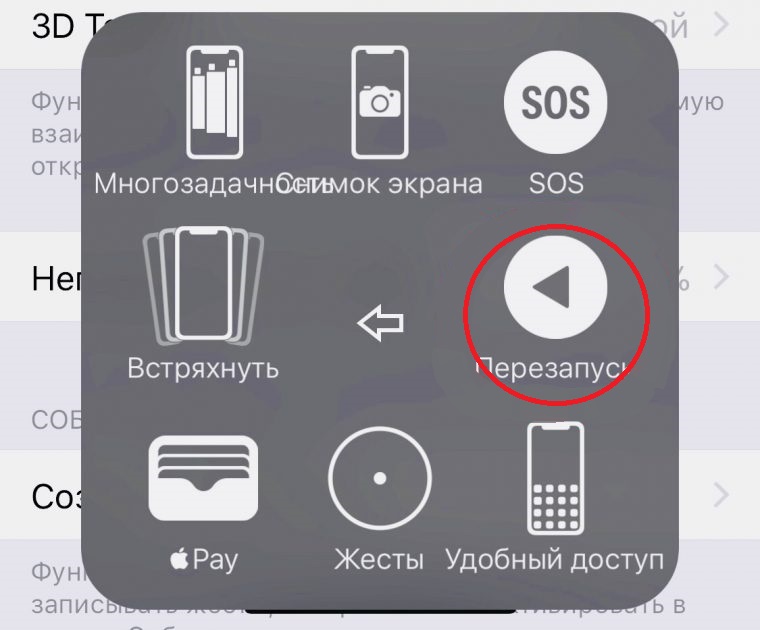
Contacting the service center
You can lock, turn on, turn off and restart your smartphone without a physical power key, but this is uncomfortable. If it was not a software glitch, and after a few reboots, the problem persists, go to the service center. The problem is widespread and engineers will determine the cause of the problem and fix it. Repairing a button is not the most expensive procedure, so you don't have to postpone contacting a service center.
Related videos:
