
For those who first purchased an apple gadget, it is useful to know that before using the new iPhone X you will have to go through the procedure for activating and configuring it. Upon activation, a connection is made to the servers Apple, and the device receives permission or prohibition to use a specific SIM card. The process takes a little time and is understandable even for beginners. The material below describes how to turn on the iPhone 10 and offers several ways to activate it.
How to activate iPhone X after purchase
The new gadget contains no content, downloaded or purchased applications that need to be saved. The first time you turn it on, it activates and configures settings such as language, region, and some services. If necessary, contacts and other information are restored from the backup folder. Before activating the iPhone 10, you should make sure you have a SIM card, Wi-Fi network and mobile Internet to connect to the Apple activation server. To avoid potential problems, follow these steps:
- Install a SIM card. To do this, you need to open the slot located on the side of the gadget using a special tool from the accessory kit and place a SIM card there.
- Turn on the iPhone. Press and hold the Power button for 3-4 seconds until the welcome screen appears. For visually impaired users, there is the option to turn on VoiceOver or Zoom.
- Select language and region. It depends on how the device will display information such as date, time, contacts.
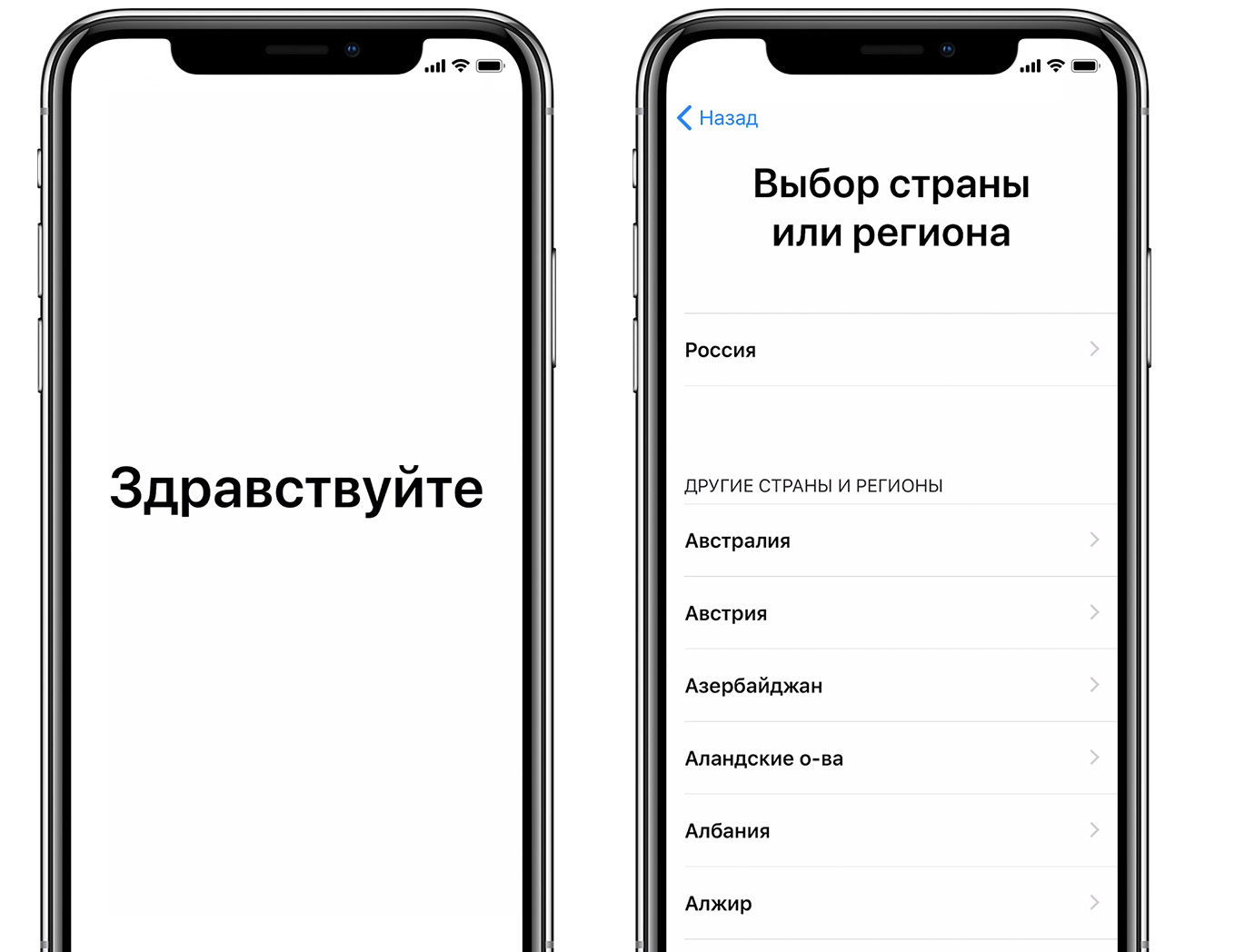
- At the next stage, you will receive an offer to use a network. One of the activation methods is to connect to a cellular operator using the 'Use cellular network' button. If the 3G or LTE option is activated on the SIM card, then the iPhone after switching on will contact the Apple activation server. After obtaining permission, the operator's logo will be displayed in the status bar on the gadget display. If mobile Internet is not available, you need to connect iPhone to a Wi-Fi network with open Internet access.
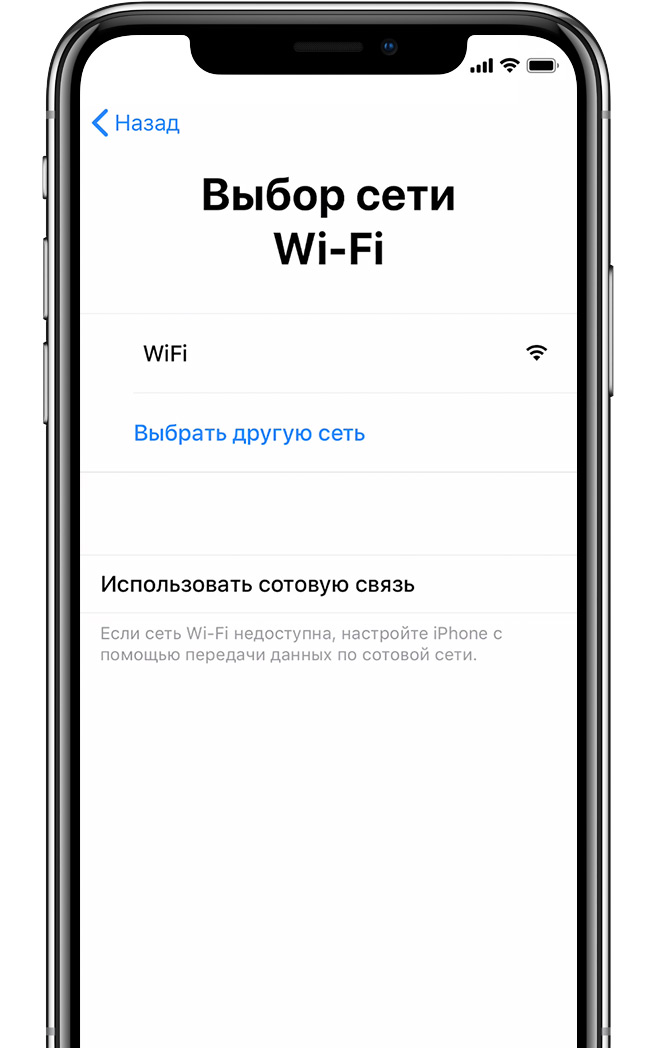
The activation process will take a couple of minutes, after which it is proposed to go to the settings, namely:
- Set up Face ID and Touch ID, allowing you to later disable the lock from the gadget, make online purchases and log in to various resources without entering a password.
- Set 6-digit security access code iPhone X.
- Restore information by selecting the appropriate mode if a backup has been made to iCloud, iTunes, or an Android device. When not necessary, the 'Set up as new iPhone' mode is selected.
- Enter your account in the field that opens. If it is absent, press the 'No Apple ID or forgot it', 'Configure later in Settings' and 'Do not use' buttons.
- During the setup process, the user will also be able to enable location detection, activate the virtual assistant Siri and other services. You can configure these features later.
- Click the 'Start work' button.
- check the availability of a Wi-Fi connection;
- make sure that the SIM card is not damaged and is installed correctly;
- wait for connection to Apple Server;
- reboot a new device and start over;
- start setting up a new iPhone X using the iTunes utility.
- click on the 'Connect to iTunes' field;
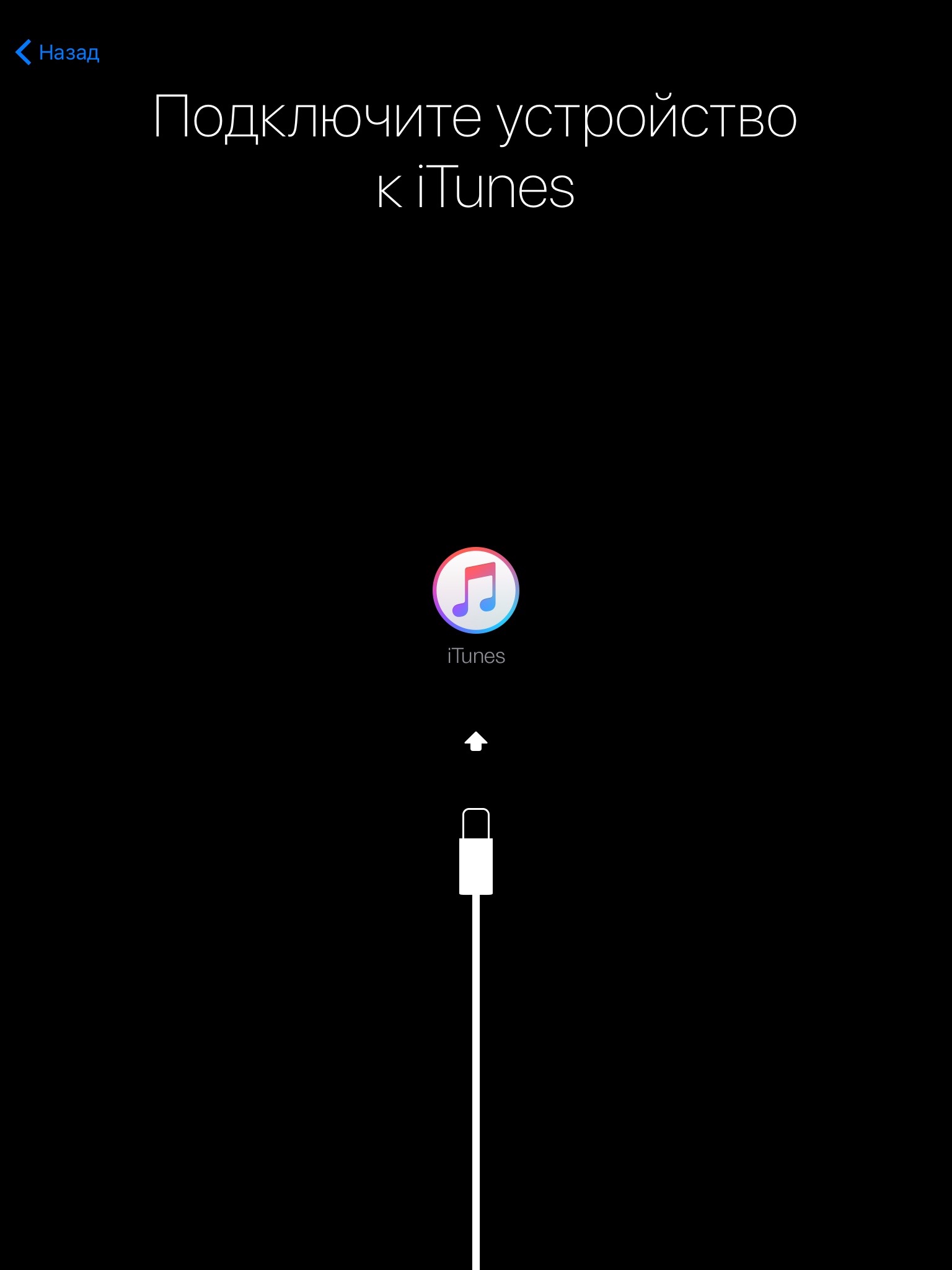
- connect the device to a PC using a certified USB cable;
- launch iTunes automatically or manually;
- wait for the program to identify the iPhone and contact the activation server Apple;
- click on the tiny phone icon to go to the settings menu;
- log in without specifying credentials. It is recommended to create a new account after the final configuration of the gadget;
- select the option in the window that opens: restore from a backup or configure as new;
- After completing the activation, the gadget will reboot and the user will be able to proceed with the initial setup.
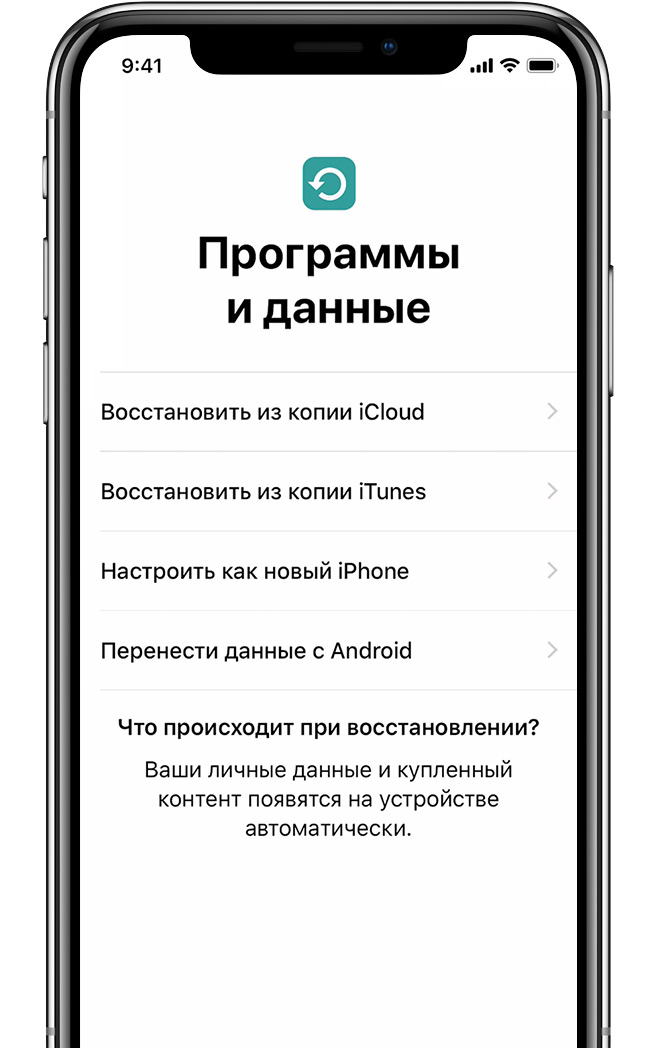
interesting 6.1-inch iPhone 12 and iPhone 12 Pros to go on sale first Eighth beta versions released iOS 14 and iPadOS 14 for developers and public testers
After completing all the steps, the activation process is complete and you can start using the device. When the activation process fails, it is recommended to try the following steps:
If iPhone X hangs on the activation screen and none of the suggested methods helps, it is better to contact the service center Apple for help.
How to activate iPhone X using iTunes
Another way to turn on iPhone X is to activate it with iTunes. This multifunctional software product helps to register the device, create backup folders, purchase and download content. To work, you need a PC and a USB cable. After turning on the gadget, choosing the language and region, you need to:
The greeting that appears on the smartphone screen indicates that the activation of the gadget was successful and it is ready for further use. From this point on, the start of the warranty time Apple starts.
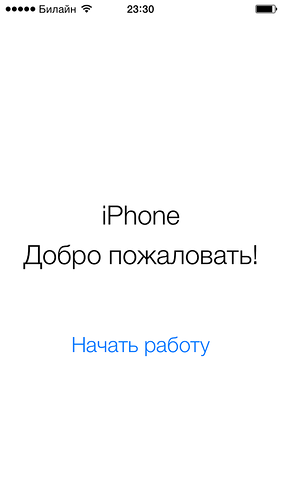
How to activate a new iPhone 10 without a SIM card
All of the above methods require a SIM card to activate the iPhone. Not so long ago, in intermediate versions iOS 7.0-7.0.6, it was possible to activate the gadget without a SIM card, using an emergency call to 112 or through the same iTunes program. Since iOS 7.1.2 and newer releases iOS, this loophole has been closed by the developers. Today it is impossible to activate the new iPhone 10 without a SIM card.
