Mobile phones allow you to exchange both voice information and text, calls and SMS messages are intended for this. With the development of instant messengers and social networks, MMS messages are practically not used, which allow sending visual content. iPhone also has such a function, but you need to know how to enable MMS on an iPhone.

Automatic tuning
Most operators send the settings necessary for communication automatically, saving the client from the question of how to enable MMS on the iPhone. After inserting a SIM card into the phone and turning it on, the user will receive a message about the direction of automatic message settings.
Sometimes you need to click on the save function button so that it starts working and these operators are entered into the smartphone. This feature distinguishes the technology Apple from other devices, but there are other hidden features of the iPhone.

Order settings
If, when you insert a SIM card into the device, sending graphic files does not work, you should figure out how to enable the MMC function on an iPhone by requesting settings. There are three ways in total:
- Call the operator's contact center, asking to set up the MMS service. As a rule, an employee of the company will send a message with the settings immediately after communication.
- Contact a communication salon whose consultants are able to carry out the setting. As a rule, this is done free of charge, but if money is required, you should familiarize yourself with the official price list.
- Send free SMS without text, or call a short number. For different operators, the numbers are different, for example, in the case of MTS, you need to send a message to 1234, and for Megafon, the combination 5049 is used.
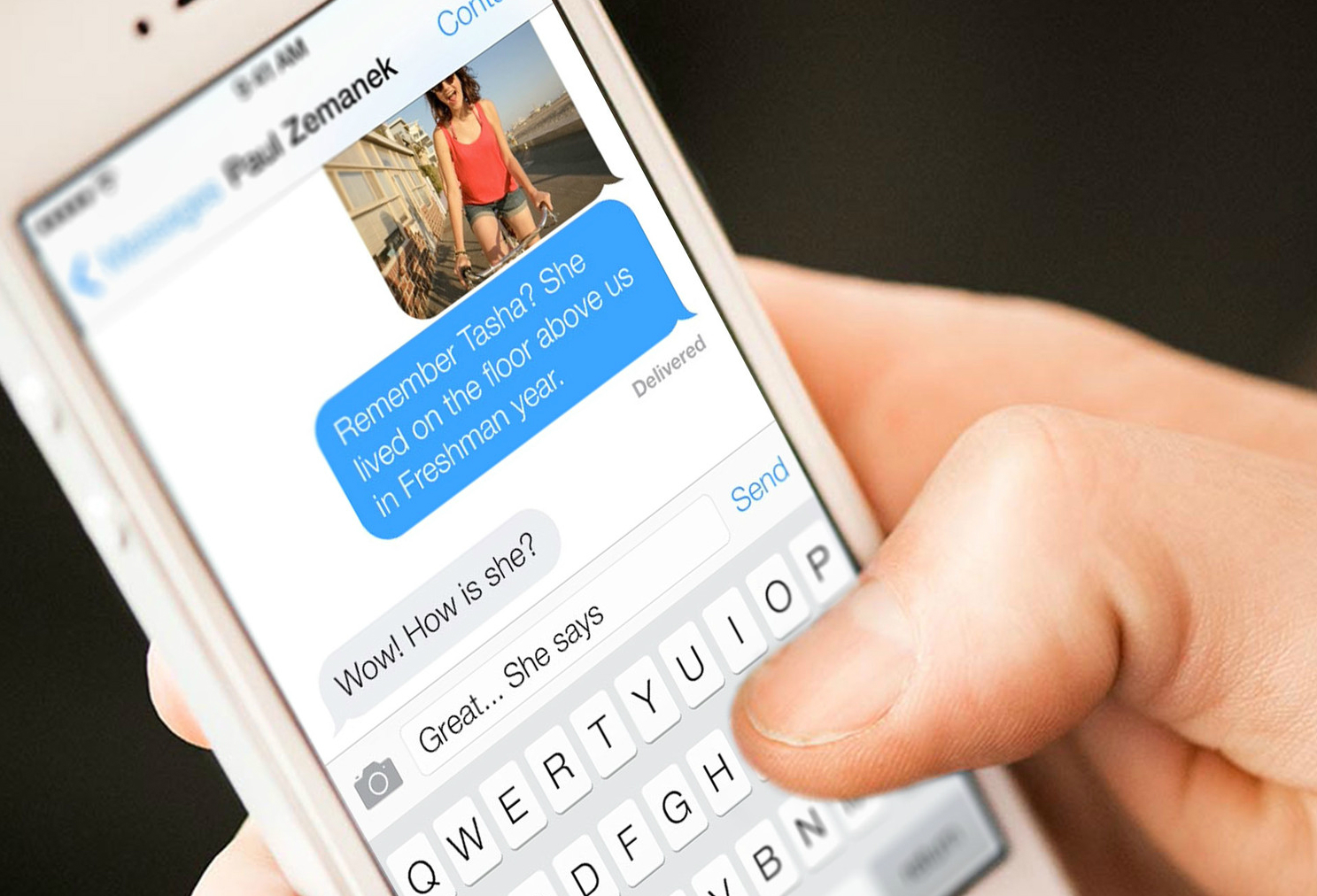
Manual setting
This procedure will be required to enable mms messages on your own, with minimal operator assistance. First of all, not all operators send automatic settings to the iPhone, and if necessary, it takes a lot of time to find out how to enable the MMS function on the iPhone through the contact center.

interesting 6.1-inch iPhone 12 and iPhone 12 Pro will go on sale first Apple has developed two types of masks to protect against coronavirus
First, the settings menu opens, where there is a section “Cellular”. There is a sub-item “Cellular data transmission network” in it, in which there is a block “MMC”. It is usually empty, so all fields are filled in manually. For example, for Beeline, in which there are a lot of settings, the completed section will look like this:
- APN – mms.beeline.ru;
- username – beeline;
- password – beeline;
- MMSC;
- MMS-Proxy – 192.168.94.23:8080;
- the maximum message section is 307200.
For the rest of the operators, there are fewer settings, but they need to be clarified directly with the operator by asking the question of how to enable mms on iPhone. Also, after entering the listed data, it is recommended to do a reboot iPhone so that they are applied in the database.
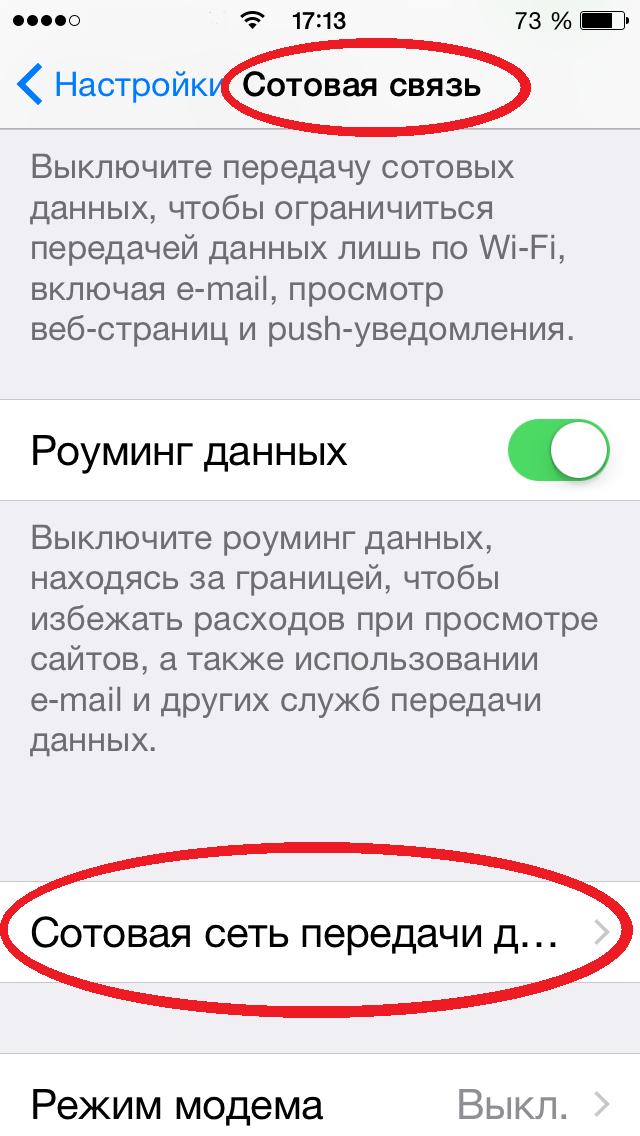
Also in the “Settings” => “Phone” menu, the phone number is entered, if it is not there, using both the country code and the operator. After rebooting the phone, MMS messages will be sent and you no longer need to find out how to enable the MMS function on the iPhone.
To do this, the message section opens, select the addressee and the camera icon on the left side of the screen. Having selected the desired content, the submit button is pressed (it may look like a green arrow) and wait for the process to complete.
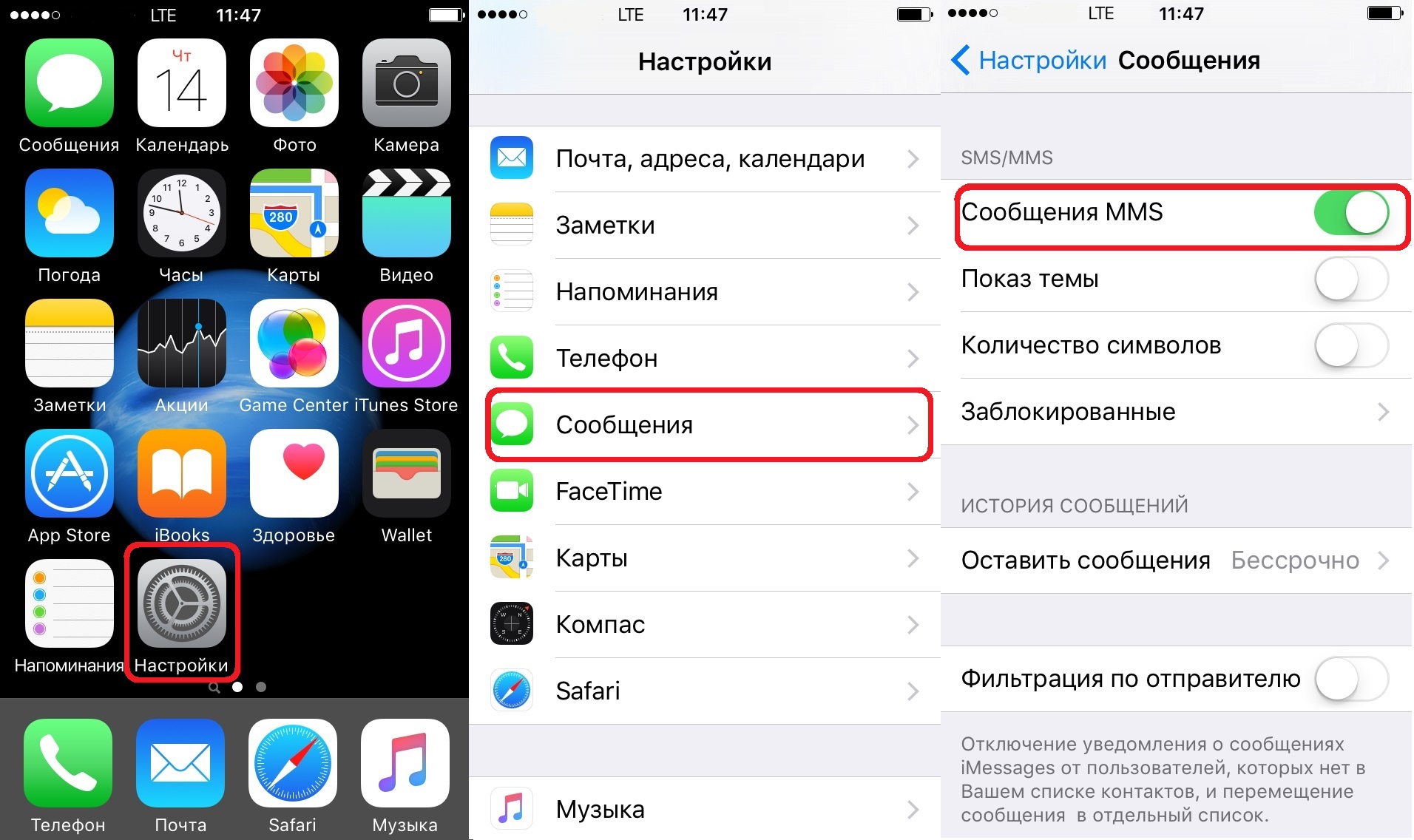
Possible problems
Wanting to use MMS messages on iPhones, users often face problems that prevent them from sending graphic files. First of all, you need to check the status of the iMessage service that is running on the Internet connection between the two iPhones. This is done in the “Settings” => “Messages” menu by moving the slider.
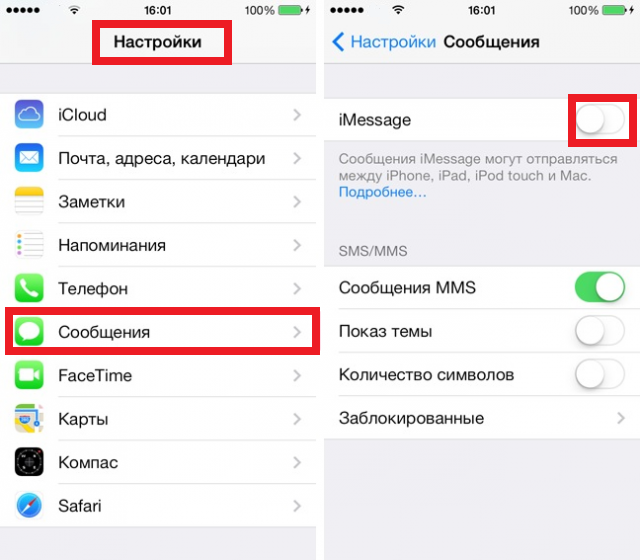
You can also check the “Sending as SMS” box, which will allow you to send MMS messages if you have problems with the Internet. SIM removal methods are usually not productive, but rebooting your smartphone can help. If there is no effect from it, you need to contact the technical support of the mobile operator to tell them how to enable MMS on an iPhone or other phone models.
