The ecosystem that it has built Apple around its devices and services also includes health care. The built-in iPhone options allow you to monitor physical activity, enter and correct information about the individual parameters of the owner. In the article, we will dwell on the most used function of the Health program – tracking daily activity. Let's take a look at how to turn on the pedometer in iPhone and how to calibrate it.

Pedometer Models
Previously released models used GPS to calculate steps, making it difficult to accurately determine the number of steps taken. Starting from iPhone 5s, a coprocessor with smartphone motion analysis algorithms is used. So you can turn on the pedometer on iPhone 5s iOS 8 and all the following models. The built-in pedometer is standard on iPhone X, XS, XR, iPhone 7 and 8.
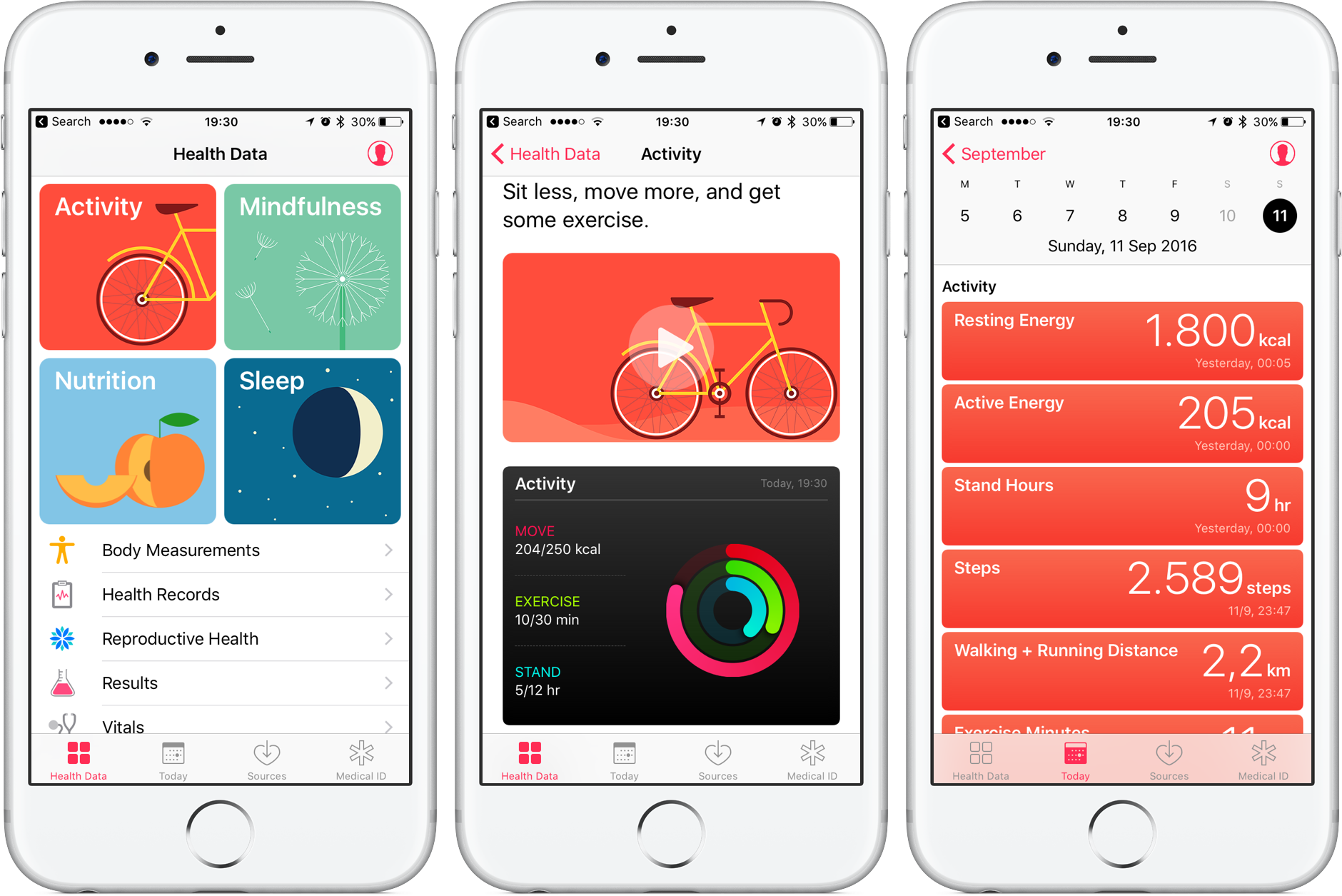
Turning on
Tracking is turned on by default, but is sometimes turned off to save battery power. To restore step counting and turn the pedometer back on on iPhone 6 or other models:
- Go to 'Settings'.
- Select 'Privacy'.
- Click on 'Movement and Fitness'.
- In the window that opens, move the 'Fitness Tracking' slider to the 'Enabled' position.
- In the list of apps below, allow access to the Health app.
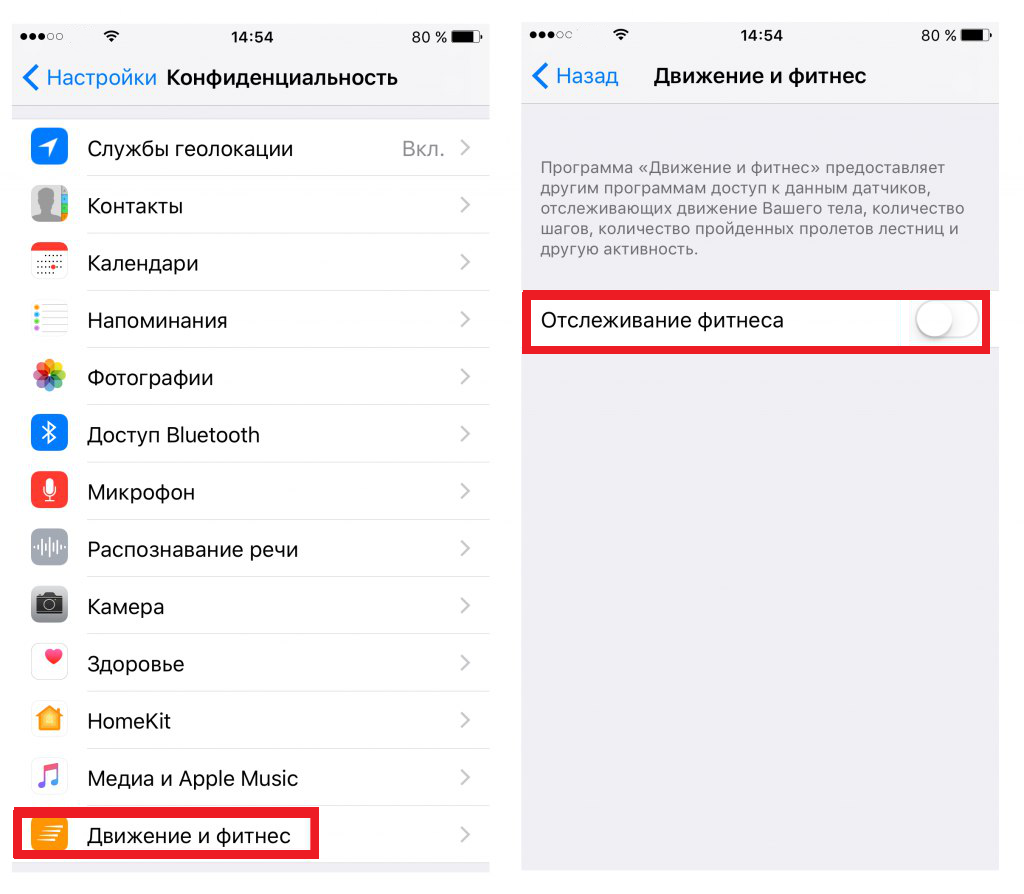
How to use
So, we figured out how to turn on the pedometer in Health on an iPhone. Now let's find out where to find information about the steps taken:
- Start the Health program.
- Open 'Medical Data'.
- In the 'Activity' section, statistics on distance, number of steps, how many floors you climbed the stairs.
Clicking on the panel itself will open a detailed graph with the history of activity. It displays information on days, weeks, months and years of using the application. On the same screen, you can add a panel to the 'Favorites' section so as not to scroll the activity screen to the desired item. It is also possible to connect fitness bracelets or other pedometers as measurement sources.
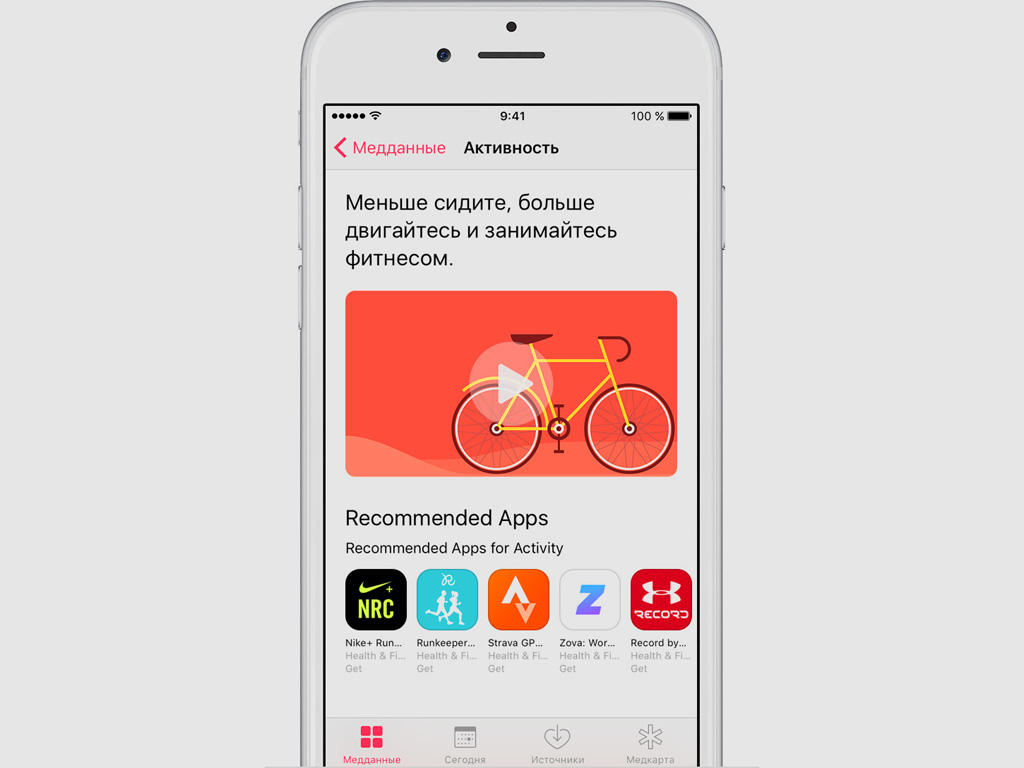
Calibration
interesting 6.1-inch iPhone 12 and iPhone 12 Pro will go on sale first FAS will start another check Apple
In order to improve the accuracy of the pedometer, we will configure it using a special calibration service at iOS. To calculate the distance correctly, install any sports application (for example, Runtastic). Next, you need to do the following:
- In the gadget settings, select the 'Privacy' item.
- Go to 'Geolocation Services'.
- Further 'System services'.
- In the list that opens, activate the line 'Calibration of motion accounting'.
- If you run the 'Walking' section in the program, the counting algorithm will adapt to your walking style and will accurately determine the number of steps taken.
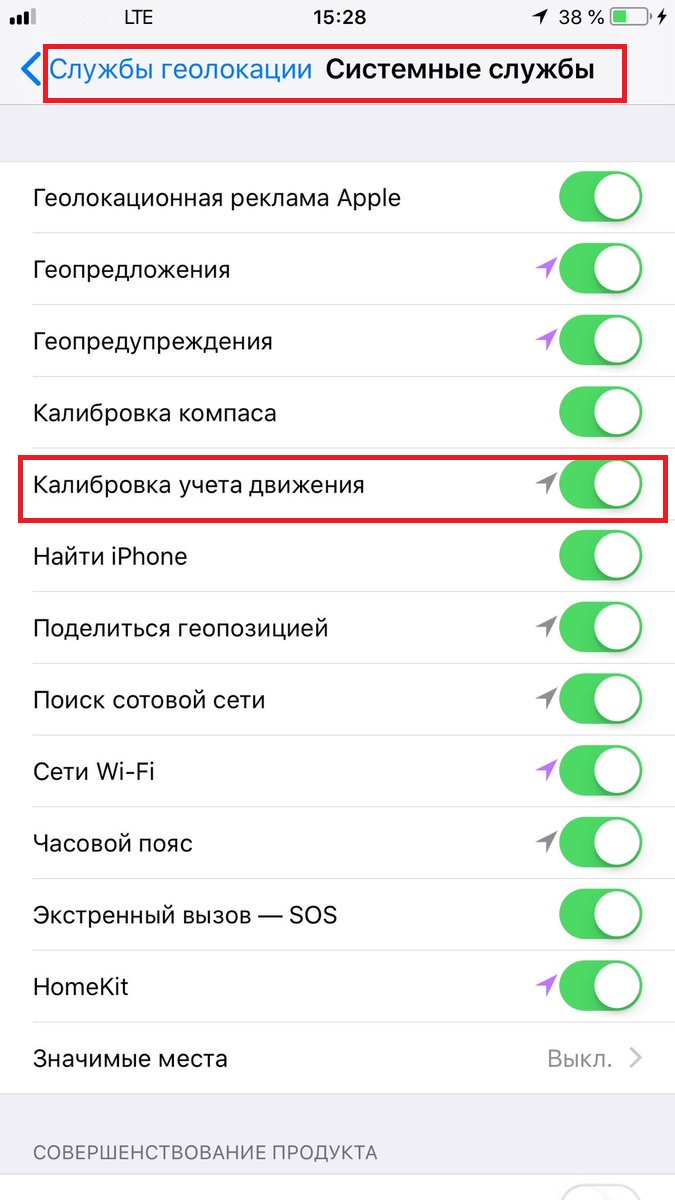
Third party pedometer apps
The company Apple allows access to system services that collect data about the owner's physical activity. So you can install any step counting app. Let's look at some in this section.

Stepz
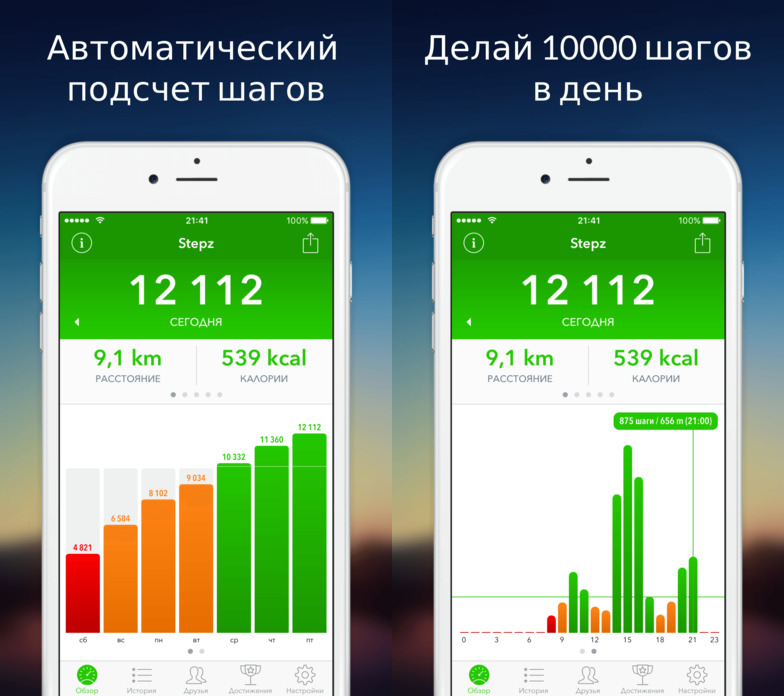
One of the most popular pedometer software. Stepz receives data directly from the smartphone coprocessor and provides it to the user in a convenient form. The colored bar on the main screen will clearly show the achievements for the week, warn about the lack of activity or 'praise' for the fulfillment of the norm. In the statistics section, the graph displays the average values of the steps taken, the distance in kilometers and other useful information.
Runkeeper
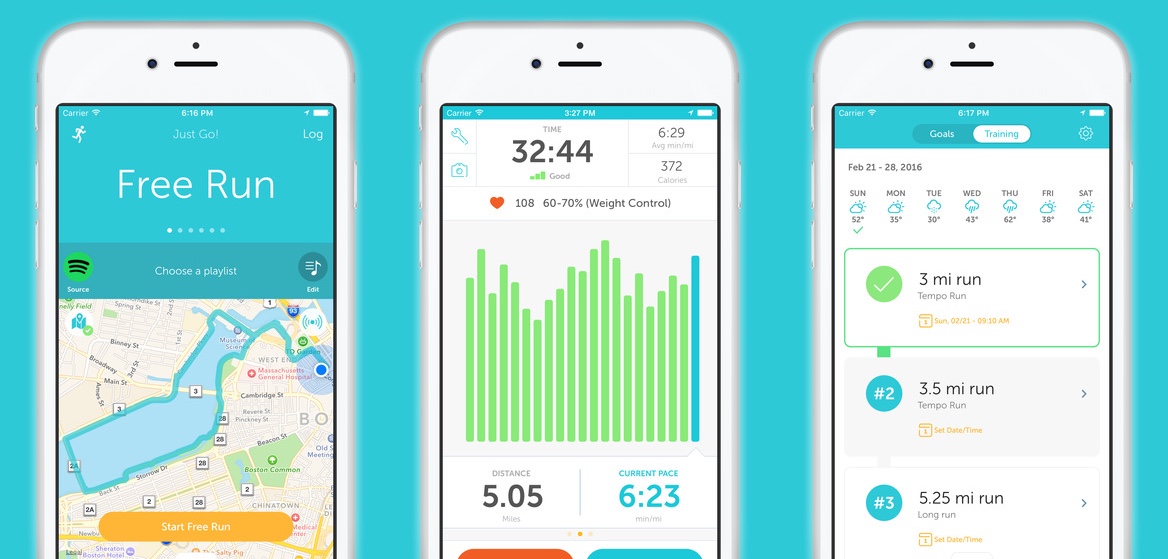
An extensive sports application. In addition to the standard step counting and building a variety of graphs, Runkeeper allows you to share achievements on social networks, receive audio tips and instructions from the built-in trainer. You can take pictures while exercising and much more. Runkeeper is distributed free of charge, but a number of features are connected only by subscription.
Pacer

Another simple pedometer. Among the functions, we highlight the availability of recommendations for an active lifestyle, counting calories burned, the level and period of activity during the day. The Pacer has two built-in fitness plans: walking for weight loss and reaching 10,000 steps. In addition, you can create a personal activity plan.
You may also be interested to know which one iPhone holds the charge better.
