Any iPhone owner has come across a smartphone freeze at least once. If the reason is in the errors of a third-party application, then a reboot is enough. But if a failure occurred while updating the version iOS, or the jailbreak ended in failure, then more serious intervention will be required. In the article we will tell you about what DFU mode iPhone 4s is, how it differs from Recovery Mode and how to enter DFU mode on iPhone 4.

DFU Mode and its difference from Recovery Mode
Let's start by describing the different recovery modes. DFU and Recovery Mode are designed to fix bugs in iOS. But the usual recovery mode uses the functionality of the operating system, preloading it, and the DFU mode iPhone 4s does not start at all iOS, using the low-level communication protocol with iTunes. This approach eliminates the use of damaged software blocks and increases the chances of correct iPhone firmware recovery. Remember this mode, because a standard reboot or Recovery Mode is not always able to restore your smartphone to work.

Turn on DFU to iPhone
We warn you right away that using DFU Mode for software update and recovery iOS will result in the loss of all data. Therefore, we recommend that you regularly back up and make a backup before each device firmware. So, to activate DFU iPhone 4s, which has a physical Home button, you will need to perform the following combination of actions:
- Connect your phone to your computer and launch iTunes.
- Disconnect your iPhone (not just block it).
- Hold down the Home + Power button combination for exactly 10 seconds.
- Release the power key, but keep the Home button pressed until iTunes displays a message to enter recovery mode.
interesting 6.1-inch iPhone 12 and iPhone 12 Pro will go on sale first Apple has developed two types of masks to protect against coronavirus
The main sign that the phone has booted into DFU will be a completely black screen. If you see the logo Apple, it means that the mode could not be activated. Turn off your iPhone and try again. After enabling the mode, a software update will be available using standard iTunes tools. You can rollback to the old build or download a new file and replace the faulty firmware.

Login to DFU without buttons
Despite the fact that the entry into the recovery state is carried out through the physical buttons, you can do without them. For example, if one or both buttons are broken. The program redsn0w, which creates a special firmware, will help with this. The program is available for both Windows and Mac. If you install it through iTunes, then it will automatically reboot the device, turning on the DFU mode. To create custom firmware:
- Select 'Extras'.
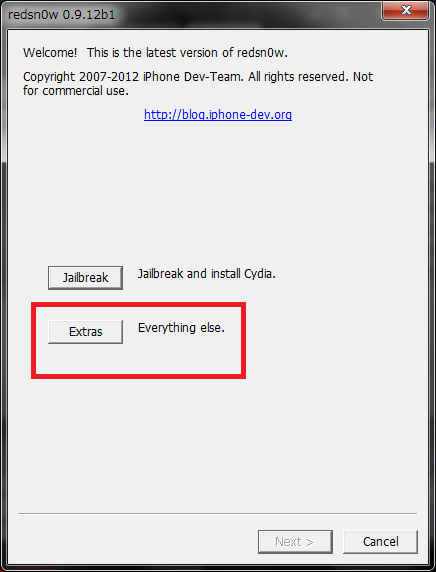
- Further 'Even More'.
- Click 'DFU IPSW'.
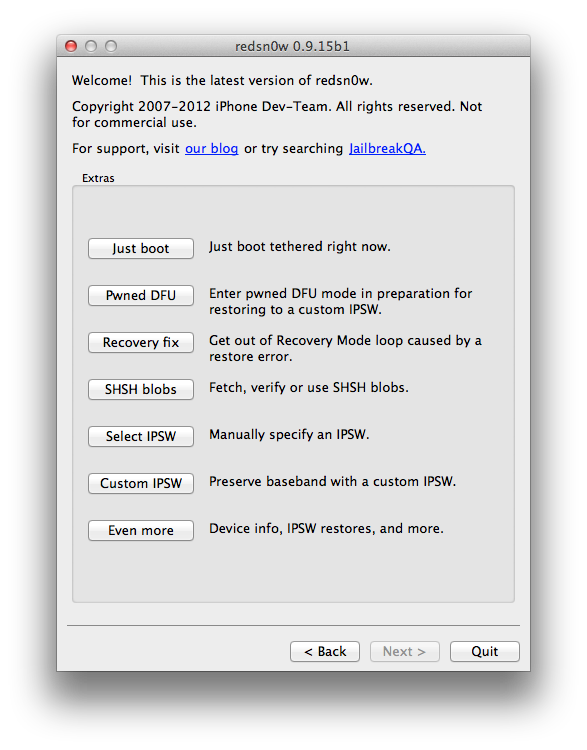
- In the dialog, select the previously downloaded official firmware for your model Apple.
- Install the resulting file via iTunes.
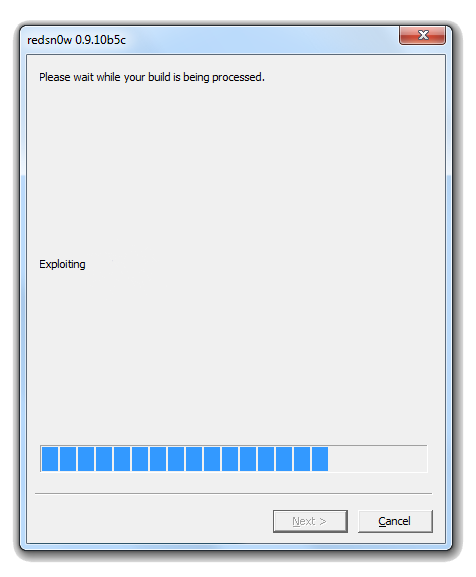
Disable DFU Mode
To return the phone to its normal state, you will need to restart the device. In order to figure out how to get an iPhone out of DFU mode:
- Without disconnecting the USB cable, press the Power and Home buttons at the same time.
- Hold them for 10 seconds and then release.
- If after that iPhone did not start downloading iOS, then try the additional option.
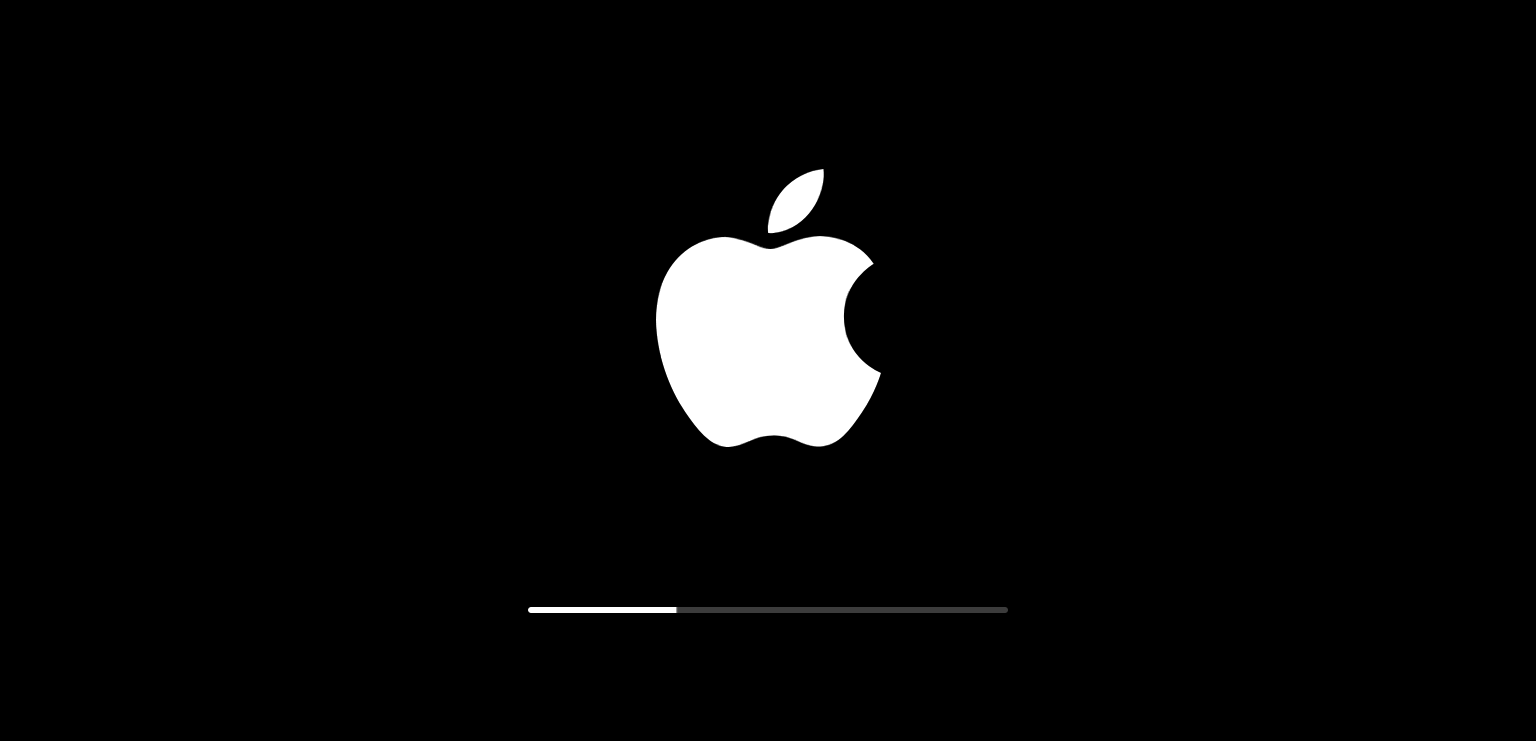
It differs from the first only in that after releasing the buttons, briefly press Home. This algorithm is guaranteed to start the boot process of the device.
