Users of Apple mobile devices face firmware issues. Errors of the operating platform are not noticeable at first, but later they begin to annoy the owner of the smartphone with the frequency of their appearance. In such cases, users make the decision to update or completely flash the device. Not everyone knows how to properly update the firmware, so the iPhone turns into a piece of useless plastic. The developers foresaw this user behavior, so the company's products Apple are preinstalled with the function of returning the device to work by default – in fact, this is the last chance to return the iPhone to a working state. Therefore, it is important to know what DFU mode is iPhone, and how the function will be useful to the owner of the 'apple'.

Why does the owner need DFU iPhone
Device Firmware Update (abbreviated – DFU) is also called a mode that updates device firmware. The function is considered emergency and is not used in normal practice. When connected iPhone to a computer via a cable, iTunes perceives the iPhone as a device operating in recovery mode, although it differs from Recovery Mode. In the process of updating the firmware, the iPhone does not show signs of operability – this is important to know in order not to panic. The display will be black, the logo will not be displayed, and the device will not respond to pressing the control buttons. The mode is used only as a last resort, when reset and reboot are not able to bring the smartphone back to life.
DFU mode iPhone 6 and other models functions without loading the graphical interface, so the display does not display a picture, and the buttons do not work individually. Device owners worry because they don't track the progress of device recovery. There is no need to worry, the smartphone works in emergency mode and performs the specified function. The main thing is not to pull out the cord or touch iPhone so as not to interrupt the process. In this case, even Device Firmware Update will not be able to help, the device will have to be carried to a repair shop. The developers of the company Apple warn that after using DFU, the information on the phone will disappear, so write down the password and name of iCloud and other accounts in advance.
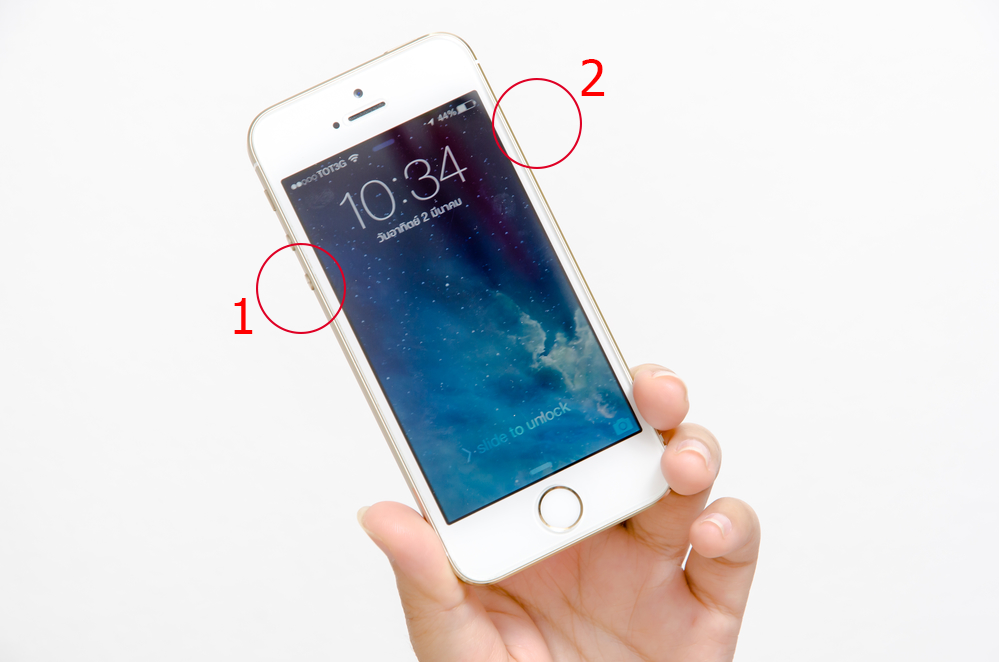
In short, DFU is used when other device recovery tools do not help. The mode updates the firmware and overwrites the information. Therefore, the user's files are erased and the phone returns to the factory state. DFU helps in case of system failures – if there is a problem with internal parts, then restoring the firmware will not affect performance. DFU is also used if, during the update or restoration of the device by standard means, the process is not completed correctly, due to which the smartphone does not turn on. In case of stable operation iPhone the use of DFU is not recommended; instead, a forced reboot is used. Therefore, updating the firmware of a smartphone is rarely used – you don't want to break what works. Moreover, you will have to pay a considerable sum for the restoration of a smartphone in a service center.
Putting the device into DFU mode
interesting 6.1-inch iPhone 12 and iPhone 12 Pro will go on sale first Apple will announce the launch of iPhone 12 from day to day
Now let's talk about how to put your iPhone into DFU mode. It is not enough just to connect a smartphone to a computer, you will have to perform a number of manipulations. It should be noted that on iPhone 5S DFU, the mode is activated in the same way with other devices Apple, so the instruction is relevant for the entire model range. Users have discovered two ways to put the device into the firmware recovery mode, which are used at home. Other options also exist, but are used by repairmen in service centers – the craftsmen have different capabilities and principles of work. An ordinary user does not need such difficulties, because simple and proven methods are offered.
The first method is the most common, as it is considered simple and accessible even for beginners. Hold down the Power and Home buttons at the same time, mentally counting to ten. After the ten seconds countdown, release the power key and keep holding the Home button for another 10 seconds. If the display lights up and shows the logo, then the procedure will have to start over, since the smartphone has not booted into DFU mode. Remember to keep the screen dark during recovery. Before starting the recovery, the smartphone is connected to the computer via a cable. ITunes will automatically detect the device in recovery mode – only the Recover button will be displayed on the monitor. Press and wait for the process to complete, it is strictly forbidden to turn off your smartphone or computer to avoid damage. The second method will require some skill. For beginners, in this way, the smartphone does not go into DFU mode the first time.
- Turn off your iPhone completely to dim the display.
- Hold down the power button for three seconds.
- Without releasing the key, hold down the Home key.
- Release the power button after 10 seconds.
- Expect a response from iTunes.
Otherwise, there are no differences – the program will also detect the device and offer to restore the firmware. Experts in the world of mobile technology consider the second method correct, but users should choose the one that will be more convenient to use. You should not look at a smartphone, important information is displayed on the computer monitor, which will inform you about the completion of device recovery.

Withdrawing a smartphone from DFU
We figured out how to enter the iPhone into DFU mode, now it's worth figuring out how to return to normal. The device will not reboot automatically, so you will have to do this operation yourself. The algorithm is simple – hold down the power and exit buttons for 10 seconds. The phone will reboot and greet the owner with a logo. The customization process is done from scratch as user information and files are removed. Therefore, experts advise regularly backing up important files to iCloud to quickly get back photos, music and apps, as well as user settings, accounts, and billing information.
The main thing is to remember that the process of restoring the firmware cannot be interrupted, so as not to 'ruin' the device. The Device Firmware Update mode does not update the existing operating platform (iOS), nor does it roll back the phone to factory defaults. This function is used by developers for debugging and testing iPhone, in the firmware recovery mode a new file is loaded that erases system errors and restores the smartphone to work. Use the mode in case of emergency – the phone will receive the latest firmware version along with 'chips', useful programs and updates.
