Product users Apple faced the problem of losing numbers from the phone book. But there is a possibility to restore them. Regardless of the reason why the numbers have disappeared from the phone book, at least one of the above methods will help restore them. You need to select a method for yourself individually, so the answer to the question of how to find a remote contact in iPhone can be different for everyone.

When you need to restore contacts
The need to restore data arises in a situation when they have been lost for any reason. For example, I deleted a contact on an iPhone, it is unknown how to find it. There are many situations when such a need arises:
- accidental erroneous manipulations by the owner of the device;
- a system failure has occurred and all stored numbers have disappeared;
- made a hard reboot of the gadget;
- you need to reset all contacts to the iPhone and restore some of them.

Recovery process
If you do not know how to find a remote number in an iPhone, then use one of the ways to correct the situation. Let's consider each of them below.
Via iTunes
If you have activated sync with iTunes, then this method will be the easiest. Recovery is done as follows.
- We connect to the computer (via USB or Wi-Fi), and then open the iTunes client.

- Go to the 'Device Information' menu and click on 'Browse'.
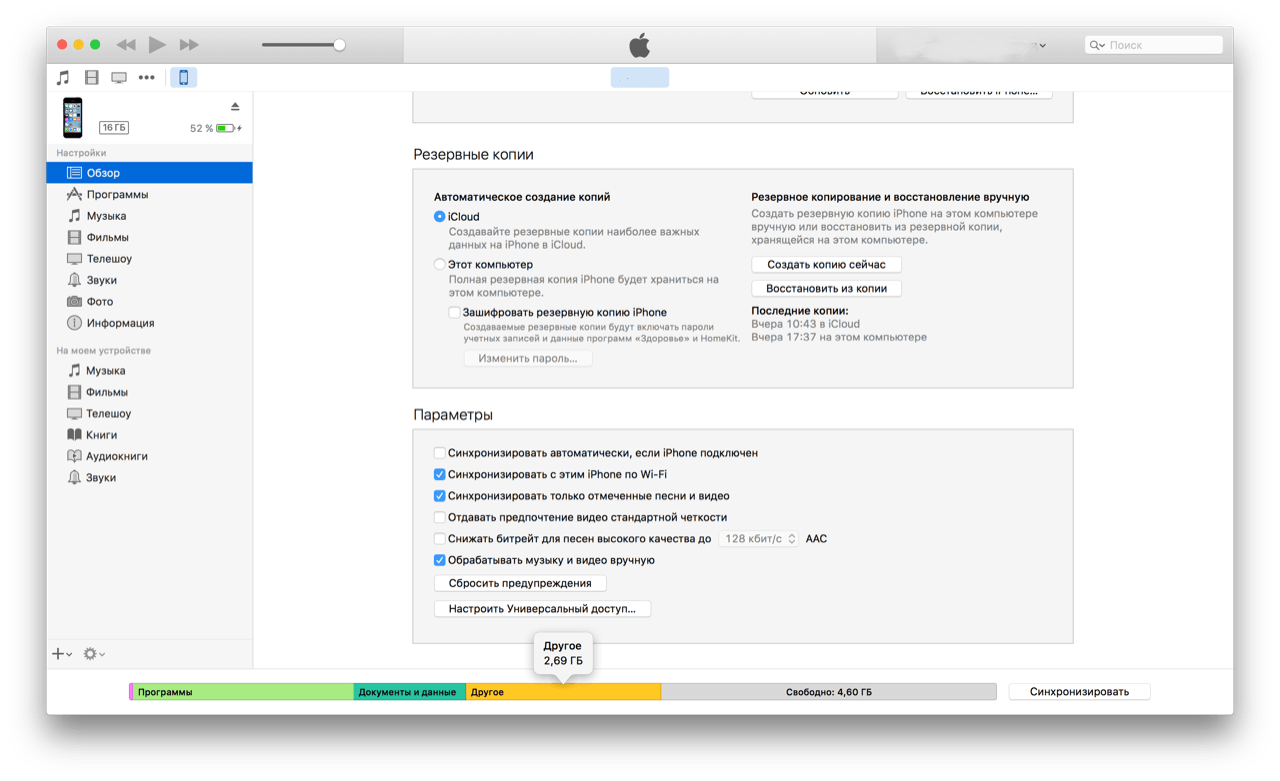
- Find the backup and select 'Restore from copy'.
- Turn off the 'Find iPhone' function, otherwise the action will not work.
- We define the device and click 'Restore'.
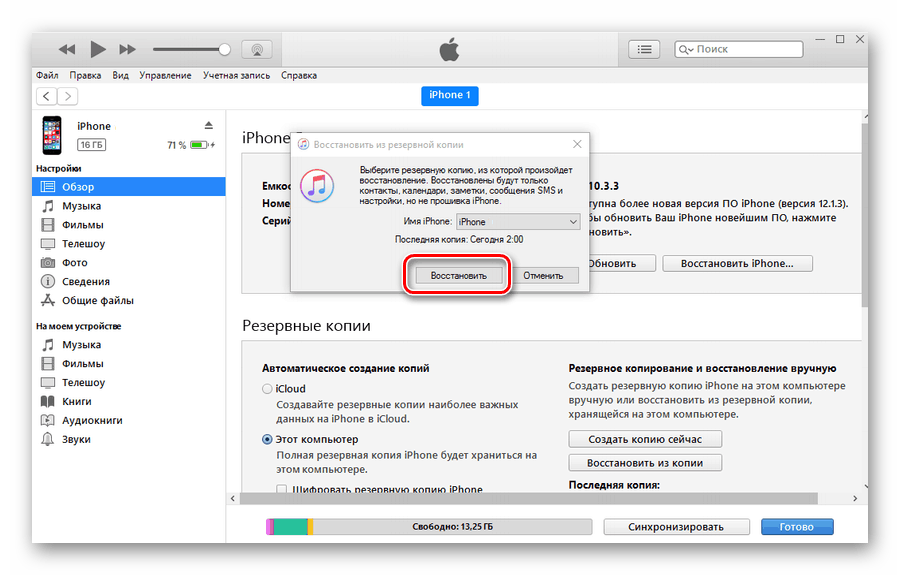
Upon completion, the phone will return to the last saved version, respectively, all deleted data (including numbers) will be restored.
iCloud
The recovery principle is similar to the previous one. Synchronization with iCloud becomes an important condition. For this you will need:
- go to the official website and go to iCloud;
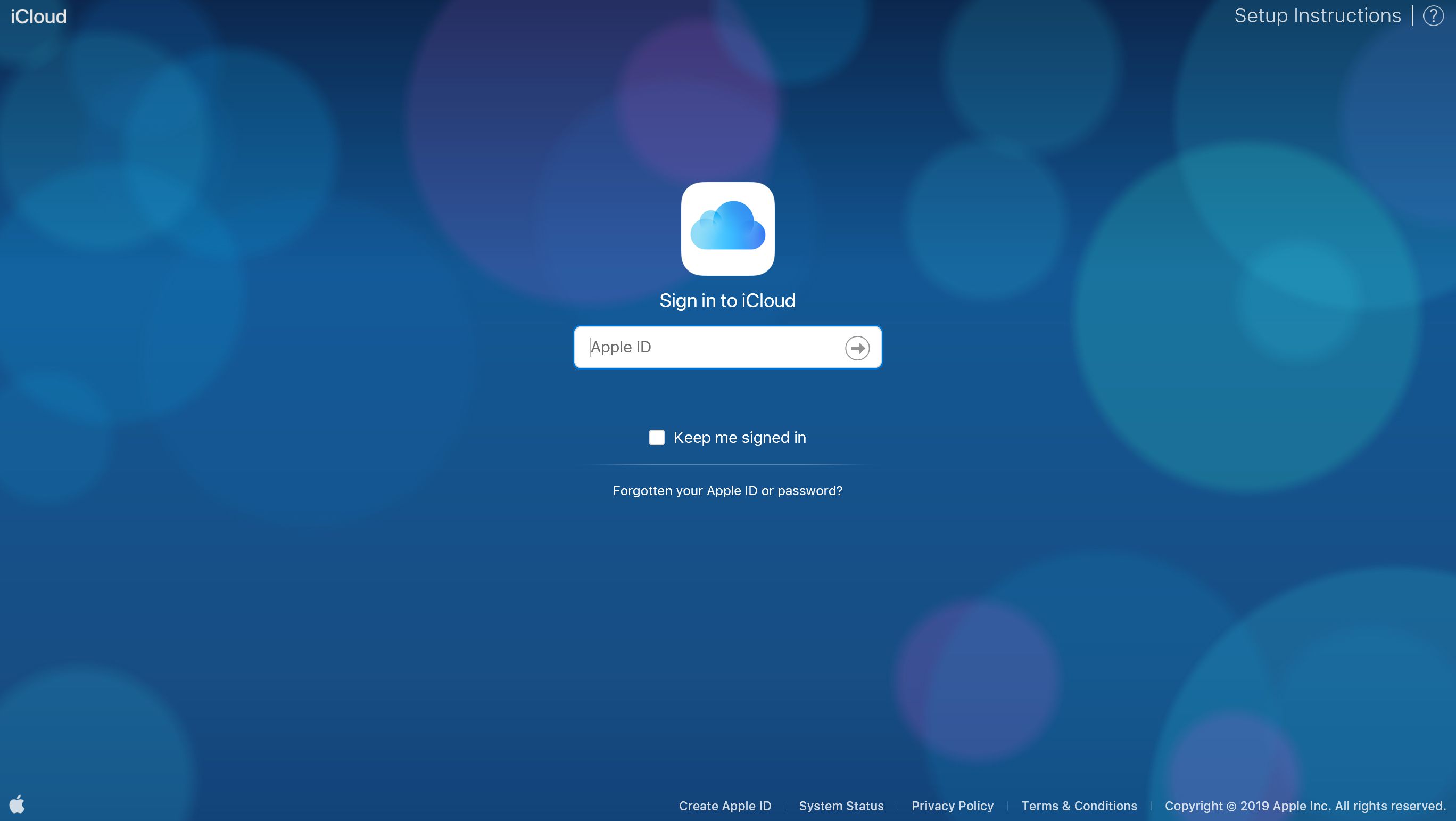
- open 'Contacts';

- select the desired contact, click on the gear in the lower left corner;
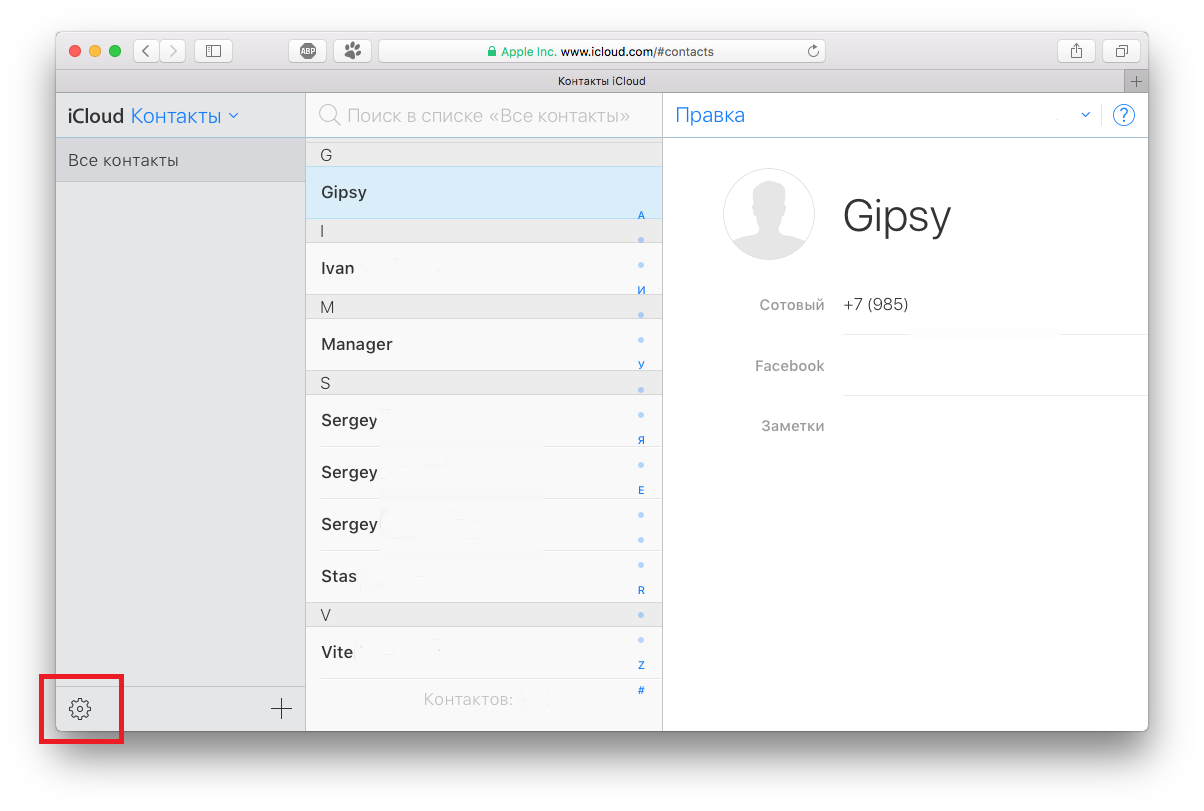
- further 'Export to VCard';
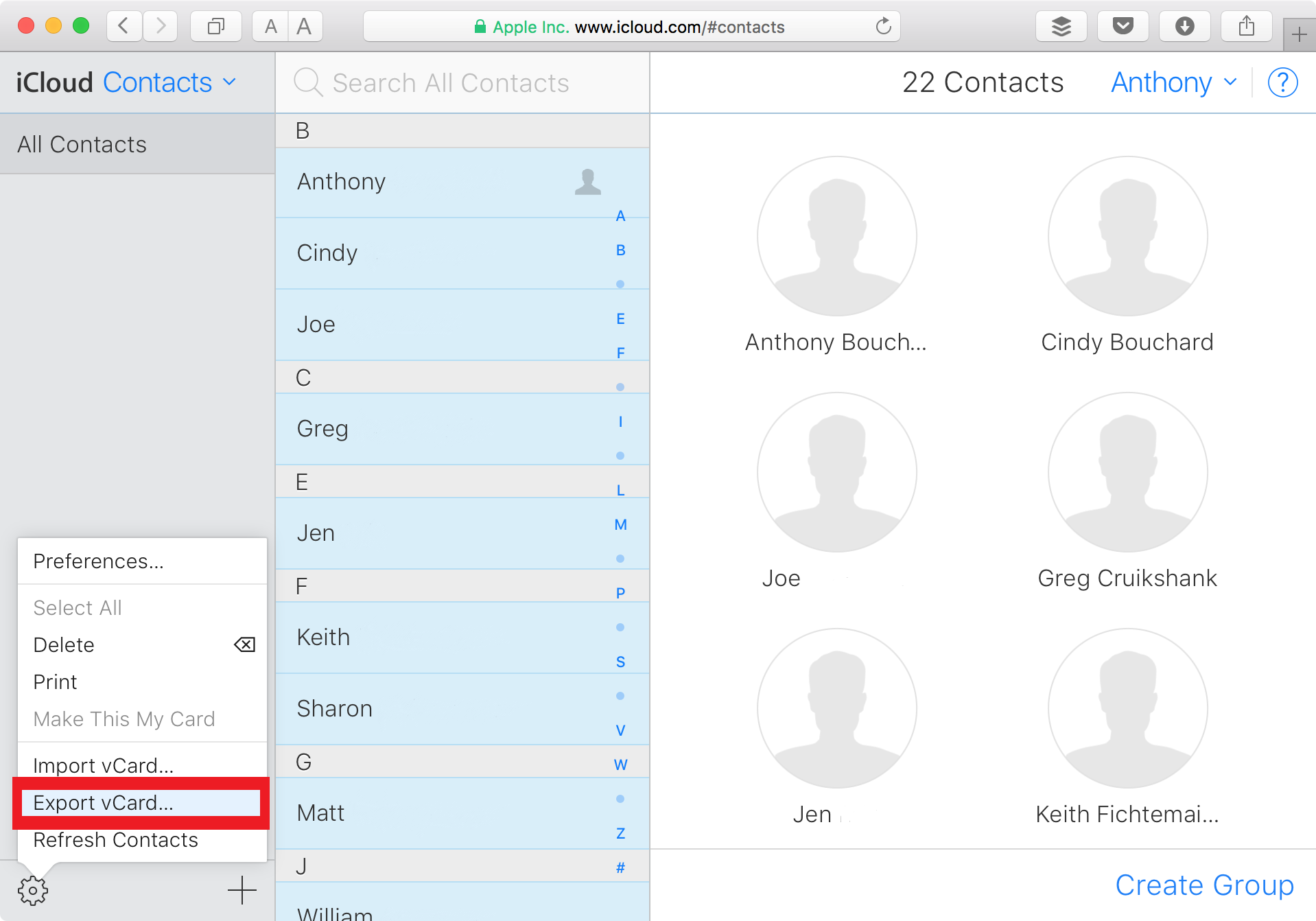
- the saved file must be downloaded to your smartphone.
Re-sync
If you have not synchronized with iCloud after deletion, you can restore by reconnecting to the server.
- Open phone settings.
- Then go to iCloud.
- Disable sync contacts.
- Connect your phone to the Internet.
- Enable sync.
- Next, you will be prompted to merge contacts.
- We confirm the action, and after loading the lost number will be restored.
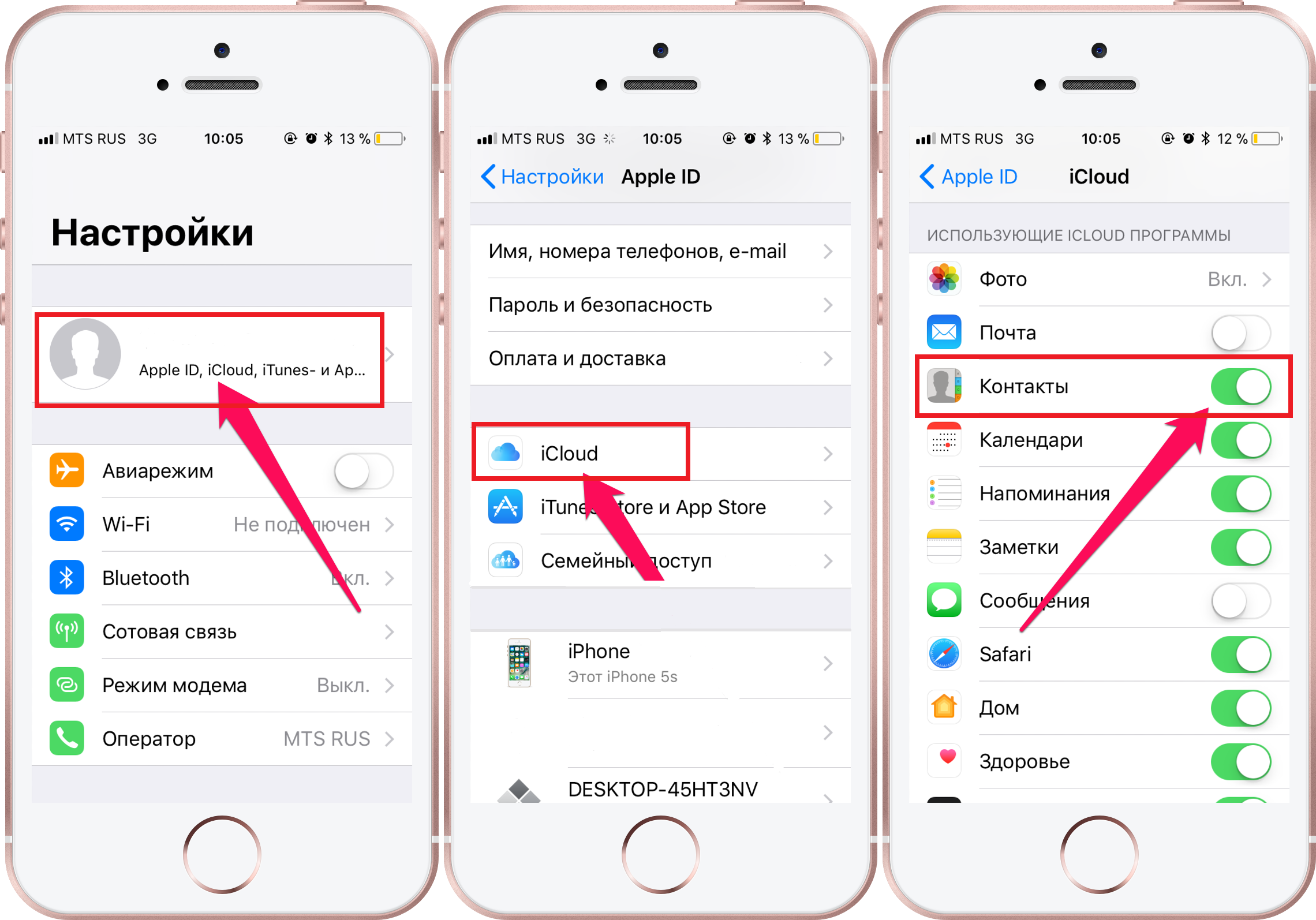
Recovery via computer or laptop
interesting 6.1-inch iPhone 12 and iPhone 12 Pro will go on sale first FAS will start another check Apple
If your contacts are synchronized with your PC, you can export the data to your phone.
- We open contacts on a PC.
- Click on 'Export'.
- We save in VCF format.
- We drop the file onto the phone. This can be done by connecting the gadget to a computer, or by mail.
- Run the file and click on 'New Contact'. The number will be copied, it remains to fill in the required fields (name, surname).
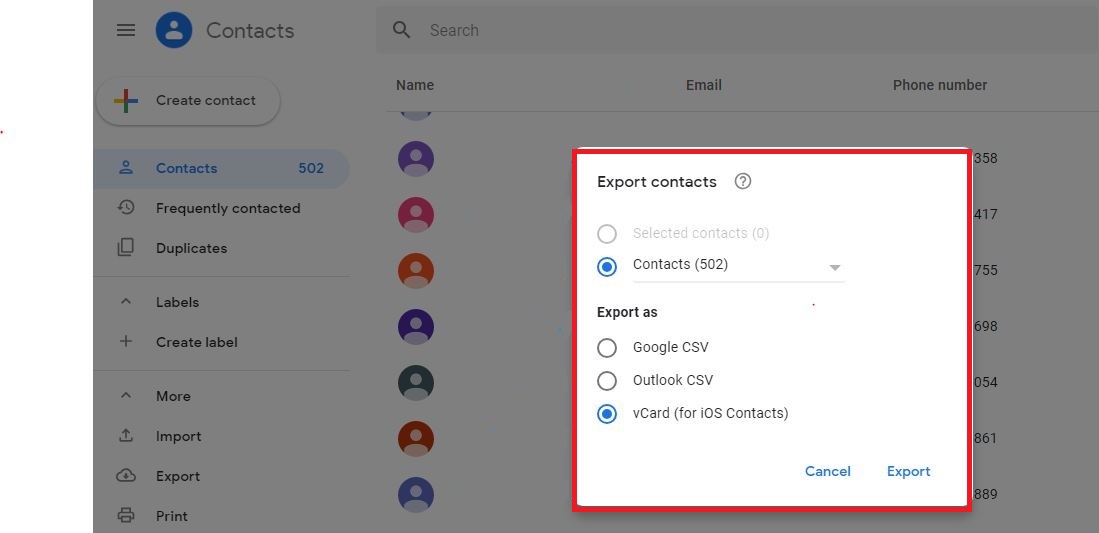
In this way, you can restore using 'Contacts' OS X.
iBackupBot
This option requires an iTunes backup and iBackupBot. To return a contact, follow the instructions:
- open the application, after which it will automatically scan to find a backup;
- select the copy, click 'File', then 'Duplicate';
- now in the lower block, click the 'Contacts' item;
- a list will open where you need to select the required contact;
- export it in vCard format and save it;
- send the file to the phone.
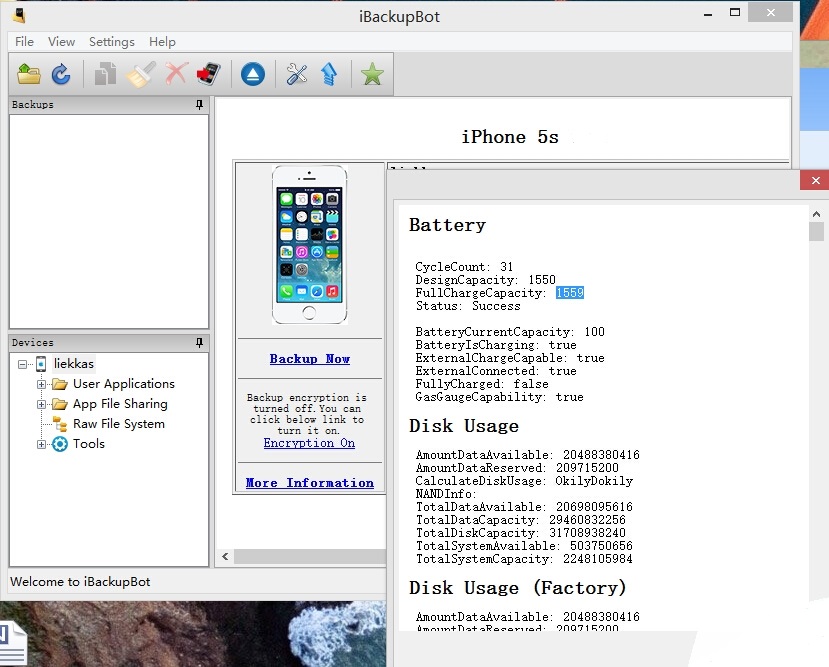
The difference between this method and a simple backup is that here you can restore a specific number without affecting the rest of the data.
iPhone Backup Extractor
This program is analogous to the previous one, but easier to use, while completely paid.
Recovery with its help is carried out as follows:
- launch and wait for the scan results;
- choose a backup;
- expand the 'Extract' menu;
- save contacts by clicking 'Contacts as VCard';
- transfer files to your phone.
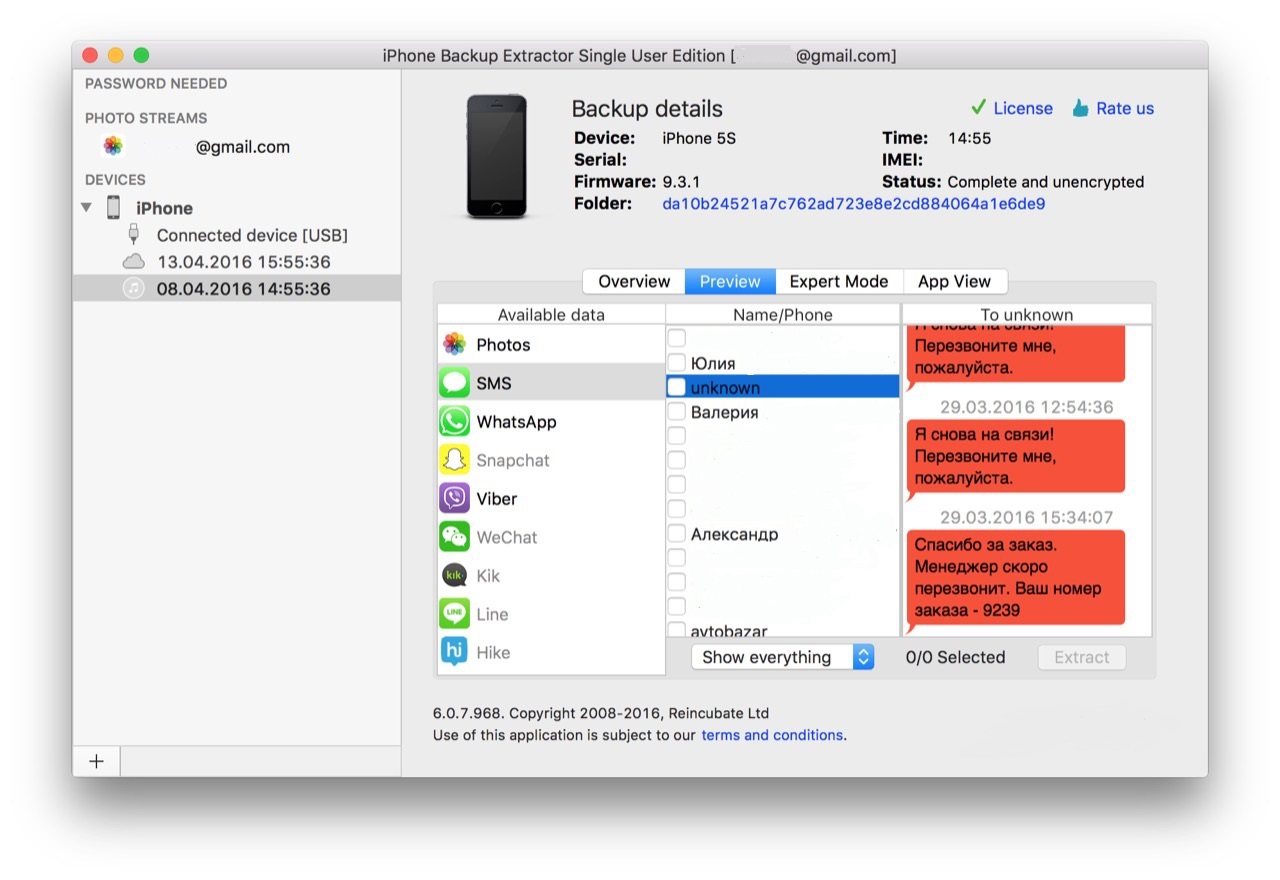
Ask colleagues or acquaintances
If there is no backup or synchronization, then the only option to restore the number is to ask for it from mutual friends.
In order not to lose important information, we recommend periodically copying contacts from the iPhone to the SIM card.
