Yandex Corporation has developed a voice assistant for users iOS. Users can now download the Yandex app and use a personal assistant for an optimized smartphone experience. In this article we will tell you how to enable Alice on an iPhone.
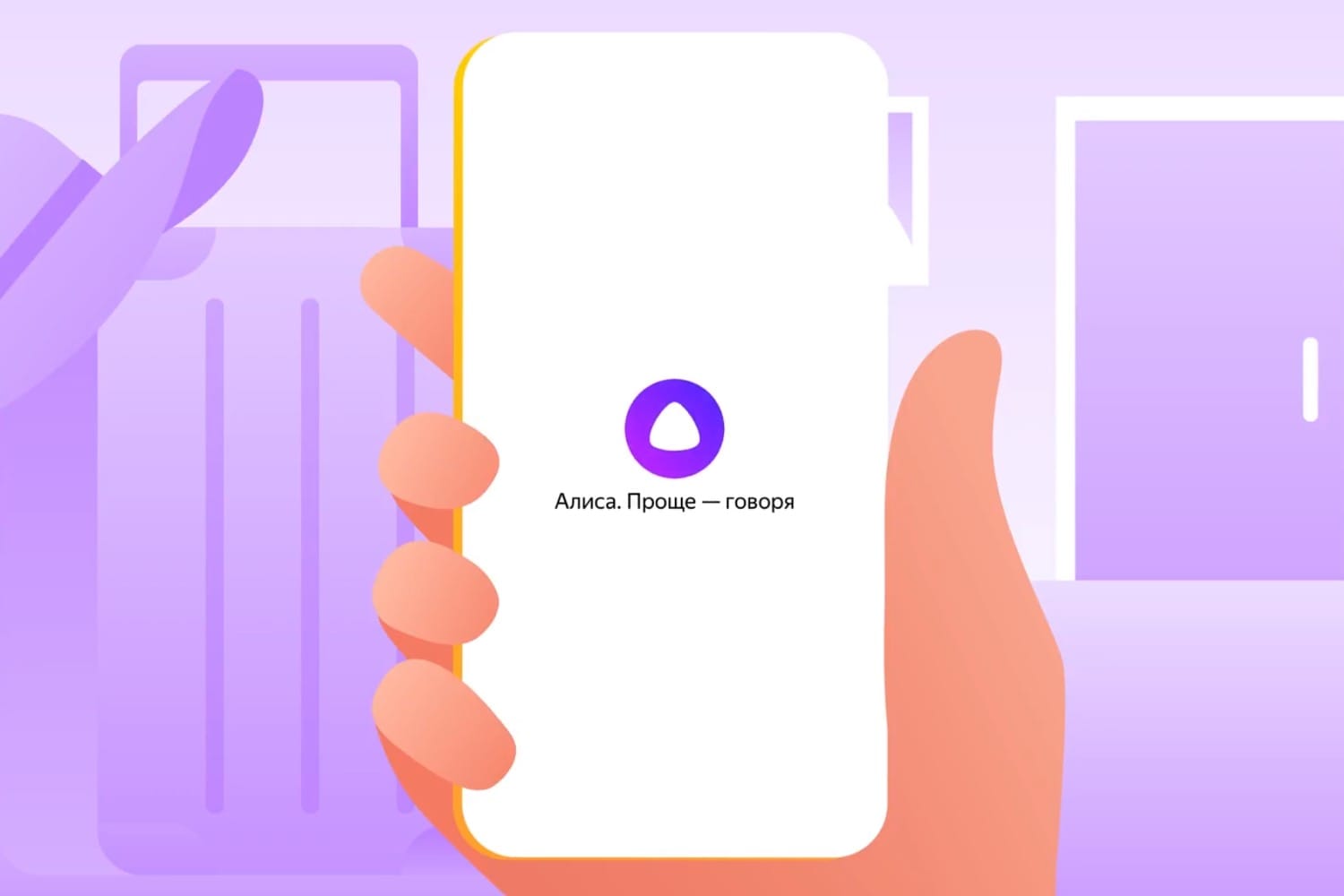
Download Yandex and turn on voice activation
So how do you find Alice on your iPhone? First, download the Yandex browser. After downloading and installing the application, an icon will appear on the desktop, with the image of the letter 'I'.
interesting 6.1-inch iPhone 12 and iPhone 12 Pro will go on sale first Apple has developed two types of masks to protect against coronavirus
Now it remains to learn how to handle the virtual voice assistant. It works on the same principle as the internal artificial intelligence Siri.
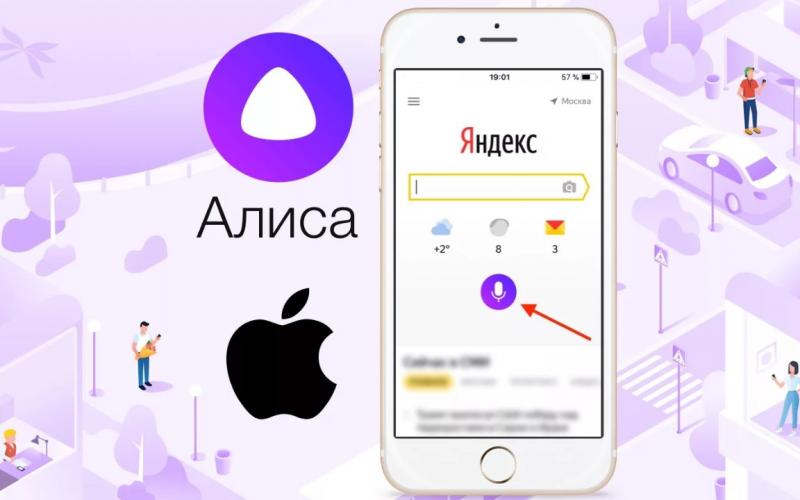
Instructions for enabling Alice on iPhone
How to enable Alice in Yandex on iPhone:
- Open the Yandex browser, then click on the microphone icon. After that, you activate the assistant, and from that moment you can ask her questions.
- Alice for iPhone – how to enable in the second, easier way? Open your browser and say 'Hey Alice' or 'Hello Alice'. This method will not work if voice activation is disabled. You can enable voice activation in the browser settings in the appropriate section: open the browser settings; in the settings, scroll through the item 'Voice assistant', click on it; turn on voice activation by moving the slider to the 'on' position.
- Can be started with Siri by turning on the screen and saying 'Hello Siri'. Then: 'Open' Yandex '. And then start another assistant: 'Hey, Alice'.
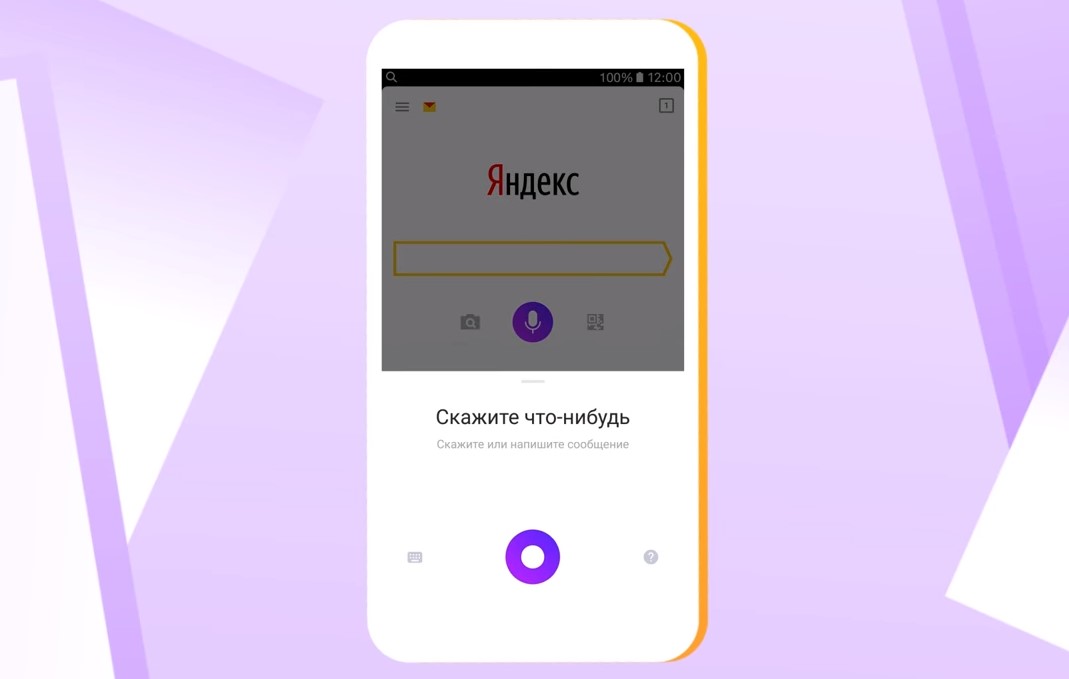
Turn off Passcode, Touch ID, and Face ID
Turn off Passcode, Touch ID, and Face ID in Settings if you want to launch the app hands-free by simply giving voice commands.
Summarizing
'Yandex Alice' on iPhone is a very convenient application that does not take up free space on an iPhone, but allows you to perform useful tasks when searching the Internet. Optionally, you can install the widget on the home screen of your smartphone.
