The program 'Find iPhone' from Apple helps to see the device on the map, give a signal or display an arbitrary message on the gadget lock screen. However, the application is available only for iOS, and sometimes it is not possible to find the same gadget when you lose your smartphone. Then the user asks if it is possible to find an iPhone from Android. Our article is devoted to how to find an iPhone via Android, and describes the options for possible actions step by step.

Instructions for searching iPhone via Android
If the gadget is lost or stolen, you can remotely track it and block access to personal data. The company Apple provides alternative ways to find an iPhone via an android phone if there is no device on iOS.
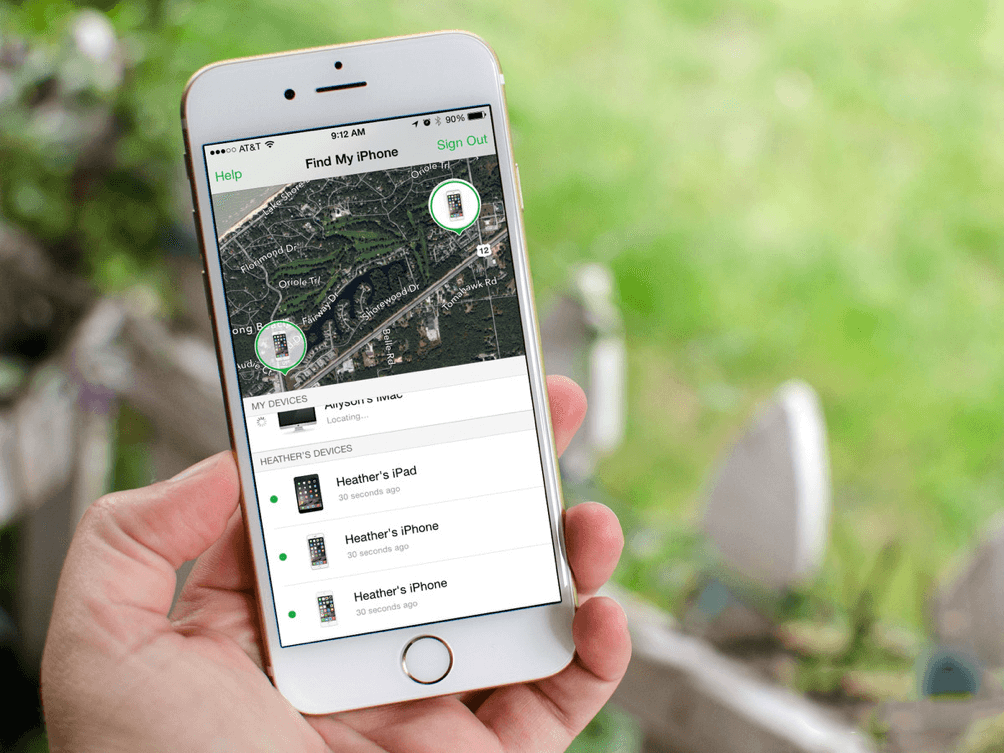
Find My search function
The Find iPhone app contains several useful functions, but the main one is Find My. The service establishes a remote connection with the gadget and provides access to all the possibilities: determining the location, blocking the device, giving a sound signal. Basic search methods will become available if the user has activated 'Find iPhone' before losing the device. Let's take a look at the steps that will help you find an iPhone from an android or computer.
A detailed description for finding an iPhone is presented in the article 'How to find an iPhone'.

We use the service iCloud.com
For this method, you do not need to install additional applications on your smartphone. The algorithm of actions will help you find an iPhone icloud from an Android phone or even a PC.
- Go to the website icloud.com from the browser in Android – smartphone.
- At the bottom of the additional browser menu bar, click on the image of three dots.
- In the list that opens, select the 'Full version' action.

- The tab will display the iCloud authorization window. Enter the ID Apple your account ID.
- Among the available functions, find the shortcut 'Find iPhone', launch the application.
The program will show where the iPhone is located if the gadget is turned on. If the smartphone is not available, the last recorded position will be displayed.
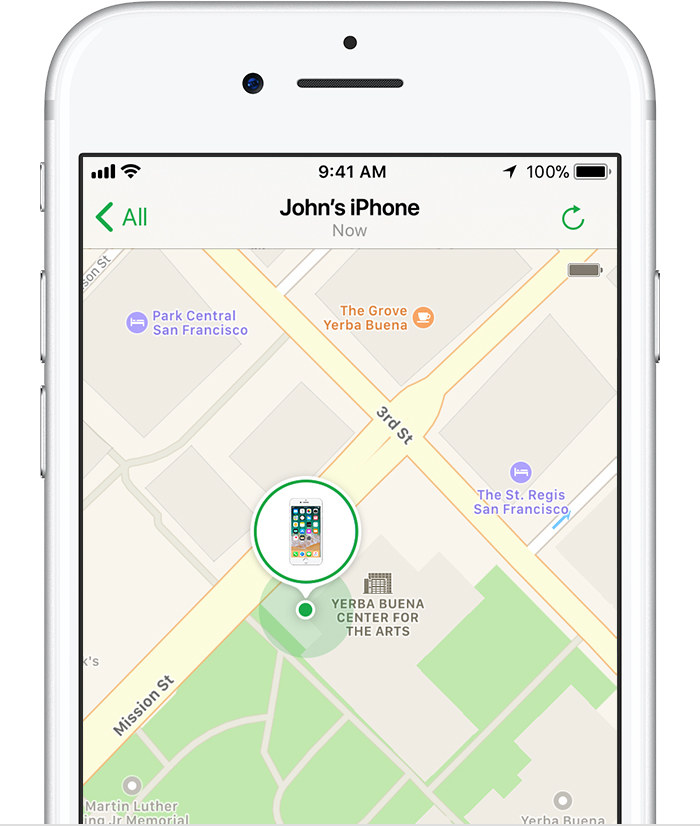
If iPhone is in silent mode
interesting 6.1-inch iPhone 12 and iPhone 12 Pro will go on sale first Apple has developed two types of masks to protect against coronavirus
One of the functions of Find iPhone is to play sound on your smartphone. The signal helps the owner to hear the device if the iPhone is lost nearby. Even if the phone is set to silent, this is not a problem for the app.
After authorization on the site, run the 'Find iPhone' program. Wait until the location is determined and the connection to the device is established. Now it is enough to select the 'Play sound' function – the service will autonomously change the phone settings and give a sound signal.
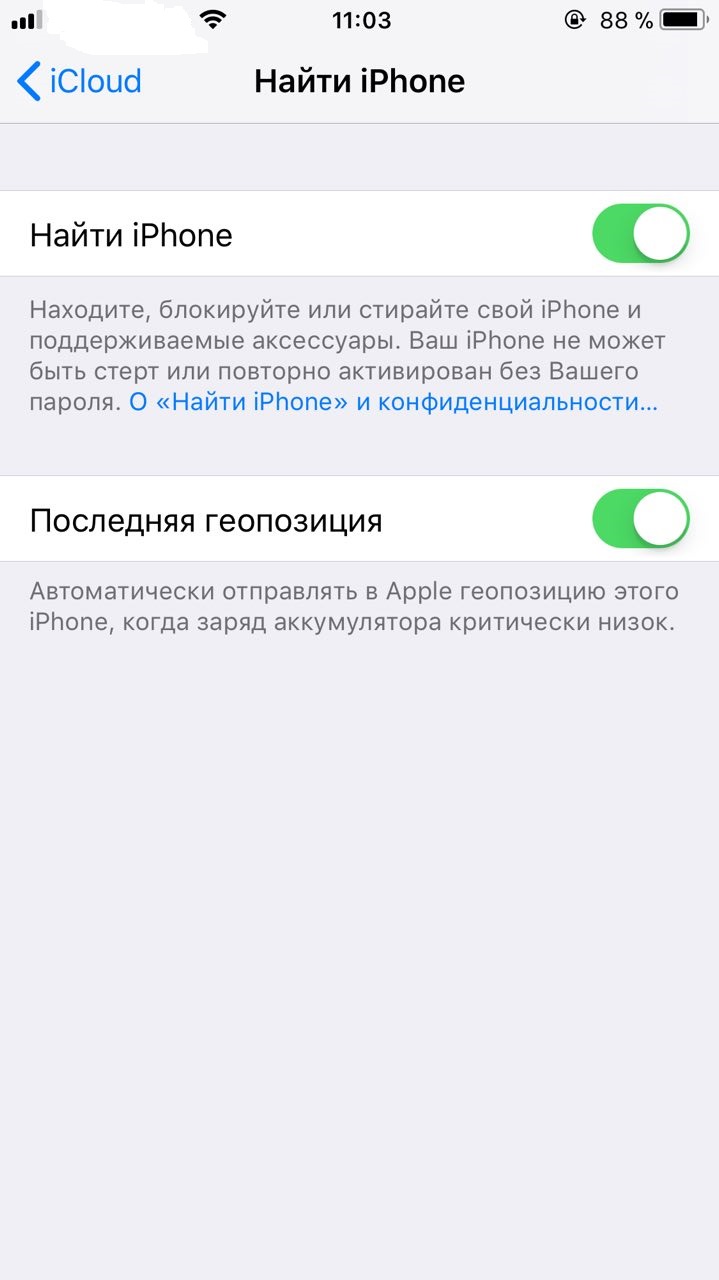
If iPhone is disabled
In this case, you will not be able to find out the coordinates of the device or perform other actions. However, the application will help secure your data and restrict the smartphone's operation the next time you turn it on. After authorization on the icloud.com website, activate the Lost Mode in the 'Find iPhone' program and enter the contact number. As soon as the smartphone enters the network, the number or information you specified will be displayed on the screen, and other functions will be limited.
If no one has contacted you using your contact information or your smartphone is out of reach, the option of contacting the police for help and searching for an iPhone by IMEI remains. This is the internal number of any mobile phone. You can find out IMEI in the user manual or on the sticker on the box. If the box with the instructions is lost, it is better to clarify and write down the number in advance. Enter the number # 06 # in the phone and in response you will receive a numeric identifier IMEI.
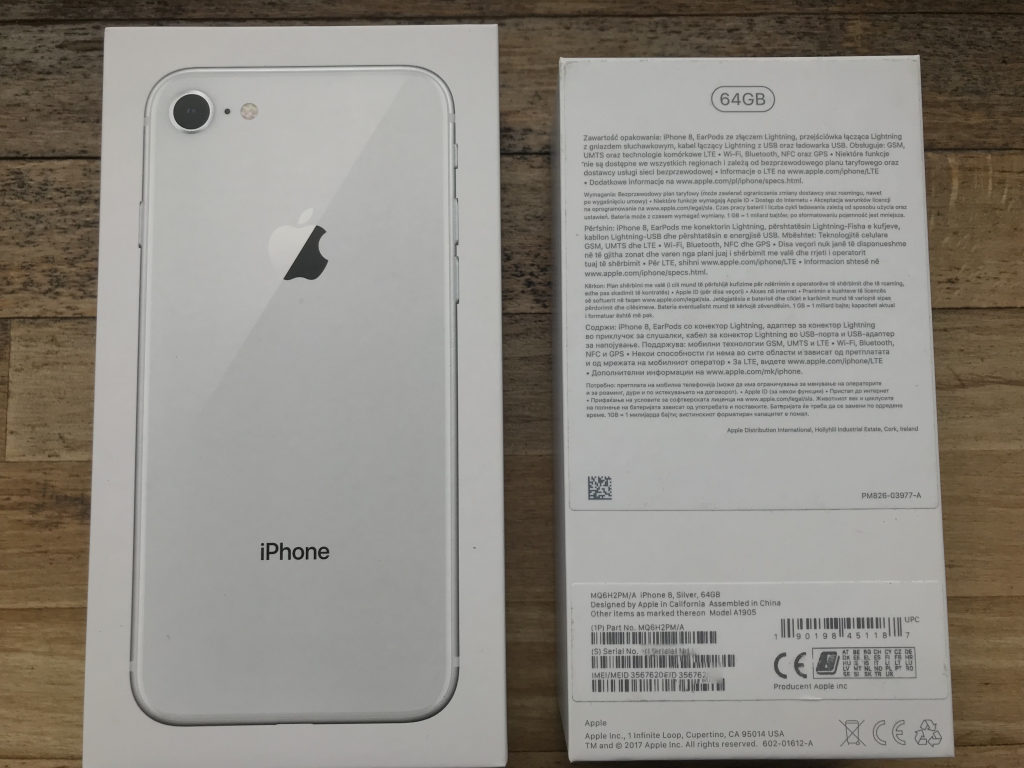
Third party search programs iPhone to Android
In addition to the described method, third-party services will help you find the device. The unification of protocols for determining coordinates and data exchange allows different manufacturers of smartphones to develop universal applications for finding lost gadgets. Such programs are useful if you have devices on both iOS and Android – for example, Samsung's remote search application.
In addition to registering Android – a smartphone, the program allows you to add to the list of monitored devices and iPhone. For a smartphone Apple, you need to go through standard authorization, just like when connecting to iCloud. Additional functions will help you find an iPhone using Android:
- Remote creation of a backup.
- 'Add Trustees' – registration of other users and devices that can be tracked iPhone.
- Maps to display the device.
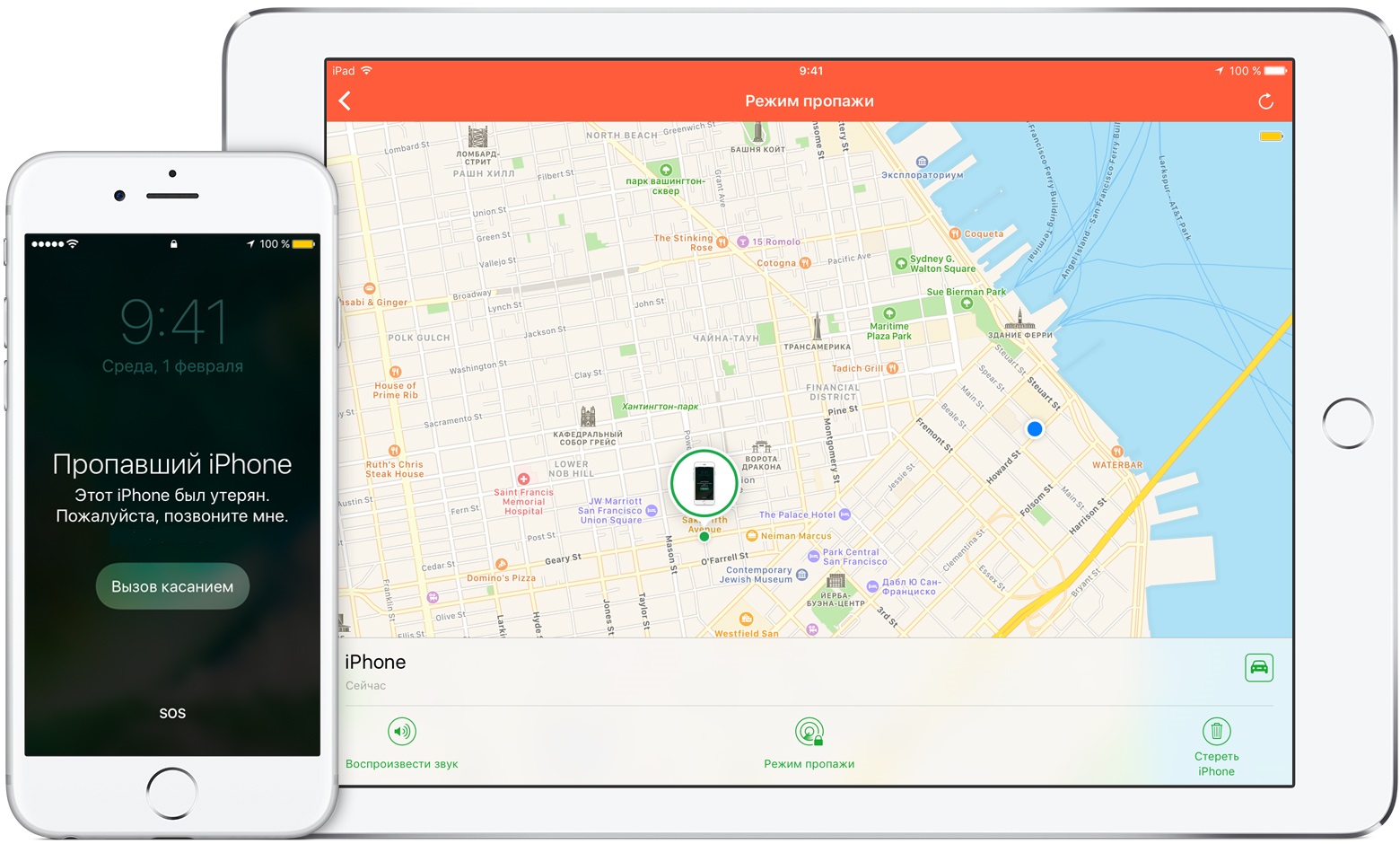
Apps for finding iPhone in Google Play Market
If you do not want to register with third-party services, pay attention to the programs analogous to the 'Find iPhone' application for Android. The company Apple did not release an official application for other systems, so you cannot download to find an iPhone on Android from Google Play. However, the store offers Find iPhone or Find My Phone programs. Functions are available in web applications to display coordinates and turn on sound on the device. Find an iPhone through the Android application Google – maps with voice guidance of the route. Connecting iPhone and using the tracking function is possible after authenticating with Apple ID in iCloud. Both apps are free to download.
