It is difficult for an inexperienced person to accurately determine the iPhone model, even holding it in his hands. The company Apple does not indicate the number on the case, so only experienced users and fans of the Apple brand are able to immediately name the phone model by its appearance. That is why many are wondering how to find out which iPhone I have. We will tell you in detail how to find out the iPhone model using several different methods.

By model number
Let's first learn how to check the iPhone model without including it. Each iPhone belongs to a certain family of smartphones Apple, which differ from each other by the year of release, the amount of memory, color and the presence or absence of functional components for different regions of sale. Hidden features iPhone are hidden in every version of the smartphone.
The model code is located on the back of the smartphone and on the box after the word 'Model'. By driving these characters into any search engine, you can find the model name. The list of codes that are found in Russia is given below when describing the differences between each of the iPhones.

By serial number
Now how to check which iPhone, having information from the smartphone settings. For this:
- Go to 'Settings' – 'General' – 'About this device'.
- The list contains a model code (the 'Model' field), but to search for a name, you can use not only this article, but also the serial number of the device.
- Copy it and go to the official website Apple in the section for checking service rights.
- Enter the serial number in the text box and click the 'Continue' button.
- On the page that opens, among other information, the name of the model will also be indicated.
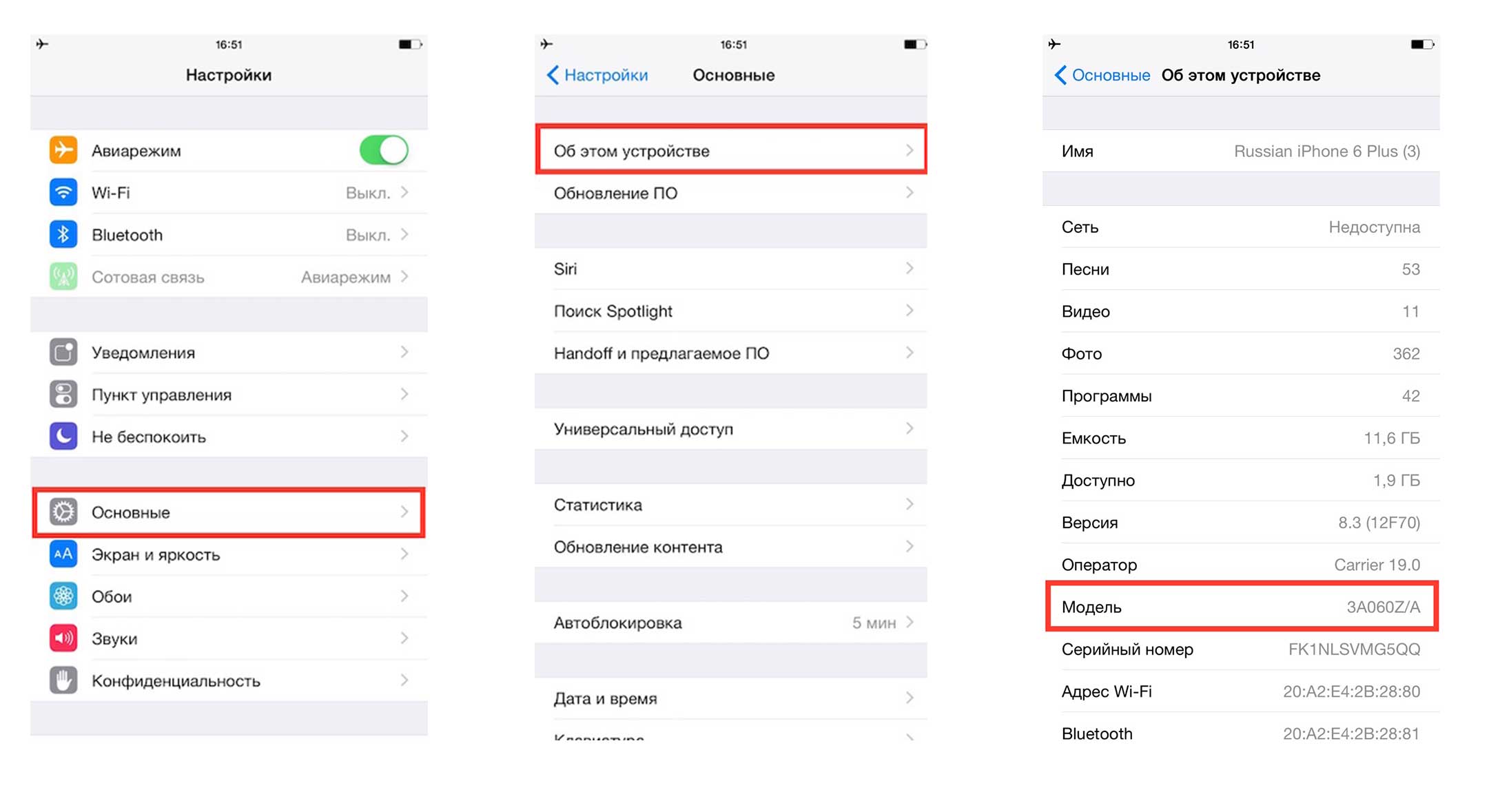
Using iTunes
It remains to tell you about one more way how to check which iPhone you have in your hands. If it is possible to connect to a computer with iTunes, then the task is simplified:
- connect your smartphone to your PC and wait for synchronization.
- on the 'Overview' tab in the header of the information block about the phone, the name of the iPhone model will be displayed.
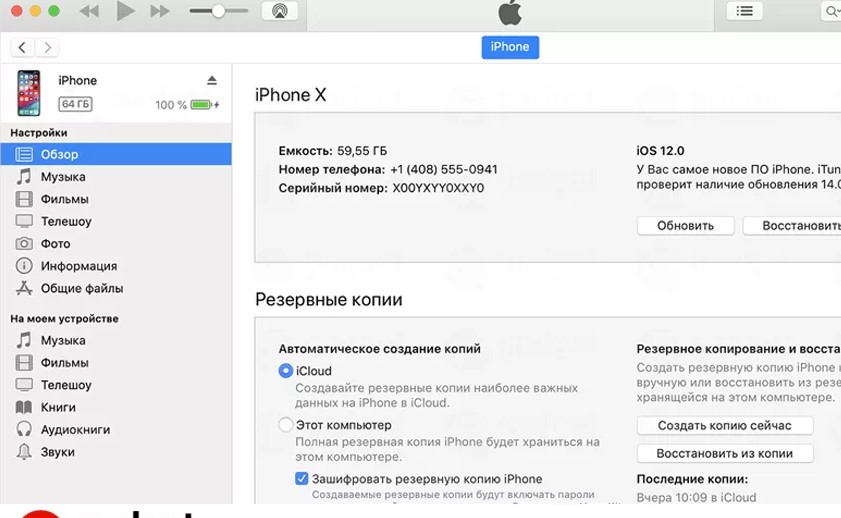
Defining a Model by Appearance
But how to find out the iPhone model, without having information on the article, serial number, without access to iTunes? True fans are able to recognize phones without any problems, and in this section we will describe the differences that will allow us to determine by appearance that a smartphone belongs to one or another line of iPhones.

iPhone 8
Since 2014, when the sixth iPhones came out, and until 2017 with its eighth model, the company Apple did not change the design of the front panel. Therefore, it is useless to check the iPhone series on the front part and you will have to turn the phone over. The back panel is made of tempered glass. The camera is slightly larger than that of the 7, and the side is not so thick and noticeable. Codes in the 'Model' line: A1863, A1905. The smartphone was produced in gold, silver, 'space gray' colors.

iPhone 8 Plus
Oversized 5.5-inch smartphone. The back cover is made of glass. The phone features a dual camera setup with a slimmer bezel than the 7 Plus. Standard colors: gold, silver, space gray. Items A1864, A1897.

iPhone 7
It is very similar to the eighth model, but differs in the material of the back cover – it is made of aluminum. The 'window' of the camera is slightly smaller and the side is thicker. Marked with codes A1660, A1778, A1779. Starting with this line, there is no headphone jack on the bottom edge.

iPhone 7 Plus
interesting 6.1-inch iPhone 12 and iPhone 12 Pro will go on sale first FAS will start another check Apple
The phone has a 5.5-inch screen, dual cameras, an aluminum back panel. Smartphone codes A1661, A1784, A1785. The color scheme corresponds to the 'little brother'. There is no headphone jack next to the charging connector.

iPhone SE
There is a 'SE' badge on the back cover, and the smartphone itself is smaller than the sixth and seventh iPhone, since it has a diagonal of 4 inches. The cutout of the earpiece on the front panel is thicker, and the 'pupil' of the front camera is above it, and not on the left, like the iPhone 6 and 7. The power button is on top, and the volume keys on the left side of the smartphone are round. In addition to the standard colors inherited from the fifth and sixth models, it was produced in a 'rose gold' design. Model numbers: A1723, A1662, A1724. On the bottom there is a 3.5 mm audio jack.

iPhone 6s
Here, too, the main differences are at the back. The camera is noticeably smaller than the next iPhones. Under it, as well as at the bottom of the smartphone, there are antenna strips that divide the cover into three zones. The letter 'S' is engraved between the phone brand and the information line. In addition, the audio jack is located at the bottom, which was removed in the next versions. The power key is moved to the right side. Revision numbers are A1633, A1688, A1700.

iPhone 6s Plus
Distinctive features and body colors are similar to the 'simple' version, but the size is much larger due to the enlarged 5.5-inch screen. Codes that indicate that the smartphone belongs to the 6s Plus: A1634, A1687, A1699.

iPhone 6, 6 Plus
All differences from earlier and later models are identical to those described for smartphones in 2015 (6s and 6s Plus). Well, the phones differ from them by the absence of the letter 'S' on the back cover. Codes for simple six: A1549, A1586, A1589. For 6 plus: A1522, A1524, A1593.

iPhone 5s
This device can only be confused with the iPhone SE. The difference in appearance is limited only by the absence of the corresponding engraving in the form of the symbols 'SE' on the rear panel and in the color version – there is no color 'rose gold'. Well, the numbers on the back of the smartphone, of course, are different. For 5s, these are A1453, A1457, A1518, A1528, A1530, A1533.

iPhone 5c
This smartphone is difficult to confuse with other iPhones. The plastic casing with bright colors is unlike any other phone Apple. Nicknamed the 'soap box' among the owners, the smartphone was available in white, blue, pink, green and yellow colors. Marked with the following designations for 'Model': A1456, A1507, A1516, A1529, A1532.

iPhone 5
It features an aluminum body and a concave home button with a square in the middle. The colors are only black and white, and the model codes are A1428, A1429, A1442.

iPhone 4, 4s
These smartphones are slightly thicker and smaller than the fifth iPhones. But the main feature is the old long charging connector on the bottom of the device. Smartphones were delivered in two classic colors Apple – black and white. Phones practically do not differ from each other, but there is still one sign – 4s antenna strips are located above and below the side edges of the phone, while a simple four of these strips have only three, and one of them is on the upper edge of the phone. Items for 4s: A1431, A1387. For iPhone 4: A1349, A1332.

iPhone 3G, 3GS
These smartphones are characterized by a convex back cover, and on the front side there is no 'pupil' of the front camera. Outwardly, there is only one difference between 3G and 3GS – the inscription iPhone on the rear panel is made with bright paint for 3GS and matte gray for 3G.

The numbers on the back cover for 3G: A1324, A1241, and for 3GS A1325, A1303.
