Apple phones are one of the highest quality communication devices in terms of software and hardware optimization. But they are also prone to malfunctions and breakdowns. They also have software glitches. The most unpleasant incident is often the inoperability of one or both of the 'Home' and 'Power' buttons.

Phones often stop working when they freeze. Buttons also fail. And turning it on or off iPhone becomes impossible. And then you have to figure out how to turn off the iPhone 5 (applicable for other models iPhone).
There are several popular ways to turn off your iPhone 4 (applies to other models iPhone).

Switching on and off normally
To deal with the problem, you should first learn how to turn off and turn on the iPhone in a working (functioning) state. This requires:
- Hold the 'Power' button;
- After a while, an entry will appear on the screen: 'Switch off' – in Russian localization, 'Slide To Power Off' – in English;
- Swipe over the label from left to right;
- The device turns off.

The smartphone is turned on by holding the 'Power' button. You do not need to perform any other actions for the device to boot.
Forced shutdown
It may be required when the device freezes. If iPhone freezes and does not respond to pressing the buttons, then a forced shutdown will be required. To do this, follow the steps below:
- Press the 'Home' and 'Power' buttons at the same time.

- Hold them in this position for at least ten seconds.
- The display should go out.
- The device will reboot.
interesting 6.1-inch iPhone 12 and iPhone 12 Pro will go on sale first Subscription pack launch Apple One confirmed
That's all you need to know about how to forcibly turn off the iPhone 5 (it is also in demand for other models iPhone). Sometimes the reboot fails. To turn the device back on, you need to press the 'Power' key. This action loads the operating system in normal mode.

How to reboot iPhone without 'Home' and 'Power' buttons
Often the buttons do not physically work. In order to restart the device, you will need to use accessibility features. How to turn off iPhone 4 (also works on other models iPhone) using software functions? This requires the touch screen and operating system to be functional. If so, then you need to use the features iOS and select gesture control to turn off or restart the device.
The function that performs these actions is called 'Assistive Touch'. To be able to control your phone using gestures, it must be turned on. In addition to disabling the device, it has many features that can be useful. Its functionality includes screen rotation, volume reduction, and more.

You can disable your device using 'Assistive Touch' as follows:
- Enter the main menu.
- Select 'Settings'.
- Click on 'General'.
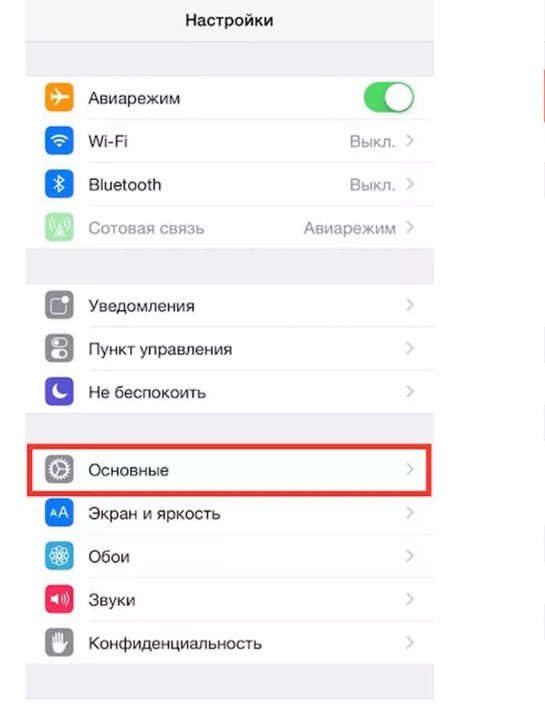
- Enter Accessibility.
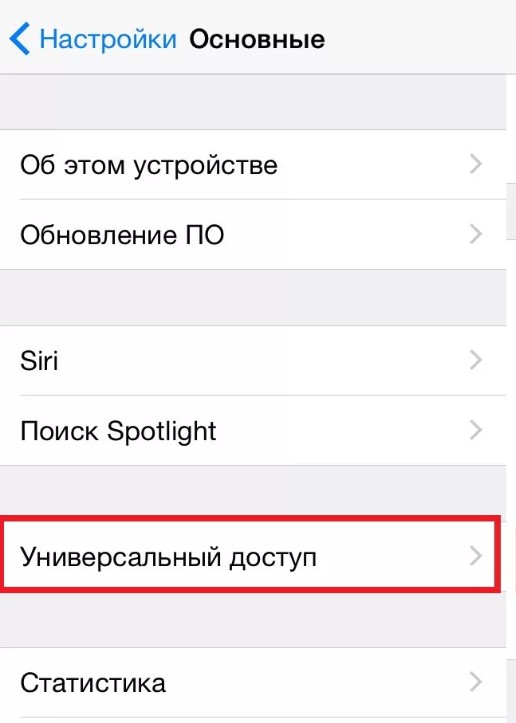
- Select 'Assistive Touch'.
- Place the slide switch on.
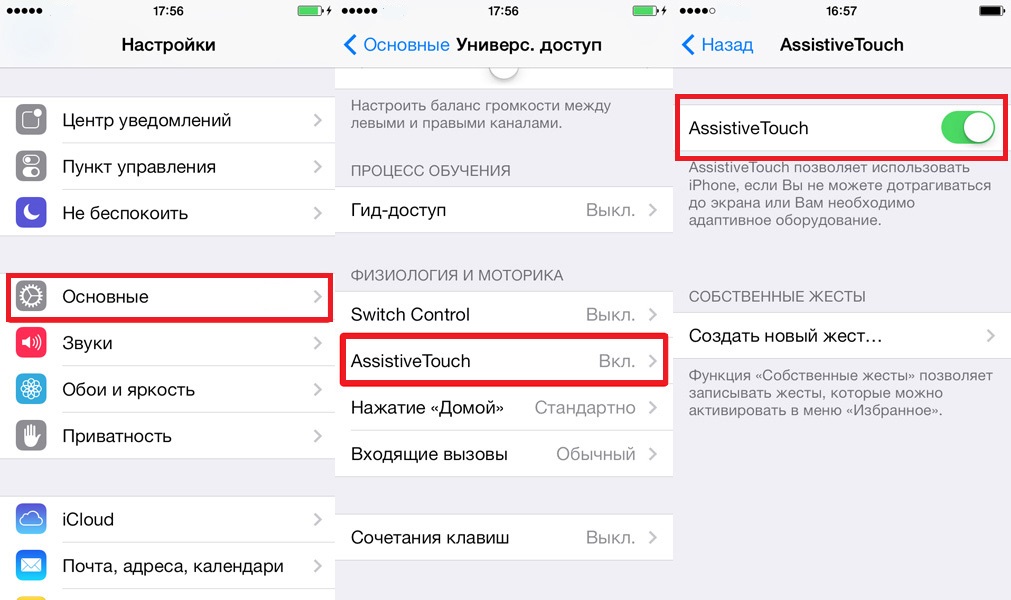
- A small round button will appear on the screen.
- Press the button on the touchscreen.

- A window with several items will appear.
- Select the 'Appliance' function.
- An additional window will open.
- Select the 'Screen lock' function.
- Press the button and hold for 5-7 seconds.
- A lock window will appear on the screen.
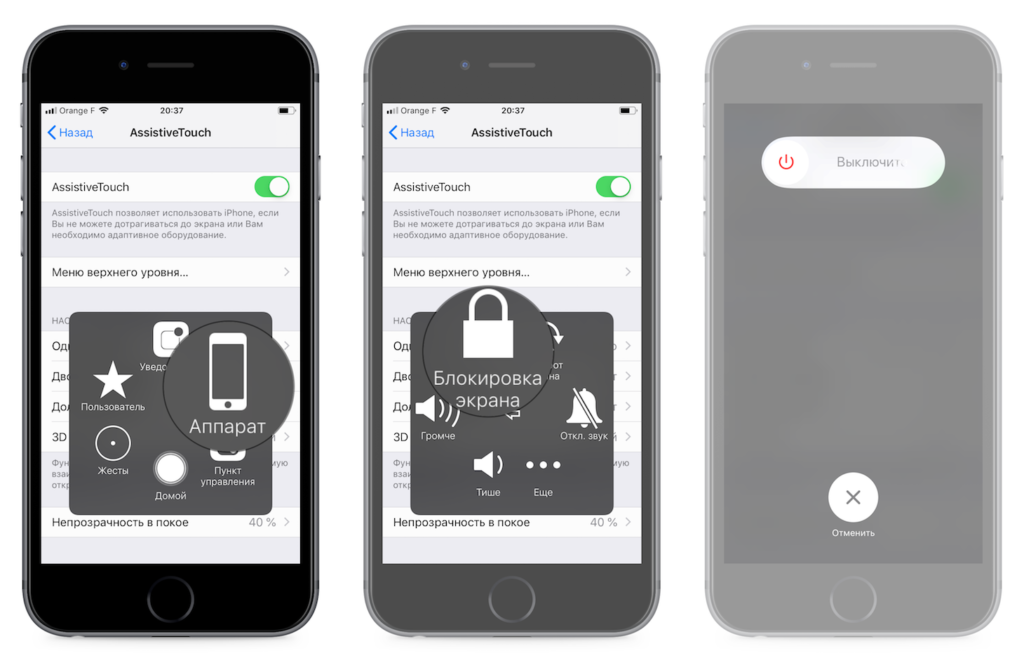
- Move from left to right on the 'Switch off' button ('Slide To Power Off').
After completing these steps, the phone stops working. If the 'Assistive Touch' function and the physical 'Home' and 'Power' buttons do not work, then turning off the smartphone is possible only by completely discharging the battery.
You may also be interested to know how to disable voice control on iPhone.
How to enable iPhone with non-functional buttons 'Home' and 'Power'
The above methods are enough to turn off your iPhone 5S in almost every situation. But how to turn the iphone back on when the 'Home' and 'Power' buttons are not working? To do this, simply connect your smartphone to the charging adapter or to your PC via a USB cable.
