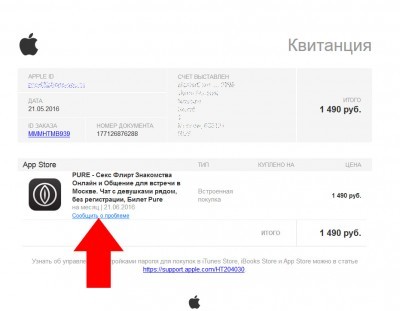There are situations when you purchased an application in App Store, but you don’t like it, or you bought something that you didn’t want. Apple provides an opportunity to return money for the purchased program. This service works in everything App Store, even in Russian. Within 30 days from the date of the purchase of the application in App Store or payment of the subscription, you can almost guaranteed a refund. Well, let's try money back in practice …
Refunds from App Store using iTunes
To do this, you just need to write a standard letter to the company.
Open iTunes. In the drop-down menu with the name of your ID, select “Account Information”.
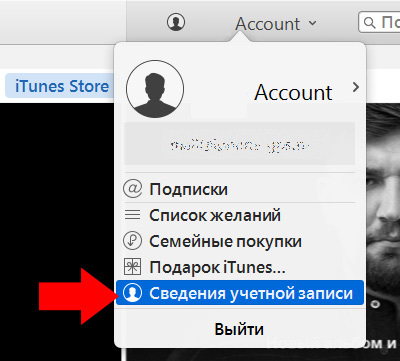
Or at the bottom of the page, click “Account”
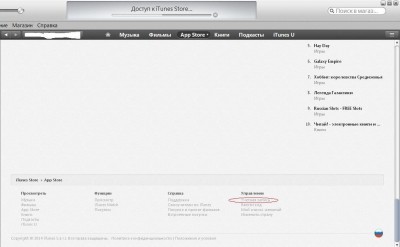
You will be asked to enter your account information again.
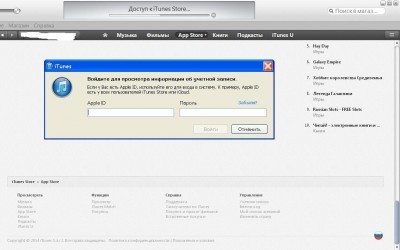
Find the button 'Purchase History'.
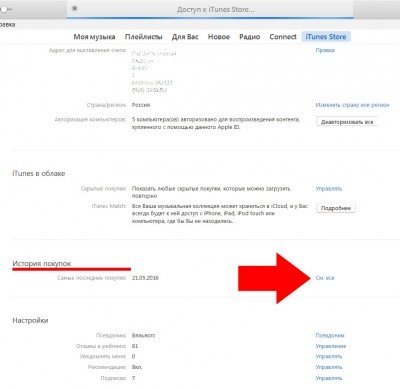
Click on this button to launch the Purchase History page.
On the page that opens, we see a list of purchased applications.
Click on 'Report a problem'.
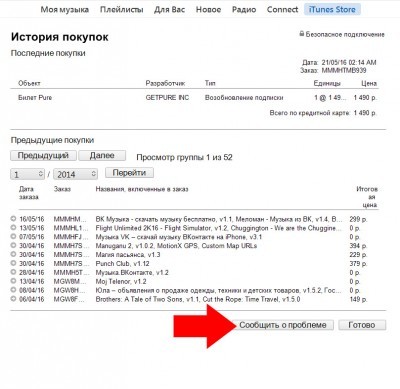
interesting 6.1-inch iPhone 12 and iPhone 12 Pro will go on sale first FAS will start another check Apple
Barely noticeable links “Report a problem” will appear next to applications and subscriptions for which you can return money. Click on it.
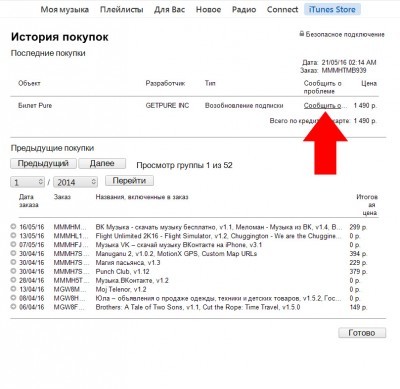
A window will open where you need to enter your account details again.
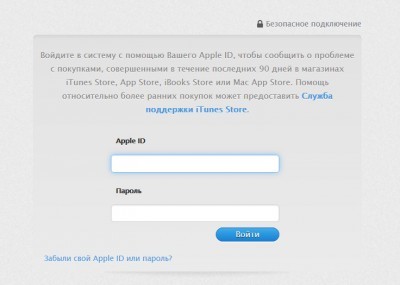
A form for filling appears, fill it out.
In the heading of the letter, choose what you like best. For example, 'Doesn't work as expected'.
Comments should be given in English. But you can write nothing at all.
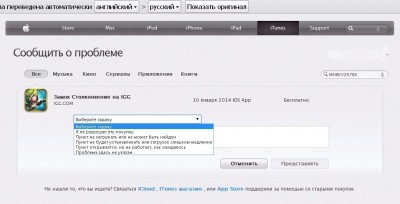
After you submit this form, you will need to wait about a day (usually 48 hours) and you will receive an email from the employee Apple. In a very polite manner, you will be informed about the refund and thanks for your cooperation.
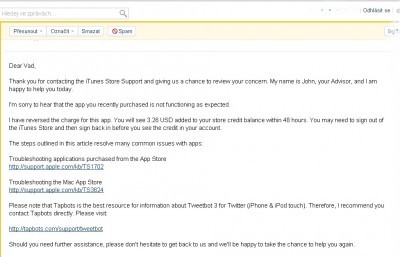
After about 3 days, you will receive your money back in App Store.
We do not recommend using this method to constantly try new programs 'for free', because Apple monitors each account and if it suspects that something is wrong, it can be blacklisted.
Refund from App Store by receipt
Similarly, you can return money from App Store for a purchase directly from the receipt received by mail.
Some time after the purchase in App Store, you will receive a letter to your registered mail in which there will be data about the payment you made.
Click on “Report a Problem” and you can apply for a refund.