Sometimes iPhone 5 starts to behave incorrectly: hangs, reboots and turns off. If no manipulation helps, use a factory reset. Let's talk about how to make a hard reset on an iPhone 5s. Hold down the 'Home' button and the power button. Wait a few seconds, the smartphone will restart. Now, in detail about other methods of rebooting.

Soft reset
If the gadget freezes and does not respond in any way, it is not necessary to hard reset the IPhone 5s right away. Start with a soft reset – this is a standard gadget reboot without deleting any files. Press the 'Power' and 'Home' buttons, hold them until the logo is displayed. If no serious problems have arisen, the launch will occur in standard mode.

Recovery Mode
To hard reset the iPhone 5s, follow these steps:
- hold down the 'Home' and 'Power' buttons;
- the smartphone turns off, do not stop pressing the keys;
- wait for the download to start, release 'Power';
- after 15-20 seconds, the display will show the iTunes icon;
- now start the recovery process.
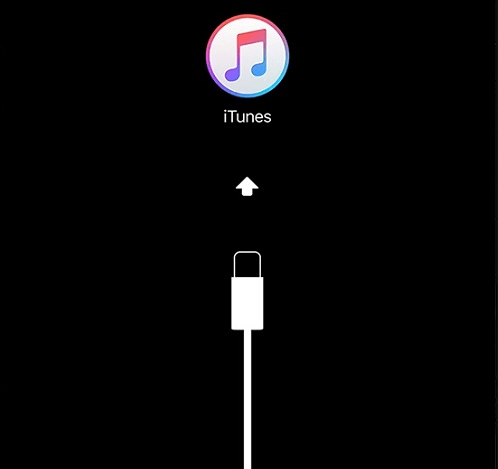
How to enter DFU mode
To hard reset the IPhone, use the DFU mode. To enter, connect your smartphone to your computer, hold down the 'Home' and 'Power' buttons for 10 seconds. Release the power key. An icon Apple appeared – went to the wrong place. Hold the 'Home' button until it is detected by iTunes. Now the phone is in DFU mode – restore the firmware.

Restore iPhone with 'Home'
A quick way to reset settings. Press the Lock and Home keys at the same time. We hold for 5 seconds, the reset will be carried out, use the smartphone further.
Forced system reboot Hard Reset
interesting 6.1-inch iPhone 12 and iPhone 12 Pro will go on sale first Apple has developed two types of masks to protect against coronavirus
When the above options do not lead to anything, use a hard reset of the smartphone and then delete all information. However, we recommend making a backup first.
Backing up data
Backups are created in two ways – via iTunes and iCloud.
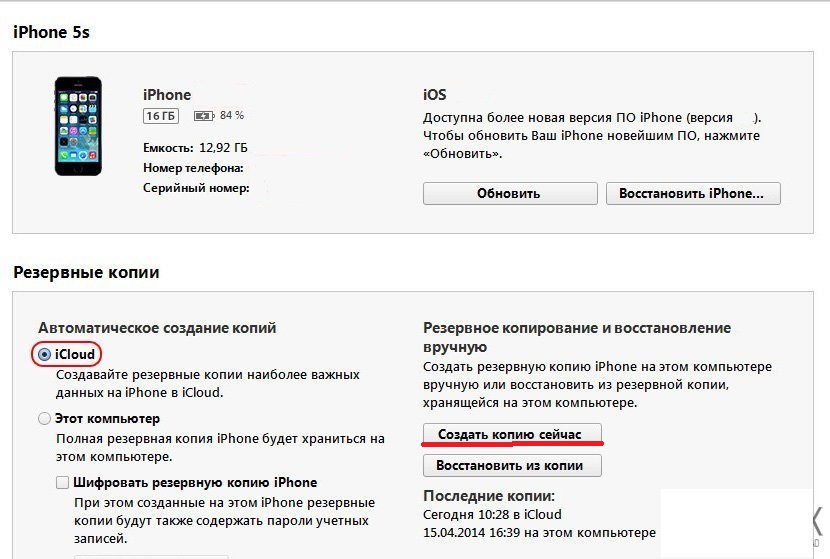
We connect to iCloud. We go into the program, find the 'Backup copy' function there. We create a backup. The process will take some time, do not do anything with your smartphone.
We go to iTunes. Connect your smartphone to PC, launch iTunes. Find your smartphone in the pop-up menu. Now select the 'Create a copy now' option. It will take no more than 5 minutes.
Resetting data from iPhone
After completing the backup, we proceed to reset the data. We are looking for the 'Basic' program in the settings menu. Scroll down the screen, do a 'Reset', erase settings and content. We indicate the password of the device. If you forgot, use iTunes to reset.
Restoring data from a backup
To restore your smartphone files from backup after rebooting, wait until the 'Programs and data' section appears. In it, select the line 'Recover from iCloud copy'. Now wait a bit, personal information and purchased content will be downloaded to your smartphone automatically.
Reboot iPhone and removing the pattern
Another way to do a hard reset iPhone. We connect the frozen device to the computer. iTunes will notify you when a new smartphone is connected. The menu will display data on the smartphone. Then press the restore button. The process takes up to twenty minutes, during which time the phone will reboot several times.
