
Every year smartphones are becoming more productive and functional. But there hasn't been a quantum leap in battery life for a long time. Therefore, today almost all large companies are working to improve the energy efficiency of various components and create new mechanisms that will extend the battery life of the device. Users can also influence the running time iPhone, but from their side. In this article, we have collected 9 main and 8 auxiliary ways to increase your work time iPhone …
They can be conditionally divided into two main parts. The former are guaranteed to keep the battery charged, while the latter will only slightly increase the operating time. In addition, we will look at the signs that will indicate problems with the battery.
Basic methods of increasing the working time iPhone
1. Purchase an external battery or a case with a built-in additional battery. Most likely, not everyone will like this solution. In most cases, these accessories are quite expensive. However, it is the external battery that can significantly increase the operating time iPhone.
2. Refusal to jailbreak. Jailbreak offers users a huge range of options. After installing it, the owners of Apple mobile devices can significantly expand the functionality of the device, bypass some restrictions iOS and change the appearance of the system. But all these utilities and extensions reduce the battery life of the device.
3. Brightness adjustment. The smartphone display remains the main consumer of battery power. Therefore, in Settings – Screen and Brightness, we advise you to disable the Auto Brightness item. It is also advisable to set the screen brightness parameter to the lowest value.


4. Disable push notifications. Toast notifications are a very useful and handy feature in iOS. But to save battery it is better to turn them off. In Settings – Notifications, you can select those applications for which support for push notifications will remain. It is better to keep the number of such programs to a minimum.
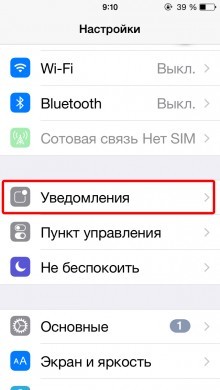
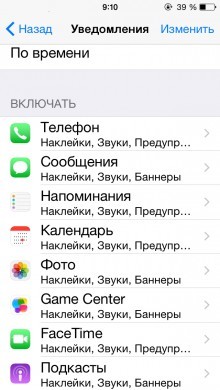
5. Disable background software updates. Like the previous feature, background refresh is very handy. The user does not need to constantly update their favorite applications manually. But downloading large amounts of data in the background is stressing the system and consuming energy. To increase the operating time iPhone, we advise you to disable the update in the Settings – iTunes Store, App Store.

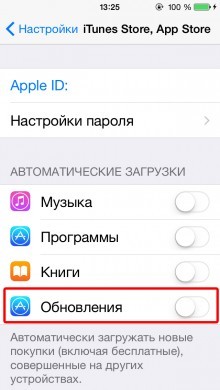
6. Removing unnecessary applications. Reduce your list of games and applications to the bare minimum. This will automatically save you the need to turn off notifications or background refresh for them.
7. Disable dynamic wallpaper. In most cases, we pay little attention to the wallpaper iPhone. Therefore, to increase the battery life of the device, it is better to turn off the dynamic wallpaper function. This way you can save a few percent of your battery charge per day.
8. Disconnecting 3G. Mobile internet is undoubtedly very convenient when traveling and out of range of Wi-Fi networks. But 3G shouldn't work all the time. If you do not have a direct need for the mobile Internet, turn it off. You can do this in the Settings – Cellular menu, Cellular data item. This will save a little battery power.
interesting 6.1-inch iPhone 12 and iPhone 12 Pros to go on sale first Eighth beta versions released iOS 14 and iPadOS 14 for developers and public testers
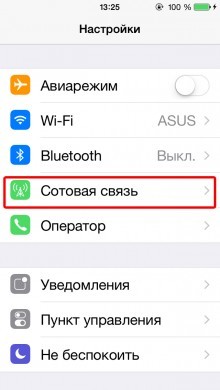
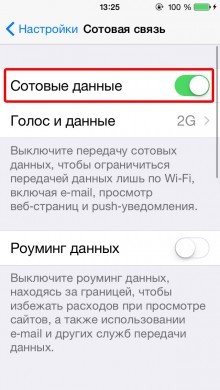
9. Check statistics. In the settings iOS, you can now check the statistics of battery usage. In Settings – General – Statistics – Battery Usage, you can find information about what the battery charge was spent on. The most 'greedy' and unnecessary programs are best simply uninstalled.
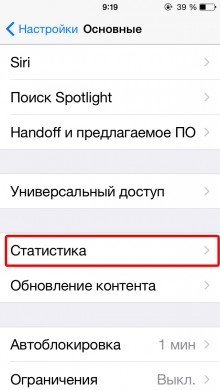
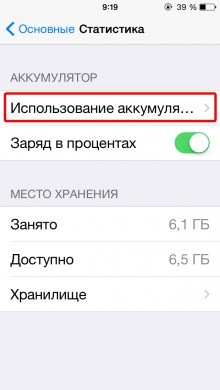
Minor Ways to Increase Runtime iPhone
These methods are called minor for a reason. In fact, they will save only a few percent of the battery charge, but at the same time they will affect the functionality of the gadget.
1. Disable parallax. Beautiful effects and animations can reduce battery life. You can turn off the parallax effect in Settings – General – Accessibility – Reduce motion.
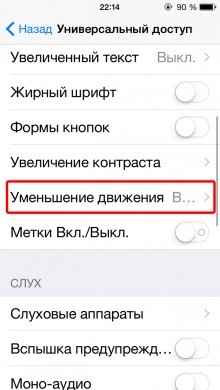
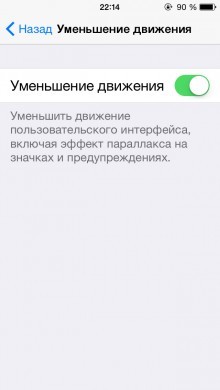
2. Disable geolocation. This item will also be useful for those who do not like when applications track his movements. But be careful, some useful programs use geolocation, in particular fitness applications. In the settings, you can selectively restrict the access of programs to your location data.

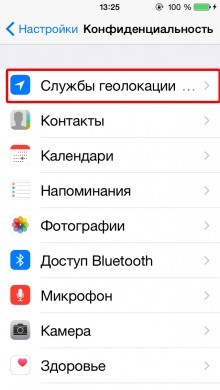
3. Disable Wi-Fi and Bluetooth. Not the most convenient method, and it doesn't provide much benefit. We recommend simply turning off Wi-Fi and Bluetooth when they are not needed and this will increase the operating time iPhone.
4. Limiting ad tracking. You can restrict tracking in Settings – Privacy – Advertising – Restrict advertising tracking. The gain in the battery charge is small, therefore this item fell into the secondary ones.
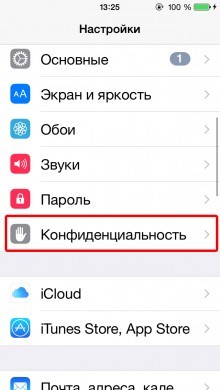
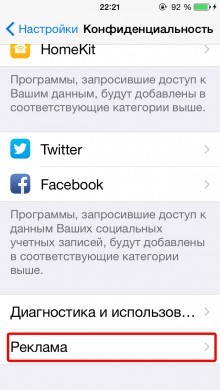
5. Setting up Spotlight. You can reduce the rate at which new data is indexed in Settings – General – Spotlight Search.
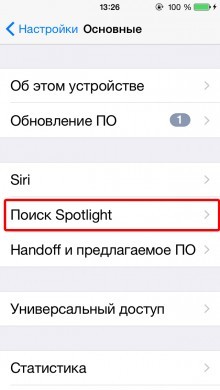
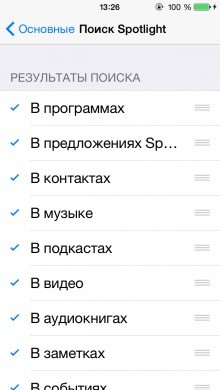
6. Using airplane mode. Airplane mode is the most economical operating mode iPhone. It disables almost all smartphone functions, including receiving calls. You should activate this mode only when you are absolutely sure that no one will call or write messages to you. In this state, the phone can live on one charge for more than a week. This, of course, will significantly increase the running time iPhone.
7. Disable date and time synchronization. Some sources advise turning off date and time synchronization. The smartphone periodically compares the current date and time with the current one on the Internet. You can turn off this function, but this action will have almost no effect.
8. Disable Photo Stream. Photo Stream automatically uploads all photos taken with the camera iPhone to iCloud storage. After that, they will be available on any device. The function is convenient, but expensive in terms of battery power. We recommend turning it off. You can do this in Settings – iCloud – Photos.

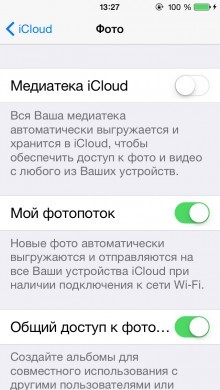
In addition to all of the above, the battery life of the device may also depend on the state of the battery. Modern batteries are subject to 'aging' and, even under ideal conditions, gradually deteriorate. According to representatives of the apple company, on average after 500 charge / discharge cycles, the battery capacity will drop to 80%.
The battery life is affected by the charging process.
To conserve battery life, you can use a less powerful charger. This will increase the charging time of the battery, but will be more gentle on the battery. Read more about this in the article how to charge iPhone.
