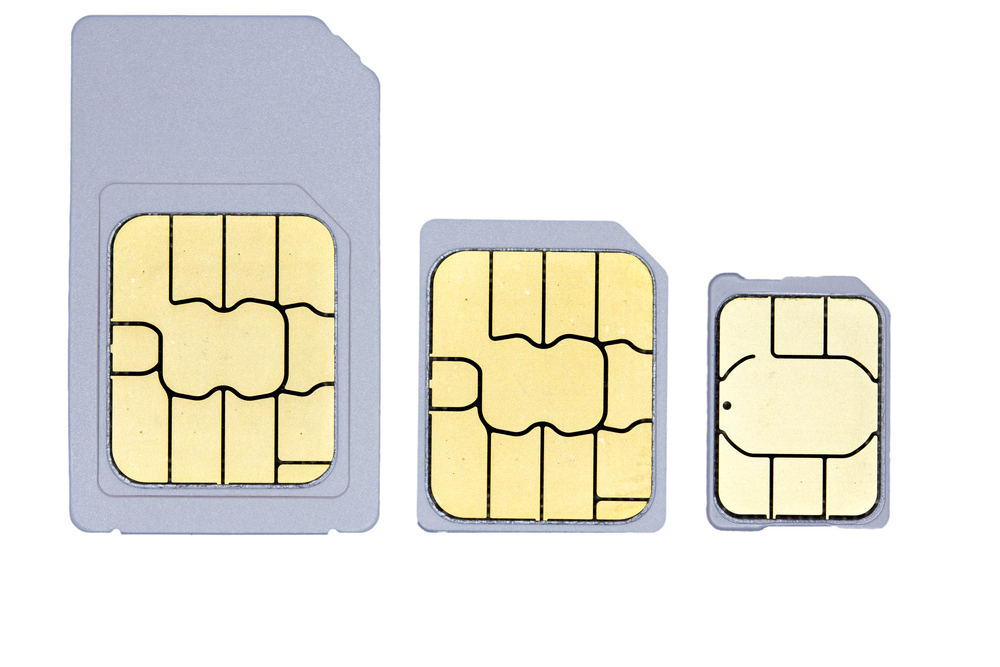
The best-selling and touted smartphone of the last ten years is full of controversy. On the one hand, the iPhone reflects the innovative achievements of mankind, on the other, there are mundane problems, how to insert a SIM card into an iPhone and activate the network connection. Smartphones from other manufacturers 'hide' the SIM card under the battery, Apple went the other way and designed their own sim installation system.
Which sim card is right
Before you learn how to insert a SIM card into an iPhone, make sure the card fits into the slot. Every year the sim is getting smaller and older models do not support new-style cards with smartphones. The following classification is distinguished:

- for iPhones 3G and 3 GS, a standard SIM card is provided with a size of 15×20 mm;
- models 4 and 4S need a 15x12mm micro-SIM card;
- older than iPhone 5 and 5S, nano-sim cards 12.3×8.8 mm are used.
Do not be alarmed if the size does not fit into the slot. Operators have adapters of different sizes for each of the options.
Before changing the SIM card, make sure that the iPhone is not blocked by a Russian operator. Such a nuisance happens when buying a smartphone that has been in use or has been in the hands of a miracle craftsman. Do not try to crop the card yourself to the desired size. Such experiments will only lead to damage to the SIM card, and at the same time the slot. If in doubt about your own abilities, contact the sales center or service, where service workers will perform all the necessary work.
How to open the tray and where to insert the SIM card

It would seem that such an action as changing the SIM card for newbies causes difficulties. There are few options, but even here inexperienced users manage to break the slot or install the card incorrectly. To open a SIM card on an iPhone, it will take 5 minutes of time, a metal clip Apple or, at worst, a suitable tool at hand. The developers have simplified the task, insert a paperclip into the hole and press lightly, the place under the sim will immediately come out of the case. Be careful when removing, the slot is metal, but thin, it will break with force.
How to insert a SIM card step by step
interesting 6.1-inch iPhone 12 and iPhone 12 Pro will go on sale first Subscription pack launch Apple One confirmed
Instructions on how to change a SIM card on an iPhone:
- Turn off the device. In older models, the on / off button is located in the upper edge, in newer ones – on the right side. Wait until the 'Turn off' button is displayed on the screen, move it to the desired position.
- Make sure the card fits into the slot. This information is written on the box with the smartphone or in the instructions. Problems arise with early iPhones, for iPhone 3 and 4 adapters for modern mini-cards will be needed.
- Find the sim connector, in models older than 3G (except for 4 CDMA) it is located in the middle of the right edge.
- Prepare a clip for ejecting the SIM card that comes with the kit. If you lose special equipment, a household paper clip will do, which should be straightened in advance.
- Insert a paperclip into the hole next to the slot and press down slightly. A little effort is sufficient to pull the tray out.
- Carefully get the place under the sim, do not damage.
- Remove the old card and put in the new one. Do not be afraid to mix up the position, there are special notches on the map, the contacts are directed downward. When in doubt, look at how the previous card was positioned.
The tray is inserted in one motion, it is impossible to confuse. Make sure that the space for the sim is inserted all the way. It remains to turn on the smartphone. The connection to the network occurs automatically or with the help of simple operations. If done correctly, you can use the functions of the iPhone immediately. Sometimes problems arise.
Activation problems
Such situations are rare but possible. Operators today make it easier to connect, make it automatic. What goes wrong:
- To activate the tariff package, connect to a Wi-Fi network and go through identification.
- If the previous option is not feasible, connect your iPhone to your computer and turn on iTunes. The program will activate.
If it was not possible to activate the SIM card, restore the iPhone via iTunes. All information, third-party and malicious applications will be removed from the device. Re-register online. Another option to fix the problem is to call the operator from another mobile phone and clarify the information.
There is also a loss of a slot, with careless handling or application of great effort. In this case, you cannot use the iPhone. The problem is solved by buying a new slot, the cost of a part does not exceed 150 rubles. The item is available in tech centers or services.
Another common mechanical problem. Strong pressure displaces or breaks the opening hole. Only going to the service center and replacing the cover for the slot will help here.

