
To install any application from the store App Store, even free, you must first register at App Store (register an account). After that you can install any applications for your device from the official store Apple.
interesting 6.1-inch iPhone 12 and iPhone 12 Pros to go on sale first Eighth beta versions released iOS 14 and iPadOS 14 for developers and public testers
There are two options for how this can be done.
Contents
Option 1: using iTunes software, via USB cable
- Connect iPhone to your computer. Launch iTunes.
- Go to the “iTunes Store” tab.
- Choose the program you like from the catalog. Press the FREE button (or price).
- Enter your account details: name and password. The process of downloading the selected file to your computer begins.
You can view the downloaded programs on the “Programs” tab.
- Go to the device tab “iPhone”
- In the top menu, select “Programs” and make sure the “Synchronize” checkbox is checked.
- Click “Apply”, the process of synchronizing programs with iPhone will go.
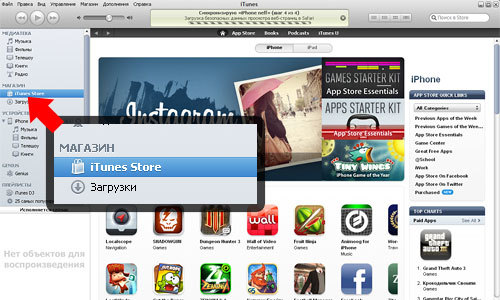


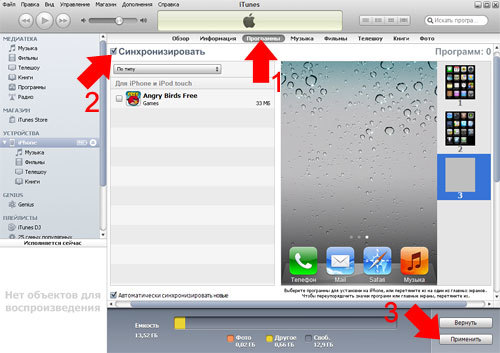
Option 2: over the wi-fi network through the program App Store
- Open the app App Store on your iPhone.
- Choose the app you like.
- Click the FREE button (or price).
- Click the INSTALL (or BUY NOW) button.
- Next, enter your account information: name (if asked) and password.
- The application is installed.

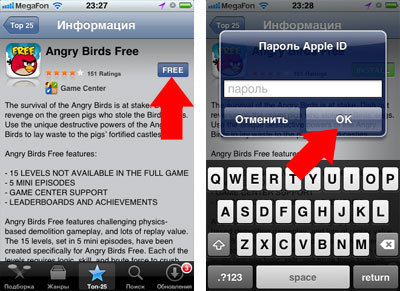
Removing applications from iPhone
To delete:
- Press any icon on the screen for a couple of seconds, the icons will start to shake.
- Next, click on the cross located above the application to be removed.
