 Despite the convenience of the operating system IOS, some of its users feel imprisoned by system restrictions Apple aimed at protecting the system. Teams Jailbreak come to the aid of these people – communities offering a way out, ways to get around the bans Apple.
Despite the convenience of the operating system IOS, some of its users feel imprisoned by system restrictions Apple aimed at protecting the system. Teams Jailbreak come to the aid of these people – communities offering a way out, ways to get around the bans Apple.
Instructions on how to set IPA to iPhone via iTunes
The easiest way, but not very convenient. To do this, you need to: 1. Install AppSync for the version of the operating system (iOS) that is on your iPhone. It is worth noting that AppSync is needed for all kinds of 'Installous' replacement, as it carries auxiliary software solutions, so I recommend everyone to install this tweak. For users iOS 6+, you need to install the repository http://cydia.myrepospace.com/Bl00dra1n (written with two zeros, not the letter O), it will have AppSync for iOS 6. How to add a repository is described on the example of the Zeusmos program below. 2. Download the program ipa file, let's say it's Starsmasher.ipa, save it to your computer disk. 3. Connect the iphone. 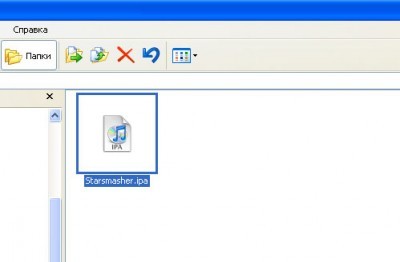 4. Double click on the Starsmasher.ipa file, iTunes opens automatically. If you open the program tab in the library, you will see a new icon for the program to be installed.
4. Double click on the Starsmasher.ipa file, iTunes opens automatically. If you open the program tab in the library, you will see a new icon for the program to be installed.  5 .. All that remains is to transfer applications from iTunes to iPhone. To do this, click on the phone image in the device section and click the “sync” button.
5 .. All that remains is to transfer applications from iTunes to iPhone. To do this, click on the phone image in the device section and click the “sync” button. 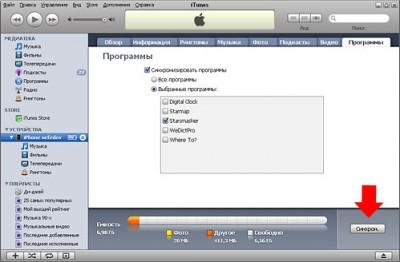 Remember that when you update the firmware, or restore iPhone, all applications installed by this method will be deleted.
Remember that when you update the firmware, or restore iPhone, all applications installed by this method will be deleted.
Instructions on how to install IPA files to iPhone without using iTunes
Among the programs offered by the developers Jailbreak (which in English means 'jailbreak') includes tweaks that allow you to download ipa files through third-party servers, bypassing Apple Store and checking Apple ID. Those who use Jailbreak for their devices have heard about the 'Installous' tweak and its ability to download programs from file-sharing servers and install them on devices. However, in the winter of 2012, this resource was closed. But this idea of downloading files bypassing purchases and bans App Store did not die out. To date, more than one piece has accumulated such programs, similar to the closed 'Installous'. And here are their examples with a brief description of the differing features.
Zeusmos
This application allows you to download and install jailbroken iphone programs directly on jailbroken devices. Where to find: Step 1: Open Cydia on your device, go to Manage and press 'Edit'.  Step 2: Enter the repository address http://repo.uhelios.com/ and click 'Add'
Step 2: Enter the repository address http://repo.uhelios.com/ and click 'Add' 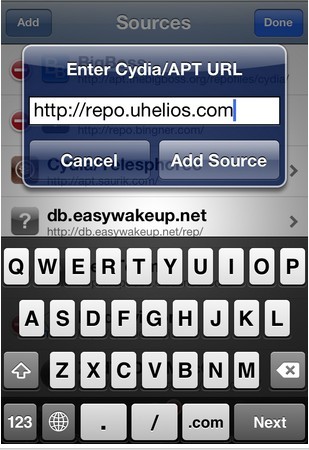 Step 3: We are waiting for the installation to complete and return to Cydia
Step 3: We are waiting for the installation to complete and return to Cydia  Step 4: After installing in the same repository select 'Zeusmos'
Step 4: After installing in the same repository select 'Zeusmos'  Step 5: Install by clicking on it, and then at the top click on 'Install' and 'Confirm'.
Step 5: Install by clicking on it, and then at the top click on 'Install' and 'Confirm'. 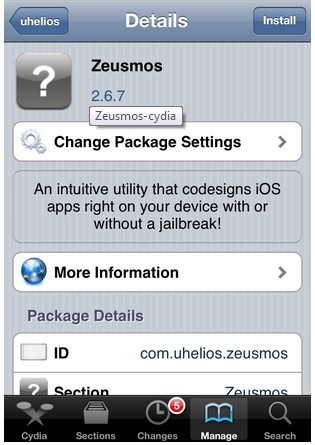
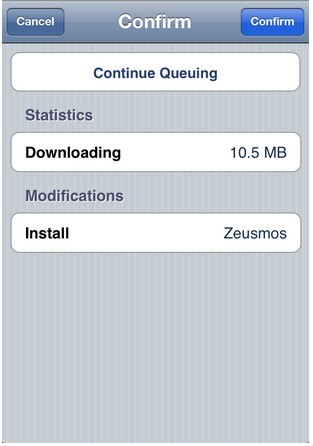 Step 6: Press 'Return to Cydia' and open our desktop ('Home' button) Step 7: If there is no AppSync – go to the new repository 'uhelios' and download there.
Step 6: Press 'Return to Cydia' and open our desktop ('Home' button) Step 7: If there is no AppSync – go to the new repository 'uhelios' and download there. 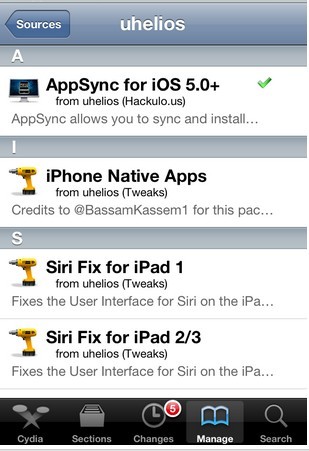
PPHelper
An Asian tweak for downloading apps, works like 'Installous'. Download repository http://apt.25pp.com. How to add the repository is described above. This software solution is as close as possible to 'Installous', so it will not be difficult to understand it. 
 'PPHelper' has the most complete database of applications and receives program and game updates as quickly as possible. The program supports the simultaneous download of several files, and they, in turn, are stored on the developer's server, and not on file sharing, as was the case in 'Installous'. So there is no need to enter captcha when loading. This makes it extremely easy to work with the application, since in previous versions, the search for the download button on the file exchange site often led to clicking on ads or some other nonsense. The only thing that saddens is the lack of a normal translation at least into English.
'PPHelper' has the most complete database of applications and receives program and game updates as quickly as possible. The program supports the simultaneous download of several files, and they, in turn, are stored on the developer's server, and not on file sharing, as was the case in 'Installous'. So there is no need to enter captcha when loading. This makes it extremely easy to work with the application, since in previous versions, the search for the download button on the file exchange site often led to clicking on ads or some other nonsense. The only thing that saddens is the lack of a normal translation at least into English.
iLex IPA Installer
 The repository for downloading this application from Cydia is http://cydia.myrepospace.com/iLEX/. The program allows you to install ipa on iPhone, downloaded in large quantities from torrent clients. The iLex IPA Installer application does not have its own database, that is, we will not get access to applications from this tweak not on the developer's server, not on file exchange servers, but this is its main feature. This solution can replace the use of iTools and iFunBox on a PC, since it does not require a computer connection. In order for the downloaded ipa to be installed, you need to place them in the / var / mobile / Media / general_storage / folder. Any file manager for iPhone will help you with this. Next, you need to restart the device, and all programs will be installed.
The repository for downloading this application from Cydia is http://cydia.myrepospace.com/iLEX/. The program allows you to install ipa on iPhone, downloaded in large quantities from torrent clients. The iLex IPA Installer application does not have its own database, that is, we will not get access to applications from this tweak not on the developer's server, not on file exchange servers, but this is its main feature. This solution can replace the use of iTools and iFunBox on a PC, since it does not require a computer connection. In order for the downloaded ipa to be installed, you need to place them in the / var / mobile / Media / general_storage / folder. Any file manager for iPhone will help you with this. Next, you need to restart the device, and all programs will be installed.
AppCake
Another replacement for 'Installous'. The repository for downloading in Cydia apt.iphonecake.com After installing the application from the repository, the device should be rebooted so that it appears on the desktop and you can start working with it.  The authors offer a choice of one of several ways to find the required applications. You can use the search or browse by category, you can keep track of recently added programs and games, or use a selection by weekly or overall rating. An interesting feature of this tweak was the ability to download ipa directly through Safari, in turn, it made it possible to install them immediately on devices. Now this feature has been removed by the developers due to the instability of the application. Let's hope that this feature will reappear.
The authors offer a choice of one of several ways to find the required applications. You can use the search or browse by category, you can keep track of recently added programs and games, or use a selection by weekly or overall rating. An interesting feature of this tweak was the ability to download ipa directly through Safari, in turn, it made it possible to install them immediately on devices. Now this feature has been removed by the developers due to the instability of the application. Let's hope that this feature will reappear.
vShare
 The repocydia.com download repository (a tweak called App VV). This tweak is made by Chinese developers, this creation has been translated into several languages. You can even use the Russian interface.
The repocydia.com download repository (a tweak called App VV). This tweak is made by Chinese developers, this creation has been translated into several languages. You can even use the Russian interface.  The strengths include the maximum approximation to the famous Installos, a breakdown by application categories, a pleasant interface, as well as Retin's support on iPad, which is important, since this is a download and subsequent installation of programs via iFile . The disadvantages of the program include a small delay when new applications are released. There is one more nuance that can have both positive and negative effects: all programs are stored on their own vShare server. The good news is that you don't need to enter the captcha from the picture every time you download, but the bad thing is that there are overloads on the server and the download speed suffers from this. Learn more about the vShare application. For all that these tweaks can do, these solutions for downloading programs are not always convenient for many reasons. Either there is no decent optimization of the application, or the download speed is so low that it takes tens of minutes to wait. Another serious disadvantage of all tweaks is that they cannot work offline. In the Apple Store, you can click on the installation of the application and after that they continued as if nothing had happened to go about their business on the device. With these tweaks, this will not work. When they go into the background, they either stop the download process, or even drop the downloaded application. But don't grieve. Below I will describe how to download the application through a torrent tracker and then install it on your device through a file exchanger. It is extremely convenient and, most importantly, fast.
The strengths include the maximum approximation to the famous Installos, a breakdown by application categories, a pleasant interface, as well as Retin's support on iPad, which is important, since this is a download and subsequent installation of programs via iFile . The disadvantages of the program include a small delay when new applications are released. There is one more nuance that can have both positive and negative effects: all programs are stored on their own vShare server. The good news is that you don't need to enter the captcha from the picture every time you download, but the bad thing is that there are overloads on the server and the download speed suffers from this. Learn more about the vShare application. For all that these tweaks can do, these solutions for downloading programs are not always convenient for many reasons. Either there is no decent optimization of the application, or the download speed is so low that it takes tens of minutes to wait. Another serious disadvantage of all tweaks is that they cannot work offline. In the Apple Store, you can click on the installation of the application and after that they continued as if nothing had happened to go about their business on the device. With these tweaks, this will not work. When they go into the background, they either stop the download process, or even drop the downloaded application. But don't grieve. Below I will describe how to download the application through a torrent tracker and then install it on your device through a file exchanger. It is extremely convenient and, most importantly, fast.
What is iFile, iTools and iFunBox for PC for?
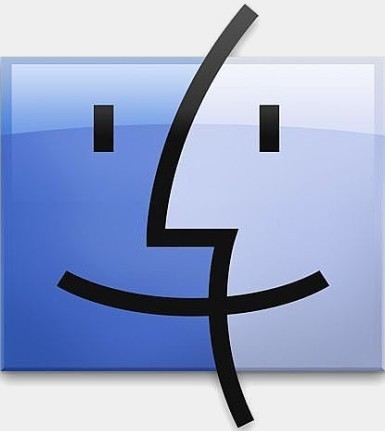 Often, when using the above-named tweaks, we encounter some problems in their operation. In these situations, a free but high-quality application (Tweak iFile) comes to the rescue, which you can always download from the cydia.xsellize.com repository
Often, when using the above-named tweaks, we encounter some problems in their operation. In these situations, a free but high-quality application (Tweak iFile) comes to the rescue, which you can always download from the cydia.xsellize.com repository 
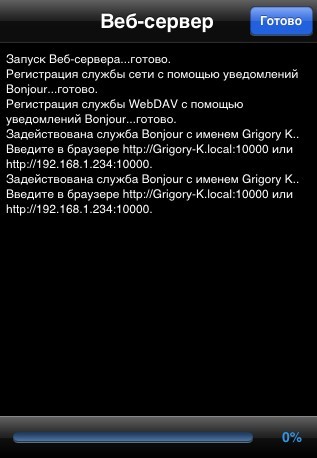 You will also need it on your personal computer. Attention iFile gives full access to the file system. You should not delete, move or rename files if you are not sure of what you are doing. This can lead to the inoperability of the device and the need for a flashing. All actions you do at your own peril and risk. It is better to add something, such as a program, than to remove or move something.
You will also need it on your personal computer. Attention iFile gives full access to the file system. You should not delete, move or rename files if you are not sure of what you are doing. This can lead to the inoperability of the device and the need for a flashing. All actions you do at your own peril and risk. It is better to add something, such as a program, than to remove or move something. 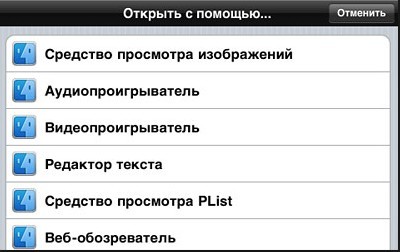
iFile
A file manager with which you can copy, move, delete, edit and view any files on your device. In the very first versions, it was not much different from all similar programs, but over time, the developer managed to cram almost everything that the user can think of into the program. The simplest application of this tweak is to install large applications without using tweaks like 'Installous'! For example, NOVA 3 or GTA Vice City.
Installing ipa via file manager
1. Download the desired program via torrent to your PC. 2. Transfer files using any file manager to absolutely any directory of the device, I would advise you to drop them into a new root folder in order to find it easily afterwards (the name of the file exchangers on the PC is iTools, iFunBox, iFile). 3. Run iFile and find this file, click the 'Install' button. When the file is installed, do Respring, reboot the device. After that, the file you are installing will be on your desktop. You can always remove the installed file, program. It will work on your device just like you bought it from App Store. The only thing that will distinguish it from programs purchased from the Apple Store is that it cannot be updated. When you try to upgrade, you will be prompted to buy it. This is because the program will not be assigned to your Apple ID.
