Not a single smartphone owner is immune from software problems. Users are experiencing freezing applications or failing to update firmware. In the first case, restarting the phone helps, but in the second, this is often not enough. In our article we will tell you how the DFU mode iPhone 8 Plus works, find out what this state is and how to flash the iPhone 8 Plus with it.

A bit of theory
DFU stands for Device Firmware Update. It is often mistakenly referred to as Recovery Mode. Moreover, iTunes in both cases writes just such a name. But these are different modes. Recovery Mode is a special state iOS that is entered for system recovery. But DFU mode iPhone 8 Plus is an emergency reboot of the device, in which the operating system does not start. The smartphone connects to iTunes using low-level commands from the base firmware. This approach is used in cases where the failure has affected critical blocks iOS. In this situation, DFU is the only way to recover iPhone. Therefore, do not forget about it and use it in the event that a reboot or recovery mode does not help.

We enter the phone in DFU
Algorithms for transferring devices to DFU differ for different phone models. Prior to the seventh iPhone, the Home button was used, but after replacing it with the program sequence of actions changed, and the 'Home' key was excluded from the input combination iPhone 7 in DFU. However, the engineers did not like the new algorithm for some reason Apple and in iPhone 8 Plus DFU mode is turned on differently than in the previous seven. So, to figure out how to enter iPhone 8 into DFU mode, follow the instructions:
Step 1. Connect your smartphone to your computer and launch iTunes.
Step 2. Briefly press the volume up key and immediately press and release the volume down button.
interesting 6.1-inch iPhone 12 and iPhone 12 Pro will go on sale first Apple will announce the launch of iPhone 12 from day to day
Step 3. Press the lock button for 10 seconds until the display turns off.
Step 4. Hold down the volume down button until a message appears in iTunes about entering the recovery mode.

The phone can now be flashed. The image can be selected from previously downloaded files, or you can update the software by downloading the current version via iTunes itself.
How to enter DFU mode if buttons do not work
Now about how to enter iPhone 8 into DFU mode in case the phone keys are broken. Download the redsnOw utility and the new smartphone firmware. In the utility, start creating custom firmware. For this:
- Select 'Extras'.
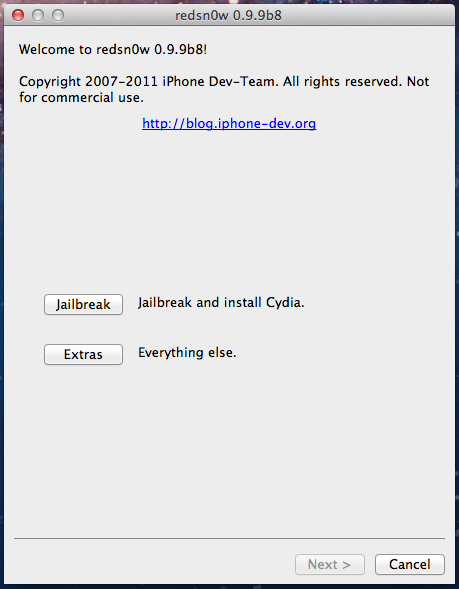
- Further 'Even More'.
- Click 'DFU IPSW'.
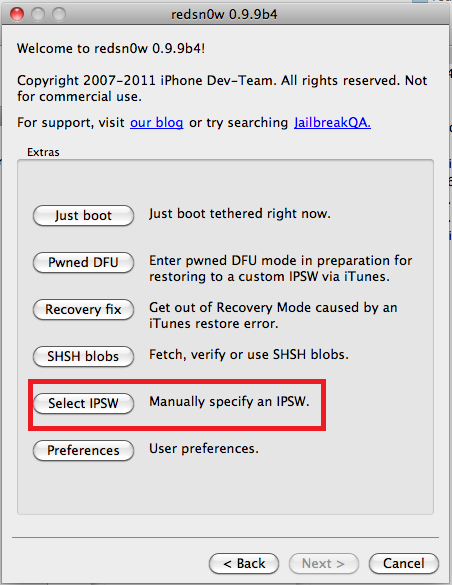
- In the DFU-mode IPSW workaround window, click OK.

- Select the downloaded firmware and start the creation process.
- After that, connect your iPhone to your computer and launch the update in iTunes by selecting the custom firmware created in the previous step.
After installation, the smartphone will automatically be in DFU mode, and you can continue the process of restoring and updating the software.

Disable mode
We learned how to enter a smartphone into mode, now we will figure out how to get an iPhone out of DFU mode. At the end of the restore procedure iPhone, it will exit the DFU state after reboot. Press the power button and hold for 10-15 seconds until the logo appears Apple. If you want to take the phone out of the mode without updating the firmware, then do a 'hard' reboot:
- Briefly press the volume up button.
- Briefly press the volume down button.
- Hold the power button until the 'apple' appears on the screen.
