Why the screen on the iPhone turned black and white is often asked. This is due to a special mode that could have been activated by accident. As a rule, this is not a sign of a breakdown; most likely, the corresponding function has turned on. Most will be interested in how to turn off the black and white screen on the iPhone and return the colors. Therefore, you should figure out why this option is needed, and how to work with it.
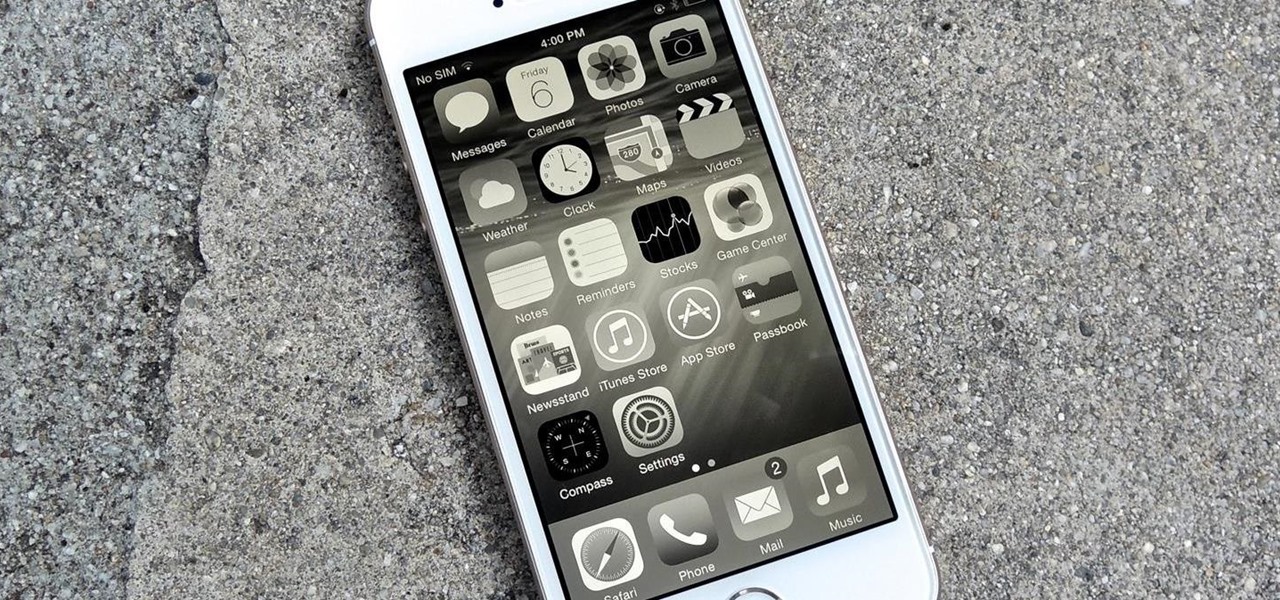
Black and white mode
If your phone screen is gray, it is most likely that the Grayscale feature is enabled. It was originally developed for people with color blindness and some other diseases, because bright colors can be a serious problem for them. In addition to its direct function of simplifying perception, black and white mode is also used for other purposes, for example, to get rid of gadget addiction.
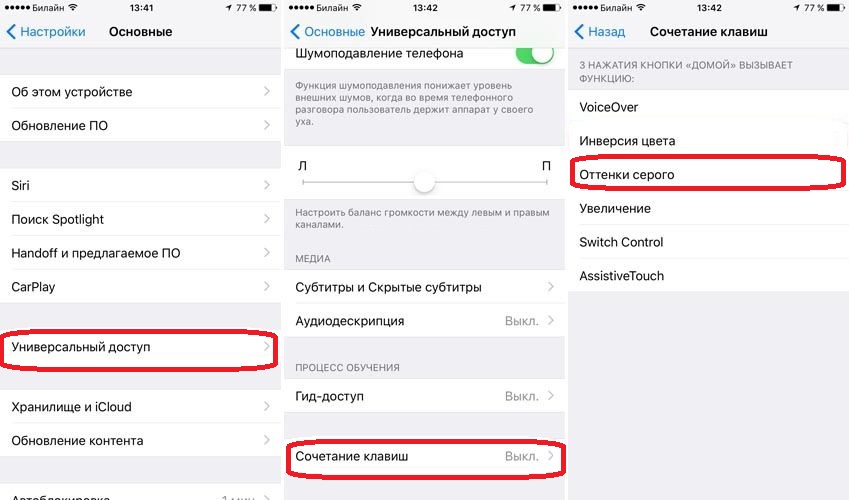
This is not scientifically proven, but psychologists say that in the absence of bright colors on the screen, the phone is less attractive to the person. Interest in the gadget is lost faster. Why does it work? The explanation is simple: a color stimulus leads to a brain reaction, no matter whether it is positive or negative, attention is still riveted. Therefore, the black and white screen on the iPhone 6 will help get rid of the addiction to technology.
It should be noted that on iPhone 6 the black and white screen does not help reduce energy consumption, therefore it is decorative. Photos with screenshots, which will be taken on the phone with active grayscale, will remain in color. They will become discolored only when using an appropriate filter.

Activation
To lower the color, you need to figure out how to make a black and white screen on an iPhone. This can be done using the 'Settings' menu, but the inexperienced user iPhone will have difficulty, since the opportunity is hidden in the system partitions. Step by step on iPhone the black and white screen turns on like this:
- on the main page, select 'Settings';
- then go to the 'Basic';
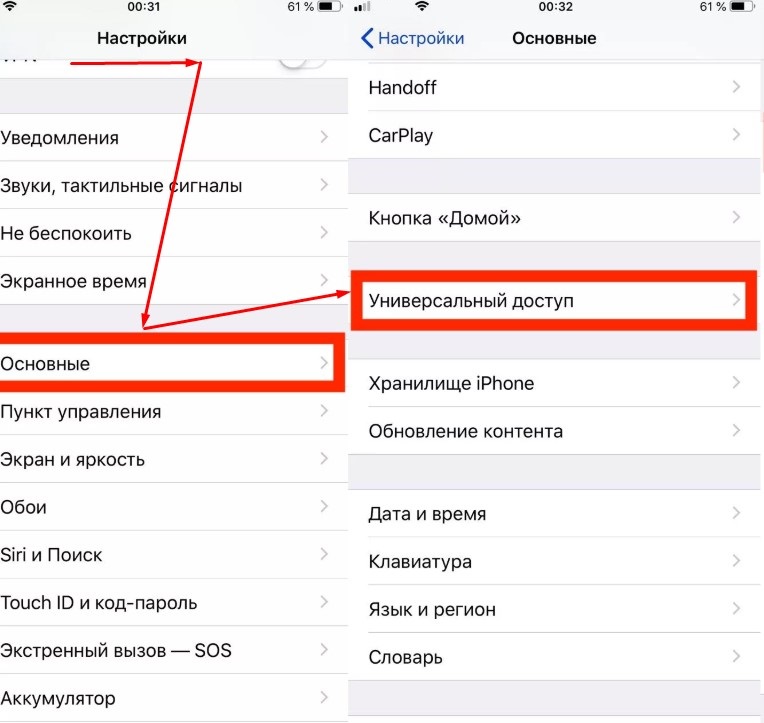
- click on 'Universal Access', the item contains additional features;
- In the 'Vision' block, go to 'Display adaptation'.
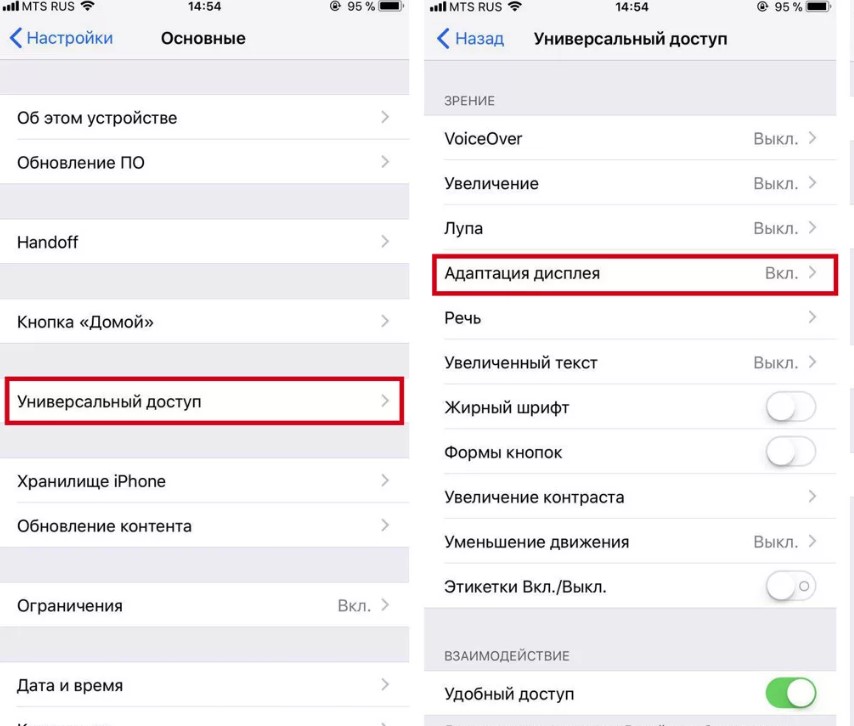
- The last step is to select the 'Light Filters' section.
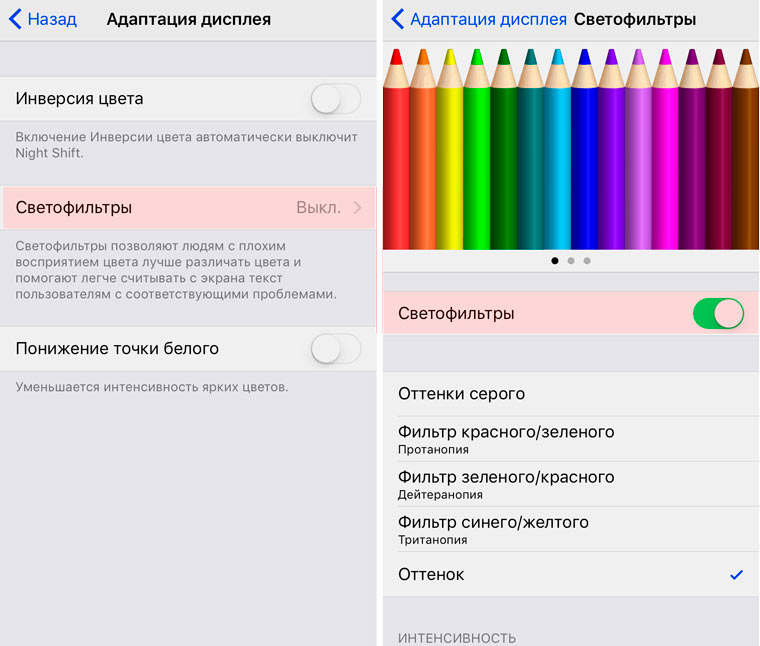
- It remains to activate the only slider, which includes additional options for displaying content.
In the window that appears, not only a colorless filter is available, but also some other formats intended for persons with visual impairments.
interesting 6.1-inch iPhone 12 and iPhone 12 Pro will go on sale first Apple ordered foldable foldable displays from Samsung iPhone
The brightness will disappear, visually the device will turn gray. The phone continues to display color schemes, but the applied filter changes the result. This explains why photos and screenshots remain in color while the user sees the cropped image.

Deactivating grayscale
If the color reduction is no longer needed, or it was activated by mistake, it is important to find out if the iPhone screen has turned black and white, what to do. You can disable it using the same instructions that are used to enable it. That is, you need to go to the 'Universal access' section, select the display adaptation and deactivate the corresponding switch through the filter window.
Official support Apple will also tell you how to turn off the gray screen on iPhone, if the owner of the smartphone contacts it.
Often, upon discovering that the screen iPhone has turned black and white, the user panics and turns to the masters who deceive customers, asking for the cost of a full repair for a minute deactivation procedure. If the iPhone shows a black and white screen, first learn how to remove it yourself. Only as a last resort you need to contact special service centers.
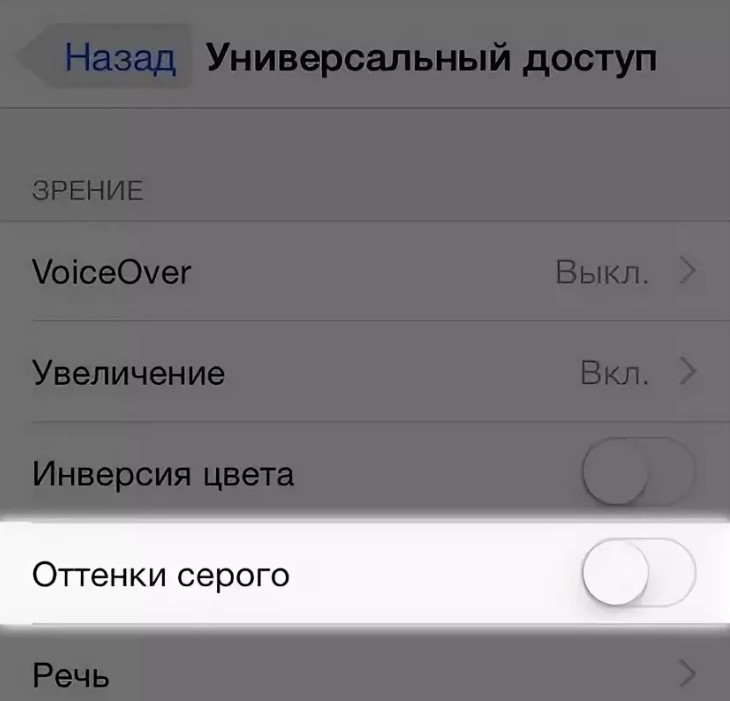
Fast switching
If a person regularly needs a black and white screen on iPhone, accelerated activation and deactivation are available for him.
- Open the Settings menu.
- Next, select 'Accessibility', but instead of the 'Customize display' item go to the 'Zoom' menu.
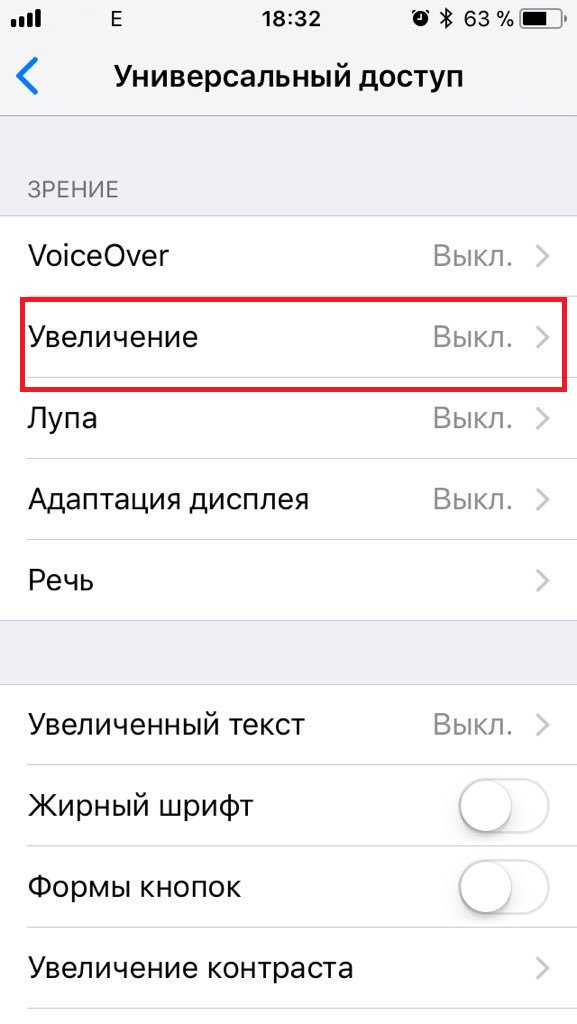
The function scales only the selected area, that is, the magnifier turns on. At the user's request, the magnification is displayed with the 'Grayscale' filter.
If the zoom is active, you can quickly turn it on by double-tapping the work area with three fingers. It turns off the same way. The colors are not inverted in the entire area. This happens only on the enlarged part, so it will be inconvenient to use the magnifier constantly.
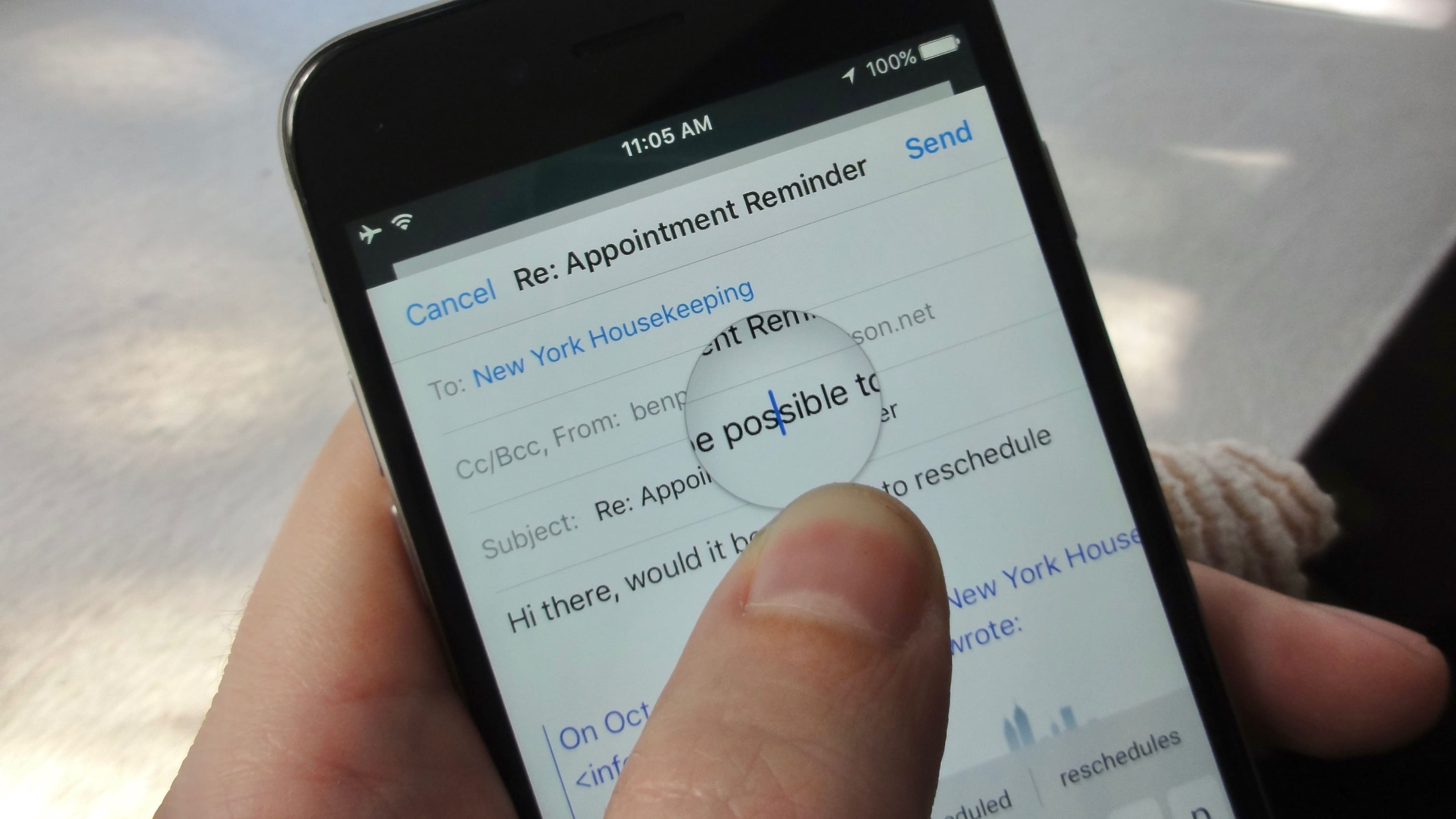
Lack of paint does not always indicate a breakdown of the smartphone, because in mobile technology Apple there is a 'Grayscale' mode. It is useful for users with visual impairments and also reduces gadget addiction. You can enable and disable the mode in the settings menu. But what if iPhone won't turn on and the screen is black? In this case, you will need to fix the problem by professional craftsmen.
